Easy tabs, Slideshows, Dashboards, etc - Client Side Scripts for SharePoint
•Als PPTX, PDF herunterladen•
3 gefällt mir•16,157 views
My presentation from March 2011 at the San Diego SharePoint User Group. Some of the tools presented here can be downloaded from the SharePoint User Toolkit http://usermanagedsolutions.com/SharePoint-User-Toolkit/default.aspx A live demo of the matrix view is available here (click on a state): http://usermanagedsolutions.com/Demos/Pages/StatesMap.aspx?IsDlg=1&mobile=0
Melden
Teilen
Melden
Teilen
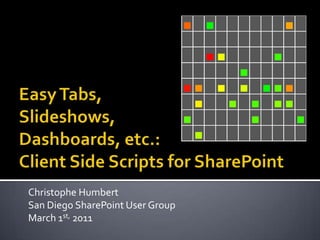
Empfohlen
Empfohlen
Weitere ähnliche Inhalte
Was ist angesagt?
Was ist angesagt? (20)
4 tools, sandboxed solutionds, web part development

4 tools, sandboxed solutionds, web part development
SharePoint Saturday Indy - Streamlining Business Processes with InfoPath and ...

SharePoint Saturday Indy - Streamlining Business Processes with InfoPath and ...
Streamlining Business Processes with InfoPath and SharePoint

Streamlining Business Processes with InfoPath and SharePoint
SharePoint Framework, React and Office UI SPS Paris 2016 - d01

SharePoint Framework, React and Office UI SPS Paris 2016 - d01
SharePoint 2013 Client-Side Rendering (CSR) & JSLink Templates

SharePoint 2013 Client-Side Rendering (CSR) & JSLink Templates
SharePoint Connections Coast to Coast Developer Boot Camp Crash Course v3

SharePoint Connections Coast to Coast Developer Boot Camp Crash Course v3
Ähnlich wie Easy tabs, Slideshows, Dashboards, etc - Client Side Scripts for SharePoint
Ähnlich wie Easy tabs, Slideshows, Dashboards, etc - Client Side Scripts for SharePoint (20)
SoCalCodeCamp SharePoint Server 2010 a Developer Platform

SoCalCodeCamp SharePoint Server 2010 a Developer Platform
SharePoint 2010 as a Development Platform, Ayman El-Hattab MVP

SharePoint 2010 as a Development Platform, Ayman El-Hattab MVP
Building the next generation of browser apps today

Building the next generation of browser apps today
Kürzlich hochgeladen
Kürzlich hochgeladen (20)
Automating Google Workspace (GWS) & more with Apps Script

Automating Google Workspace (GWS) & more with Apps Script
The Role of Taxonomy and Ontology in Semantic Layers - Heather Hedden.pdf

The Role of Taxonomy and Ontology in Semantic Layers - Heather Hedden.pdf
IAC 2024 - IA Fast Track to Search Focused AI Solutions

IAC 2024 - IA Fast Track to Search Focused AI Solutions
Strategies for Landing an Oracle DBA Job as a Fresher

Strategies for Landing an Oracle DBA Job as a Fresher
Scaling API-first – The story of a global engineering organization

Scaling API-first – The story of a global engineering organization
Powerful Google developer tools for immediate impact! (2023-24 C)

Powerful Google developer tools for immediate impact! (2023-24 C)
Strategize a Smooth Tenant-to-tenant Migration and Copilot Takeoff

Strategize a Smooth Tenant-to-tenant Migration and Copilot Takeoff
TrustArc Webinar - Stay Ahead of US State Data Privacy Law Developments

TrustArc Webinar - Stay Ahead of US State Data Privacy Law Developments
08448380779 Call Girls In Friends Colony Women Seeking Men

08448380779 Call Girls In Friends Colony Women Seeking Men
Apidays Singapore 2024 - Building Digital Trust in a Digital Economy by Veron...

Apidays Singapore 2024 - Building Digital Trust in a Digital Economy by Veron...
Strategies for Unlocking Knowledge Management in Microsoft 365 in the Copilot...

Strategies for Unlocking Knowledge Management in Microsoft 365 in the Copilot...
08448380779 Call Girls In Civil Lines Women Seeking Men

08448380779 Call Girls In Civil Lines Women Seeking Men
Easy tabs, Slideshows, Dashboards, etc - Client Side Scripts for SharePoint
- 1. Christophe Humbert San Diego SharePoint User Group March 1st, 2011
- 2. Get a grasp of how client side scripting can enhance the user experience Be aware of the risks that come with such solutions
- 3. Demos Rendering Web Pages: The traditional approach: server/browser Client side scripting: ▪ AJAX ▪ Progressive enhancement The demos explained Advantages/shortcomings Step by step: Easy Tabs installation
- 4. Name Christophe Humbert Title SharePoint “functional” consultant Mission Make the most of the OOTB features Field Gear Calculated Columns Content Editor Web Part Data View Web Part (SharePoint Designer) Workflows (SharePoint Designer) Country eFrance, eU.S.A., eChina Latest News Started “User Managed Solutions LLC” in 2011 (San Diego, 92127)
- 5. The solutions presented here apply to all flavors of SharePoint 2007 and 2010 They can be installed via the standard SharePoint UI They rely on custom code, and are not available out of the box. However, many of them: Are packaged, and can easily be installed by end users or power users Are available for free
- 6. Standard Styled tabs Accordion
- 7. Snapshot Original list
- 8. Tutorial Live demo
- 9. Image Rotator Slideshow Slideshows or sliders are obviously a popular trend right now in the web design world – and for good reason. It’s an effective way to highlight something important and create some visual interest. [Source]
- 10. Various visual indicators Countdown
- 11. Matrix view
- 12. Server Browser User enters URL Retrieve Page information Retrieve content from database Build HTML Render HTML page User action
- 13. Server Browser User enters URL Retrieve Page Asynchronous information JavaScript Retrieve content And from database XML Build and send HTML Render HTML Page Web services Request additional RSS content owssvr html Retrieve and send REST content Build HTML User action Format: html, xml, JSON
- 14. Server Browser User enters URL Retrieve Page information Retrieve content from database Build and send HTML Render HTML Page Modify and render HTML User action
- 15. SharePoint 2007: events are added on the server side Full page refresh for new date SharePoint 2010: events are added on the client side (progressive enhancement) Partial page refresh for new date (AJAX) Works well for rich display, or for content updates
- 16. Image Rotator Slideshow Cross-site snapshot
- 17. Page template Top navigation Web Part Web Part Quick Launch Web Part Web Part Scripts can be added to the page template, or via a Web Part (usually a Content Editor Web Part)
- 18. Users’ needs OOTB Web Parts
- 19. Custom Web Part Users’ needs OOTB Web Parts
- 20. Custom Web Part Users’ needs OOTB Web Parts Progressive enhancement
- 21. Easy Tabs Color coded calendar PivotTable
- 22. High flexibility Example: color coded calendar Lighter to test and install Easy to remove – back to the OOTB behavior Client side interaction works offline Leverages resources outside the SharePoint world Benefits from the active JavaScript community (e.g. jQuery plugins) Great way to empower the users and encourage user adoption
- 23. Risk: users gone wild Solution: educate the users Method or hack (example: HTML Calculated Column) Doesn’t solve everything (permissions, access other domains) Issues with older browsers, or if the user turns off client side scripting Dependent on the original, OOTB Web Parts If the original HTML content is modified, the script needs to be executed again
- 24. Get the script Upload the script to the Site Assets library Tagging Add a Content Editor Web Part Link the CEWP to the script [optional] Export the CEWP, upload it to the Web Part gallery
- 25. Client side scripting is a powerful addition to your SharePoint toolbox See it as a complement to server side options, rather than a competitor It is code that requires attention and maintenance, don’t be fooled by its apparent ease of use
- 26. SharePoint User Toolkit http://sp2010.pathtosharepoint.com/sharepoint- user-toolkit/ SharePoint User Managed Solutions (SUMS) LinkedIn open group (everybody has read access)
- 27. Sites regularly updated with fresh, up-to-date content: jQuery Library for SharePoint Web Services – Marc Anderson, SharePoint MVP SharePoint JavaScripts – Alexander Bautz Path to SharePoint Search the Web for “SharePoint JavaScript” or “SharePoint jQuery”
- 28. Allows users to embed custom html in a SharePoint page HTML includes <script> and <link> tags Best practice: store the script in a central library and link to it
- 29. jQuery is a popular JavaScript library Built on JavaScript Strengths: ▪ Offers AJAX in a packaged, user friendly interface ▪ Addresses cross-browser inconsistencies ▪ Has prebuilt animation functions (fade, etc.)
- 30. Recognition of AJAX as a standard way to interact with the browser Development of JavaScript libraries that address cross-browser issues New generation of browsers with JavaScript engines that boost performance New standards that increase the features of client side scripting (e.g. canvas element)