Como hacer power point
•Als PPTX, PDF herunterladen•
5 gefällt mir•6,031 views
Melden
Teilen
Melden
Teilen
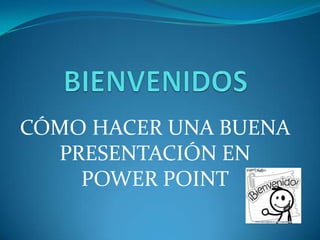
Empfohlen
Weitere ähnliche Inhalte
Was ist angesagt?
Was ist angesagt? (20)
Creating and Delivering Effective Power Point Presentation

Creating and Delivering Effective Power Point Presentation
10 Tips Para Crear Buenas Presentaciones En Power Point

10 Tips Para Crear Buenas Presentaciones En Power Point
Roba Esta Presentacion! (Steal This Presentation!)

Roba Esta Presentacion! (Steal This Presentation!)
Effective presentation skills by A Lecture by Allah Dad Khan Visiting Profess...

Effective presentation skills by A Lecture by Allah Dad Khan Visiting Profess...
Andere mochten auch
Andere mochten auch (14)
Muerte por powerpoint y como diseñar presentaciones efectivas

Muerte por powerpoint y como diseñar presentaciones efectivas
10 tips para crear buenas presentaciones en power point

10 tips para crear buenas presentaciones en power point
10 Tips para crear buenas presentaciones en PowerPoint

10 Tips para crear buenas presentaciones en PowerPoint
Ähnlich wie Como hacer power point
crear diapositivaFelix junior vallejo garcia como crear una dia positiva fase iii rde reg 10 g...

Felix junior vallejo garcia como crear una dia positiva fase iii rde reg 10 g...felixjuniorvallejoga
Ähnlich wie Como hacer power point (20)
10 Tips Para Crear Buenas Presentaciones En Powerpoint 1229203223500674 1

10 Tips Para Crear Buenas Presentaciones En Powerpoint 1229203223500674 1
10 Tips Para Crear Buenas Presentaciones En Powerpoint 1229203223500674 1

10 Tips Para Crear Buenas Presentaciones En Powerpoint 1229203223500674 1
10 Tips Para Crear Buenas Presentaciones En Power Point

10 Tips Para Crear Buenas Presentaciones En Power Point
10 tips-para-crear-buenas-presentaciones-en-powerpoint-

10 tips-para-crear-buenas-presentaciones-en-powerpoint-
Felix junior vallejo garcia como crear una dia positiva fase iii rde reg 10 g...

Felix junior vallejo garcia como crear una dia positiva fase iii rde reg 10 g...
Kürzlich hochgeladen
Diapositivas de mi seminario "Usos y desusos de la inteligencia artificial en revistas científicas", facilitado a editores de revistas científicas de Iberoamérica en el XIII Congreso Internacional sobre Revistas Científicas (CRECS 2024), el 8 de mayo de 2024 en la ciudad de Arequipa, Perú, en el campus de la Universidad Católica de Santa María.Usos y desusos de la inteligencia artificial en revistas científicas

Usos y desusos de la inteligencia artificial en revistas científicasJuan D. Machin-Mastromatteo #Juantífico
Kürzlich hochgeladen (20)
🦄💫4° SEM32 WORD PLANEACIÓN PROYECTOS DARUKEL 23-24.docx

🦄💫4° SEM32 WORD PLANEACIÓN PROYECTOS DARUKEL 23-24.docx
PINTURA DEL RENACIMIENTO EN ESPAÑA (SIGLO XVI).ppt

PINTURA DEL RENACIMIENTO EN ESPAÑA (SIGLO XVI).ppt
PP_Comunicacion en Salud: Objetivación de signos y síntomas

PP_Comunicacion en Salud: Objetivación de signos y síntomas
Prueba de evaluación Geografía e Historia Comunidad de Madrid 2º de la ESO

Prueba de evaluación Geografía e Historia Comunidad de Madrid 2º de la ESO
Usos y desusos de la inteligencia artificial en revistas científicas

Usos y desusos de la inteligencia artificial en revistas científicas
RESOLUCIÓN VICEMINISTERIAL 00048 - 2024 EVALUACION

RESOLUCIÓN VICEMINISTERIAL 00048 - 2024 EVALUACION
Louis Jean François Lagrenée. Erotismo y sensualidad. El erotismo en la Hist...

Louis Jean François Lagrenée. Erotismo y sensualidad. El erotismo en la Hist...
Tema 19. Inmunología y el sistema inmunitario 2024

Tema 19. Inmunología y el sistema inmunitario 2024
Concepto y definición de tipos de Datos Abstractos en c++.pptx

Concepto y definición de tipos de Datos Abstractos en c++.pptx
ACERTIJO LA RUTA DEL MARATÓN OLÍMPICO DEL NÚMERO PI EN PARÍS. Por JAVIER SOL...

ACERTIJO LA RUTA DEL MARATÓN OLÍMPICO DEL NÚMERO PI EN PARÍS. Por JAVIER SOL...
Prueba de evaluación Geografía e Historia Comunidad de Madrid 4ºESO

Prueba de evaluación Geografía e Historia Comunidad de Madrid 4ºESO
Como hacer power point
- 1. CÓMO HACER UNA BUENA PRESENTACIÓN EN POWER POINT
- 2. HACER PRESENTACIONES SENCILLAS: Ser concreto, si se utilizan muchas diapositivas y la presentación no tiene dinamismo, las personas se aburrirán y no pondrán atención. Hacer pocas diapositivas y una presentación dinámica.
- 3. NO EXCEDERSE DE VIÑETAS Y TEXTO Este tip va de la mano del anterior, no usar muchos textos ni viñetas, ser concreto y ofrecerle al público lo que en realidad no quiere.
- 4. NO EXAGERAR CON LAS ANIMACIONES Y TRANSICIONES El exceso de animaciones o transiciones muy vistosas lograrán captar la atención, pero la desviará del tema, haciendo que el público ponga más atención a los movimientos que a lo que se esta haciendo o diciendo.
- 5. UTILIZAR IMÁGENES DE CALIDAD Las imágenes de alta calidad demuestran profesionalismo en el trabajo, el tiempo de carga de una imagen se reduce a nada comparado con Internet, no escatimar en buscar las imágenes perfectas para el tema que se está tratando.
- 6. ES BUENO UTILIZAR LAS PLANTILLAS DE POWER POINT Las plantillas de power point están diseñadas específicamente para este tipo de presentaciones, utilícelas.
- 7. UTILIZAR LAS GRÁFICAS ADECUADAS PARA PRESENTAR DATOS Las gráficas deben ser adecuadas para los datos que se presentan, la relación entre texto, exposición de datos e imágenes, es el éxito de la presentación.
- 8. UTILIZAR COLORES QUE PUEDAN HACER CONSTRASTE ADECUADO • Si se utiliza un fondo obscuro procurar que el texto sea de color claro, así la gente no tendrá que forzar la vista para leer los textos, por ejemplo: fondo negro y texto blanco. • No usar colores fosforescentes, cansan la vista.
- 9. ELEGIR FUENTES LEGIBLES Y DE BUEN TAMAÑO La fuente que se elija para la presentación es de suma importancia no abusar de las letras “bonitas” o tipos Script que en ocasiones no se entienden se recomienda utilizar fuentes sencillas y claras.
- 10. UTILIZAR AUDIO Y VIDEO SIN EXAGERACIÓN Es bueno utilizar audio y video, el contenido multimedia es importante, siempre y cuando no se exagere, si no se pierde la elegancia de la presentación y la atención del público.
- 11. TOMAR TIEMPO PARA ORDENAR LAS DIAPOSITIVAS Esto indica el profesionalismo con que se está trabajando, además del interés de agradar a las personas a las que se les hará la presentación y eso garantiza el éxito deseado.