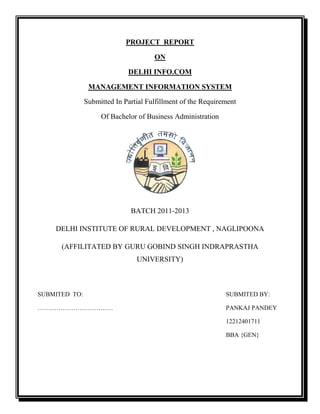
Mis project report on DELHI INFO.COM MANAGEMENT INFORMATION SYSTEM
- 1. PROJECT REPORT ON DELHI INFO.COM MANAGEMENT INFORMATION SYSTEM Submitted In Partial Fulfillment of the Requirement Of Bachelor of Business Administration BATCH 2011-2013 DELHI INSTITUTE OF RURAL DEVELOPMENT , NAGLIPOONA (AFFILITATED BY GURU GOBIND SINGH INDRAPRASTHA UNIVERSITY) SUBMITED TO: SUBMITED BY: ……………………………… PANKAJ PANDEY 12212401711 BBA {GEN}
- 2. DECLARATION I hereby declare that this Project Report titled “DELHI INFO.COM MANAGEMENT SYSTEM” submitted by me to Delhi Institute Of Rural Development, NANGLI POONA is a Bonafide work undertaken by me and has not been submitted to GURU GOBIND SINGH INDRAPRASTHA UNIVERSITY. NAME – PANKAJ PANDEY ENROLLMENT NO. -12212401711 BBA{GEN.}
- 3. ACKNOWLEDGEMENT First of all I will thank to our director sir “Dr. NARENDER MOHAN”, who give me the valuable suggestion for my MIS project. The success of this final report is the outcome of Guidance and Valuable suggestions provided by the all concerned without which the report could not fide on the right back. I express my sense of deep gratitude to Faculty Coordinator “(SUBJECT TEACHER NAME) for inclusions and timely suggestions in the preparation of this final report. I would like to express my sincere gratitude to my project team TARUN KUMAR SINGH, JATIN KUMAR ,ISHANK GUPTA ,MAYANK KUMAR for there support and contribution in completing this project work. Finally ,I will be failing in my duty, if I do not thank my parents, brother, friends and well wishers for their enthusiastic support and who have directly or indirectly helped in some way or the other in making this final report a success. Name : PANKAJ PANDEY BBA(GENERAL) 12212401711
- 4. CONTENT S.NO. TOPIC 1. INTRODUCTION 2. OBJECTIVE 3. TOOL ENVIRONMENT 4. FASIBILITY STUDY 5. DFD DIAGRAM 6. ER DIAGRAM 7. SDLC MODEL 8. CODING 9. MAINTIANANCE 10. TESTING 11. CONCLUSION PAGE NO.
- 5. INTRODUCTION An information system - is any combination of information technology and people's activities that support operations, management and decision making. In a very broad sense, the term information system is frequently used to refer to the interaction between people, processes, data and technology. In this sense, the term is used to refer not only to the information and communication technology (ICT) that an organization uses, but also to the way in which people interact with this technology in support of business processes. Some make a clear distinction between information systems, computer systems, and business processes. Information systems typically include an ICT component but are not purely concerned with ICT, focusing instead on the end use of information technology. Information systems are also different from business processes. Information systems help to control the performance of business processes. Alter argues for an information system as a special type of work system. A work system is a system in which humans and/or machines perform work using resources to produce specific products and/or services for customers. An information system is a work system whose activities are devoted to processing (capturing, transmitting, storing, retrieving, manipulating and displaying) information. As such, information systems inter-relate with data systems on the one hand and activity systems on the other. An information system is a form of communication system in which data represent and are processed as a form of social memory. An information system can also be considered a semi-formal language which supports human decision making and action. Information systems are the primary focus of study for the information systems discipline and for organizational informatics.[ During the past several decades personnel function has been transformed from a relatively obscure record keeping staff to central and top level management function. There are many factors that have influenced this transformation like technological advances, professionalism, and general recognition of human beings as most important resources. 1
- 6. A computer based management system is designed to handle all the primary information required to calculate monthly statements of customer account which include monthly statement of any month. Separate database is maintained to handle all the details required for the correct statement calculation and generation. This project intends to introduce more user friendliness in the various activities such as record updation, maintenance, and searching. The searching of record has been made quite simple as all the details of the customer can be obtained by simply keying in the identification or account number of that customer. Similarly, record maintenance and updation can also be accomplished by using the account number with all the details being automatically generated. These details are also being promptly automatically updated in the master file thus keeping the record absolutely up-to-date. The entire information has maintained in the database or Files and whoever wants to retrieve can’t retrieve, only authorization user can retrieve the necessary information which can be easily be accessible from the file. 2
- 7. OBJECTIVE OF THE PROJECT A computer based management system is designed to handle all the primary information required to aquire knowledge about Delhi.Separate database is maintained to handle all the details required for the correct statement calculation and generation. This project intends to introduce more user friendliness in the various activities such as record updation, maintenance, and searching. The searching of record has been made quite simple as all the information about Delhi of the customer can be obtained by simply keying in the identification or account number of that customer. Similarly, record maintenance and updation can also be accomplished by using the account number with all the details being automatically generated. These details are also being promptly automatically updated in the master file thus keeping the record absolutely up-to-date. It should increase the productivity of information by utilizing the maintainance hours more and more, with minimum manpower. This project includes the entire upgraded feature required for the computerization managementt system. this system is very easy to use, so that any user can use without getting pre-knowledge about this. Its user friendly and meet almost all daily working process requirements. This system is completely GUI based and can be use by mouse and as well as keyboard. This system is melded in such a way that has got all features to upgrade without making much change in existing components. The entire information has maintained in the database or Files and whoever wants to retrieve can’t retrieve, only authorization user can retrieve the necessary information which can be easily be accessible from the file. OBJECTIVES OF SOFTWARE DEVELOPMENT To serve the customer in best possible way by rendering all the information by this software. To provide the information about Delhi. To make the data flexible & updatable. 3
- 8. TECHNOLOGIES USED This project will be a desktop application to be developed in HTML Coding-HTML Hyper text Markup Language (HTML) is the main markup language for displaying web pages and other information that can be displayed in a web browser. The purpose of a web browser is to read HTML documents and compose them into visible or audible web pages. The browser does not display the HTML tags, but uses the tags to interpret the content of the page. HTML elements form the building blocks of all websites. HTML allows images and objectsto be embedded and can be used to create interactive forms. It provides a means to createstructured documents by denoting structural semantics for text such as headings, paragraphs, lists, links, quotes and other items. It can embed scripts in languages such as JavaScript which affect the behavior of HTML webpages. User Friendliness – The language is very user friendly and easy to use. Most of the high requirement applications can be developed using Visual Basic. GUI – Every project has a user interface in one form or another. A Visual Basic interface consists of forms and objects. A GUI is a visual portion of the project where the user enters data to program and where the program displays the results for the users to read. OVERVIEW Project is related to Database Management System. The project maintains two levels of users: Administrator Level User Level-Data Entry Operator 4
- 9. TOOLS & ENVIRONMENT The platform is the hardware and software combination that the Client/Server runs on. While hardware systems vary widely in features and capabilities, certain common features are needed for the operating system software. Hardware Specifications Hardware is a set of physical components, which performs the functions of applying appropriate, predefined instructions. In other words, one can say that electronic and mechanical parts of computer constitute hardware. This package is designed on a powerful programming language Visual Basic. It is a powerful Graphical User Interface. The backend is ACCESS, which is used to maintain database. It can run on almost all the popular microcomputers. The following are the minimum hardware specifications to run this package: Hardware requirement: Personal Computer: It minimum contains P-III processor with 128 MB RAM. Software Requirements: The software is a set of procedures of coded information or a program which when fed into the computer hardware, enables the computer to perform the various tasks. Software is like a current inside the wire, which cannot be seen but its effect can be felt. 1. Operating System:- Windows NT / 2000 / XP 2. Application Software:- Application software uses front end visual basic and database access etc. Editor:- Visual basic. 5
- 10. FEASIBILITY STUDY Feasibility Study is a step towards identification of the candidate system as a feasible product. First the studies often pre-suppose that when the feasibility document is being prepared, the analyst is in a position to evaluate solutions. Second, most studies tend to overlook the confusion inherent in system development – the constraints and the assumed attitudes. If the feasibility study is to serve as a decision document, it must answer three questions: Is there a new and better way to do a job that will benefit the user? What are the costs and savings of the alternatives? What is recommended? Feasibility Considerations: There are three key considerations to the feasibility study: 1) Economic 2) Technical 3) Behavior FEASIBILITY ANALYSIS OF THE SYSTEM Economic Feasibility: The project was considered to be economically feasible because The cost involved in developing the candidate system well under the budget of the organization. The Cost-Benefit Analysis tells us that the value of the benefits offered by the proposed system is much higher than the cost. Technical Feasibility: The proposed system is technically feasible because all the necessary hardware and software required for developing and installing the system is available with the organization. Behavioral Feasibility: The proposed system is also behaviorally feasible as it is very user friendly. Extensive training of the users is not required. The users can easily learn to use the system and can adapt themselves according to the system. 6
- 11. Event Driven Programming – Due to its windows interface, it supports event driven programming. The user may click on a certain object randomly, so each object can be independently programmed, to be able to respond to the user actions. ActiveX Support – An ActiveX control is a COM based object that can draw itself in its own window, respond to events and can be managed through an interface that includes properties and methods similar to those in built-n controls. API (Application Programming Interface) Support – This a very important feature supported in Visual Basic 6.0 and html . It allows the programmer to use the window API functions in his own application, thus facilitating much more efficiency and control. 7
- 12. SYSTEM DEVELOPMENT LIFE CYCLE System Development Life Cycle (SDLC) is the overall process of developing information systems through a multi-step process from investigation of initial requirements through analysis, design, implementation and maintenance. Project planning, feasibility study: Establishes a high-level view of the intended project and determines its goals. Systems analysis, requirements definition: Refines project goals into defined functions and operation of the intended application. Analyzes end-user information needs. 8
- 13. Systems design: Describes desired features and operations in detail, including screen layouts, business rules, process diagrams, pseudo-code and other documentation. Implementation: The real code is written here. Integration and testing: Brings all the pieces together into a special testing environment, then checks for errors, bugs and interoperability Acceptance, installation, deployment: The final stage of initial development, where the software is put into production and runs actual business. Maintenance: What happens during the rest of the software's life: changes, correction, additions, moves to a different computing platform and more. This, the least glamorous and perhaps most important step of all, goes on seemingly forever. 9
- 14. ANALYSIS Analysis is the first technical step in the process of any software development. A careful analysis can help the software designer and programmer to have a better insight of the product to be created. A careless analysis can result into an incomplete or dysfunctional software. To avoid such a situation it is very important to properly identify the required software’s features and create an effective design for it. It is also important to analyze and find out whether the application being developed suits the current hardware and software platform available or not. The application should be developed well within time and should meet the specified requirements. If the application is being developed for commercial purposes then a cost-benefit analysis becomes must to find out the real value of the software product. To develop the required application the “RAD” model for software development will be used. An Object-Oriented approach will be followed to develop the application because the data or information to be displayed and the user who will view that information are more important here than the process flow of the system. This methodology will also make the development process more efficient, effective and easy. The application thus developed will be more user friendly and can be easily extended or modified whenever required. 10
- 15. RAPID APPLICATION DEVELOPMENT Rapid application development (RAD) is a software development methodology that uses minimal planning in favor of rapid prototyping. The "planning" of software developed using RAD is interleaved with writing the software itself. The lack of extensive pre-planning generally allows software to be written much faster, and makes it easier to change requirements. Overview: Rapid application development is a software development methodology that involves methods like iterative development and software prototyping. According to Whitten (2004), it is a merger of various structured techniques, especially data-driven Information Engineering, with prototyping techniques to accelerate software systems development. In rapid application development, structured techniques and prototyping are especially used to define users' requirements and to design the final system. The development process starts with the development of preliminary data models and business process models using structured techniques. In the next stage, requirements are verified using prototyping, eventually to refine the data and process models. These stages are repeated iteratively; further development results in "a combined business requirements and technical design statement to be used for constructing new systems". RAD approaches may entail compromises in functionality and performance in exchange for enabling faster development and facilitating application maintenance. 11
- 16. PHASES OF RAD: 1. Requirements Planning phase – combines elements of the system planning and systems analysis phases of the System Development Life Cycle (SDLC). Users, managers, and IT staff members discuss and agree on business needs, project scope, constraints, and system requirements. It ends when the team agrees on the key issues and obtains management authorization to continue. 2. User design phase – during this phase, users interact with systems analysts and develop models and prototypes that represent all system processes, inputs, and outputs. The RAD groups or subgroups typically use a combination of Joint Application Development (JAD) techniques and CASE tools to translate user needs into working models. User Design is a continuous interactive process that allows users to understand, modify, and eventually approve a working model of the system that meets their needs. 12
- 17. 3. Construction phase – focuses on program and application development task similar to the SDLC. In RAD, however, users continue to participate and can still suggest changes or improvements as actual screens or reports are developed. Its tasks are programming and application development, coding, unit-integration and system testing. 4. Cutover phase – resembles the final tasks in the SDLC implementation phase, including data conversion, testing, changeover to the new system, and user training. Compared with traditional methods, the entire process is compressed. As a result, the new system is built, delivered, and placed in operation much sooner. Its tasks are data conversion, full-scale testing, system changeover, user training. 13
- 18. ANOTHER VERSION OF RAD PHASES: 1. Business Modeling: The information flow among business functions is defined by answering questions like what information drives the business process, what information is generated, who generates it, where does the information go, who process it and so on. 2. Data Modeling: The information collected from business modeling is refined into a set of data objects (entities) that are needed to support the business. The attributes (character of each entity) are identified and the relation between these data objects (entities) is defined. 3. Process Modeling: The data objects defined in the data modeling phase are transformed to achieve the information flow necessary to implement a business function. Processing descriptions are created for adding, modifying, deleting or retrieving a data object. 4. Application Generation: Automated tools are used to facilitate construction of the software; even they use the 4th GL techniques. 5. Testing and Turn over: Many of the programming components have already been tested since RAD emphasizes reuse. This reduces overall testing time. But new components must be tested and all interfaces must be fully exercised. 14
- 19. PRACTICAL IMPLICATIONS: When organizations adopt rapid development methodologies, care must be taken to avoid role and responsibility confusion and communication breakdown within a development team, and between team and client. In addition, especially in cases where the client is absent or not able to participate with authority in the development process, the system analyst should be endowed with this authority on behalf of the client to ensure appropriate prioritization of non-functional requirements. Furthermore, no increment of the system should be developed without a thorough and formally documented design phase. When do we use RAD? * Experienced programmers are members of the team RAD is a fast paced SDLC. Developers will be using different tools in order to achieve the goal of building a software fast. Although it does not need much coding because of the given set of tools, only experienced programmers could work on these tools. If anything happens to the software, only experienced developers could dig deep into the problem even though they did not encode the program * Expediting application development For whatever reasons, developers are hard pressed to build applications fast. Using sets of tools, different software could be created in no time. The participation of the users will be greater since they will work in double time to check if the software is up with the standards. * Quick solution for a business problem The tools used in developing software have steps or processes that could cater to any business need. If a business needs an answer to their nagging question of productivity and better reporting, RAD could create the software based on the business need. There are lots of software which already have the functions needed by any businesses. 15
- 20. * Objective Oriented and Highly Critical Users Everything starts and ends with the objective. Users have to use the software to achieve the intended goal faster or easier. Different user interface and workflows are based on the realization of the objective. RAD makes the developers focus more on answering the need before creating something on their own. The set of tools could be used to answer the problem. Even the design of the user interface could be influenced by users. Conclusion: Rapid Application Development or RAD takes the Prototype Model of SDLC further. Instead of using codes, developers use different tools and software development kits and bring them all together to create a software. Developers who are time challenged could use this application development. Businesses will also appreciate this software as it’s aimed to answer specific problems. Users’ feedbacks are important in this development cycle since they will suggest whether the program will fit to their specifications and needs 16
- 21. ADVANTAGES OF USING RAD MODEL: There are many advantages of using RAD and it can solve many concerns of the user as well as the developers. 1. Conventional software development methods take, on an average almost 20% more time than the RAD procedure. Using RAD can enable quicker visualization of the end-design and hence allow rapid software testing and rectifying steps. The customer is able to have a faster look at the design to add valuable inputs, in order to make the design more userfriendly. 2. The current competitive scenario demands frequently upgraded software in order to effectively satisfy customers' requirements. RAD enables a faster and updated version to reach the end user, by systematically eliminating redundant steps or using the prototype methods. 3. Cost overruns and meeting the time constraints are another advantage, though not a big consideration in high-end uses. 4. RAD makes the development process to be a more credible one by facilitating a scope for the customer to actively provide inputs in the development process. This may also prove a feasible study from the point of view of a developer. 5. It protects the current project from the variations in the market. 6. RAD realizes an overall reduction in project risk. 7. All the software prototypes produced can be kept in a repository for future use. The reusability of the components also enhances the speediness of the process of software development. 8. There is a strong and continuous participation of the project sponsor who keeps giving feedback in the whole process. Hence the end user satisfaction level is higher when the end result is produced. 17
- 22. DISADVANTAGES OF USING RAD MODEL: 1. Requires more resources and money to implement RAD. 2. Need both customer and developer commitments to complete a project, otherwise RAD will fail. 3. This method may not be useful for large, unique or highly complex projects. 4. This method cannot be a success if the team is not sufficiently motivated and nor is unable to work cohesively together. 18
- 23. Data Flow Diagram: The Data Flow Diagram (DFD) is a graphical representation of the flow of data through an information system. It enables you to represent the processes in your information system from the viewpoint of data. The DFD lets you visualize how the system operates, what the system accomplishes and how it will be implemented, when it is refined with further specification. Data flow diagrams are used by systems analysts to design information-processing systems but also as a way to model whole organizations. You build a DFD at the very beginning of your business process modeling in order to model the functions your system has to carry out and the interaction between those functions together with focusing on data exchanges between processes. You can associate data with conceptual, logical, and physical data models and object-oriented models. There are two types of DFDs, both of which support a top-down approach to systems analysis, whereby analysts begin by developing a general understanding of the system and gradually break components out into greater detail: Logical data flow diagrams - are implementation-independent and describe the system, rather than how activities are accomplished. Physical data flow diagrams - are implementation-dependent and describe the actual entities (devices, department, people, etc.) involved in the current system. DFDs can also be grouped together to represent a sub-system of the system being analyzed. 19
- 24. LEVEL-0 DELHI INFO. DATABASE MANAGEMENT SYSTEM INPUTS OUTPUT LEVEL-1 TO SIGN UP submit FOR EG; FORM FILL INFORMATION Clear up Name,email id ETC… back STORED DATABASE 20
- 25. IMPORTANCE OF DFD When it comes to conveying how information data flows through systems (and how that data is transformed in the process), data flow diagrams (DFDs) are the method of choice over technical descriptions for three principal reasons. 1. DFDs are easier to understand by technical and nontechnical audiences 2. DFDs can provide a high level system overview, complete with boundaries and connections to other systems 3. DFDs can provide a detailed representation of system components. LIMITATION Data flow diagram undergoes lot of alteration befor going to users, so makes the process little slow. Physical consideration are left out. It make the programmers little confusing towards the system. Different DFD models have different symbols like in game and sarson process is represented as rectangle where as in DeMarco and Yourrdon symbol it is represented as eclipse ER DIAGRAM An Entity – Relationship model (ER model for short) is an abstract way to describe a database. It usually starts with a relational database, which stores data in tables. Some of the data in these tables point to data in other tables - for instance, your entry in the database could point to several entries for each of the phone numbers that are yours. The ER model would say that you are an entity, and each phone number is an entity, and the relationship between you and the phone numbers is 'has a phone number'. Diagrams created to design these entities and relationships are called entity–relationship diagrams or ER diagrams. 21
- 26. ADVANTAGE OF ER DIAGRAM Entity-Relationship diagrams are useful for modelling data and the relationships between the data. They can be used when the constraints between data are relatively simple. They do not allow specification of interactions between the data or model how the data changes (there are no processes in Entity-Relationship). Entity-Relationship diagrams are most often used to model databases. 22
- 27. 23
- 28. Home Page 24
- 29. 25
- 30. 26
- 31. Abou delhi 27
- 32. 28
- 33. 29
- 34. 30
- 35. 31
- 36. 32
- 37. 33
- 38. 34
- 39. 35
- 40. 36
- 41. 37
- 42. 38
- 43. 39
- 44. 40
- 45. 41
- 46. 42
- 47. 43
- 48. 44
- 49. 45
- 50. 46
- 51. 47
- 52. 48
- 53. 49
- 54. 50
- 55. 51
- 56. 52
- 57. 53
- 58. 54
- 59. 55
- 60. 56
- 61. 57
- 62. 58
- 63. 59
- 64. 60
- 65. 61
- 66. 62
- 67. 63
- 68. 64
- 69. 65
- 70. 66
- 71. 67
- 72. 68
- 73. 69
- 74. 70
- 75. 71
- 76. 72
- 77. 73
- 78. 74
- 79. 75
- 80. 76
- 81. 77
- 82. 78
- 83. 79
- 84. 80
- 85. 81
- 86. 82
- 87. 83
- 88. SYSTEM MAINTENANCE Maintenance phase on the focuses on changes that is associated with error correction, adoption required as the software’s environment evolves and changes due to enhancement brought about by changing customer requirements. Change will occur because errors have been encounted or because the customer requires the functional, or the performance enhancement. Software maintenance replies each of the preceding phases to an existing phase rather than a few one. Corrective maintenance Adaptive maintenance Perfective maintenance Preventive maintenance Corrective maintenance Even with the best quality assurance activities, it is likely that the customer will uncover the defects in the software. Corrective mainterance changes the software to corrupt the defects. After the customer uses the system, he can detect the errors in the system. These changes can be easily accommodated in the system because it is well developed. Adaptive maintenance Over time, the original environment for which the software was developed is likely to change adaptive maintenance results in modifications to the software to accommodate changes to its external to its external environment. As the external environment changing in the future, these changes can also be accommodated. This system can run under any platform. The changes in the rule of organization or in the government polices can also be accommodated. 84
- 89. Perfective maintenance As software is used, the customer or user will recognize additional function that will provide benfit. Perfective maintenance extends the software beyond its original functional requirements. The required functional also added to the system. This additional fuction enhance the system functional and system becomes user friendlier. Preventive maintenance Computer software deteriorates due to change and because of this preventive maintenance often called software Re-engineering, must be conducted to enable the serve the needs of its end users. In essence, preventive maintenance makes changes to computer programs, so that they can be more easily corrected, adapted and enhanced. As changes are made, It is likely that some new defects will be introduced, causing the failure. Before the failure is corrected another change is requested. Causing another failure. Slowly, the minimum failure rate begins to rise and software is destroying due to change. Every software indicates error in design is in process through the design was translated into machine executable code. Therefore, software maintenance or system maintenance involves more complexity than hardware maintenance. In the global sense, software Re-engineering is often considered as part of business process of Re-engineering. 85
- 90. TESTING Testing includes checking for correctness, completeness, consistency of the system at each stage of the project. Software testing is oriented to “detection”. It’s examining a system or an application under controlled conditions. The Testing techniques used in projects are :1.) Unit Testing: In computer programming, unit testing is a method of testing that verifies the individual units of source code are working properly. A unit is the smallest testable part of an application. In procedural programming a unit may be an individual program, function, procedure, etc., while in object-oriented programming, smallest unit is a method, which may belong to a base/super class, abstract class or derived/child class. 2.) System Testing: System testing of software or hardware is testing conducted on a complete, integrated system to evaluate the system’s compliance with its specified requirements. 3.) Acceptance Testing : Acceptance testing checks the system against the “requirements”. it is similar to system testing in that the whole system is checked but important difference is change in focus: systems testing checks that the system that was specified has been delivered. Acceptance testing checks that the system delivers what was required. 4.) Integration Testing: Integration testing’ (sometimes called integration and testing, abbreviated I&T) is the phase of software testing in which individual software modules are combined and tested as a group. It follows unit testing and precedes testing. Integration testing takes as its input modules that 86
- 91. have been unit tested, groups them in larger aggregates, applies tests defined in an integration test plan to those aggregates. Documentation This website project “www.DELHIINFO.COM” is developed by.This is a application software like any application working on delhi information. where staff can store database in computer and easily analyse the data and get information. User Manual Information: User can take the information about Delhi. Account: user can get registered by giving some personal information 87
- 92. CONCLUSION Delhi info.com is a website which contains information about delh & it initiates the objective of providing the information about delhi.The software is built with all options such as search option & other information like prices and availability at of transport…All the requirements specified during the analysis and design phase are fully met, thus resulting in the formation of good software. The interface provided is very user friendly and flexible for all times. This software prepared is by using the RAD model. This project report have the main emphasis on the information about the delhi. It will help the customers or users to get the information about the specified things. This software is easy to access, and have provided with the features to use easily. 88
- 93. BIBLIOGRAPHY Books referred 1. Management Information System, DP Goyal 2. Informatic Practices ,Sumita Arora 3. Html Black Book - Steven Holzner 4. Computer application-II –Anuradha Aggarwal Website www.w3schools.com www.htmlbooks.net 1
