eTwinning New Twinspace - How To Add Web Content Page
•Als DOC, PDF herunterladen•
0 gefällt mir•822 views
To add web content to Twinspace, follow 9 steps: 1) Log in, 2) Click Activities, 3) Click Manage Pages, 4) Create a new page by naming it and clicking Add, 5) The new page is created, hover over your name and click Add Application, 6) Click Content Management and then Web Content Display and Add, 7) Click the notepad icon with a plus sign to add text, 8) Name the page and type text in the box, then Save, 9) Others can now add to the page by clicking the notepad icon.
Melden
Teilen
Melden
Teilen
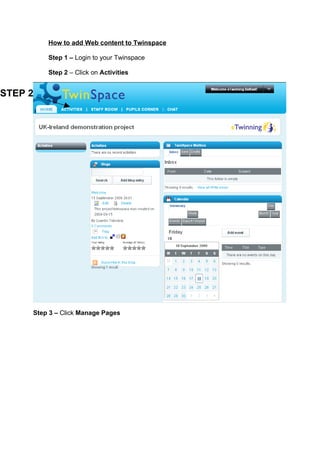
Empfohlen
Empfohlen
Weitere ähnliche Inhalte
Was ist angesagt?
Was ist angesagt? (20)
WordCamp Nashville 2015 From Zero to WordPress Publish (Beginner's WordPress)

WordCamp Nashville 2015 From Zero to WordPress Publish (Beginner's WordPress)
Tips and Tricks: How to add website shortcuts on the iPad

Tips and Tricks: How to add website shortcuts on the iPad
Ähnlich wie eTwinning New Twinspace - How To Add Web Content Page
Ähnlich wie eTwinning New Twinspace - How To Add Web Content Page (20)
Girl Scouts Website Designer Badge Seminar - Workbook

Girl Scouts Website Designer Badge Seminar - Workbook
Handout - Using Technology To Enhance Your Teaching

Handout - Using Technology To Enhance Your Teaching
Creating a self hosted wordpress website from scratch

Creating a self hosted wordpress website from scratch
( 6 ) Office 2007 Accessing A Business Data Catolog

( 6 ) Office 2007 Accessing A Business Data Catolog
Mehr von Owain Wright
Mehr von Owain Wright (12)
eTwinning Presentation at Comenius PTP Training February 2011

eTwinning Presentation at Comenius PTP Training February 2011
How to use the Partner Finding Forum - New eTwinning Desktop

How to use the Partner Finding Forum - New eTwinning Desktop
eTwinning New Twinspace - How To Make Your Twinspace Public

eTwinning New Twinspace - How To Make Your Twinspace Public
Kürzlich hochgeladen
Mehran University Newsletter is a Quarterly Publication from Public Relations OfficeMehran University Newsletter Vol-X, Issue-I, 2024

Mehran University Newsletter Vol-X, Issue-I, 2024Mehran University of Engineering & Technology, Jamshoro
https://app.box.com/s/x7vf0j7xaxl2hlczxm3ny497y4yto33i80 ĐỀ THI THỬ TUYỂN SINH TIẾNG ANH VÀO 10 SỞ GD – ĐT THÀNH PHỐ HỒ CHÍ MINH NĂ...

80 ĐỀ THI THỬ TUYỂN SINH TIẾNG ANH VÀO 10 SỞ GD – ĐT THÀNH PHỐ HỒ CHÍ MINH NĂ...Nguyen Thanh Tu Collection
Kürzlich hochgeladen (20)
On National Teacher Day, meet the 2024-25 Kenan Fellows

On National Teacher Day, meet the 2024-25 Kenan Fellows
UGC NET Paper 1 Mathematical Reasoning & Aptitude.pdf

UGC NET Paper 1 Mathematical Reasoning & Aptitude.pdf
Exploring_the_Narrative_Style_of_Amitav_Ghoshs_Gun_Island.pptx

Exploring_the_Narrative_Style_of_Amitav_Ghoshs_Gun_Island.pptx
ICT role in 21st century education and it's challenges.

ICT role in 21st century education and it's challenges.
Beyond_Borders_Understanding_Anime_and_Manga_Fandom_A_Comprehensive_Audience_...

Beyond_Borders_Understanding_Anime_and_Manga_Fandom_A_Comprehensive_Audience_...
Unit 3 Emotional Intelligence and Spiritual Intelligence.pdf

Unit 3 Emotional Intelligence and Spiritual Intelligence.pdf
Plant propagation: Sexual and Asexual propapagation.pptx

Plant propagation: Sexual and Asexual propapagation.pptx
Fostering Friendships - Enhancing Social Bonds in the Classroom

Fostering Friendships - Enhancing Social Bonds in the Classroom
21st_Century_Skills_Framework_Final_Presentation_2.pptx

21st_Century_Skills_Framework_Final_Presentation_2.pptx
80 ĐỀ THI THỬ TUYỂN SINH TIẾNG ANH VÀO 10 SỞ GD – ĐT THÀNH PHỐ HỒ CHÍ MINH NĂ...

80 ĐỀ THI THỬ TUYỂN SINH TIẾNG ANH VÀO 10 SỞ GD – ĐT THÀNH PHỐ HỒ CHÍ MINH NĂ...
Sensory_Experience_and_Emotional_Resonance_in_Gabriel_Okaras_The_Piano_and_Th...

Sensory_Experience_and_Emotional_Resonance_in_Gabriel_Okaras_The_Piano_and_Th...
NO1 Top Black Magic Specialist In Lahore Black magic In Pakistan Kala Ilam Ex...

NO1 Top Black Magic Specialist In Lahore Black magic In Pakistan Kala Ilam Ex...
eTwinning New Twinspace - How To Add Web Content Page
- 1. How to add Web content to Twinspace Step 1 – Login to your Twinspace Step 2 – Click on Activities STEP 2 Step 3 – Click Manage Pages
- 2. STEP 3 Step 4 – Type in the name of the page that you are creating i.e. ‘School Addresses’ and click Add STEP 4 Step 5 – Now your new ‘School Addresses’ page is created you need to add the content. Hover you mouse over the icon at the top right of your screen which says ‘Welcome ******’ and then click Add Application.
- 3. STEP 5 STEP 6 STEP 7 Step 6 – Click Content Management and then where is says Web Content Display click Add Step 7 – Now click on the little notepad icon with the green plus sign STEP 8 Step 8 – Now you can start adding text to your page. Firstly, give the page a name ‘Our School Addresses’ in this case and then type the text you want into the box in the middle of the screen. Once you have done that click Save.
- 4. STEP 9 Step 9 – Now your text is part of your new Twinspace page. If you or any of your partners want to add text and information to this section you simply click on the little notepad icon with the green plus sign and add accordingly.
