Melden
Teilen
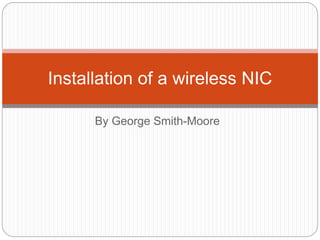
Empfohlen
Weitere ähnliche Inhalte
Was ist angesagt?
Was ist angesagt? (20)
Ähnlich wie UNIT 2 P6
Ähnlich wie UNIT 2 P6 (20)
Mehr von OriginalGSM
Mehr von OriginalGSM (20)
Preperation for the installation of computer hardware

Preperation for the installation of computer hardware
Kürzlich hochgeladen
Enterprise Knowledge’s Urmi Majumder, Principal Data Architecture Consultant, and Fernando Aguilar Islas, Senior Data Science Consultant, presented "Driving Behavioral Change for Information Management through Data-Driven Green Strategy" on March 27, 2024 at Enterprise Data World (EDW) in Orlando, Florida.
In this presentation, Urmi and Fernando discussed a case study describing how the information management division in a large supply chain organization drove user behavior change through awareness of the carbon footprint of their duplicated and near-duplicated content, identified via advanced data analytics. Check out their presentation to gain valuable perspectives on utilizing data-driven strategies to influence positive behavioral shifts and support sustainability initiatives within your organization.
In this session, participants gained answers to the following questions:
- What is a Green Information Management (IM) Strategy, and why should you have one?
- How can Artificial Intelligence (AI) and Machine Learning (ML) support your Green IM Strategy through content deduplication?
- How can an organization use insights into their data to influence employee behavior for IM?
- How can you reap additional benefits from content reduction that go beyond Green IM?
Driving Behavioral Change for Information Management through Data-Driven Gree...

Driving Behavioral Change for Information Management through Data-Driven Gree...Enterprise Knowledge
Kürzlich hochgeladen (20)
Powerful Google developer tools for immediate impact! (2023-24 C)

Powerful Google developer tools for immediate impact! (2023-24 C)
Strategize a Smooth Tenant-to-tenant Migration and Copilot Takeoff

Strategize a Smooth Tenant-to-tenant Migration and Copilot Takeoff
Advantages of Hiring UIUX Design Service Providers for Your Business

Advantages of Hiring UIUX Design Service Providers for Your Business
Connector Corner: Accelerate revenue generation using UiPath API-centric busi...

Connector Corner: Accelerate revenue generation using UiPath API-centric busi...
HTML Injection Attacks: Impact and Mitigation Strategies

HTML Injection Attacks: Impact and Mitigation Strategies
ProductAnonymous-April2024-WinProductDiscovery-MelissaKlemke

ProductAnonymous-April2024-WinProductDiscovery-MelissaKlemke
Apidays Singapore 2024 - Building Digital Trust in a Digital Economy by Veron...

Apidays Singapore 2024 - Building Digital Trust in a Digital Economy by Veron...
Tech Trends Report 2024 Future Today Institute.pdf

Tech Trends Report 2024 Future Today Institute.pdf
2024: Domino Containers - The Next Step. News from the Domino Container commu...

2024: Domino Containers - The Next Step. News from the Domino Container commu...
What Are The Drone Anti-jamming Systems Technology?

What Are The Drone Anti-jamming Systems Technology?
Exploring the Future Potential of AI-Enabled Smartphone Processors

Exploring the Future Potential of AI-Enabled Smartphone Processors
Workshop - Best of Both Worlds_ Combine KG and Vector search for enhanced R...

Workshop - Best of Both Worlds_ Combine KG and Vector search for enhanced R...
Axa Assurance Maroc - Insurer Innovation Award 2024

Axa Assurance Maroc - Insurer Innovation Award 2024
Driving Behavioral Change for Information Management through Data-Driven Gree...

Driving Behavioral Change for Information Management through Data-Driven Gree...
UNIT 2 P6
- 1. By George Smith-Moore Installation of a wireless NIC
- 2. Installation of the wireless NIC Once the wireless NIC has been physically installed, you must install the software, If you do not, the device may not work!
- 3. Installing the Wireless NIC’s software. If the computer cannot connect to the internet, install the driver through the disk provided. Otherwise use the driver on the internet. This is due to the fact that the manufacturers website would produce the latest rivers without 'bug'
- 4. Click the setup application! When using the installation disk, click the setup.exe, this allows the program to install all of the necessary drivers.
- 5. Installing the Wireless NIC software Now that the application has launched, click the corresponding model (the one you have installed, if you are not sure, it will say on the box)
- 6. Install Shield Wizard Once you have selected your model, the ‘install shield’ wizard will launch. You can install the driver only but the configuration utility is an add-on which is recommended by TP-LINK
- 7. File location You can change the file location but for simplicity I would recommend that you let the program create and install to the default folder. Changing the file location does not produce many benefits, yet it can be a way to0 better manage the system. Once you have chosen the file location press, ‘next’ and then ‘install’.
- 8. Installation Now that the program is installing, please wait until it has finished.
- 9. Installation complete! Now that the installation of the driver is complete, press ‘finish’. Now the program can be loaded up.
- 10. TP-LINK GUI Once the application has booted up, you can use it to connect to the internet. Connecting to the internet is shown above, first choose your network, secondly type in the password if required, thirdly off you go!
- 11. Checking the internet. Once the connection has finished you get a pop-up message as shown. If you click on the status tab once connected, it will give you information about the network and your connection.
- 12. Check the driver. To check if the driver has installed correctly, you can check in the device manager. Under the tab network adapters, if the TP-LINK adapter is shown (without an exclamation mark next to the image), then it has installed correctly.
- 13. Benefits A clear benefit of installing the drivers is that you can now use the internet. Another benefit of installing the drivers, is the accompanying software, this is an easy to read piece of equipment to connect and monitor the internet.