Installation of OS
•Als PPTX, PDF herunterladen•
0 gefällt mir•270 views
This shows how to install an operating system. It is a help guide.
Melden
Teilen
Melden
Teilen
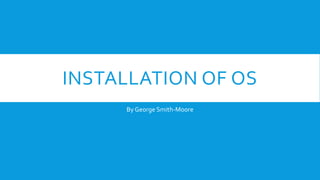
Empfohlen
Empfohlen
Weitere ähnliche Inhalte
Was ist angesagt?
Was ist angesagt? (20)
How to hack windows 8 or 8.1 password using command prompt

How to hack windows 8 or 8.1 password using command prompt
Configuring startup and troubleshooting startup issues

Configuring startup and troubleshooting startup issues
Andere mochten auch
Andere mochten auch (13)
Installing, Programming & Commissioning of Power System Protection Relays and...

Installing, Programming & Commissioning of Power System Protection Relays and...
Ähnlich wie Installation of OS
Ähnlich wie Installation of OS (20)
How to format system windows 7 ,10,12,15,or any os .pptx

How to format system windows 7 ,10,12,15,or any os .pptx
cssl07-preparingyourbootabledrive-180816061937 (1).pdf

cssl07-preparingyourbootabledrive-180816061937 (1).pdf
My Teacher Got IT v2.0 - Software Installation Track

My Teacher Got IT v2.0 - Software Installation Track
CSS LO6 - PREPARING AND INSTALLING OPERATING SYSTEM

CSS LO6 - PREPARING AND INSTALLING OPERATING SYSTEM
Ubuntu 14.04 installation with windows8 with legacy mode

Ubuntu 14.04 installation with windows8 with legacy mode
Mehr von OriginalGSM
Mehr von OriginalGSM (20)
Kürzlich hochgeladen
Kürzlich hochgeladen (20)
ICT role in 21st century education and its challenges

ICT role in 21st century education and its challenges
Apidays Singapore 2024 - Scalable LLM APIs for AI and Generative AI Applicati...

Apidays Singapore 2024 - Scalable LLM APIs for AI and Generative AI Applicati...
Axa Assurance Maroc - Insurer Innovation Award 2024

Axa Assurance Maroc - Insurer Innovation Award 2024
"I see eyes in my soup": How Delivery Hero implemented the safety system for ...

"I see eyes in my soup": How Delivery Hero implemented the safety system for ...
Why Teams call analytics are critical to your entire business

Why Teams call analytics are critical to your entire business
Apidays New York 2024 - Scaling API-first by Ian Reasor and Radu Cotescu, Adobe

Apidays New York 2024 - Scaling API-first by Ian Reasor and Radu Cotescu, Adobe
Mastering MySQL Database Architecture: Deep Dive into MySQL Shell and MySQL R...

Mastering MySQL Database Architecture: Deep Dive into MySQL Shell and MySQL R...
Apidays New York 2024 - The value of a flexible API Management solution for O...

Apidays New York 2024 - The value of a flexible API Management solution for O...
EMPOWERMENT TECHNOLOGY GRADE 11 QUARTER 2 REVIEWER

EMPOWERMENT TECHNOLOGY GRADE 11 QUARTER 2 REVIEWER
A Beginners Guide to Building a RAG App Using Open Source Milvus

A Beginners Guide to Building a RAG App Using Open Source Milvus
Cloud Frontiers: A Deep Dive into Serverless Spatial Data and FME

Cloud Frontiers: A Deep Dive into Serverless Spatial Data and FME
Powerful Google developer tools for immediate impact! (2023-24 C)

Powerful Google developer tools for immediate impact! (2023-24 C)
Apidays New York 2024 - The Good, the Bad and the Governed by David O'Neill, ...

Apidays New York 2024 - The Good, the Bad and the Governed by David O'Neill, ...
2024: Domino Containers - The Next Step. News from the Domino Container commu...

2024: Domino Containers - The Next Step. News from the Domino Container commu...
ProductAnonymous-April2024-WinProductDiscovery-MelissaKlemke

ProductAnonymous-April2024-WinProductDiscovery-MelissaKlemke
Installation of OS
- 1. INSTALLATION OF OS By George Smith-Moore
- 2. WINDOWS 7 Windows 7 is the OS that I will be installing, I will be installing the OS via the USB.
- 3. STEP 1) PREP EQUIPMENT Have the correct installation files (ISO files) stored on an formatted USB drive. InsertThe USB stick into the USB port on the PC. Boot the PC into the BIOS (by pressing F2 or Del, depending on the computers setup).
- 4. STEP 2) BOOT MENU Go to the ‘boot menu’, and select ‘boot from external storage’
- 5. STEP 3) BOOT FROM USB Now that you have selescted which drive to boot from, you must ‘save changes’ and restart your pc. Now you hae restarted your PC, one of two things will happen. Either the PC will boot straight from the USB/Flash drive, or it will say ‘ress anykey to boot from the USB/Fflash drive’ in which case, press any key.
- 6. STEP 4) INSTALLATION SETUP The windows 7 installation screen should pop-up, click the ‘Install Now’ to continue. After that choose the language, time format, and the keyboard input method. Choose which version of winodws to install (x64, or x86). Accept the licence agreement.
- 7. STEP 5) PARTITIONING Click the ‘custom (advanced)’ install method, when asked what kind of installation you want. Find the primary HDD (if there is more than one). Click ‘drive options’ and “format” (this is if the drive is not brand new). Click on the ‘unallocated space’ partition and click next.
- 8. STEP 6)WAIT Let the computer copy and install all of the required files for the OS, this may take some time. The PC may restart during this time.
- 9. STEP 7) PERSONALISE Now the hard part is over, all you have to do is personalise the OS to you! Type in a name for the PC and a User name for your account, hit next. Type in a password, hit next. Type in the activation code/ product key for your OS, hit next. Click ‘use recommended settings’ and set up the time. Choose the network that you will be using (Home Network, for using the home internet).
- 10. STEP 8) FINALLY… Now that you have got this far, install drivers and windows updates.