The Basics of Optimal Resume
•Als PPTX, PDF herunterladen•
2 gefällt mir•462 views
A broad overview of creating a resume, cover letter, portfolio and website with OptimalResume.com's software.
Melden
Teilen
Melden
Teilen
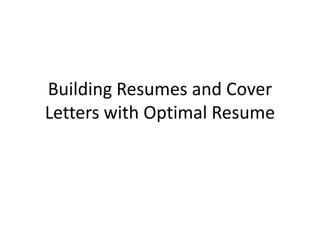
Empfohlen
Weitere ähnliche Inhalte
Mehr von OptimalResume.com
Mehr von OptimalResume.com (20)
Kürzlich hochgeladen
Kürzlich hochgeladen (20)
Workshop - Best of Both Worlds_ Combine KG and Vector search for enhanced R...

Workshop - Best of Both Worlds_ Combine KG and Vector search for enhanced R...
TrustArc Webinar - Stay Ahead of US State Data Privacy Law Developments

TrustArc Webinar - Stay Ahead of US State Data Privacy Law Developments
The 7 Things I Know About Cyber Security After 25 Years | April 2024

The 7 Things I Know About Cyber Security After 25 Years | April 2024
Scaling API-first – The story of a global engineering organization

Scaling API-first – The story of a global engineering organization
Bajaj Allianz Life Insurance Company - Insurer Innovation Award 2024

Bajaj Allianz Life Insurance Company - Insurer Innovation Award 2024
Strategies for Landing an Oracle DBA Job as a Fresher

Strategies for Landing an Oracle DBA Job as a Fresher
Connector Corner: Accelerate revenue generation using UiPath API-centric busi...

Connector Corner: Accelerate revenue generation using UiPath API-centric busi...
How to Troubleshoot Apps for the Modern Connected Worker

How to Troubleshoot Apps for the Modern Connected Worker
Strategize a Smooth Tenant-to-tenant Migration and Copilot Takeoff

Strategize a Smooth Tenant-to-tenant Migration and Copilot Takeoff
Tech Trends Report 2024 Future Today Institute.pdf

Tech Trends Report 2024 Future Today Institute.pdf
How to Troubleshoot Apps for the Modern Connected Worker

How to Troubleshoot Apps for the Modern Connected Worker
Advantages of Hiring UIUX Design Service Providers for Your Business

Advantages of Hiring UIUX Design Service Providers for Your Business
The Basics of Optimal Resume
- 1. Building Resumes and Cover Letters with Optimal Resume
- 3. Formatting?
- 5. How can it help? Easy to use You can access anywhere, anytime Samples and advice along the way
- 6. How do I access it? [Institution] has already purchased it for you! You can use the software for free
- 7. The specifics Visit [institution].optimalresume.com Create an account or log in
- 8. Begin creating your resume When you log in, you’re in the Document Center, and you can create many types of documents Click “Create New Resume”
- 9. 3 ways to proceed You’ll name your resume, then…
- 10. Browse section sets Your resume will be divided into sections Browse section sets by experience level and industry/resume type You can add any set you like to your resume Experience Level Industry/Resume Type Sections
- 11. Browse samples See completed resume samples, categorized by job family and experience level If you see a sample you like, you can directly edit it with your information
- 12. Begin editing Whether you selected section sets or are using a sample, you can edit your resume in 3 steps Click on any section Add, format and save content Use the tools for styling and content assistance
- 13. Click on any section When you can click on a section, it will turn orange when you mouse over it
- 16. Now you need a letter If you can build an Optimal Resume, you can build an Optimal Letter Select “Create NewLetter” in the Document Center
- 17. Choose a letter type Once you name your letter, you can browse samples based on letter type (you also have the option to start from scratch) Select the type ofletter you want to write and view samples
- 18. Begin editing your letter Editing a letter is very similar to editing a resume. Follow the 3 same steps. Click on any section Add, format and save content Use the tools for styling and content assistance
