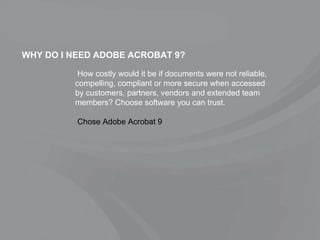
Adobeacrobat9-2
- 1. WHY DO I NEED ADOBE ACROBAT 9? How costly would it be if documents were not reliable, compelling, compliant or more secure when accessed by customers, partners, vendors and extended team members? Choose software you can trust. Chose Adobe Acrobat 9
- 2. ADOBE ACROBAT 9 Communicate and collaborate more easily and securely with Adobe PDF ®
- 3. COMMUNICATE THE WAY YOU’VE ALWAYS WANTED TO WITH ADOBE ACROBAT 9.
- 4. Discover a whole new way of sharing polished work with virtually anyone, anywhere. From spreadsheets and brochures to video and CAD files, you’ll redefine how you communicate. Choose from Adobe Acrobat 9 Pro Extended, Pro or Standard editions for the work you do every day. Business never looked better. ADOBE ACROBAT 9
- 5. Your work should look just as good as the work you put into it. And with Adobe Acrobate 9 software, it can. Now it’s easy to convert almost any file into a polished PDF, present multiple documents in a PDF portfolio, and even add multimedia – all in a single file. SHARE YOUR IDEAS
- 6. Adobe Acrobat 9 Share your ideas Share your ideas With Adobe Acrobat 9, it’s easy to convert almost any file into a polished PDF • Create PDF documents from MS Office files • Build PDF Portfolios including data and media • Adobe Presenter livens up your PowerPoint slides and creates interactive presentations • Native support for Adobe Flash technology
- 7. Your work is too important to let just anyone view or modify it. That’s why you need Adobe Acrobat 9. Now it’s easy to password-protect files, set permissions to control printing or changes, and even permanently remove sensitive information and metadata – so you can feel confident your work is safe. CONTROL YOUR WORK
- 8. Adobe Acrobat 9 Control your work Control your work Set passwords, permissions & even remove sensitive information and meta data from files • Password protection and 256-bit encryption • Document permissions to safeguard work • Redaction tools to remove sensitive info
- 9. Getting feedback on your work – and everyone on the same page – can be a challenge. That’s where Adobe Acrobat 9 can help. Now your entire team can view and respond as comments are being made – streamlining your reviews and approvals, so you can work better with everyone. WORK BETTER WITH EVERYONE
- 10. Adobe Acrobat 9 Work better with everyone Work better with everyone Entire teams can view & respond as comments are being made • Easy to use commenting tools • Synchronized document views with the ability to co-navigate documents in real time • Shared document reviews
- 11. Creating electronic forms isn’t easy – unless you use Adobe Acrobat 9. With just a few clicks, you can create a form that virtually anyone can fill in and save electronically. You can track your forms and see when they’ve been completed. And you can export form information to a spreadsheet. It’s that simple. SIMPLIFY FORM CREATION
- 12. Adobe Acrobat 9 Simplify form creation Simplify form creation Create forms that anyone with Acrobat Reader can fill in and save electronically - even track it • Simple electronic form creation from any document – scans, PDFs, text documents & even spreadsheets • Form Wizard & Tracker to distribute, track and sort responses • Enable Acrobat Reader users edit & save forms
- 13. ADOBE ACROBAT 9 PRO EXTENDED Deliver the richest, most engaging PDF communications anytime, anywhere ®
- 14. Create and share professional work with virtually anyone, anywhere. Unify the widest range of content – including documents, spreadsheets, email, images, video, 3D and maps – in a single compressed and organized PDF Portfolio. Collaborate through shared document reviews. Create interactive forms and collect data easily. Help protect and control sensitive information. Extend Acrobat functionality to users of Adobe Reader software. And take advantage of the complete PDF feature set. ADOBE ACROBAT 9 PRO EXTENDED
- 15. Top new features and enhancements: NEW FEATURES • Create interactive on-demand presentations with Adobe Presenter software. • Combine multiple files in a single PDF Portfolio. • Use professional templates for PDF Portfolios. • Convert video to FLV for playback in PDF files. • Enjoy support for 3D content and interactive PDF maps.
- 16. Top new features and enhancements: TOP REASONS TO PURCHASE ACROBAT 9 PRO EXTENDED • Include Adobe Reader users • Help protect your documents • Permanently remove sensitive information • Enable virtually anyone to access design data • Manage and track document reviews • Synchronize document views • Compare PDF documents • View and interact with PDF maps
- 17. Adobe Customer Reference Adobe Acrobat 9 in the workplace • Government • Finance, Insurance & Real Estate • Manufacturing • Architecture, Engineering & Construction • Media & Publishing • Legal
- 18. Adobe Acrobat 9 in the workplace Government FOODSHIELD The dynamic FoodSHIELD app is an extensive, web-based platform that allows multiple government agencies to collaborate and respond quickly to safeguard US food supply. FoodSHIELD platform was built using more than a dozen Adobe products with only 3 developers. “ You don’t need an army of ColdFusion developers… As it turned out, a lean team of just 3 developers got FoodSHIELD out the door.” – Erik Hoffman technical lead for FoodSHIELD
- 19. Adobe Acrobat 9 in the workplace Finance, Insurance & Real Estate ALLIANZ The Allianz Group is one of the world’s leading providers of insurance, banking and asset management. To create and deliver high quality, cost effective eLearning content to employees and partners worldwide, the company is using Adobe Connect. “ Initially our main argument was that eLearning would provide cost savings of up to 30%, compared to traditional training seminars.” – Katja Ruisinger, manager of eLearning services
- 20. Adobe Acrobat 9 in the workplace Manufacturing ADVANTEST Advantest is the leading provider of testing equipment for semiconductors. The company uses Adobe Acrobat to improve review of and collaboration on design documents across internal project teams and outside key partners. “ In terms of revising manuals, Adobe Acrobat helped us shorten review time by almost half – to 4.7 days compared to 8.6 days for conventional paper-based review processes. The overall turnaround time was reduced by 30%” – Katja Ruisinger, manager of eLearning services
- 21. Adobe Acrobat 9 in the workplace Architecture, Engineering & Construction 3DE 3DE specializes in delivering production-ready design for a wide variety of clients in architecture, optics, industrial design, automotive, telecomm and more. The firm focuses on complex 3D strategies and automated solutions as well as application development, leveraging 3D PDF files to improve info sharing and collaboration. “ By using 3D PDF files, we have accelerated collaboration time by 50% and improved the quality of communication by 200%…” – Jess Maertterer, owner of 3DE
- 22. Adobe Acrobat 9 in the workplace Media & Publishing BERNSTEIN-REIN ADVERTISING Day-to-day duties of Bernstein-Rein project managers begin with creating hard-copy ad proofs for distribution and end with consolidating the feedback over multiple rounds of reviews. There’s a lot of going desk to desk. To improve the overall process, the firm adopted a workflow build around Adobe PDF. “ Our Acrobat Pro solution translates into a huge improvement in efficiency and speed; but more importantly, it has dramatically improved our client services. People here are freed from doing repetitive busywork and have more strategic time and energy to contribute to every project.” – Jason Eaton, creative systems analyst at Bernstein-Rein Advertising
- 23. Adobe Acrobat 9 in the workplace Legal YOUNG CONAWAY STARGATT & TAYLOR, LLP Young Conaway serves a diverse range of clients, both national and international companies, as well as local businesses and individuals. The scope of the firms’ practice is broad and encompasses a wide range of work. Young Conaway & Taylor uses Adobe Acrobat 9 to create, review and manage case documents as secure, platform and application independent PDF files. “ We’re always looking to improve operations… We had been using Adobe Acrobat software for several years, but recent advances in the software have revolutionized our practice.” – Margaret DiBianca, associate at Young Conaway Stargatt & Taylor, LLP
- 24. ADOBE CUSTOMIZATION WIZARD 9 Take control of enterprise-wide Adobe Acrobat and Reader installations ®
- 25. A free download utility that is designed to help IT professionals take greater control over enterprise-wide deployments of Adobe Acrobat and Reader 9 software. The Customization Wizard enables users to: ADOBE CUSTOMIZATION WIZARD 9 • Modify the installer via a Transform file (MST file) without altering the original package (MSI file) • Customize the look and feel of Acrobat or Reader before deployment to meet the unique needs of the user base
- 26. Customization Wizard 9 can enable IT professionals to: OPTIMIZE THE INSTALLER, CUSTOMIZE KEY APPLICATION PREFERENCES, AND MORE • Silent install, preserialization, reboot, language & custom setup • Remove older versions of Acrobat & Reader • Suppress EULA, registration prompts & getting started window • Deploy custom Portfolio navigators • Add/remove redaction code sets • Control Acrobat.com access points • Customize key application preferences
- 27. Customization Wizard 9 can enable IT professionals to: • Prevent users from modifying preferences • Remove shortcuts from the desktop & start menus • Customize Acrobat Distiller job option files & printer settings • Edit each Acrobat application’s registry and installer tables • Specify which types of attachments to block • Add or edit files that will be installed • Preconfigure Adobe Connect software and disable it OPTIMIZE THE INSTALLER, CUSTOMIZE KEY APPLICATION PREFERENCES, AND MORE
- 28. Choose Adobe Acrobat 9 for the work you do every day. Learn more at www.adobe.com/acrobat.