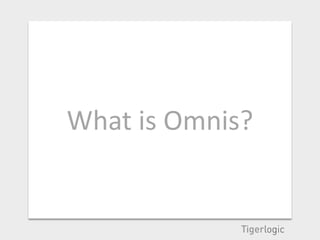
What is Omnis?
- 2. Omnis Studio is an application development environment for creating Enterprise, Web, and Mobile applications.
- 3. With Omnis Studio you can code your application once, and deploy it on virtually any device, on any platform. My App www.myapp.com My App OK My App OK My App OK
- 4. Omnis apps are opened in the web browser on the device – the same app can be run on desktops, tablets, and smartphones. My App www.myapp.com My App OK My App OK My App OK
- 5. And, not only can you run your app at any time, anywhere, you can connect to all the major databases, including Oracle and SQL Server.
- 6. How does it work?
- 7. Omnis Studio apps are displayed on the end user’s device using modern Web Standards – HTML5, JavaScript, and CSS. My App OK CSS
- 8. You create an Omnis app by dragging ready-made components onto your design form – no JavaScript knowledge is needed! Droplist My App OK Map Check box Design form OK Button Choose from over 30 ready-made JavaScript components
- 9. Once you have added a JavaScript component to your form, you can add code behind the object to add functionality. Code for Droplist My App On evClick OK Do iLocations.$loadcols() Calculate $cinst.$objs.map.$::zoom as iLocationZoom Calculate $cinst.$objs.map.$latlong as iLatLong Do iZoomLevels.$search( Design form iZoomLevel=iLocationZoom, kTrue,kFalse,kFalse,kFalse)
- 10. Your app is embedded into an HTML page which is created for you automatically – you can use the same page to deploy your app. My App http://127.0.0.1:54569/jschtml/my_form_name.html My App
- 11. Your form is opened in the browser on the end user’s device – the layout changes dynamically for desktops, tablets, or smartphones. My App www.myapp.com My App My App OK My App O K My App Design form Form in browser on different devices
- 12. How can I deploy my Omnis app?
- 13. You can deploy your Omnis app in the Enterprise, on the Web, or via a third-party App Store. My App Enterprise On the Web App Store (On premise) (Cloud/SaaS) (e.g. Google Play)
- 14. For Enterprise deployment, you need to setup your app on the Omnis App Server, then place your HTML page on a web server. End users access your app on their device via the LAN/WLAN. My http: or App https: Omnis App Web server Server LAN/WLAN
- 15. For Web or Cloud deployment, you need to setup your app on the Omnis App Server, then place your HTML page on a web server. End users access your app on their device via the Internet. My http: or App https: Omnis App Web server Server Internet
- 16. For App Stores, users download your app onto their device which loads a web page containing your app. You need to host your app on the Omnis App Server, and your web pages on a web server. My App My http: or App https: My Omnis App Web server App Server Native ‘wrappers’ are provided for iOS, Android and Windows to Internet allow easy App Store deployment
- 17. How can I find out more?
- 18. You can find out more about Omnis Studio, or download a free 90-day trial version, from the TigerLogic website: tigerlogic.com/omnis facebook.com/OmnisStudio twitter.com/OmnisStudio