Learn how to create dynamic Excel reports with PivotTables
•Als PPTX, PDF herunterladen•
1 gefällt mir•423 views
Learn how to take advantage of one of Excel most powerful tools, PivotTables. I'll take you through the steps on how to create dynamic reports by using the PivotTable simple drag and drop interface.
Melden
Teilen
Melden
Teilen
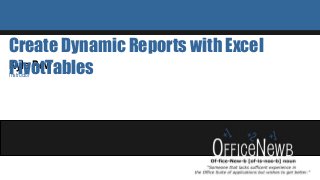
Empfohlen
Empfohlen
Foundation models are machine learning models which are easily capable of performing variable tasks on large and huge datasets. FMs have managed to get a lot of attention due to this feature of handling large datasets. It can do text generation, video editing to protein folding and robotics.
In case we believe that FMs can help the hospitals and patients in any way, we need to perform some important evaluations, tests to test these assumptions. In this review, we take a walk through Fms and their evaluation regimes assumed clinical value.
To clarify on this topic, we reviewed no less than 80 clinical FMs built from the EMR data. We added all the models trained on structured and unstructured data. We are referring to this combination of structured and unstructured EMR data or clinical data.
Reassessing the Bedrock of Clinical Function Models: An Examination of Large ...

Reassessing the Bedrock of Clinical Function Models: An Examination of Large ...harshavardhanraghave
Weitere ähnliche Inhalte
Kürzlich hochgeladen
Foundation models are machine learning models which are easily capable of performing variable tasks on large and huge datasets. FMs have managed to get a lot of attention due to this feature of handling large datasets. It can do text generation, video editing to protein folding and robotics.
In case we believe that FMs can help the hospitals and patients in any way, we need to perform some important evaluations, tests to test these assumptions. In this review, we take a walk through Fms and their evaluation regimes assumed clinical value.
To clarify on this topic, we reviewed no less than 80 clinical FMs built from the EMR data. We added all the models trained on structured and unstructured data. We are referring to this combination of structured and unstructured EMR data or clinical data.
Reassessing the Bedrock of Clinical Function Models: An Examination of Large ...

Reassessing the Bedrock of Clinical Function Models: An Examination of Large ...harshavardhanraghave
Kürzlich hochgeladen (20)
Reassessing the Bedrock of Clinical Function Models: An Examination of Large ...

Reassessing the Bedrock of Clinical Function Models: An Examination of Large ...
%in Harare+277-882-255-28 abortion pills for sale in Harare

%in Harare+277-882-255-28 abortion pills for sale in Harare
%+27788225528 love spells in Atlanta Psychic Readings, Attraction spells,Brin...

%+27788225528 love spells in Atlanta Psychic Readings, Attraction spells,Brin...
%+27788225528 love spells in Boston Psychic Readings, Attraction spells,Bring...

%+27788225528 love spells in Boston Psychic Readings, Attraction spells,Bring...
%in Lydenburg+277-882-255-28 abortion pills for sale in Lydenburg

%in Lydenburg+277-882-255-28 abortion pills for sale in Lydenburg
%in kempton park+277-882-255-28 abortion pills for sale in kempton park 

%in kempton park+277-882-255-28 abortion pills for sale in kempton park
W01_panagenda_Navigating-the-Future-with-The-Hitchhikers-Guide-to-Notes-and-D...

W01_panagenda_Navigating-the-Future-with-The-Hitchhikers-Guide-to-Notes-and-D...
Chinsurah Escorts ☎️8617697112 Starting From 5K to 15K High Profile Escorts ...

Chinsurah Escorts ☎️8617697112 Starting From 5K to 15K High Profile Escorts ...
call girls in Vaishali (Ghaziabad) 🔝 >༒8448380779 🔝 genuine Escort Service 🔝✔️✔️

call girls in Vaishali (Ghaziabad) 🔝 >༒8448380779 🔝 genuine Escort Service 🔝✔️✔️
Introducing Microsoft’s new Enterprise Work Management (EWM) Solution

Introducing Microsoft’s new Enterprise Work Management (EWM) Solution
The Top App Development Trends Shaping the Industry in 2024-25 .pdf

The Top App Development Trends Shaping the Industry in 2024-25 .pdf
%+27788225528 love spells in Vancouver Psychic Readings, Attraction spells,Br...

%+27788225528 love spells in Vancouver Psychic Readings, Attraction spells,Br...
Payment Gateway Testing Simplified_ A Step-by-Step Guide for Beginners.pdf

Payment Gateway Testing Simplified_ A Step-by-Step Guide for Beginners.pdf
%in Bahrain+277-882-255-28 abortion pills for sale in Bahrain

%in Bahrain+277-882-255-28 abortion pills for sale in Bahrain
+971565801893>>SAFE AND ORIGINAL ABORTION PILLS FOR SALE IN DUBAI AND ABUDHAB...

+971565801893>>SAFE AND ORIGINAL ABORTION PILLS FOR SALE IN DUBAI AND ABUDHAB...
Architecture decision records - How not to get lost in the past

Architecture decision records - How not to get lost in the past
Shapes for Sharing between Graph Data Spaces - and Epistemic Querying of RDF-...

Shapes for Sharing between Graph Data Spaces - and Epistemic Querying of RDF-...
Empfohlen
Empfohlen (20)
Product Design Trends in 2024 | Teenage Engineerings

Product Design Trends in 2024 | Teenage Engineerings
How Race, Age and Gender Shape Attitudes Towards Mental Health

How Race, Age and Gender Shape Attitudes Towards Mental Health
AI Trends in Creative Operations 2024 by Artwork Flow.pdf

AI Trends in Creative Operations 2024 by Artwork Flow.pdf
Content Methodology: A Best Practices Report (Webinar)

Content Methodology: A Best Practices Report (Webinar)
How to Prepare For a Successful Job Search for 2024

How to Prepare For a Successful Job Search for 2024
Social Media Marketing Trends 2024 // The Global Indie Insights

Social Media Marketing Trends 2024 // The Global Indie Insights
Trends In Paid Search: Navigating The Digital Landscape In 2024

Trends In Paid Search: Navigating The Digital Landscape In 2024
5 Public speaking tips from TED - Visualized summary

5 Public speaking tips from TED - Visualized summary
Google's Just Not That Into You: Understanding Core Updates & Search Intent

Google's Just Not That Into You: Understanding Core Updates & Search Intent
The six step guide to practical project management

The six step guide to practical project management
Beginners Guide to TikTok for Search - Rachel Pearson - We are Tilt __ Bright...

Beginners Guide to TikTok for Search - Rachel Pearson - We are Tilt __ Bright...
Learn how to create dynamic Excel reports with PivotTables
- 1. Kyle Pew Instructor Create Dynamic Reports with Excel PivotTables
- 2. Agenda • Understanding Excel PivotTables • Creating and Excel PivotTable • Creating Excel PivotTable Calculations • Creating Excel PivotCharts
- 3. Understanding Excel PivotTables Excel PivotTables allow the user to take a large set of Excel data, list or table, and summarize the data, converting it into spreadsheet format. Excel Table/List (Sales List) Excel PivotTable (Total Sales by Month and Region) Imagine taking a sales list, detailed records on all the sales over the past year, and summarizing that detailed list so you could report on sales by Month and Region.
- 4. Excel PivotTable Structure At their surface Excel PivotTables are not overly complex, time consuming or difficult to create. Once you understand the basic structure of a PivotTable they are relatively easy to create, edit and maintain. Building a PivotTable is really just a drag and drop process. Let’s start by first understanding the structure of a PivotTable. A PivotTable has four components or areas that we can drop our lists columns headers (Fields) into to create the summarized data. 1. ROW: Create row headers (ex. Months) 2. COLUMN: Create column headers (ex. Regions) 3. VALUE: The cross-section of your PivotTables row and column headers. (ex. Sales) 4. Report Filters: This area allows you to filter (ex. Filter by Products)
- 5. Creating and Excel PivotTable – Step 1Now that we have an understanding of what a PivotTable is and the structure of a PivotTable, let’s next take a look at how easy and quickly we can summarize a large set of Excel data using a PivotTable. Step 1: Select your Excel Data (List/Table) Before you can create the PivotTable you need to select your data so that Excel knows what data to use within the PivotTable. You don’t need to select all of the list, just click into the list somewhere, anywhere in the list.
- 6. Creating and Excel PivotTable – Step 2Step 2: Insert --> PivotTable 1. After you have clicked into your Excel list click on the “Insert” Tab and select “PivotTable” This will open the “Create PivotTable” window asking where your data is and where would you like to create the PivotTable. Your data is already selected and the default location for your new PivotTable will be a brand new worksheet. 2. Click OK in the “Create PivotTable” window and your new worksheet will be created.
- 7. Creating and Excel PivotTable – Step 3The new worksheet will contain both your empty PivotTable and the “PivotTable Field List” 1. In the “PivotTable Field List”, on the right side of your screen, you can now drag a field to one of the four areas below (Row Labels, Column Labels, Values or Report Filter)
- 8. Creating PivotTable Calculations Excel PivotTables are all about summarizing data, but what type of summary are you looking for? Maybe you’re looking to summarize sales data and you’d like to SUM up the total monthly sales. No problem! Excel SUMs numeric data by default. But what if a SUM of sales isn’t what you’re looking for? Maybe you’d like to AVERAGE the monthly sales or find the MAX sale within each month or your boss just asked for a month to month look at the total sales. Well no need to fear. With a little bit of tweaking in the VALUE section of your PivotTable we can accomplish all of this, and more.
- 9. Creating PivotTable Calculations - Step 1Step 1: Drag a Field into the Value Section By default when you drag a filed, that contains numeric data, into the VALUE area of a PivotTable the field will be calculated with the SUM function.
- 10. Creating PivotTable Calculations - Step 2Step 2: Value Field Settings In order to change the VALUE calculation from SUM to another function the field settings must be edited. 1. Left-click on the field in the VALUE area of the PivotTable Field List 2. Choose “Value Field Settings” 3. You can then choose from your choice of available functions to summarize your numeric data (COUNT, AVERAGE, MAX, MIN, etc...)
- 11. Creating Excel PivotCharts Once an Excel list/table has been summarized using a PivotTable it can now be easily and quickly transformed into something more graphical, a chart. But not just any chart. Charts created based on the results of a PivotTable are called PivotCharts. They differing from the standard type of charts in that the PivotChart is connected to the PivotTable and manipulation to the PivotTable will change the PivotChart and the opposite is true as well.
- 12. Creating Excel PivotCharts – Step 1 Step 1: Creating the Chart 1. This is a simple step. Simply click into the PivotTable, doesn’t matter where, just as long as you are in the PivotTable some where 2. On the Analyze Tab choose PivotChart 3. Choose your type of chart to best display your PivotTables data (Column, Bar, Pie, etc…)
- 13. Congratulations You now know how to work with Excel PivotTables. One of the most powerful tools in Excel. For this and more Microsoft Office Time-Saving Tools try out my video training series. $5 For a limited time you can get the course: Microsoft Office Time- Saving Tools for the OfficeNewb for only $5 (regular price $60). Hurry for this limited offer! https://www.udemy.com/microsoft-office-2013-time-saving-tools-for-the- office-newb/?couponCode=SlideShare-OfficeTimeSaving
- 14. A Microsoft Certified Trainer (MCT) and a Microsoft Office Master Instructor (MSOMI) with 10+ years of professional training experience. By combining my relaxed, yet professional approach to training and my love of gaming I will lead you on the path of enlightenment and adventure. Whether you are looking to upgrade your skills++ or just starting out, I can help you reach your goal of becoming more efficient and proficient along your way. So, what are you waiting for? Pick up you choice of weapon, I'd start with the wooden one, and together lets level up! Check out my Udemy profile for more information and more courses. https://www.udemy.com/user/kyle-pew/ Instructor Biography
