OneNote 2010 Qat and Drawing
•
1 gefällt mir•602 views
OneNote 2010 has a specialised drawing tool, which is useful for quickly creating pictures next to your notes. In this presentation, we show you how to use the OneNote 2010 drawing tools and to customise the QAT to hold your most used drawing and other OneNote commands.
Melden
Teilen
Melden
Teilen
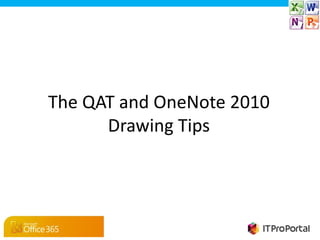
Empfohlen
Weitere ähnliche Inhalte
Was ist angesagt?
Was ist angesagt? (19)
Computer Coding with Scratch: Lesson 2_primaryschoollessons

Computer Coding with Scratch: Lesson 2_primaryschoollessons
Presentation on Photoshop Tools By Batra Computer Centre

Presentation on Photoshop Tools By Batra Computer Centre
Andere mochten auch
Andere mochten auch (15)
C.07-12 Grupos Calleja y Europa desisten de operación económica

C.07-12 Grupos Calleja y Europa desisten de operación económica
50 actividades p_para_desarrollar_la_inteligencia_emocional (1)

50 actividades p_para_desarrollar_la_inteligencia_emocional (1)
IoT Device Management using open standards end-to-end

IoT Device Management using open standards end-to-end
Ähnlich wie OneNote 2010 Qat and Drawing
Ähnlich wie OneNote 2010 Qat and Drawing (20)
Mehr von Office365UK (7)
Kürzlich hochgeladen
Saudi Arabia [ Abortion pills) Jeddah/riaydh/dammam/++918133066128☎️] cytotec tablets uses abortion pills 💊💊 How effective is the abortion pill? 💊💊 +918133066128) "Abortion pills in Jeddah" how to get cytotec tablets in Riyadh " Abortion pills in dammam*💊💊 The abortion pill is very effective. If you’re taking mifepristone and misoprostol, it depends on how far along the pregnancy is, and how many doses of medicine you take:💊💊 +918133066128) how to buy cytotec pills
At 8 weeks pregnant or less, it works about 94-98% of the time. +918133066128[ 💊💊💊 At 8-9 weeks pregnant, it works about 94-96% of the time. +918133066128) At 9-10 weeks pregnant, it works about 91-93% of the time. +918133066128)💊💊 If you take an extra dose of misoprostol, it works about 99% of the time. At 10-11 weeks pregnant, it works about 87% of the time. +918133066128) If you take an extra dose of misoprostol, it works about 98% of the time. In general, taking both mifepristone and+918133066128 misoprostol works a bit better than taking misoprostol only. +918133066128 Taking misoprostol alone works to end the+918133066128 pregnancy about 85-95% of the time — depending on how far along the+918133066128 pregnancy is and how you take the medicine. +918133066128 The abortion pill usually works, but if it doesn’t, you can take more medicine or have an in-clinic abortion. +918133066128 When can I take the abortion pill?+918133066128 In general, you can have a medication abortion up to 77 days (11 weeks)+918133066128 after the first day of your last period. If it’s been 78 days or more since the first day of your last+918133066128 period, you can have an in-clinic abortion to end your pregnancy.+918133066128
Why do people choose the abortion pill? Which kind of abortion you choose all depends on your personal+918133066128 preference and situation. With+918133066128 medication+918133066128 abortion, some people like that you don’t need to have a procedure in a doctor’s office. You can have your medication abortion on your own+918133066128 schedule, at home or in another comfortable place that you choose.+918133066128 You get to decide who you want to be with during your abortion, or you can go it alone. Because+918133066128 medication abortion is similar to a miscarriage, many people feel like it’s more “natural” and less invasive. And some+918133066128 people may not have an in-clinic abortion provider close by, so abortion pills are more available to+918133066128 them. +918133066128 Your doctor, nurse, or health center staff can help you decide which kind of abortion is best for you. +918133066128 More questions from patients: Saudi Arabia+918133066128 CYTOTEC Misoprostol Tablets. Misoprostol is a medication that can prevent stomach ulcers if you also take NSAID medications. It reduces the amount of acid in your stomach, which protects your stomach lining. The brand name of this medication is Cytotec®.+918133066128) Unwanted Kit is a combination of two medicines, ounwanted pregnancy Kit [+918133066128] Abortion Pills IN Dubai UAE Abudhabi![unwanted pregnancy Kit [+918133066128] Abortion Pills IN Dubai UAE Abudhabi](data:image/gif;base64,R0lGODlhAQABAIAAAAAAAP///yH5BAEAAAAALAAAAAABAAEAAAIBRAA7)
![unwanted pregnancy Kit [+918133066128] Abortion Pills IN Dubai UAE Abudhabi](data:image/gif;base64,R0lGODlhAQABAIAAAAAAAP///yH5BAEAAAAALAAAAAABAAEAAAIBRAA7)
unwanted pregnancy Kit [+918133066128] Abortion Pills IN Dubai UAE AbudhabiAbortion pills in Kuwait Cytotec pills in Kuwait
Kürzlich hochgeladen (20)
Value Proposition canvas- Customer needs and pains

Value Proposition canvas- Customer needs and pains
Insurers' journeys to build a mastery in the IoT usage

Insurers' journeys to build a mastery in the IoT usage
unwanted pregnancy Kit [+918133066128] Abortion Pills IN Dubai UAE Abudhabi![unwanted pregnancy Kit [+918133066128] Abortion Pills IN Dubai UAE Abudhabi](data:image/gif;base64,R0lGODlhAQABAIAAAAAAAP///yH5BAEAAAAALAAAAAABAAEAAAIBRAA7)
![unwanted pregnancy Kit [+918133066128] Abortion Pills IN Dubai UAE Abudhabi](data:image/gif;base64,R0lGODlhAQABAIAAAAAAAP///yH5BAEAAAAALAAAAAABAAEAAAIBRAA7)
unwanted pregnancy Kit [+918133066128] Abortion Pills IN Dubai UAE Abudhabi
Call Girls In Panjim North Goa 9971646499 Genuine Service

Call Girls In Panjim North Goa 9971646499 Genuine Service
👉Chandigarh Call Girls 👉9878799926👉Just Call👉Chandigarh Call Girl In Chandiga...

👉Chandigarh Call Girls 👉9878799926👉Just Call👉Chandigarh Call Girl In Chandiga...
Call Girls Electronic City Just Call 👗 7737669865 👗 Top Class Call Girl Servi...

Call Girls Electronic City Just Call 👗 7737669865 👗 Top Class Call Girl Servi...
The Coffee Bean & Tea Leaf(CBTL), Business strategy case study

The Coffee Bean & Tea Leaf(CBTL), Business strategy case study
Call Girls Hebbal Just Call 👗 7737669865 👗 Top Class Call Girl Service Bangalore

Call Girls Hebbal Just Call 👗 7737669865 👗 Top Class Call Girl Service Bangalore
Regression analysis: Simple Linear Regression Multiple Linear Regression

Regression analysis: Simple Linear Regression Multiple Linear Regression
B.COM Unit – 4 ( CORPORATE SOCIAL RESPONSIBILITY ( CSR ).pptx

B.COM Unit – 4 ( CORPORATE SOCIAL RESPONSIBILITY ( CSR ).pptx
Call Girls In DLf Gurgaon ➥99902@11544 ( Best price)100% Genuine Escort In 24...

Call Girls In DLf Gurgaon ➥99902@11544 ( Best price)100% Genuine Escort In 24...
Russian Call Girls In Gurgaon ❤️8448577510 ⊹Best Escorts Service In 24/7 Delh...

Russian Call Girls In Gurgaon ❤️8448577510 ⊹Best Escorts Service In 24/7 Delh...
OneNote 2010 Qat and Drawing
- 1. The QAT and OneNote 2010 Drawing Tips
- 2. Introduction In this slideshow, you will learn about the drawing tab in OneNote, the erase tool, the lasso tool and the Quick Access Toolbar. -2-
- 3. The Drawing Tab • All the drawing commands are located in the Draw tab of the Ribbon. -3-
- 4. The Pen Gallery • If the pen you would like to use is not in this gallery, click the More button in the bottom corner of the Pen Gallery. – The More button is the down arrow in the bottom right of the Pen Gallery • The complete selection of favourite and built-in pens available will appear. • At the bottom of the list there are two options labelled More Colour and Thickness Options and Pen Mode. -4-
- 5. More Color and Thickness Options • When you click on More Color and Thickness Options, the Pen Properties dialog box appears which all you to adjust your pen's properties. • Use the Pen Properties dialog box; To create a pen with a different colour and thickness or To create a highlighter with a different colour and thickness -5-
- 6. Pen Mode The other option in the Pen Gallery More drop-down menu is Pen Mode. From there you can choose to use the pen to: •Create both handwriting and drawings •Create drawings only •Create handwriting only •Use the pen as a pointer -6-
- 7. How to Erase If you accidentally colour over important text the eraser tool is just one click away. Staying on the Draw tab, the eraser is in the Tools group. •Click the Eraser icon to use the eraser in its current setting. •If the eraser is not in the setting that you need, click the down arrow on the bottom of the Eraser command button and you will be given four settings to choose from: – Stroke Eraser – this will remove everything from the full stroke of the pen that was drawn. – Small/Medium/Large Eraser – This defines the size of the eraser. -7-
- 8. Lasso Drawings The Lasso is a tool that is used to move a single drawing or a group of drawings to a new location on your page. To use the Lasso • Ensure you are in the Draw tab and click on the Lasso Select command. • With the Lasso tool selected, draw an outline around the shape you need to move. A move box will appear. • Drag the box to the desired location. -8-
- 9. Using the Quick Access Toolbar with Draw • Use can customise the Quick Access Toolbar (QAT) to include commands that you regularly use. • To add a command to the Quick Access Toolbar (QAT), – Right-click the command icon on the ribbon and – Select Add to The Quick Access Toolbar. To use a command in the Quick Access Toolbar, click the command icon and use as normal. -9-
- 10. Remove a Command from the QAT • If you make a mistake or for whatever reason wish to remove a command from the Quick Access Toolbar – Right-click on the command in the QAT – Select Remove from Quick Access toolbar.
- 11. Move the QAT • You can choose where you want the Quick Access Toolbar to appear - above the Ribbon or below. It's far easier to have your commands closer to the page so you aren't moving around the window so much. • To move the Quick Access Toolbar, click the Customise Quick Access Toolbar button and from the menu select Show Below the Ribbon. • To move the Quick Access Toolbar to above the Ribbon, follow the same instructions, but this time the command will read Show Above the Ribbon. -11-
- 12. Wrap Up In this article we have covered the basics of using drawings in your notebooks and ways of manipulating them. We looked at drawing, erasing and lassoing objects, and how to make the most out of the Quick Access Toolbar as a heavy user in OneNote 2010.
Hinweis der Redaktion
- © Lanix 2005
