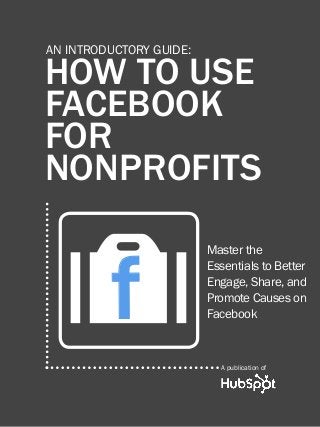
Facebook for Nonprofits
- 1. 1 HOW TO USE FACEBOOK FOR Nonprofits AN INTRODUCTORY GUIDE: HOW TO USE FACEBOOK FOR NONPROFITS f O Master the Essentials to Better Engage, Share, and Promote Causes on Facebook A publication of Share This Ebook! www.Hubspot.com
- 2. 2 HOW TO USE FACEBOOK FOR Nonprofits IS THIS BOOK RIGHT FOR ME? Not quite sure if this ebook is right for you? See the below description to determine if your level matches the content you are about to read. INTRODUCTORY This ebook! Introductory content is for marketers who are new to the subject. This content typically includes step-by-step instructions on how to get started with this aspect of inbound marketing and learn its fundamentals. After reading it, you will be able to execute basic marketing tactics related to the topic. INTERMEDIATE Intermediate content is for marketers who are familiar with the subject but have only basic experience in executing strategies and tactics on the topic. This content typically covers the fundamentals and moves on to reveal more complex functions and examples. ADVANCED Advanced content is for marketers who are, or want to be, experts on the subject. In it, we walk you through advanced features of this aspect of inbound marketing and help you develop complete mastery of the subject. Share This Ebook! www.Hubspot.com
- 3. 3 HOW TO USE FACEBOOK FOR Nonprofits HubSpot’s All-in-One Marketing Software ... brings your whole marketing world together in one, powerful, integrated system. Get Found: Help prospects find you online Convert: Nurture your leads and drive conversions Analyze: Measure and improve your marketing Plus more apps and integrations Request A Demo Video Overview M w EMAIL MARKETING U Contacts databasE www.Hubspot.com ; WORKFLOWS n SMART FIELDS Share This Ebook! SOCIAL CONTACTS analytics
- 4. 4 HOW TO USE FACEBOOK FOR Nonprofits How to use facebook for business By Taylor Corrado Taylor Corrado is a member of the Nonprofit Marketing Team at HubSpot. Her sole mission is to make every nonprofit an all star inbound marketer. She creates and manages all nonprofit webinars, ebooks, and blog articles. Her past experience with nonprofits was helping them maximize their online fundraising and overall online strategy. Follow me on twitter @TAYLORLCorrado Share This Ebook! www.Hubspot.com
- 5. 5 HOW TO USE FACEBOOK FOR Nonprofits COntents An Introduction to facebook /8 setting up your Personal facebook profile /16 Setting up a nonprofit Facebook page /38 6 best practices For Your Nonprofit /50 Measuring your facebook success /53 conclusion and additional resources /59 Share This Ebook! www.Hubspot.com
- 6. 6 HOW TO USE FACEBOOK FOR Nonprofits “ Social media and inbound marketing are increasingly important assets for nonprofits to get found by and engage with potential constituents on the web. ” You’ve probably heard of social media and inbound marketing. You may have even experimented with Twitter and been checking out old friends from college on Facebook. But why does any of this matter to you or your organization? Social media and inbound marketing are increasingly important assets for nonprofits to get found by and engage with potential donors on the web. Think about the way you find information about products and or other organizations. Are you watching TV ads? Going through your junk mail? Or are you consulting a search engine or a friend? People have gotten better and better at ignoring fundraising messages with DVRs, caller ID, and spam filters. Instead, they visit Google and social networks for answers to their questions. The question for you is, will you be there to answer it all? Share This Ebook! www.Hubspot.com
- 7. 7 HOW TO USE FACEBOOK FOR Nonprofits More About Facebook Facebook is not a evil time-waster, a community just for “the kids,” or irrelevant for marketers - even nonprofits. In fact, according to M+R, larger nonprofit organizations average over 31,000 Facebook fans! Facebook can be a very useful tool for your nonprofit to connect constituents to your cause and volunteer opportunities they may be interested in. In fact, nonprofits can use Facebook to directly connect with event participants and donors. It can be difficult to figure out how to use Facebook for nonprofit activities. It can also be difficult to convince your executive director to let you incorporate Facebook or a larger social media strategy into your fundraising plan. But with the right knowledge and metrics, you can prove that it is highly beneficial and essential to growing your organization. Share This Ebook! www.Hubspot.com x
- 8. 8 HOW TO USE FACEBOOK FOR Nonprofits CHAPTER 1 An Introduction to facebook Share This Ebook! www.Hubspot.com
- 9. 9 HOW TO USE FACEBOOK FOR Nonprofits What is Facebook? Facebook is a social network for connecting people with those around them – friends, family, coworkers, or simply others with similar interests. Facebook started in 2004 as a closed community for college students (requiring users to sign up with a valid university email address). Today, Facebook is open to anyone over the age of 13. Any person or nonprofit can create a page about a particular item or a group about a specific concept. This is where organizations like yourself are able to make pages about your mission, or purpose. Not only is Facebook a valuable place for individuals to create a profile and connect with friends, family and organizations, it is also a community where constituents can interact and create relationships. Nonprofits are moving away from traditional marketing efforts, and the constituent relationship is changing. Facebook is on the forefront of social media marketing. Read on to learn how you can use Facebook for both personal use and for doing good. Share This Ebook! www.Hubspot.com f
- 10. 10 HOW TO USE FACEBOOK FOR Nonprofits Nonprofit Goals to Set on Facebook s g w U Get found by people who are looking for ways to support your cause Connect and engage with current and potential supporters Create an online community around your organization Promote the content you create including webinars, guides, blog articles, press releases, videos, and photos Generate potential donors, fundraisers, volunteers, and activists for your organization Share This Ebook! www.Hubspot.com
- 11. 11 HOW TO USE FACEBOOK FOR Nonprofits Facebook Terminology For people who are new to Facebook, the commonly used terms can be confusing and overwhelming. To get a handle on them, read the culmination of these words below. Application A program that allows users to share content and interact with other users. EdgeRank An algorithm used to determine which content is shown in users’ News Feeds. Share This Ebook! www.Hubspot.com
- 12. 12 HOW TO USE FACEBOOK FOR Nonprofits Friend Fan 1) (n) A personal A fan is a Facebook connection on user who chooses to Facebook “Like” and become U 2) (v) To add a user as a connection on your profile. Friend List An organized grouping of friends. Share This Ebook! www.Hubspot.com a “fan” of an organization’s page. l
- 13. 13 g HOW TO USE FACEBOOK FOR Nonprofits Group Collection of Facebook users with a common interest. Share This Ebook! www.Hubspot.com Like(s) 1.(v) Within Facebook, to like a organization’s Page means you’ve become a fan of that page. 2. (v) Within Facebook, to like others’ comments/posts. 3.(n) The number of users who like your page. 4. (n) Outside Facebook, to like something that has the “Like” button on the page.
- 14. 14 HOW TO USE FACEBOOK FOR Nonprofits Network O N F An association of Facebook users based on a school or workplace. News Feed An aggregation of friends’ wall posts on your own homepage. Page Official presence for public figures, artists, bands, businesses, places, entertainment, causes, or products to share information and interact with fans on Facebook. This is a way nonprofits can use Facebook to organically drive traffic and donors to a website. Share This Ebook! www.Hubspot.com
- 15. 15 HOW TO USE FACEBOOK FOR Nonprofits P Wall The core of a profile or page that aggregates new content, including posted items (e.g. status updates, and recent actions, (e.g. becoming a fan of a page) Share This Ebook! www.Hubspot.com Profile Presence for individuals to share information and interact with friends and organizations q
- 16. 16 HOW TO USE FACEBOOK FOR Nonprofits CHAPTER 2 Setting up your PErsonal facebook profile Share This Ebook! www.Hubspot.com www.Hubspot.com
- 17. 17 HOW TO USE FACEBOOK FOR Nonprofits Profile vs. Nonprofit Facebook Page On Facebook, profiles are meant for people, and pages are meant for organizations, businesses, and institutions. If you would like to fully engage and leverage Facebook’s features, you should create a personal Facebook profile for yourself, if you do not already have one. As online donation is a personal decision, relating to the people behind the cause can help drive donations. When creating a Facebook presence for your organization, begin by creating a page. Facebook has created a great deal of functionality into pages, specifically to benefit nonprofits. Personal Profile Nonprofit Page Share This Ebook! www.Hubspot.com
- 18. 18 HOW TO USE FACEBOOK FOR Nonprofits Nonprofit Facebook Pages You can designate multiple page administrators on your nonprofit’s Facebook Page, providing you with the option to have O more than one person manage the account. While technically called “business” pages, these pages are used by a wide variety of organizations and causes, including public nonprofit organizations. Pages are public by default, allowing them to rank in both Facebook searches and in search engine results. Pages are also categorized (chosen by you), which helps your organization appear in relevant results. This means that the people who are on your page are actually interested in your content. Anyone can become a fan of an nonprofit Facebook Page, whereas personal profiles require mutual acceptance. Personal Profile Your personal profile is connected to your organization’s page, and is essential in U making your first organization page. Your personal profile is different than an organization page because you can set privacy settings to make certain posts, photos, etc. private. Your personal profile is where you can communicate with your friends. NOTE: Creating your nonprofit’s page with your Facebook Share This Ebook! profile will not make your organization’s page fans your friends on Facebook. www.Hubspot.com
- 19. 19 HOW TO USE FACEBOOK FOR Nonprofits How to Set up a Facebook Profile 1 Sign up for Facebook At www.facebook.com, sign up for a free Facebook account. Facebook will send you an email verification afterward. Share This Ebook! www.Hubspot.com
- 20. 20 HOW TO USE FACEBOOK FOR Nonprofits 2 Add Personal Information Once you are signed up, Facebook will walk you through three steps to add information to your profile. g W P Share This Ebook! www.Hubspot.com Find Friends First, you can find friends on Facebook. Friends are a key component to Facebook. You can connect with friends and share things with them. You can look up friends at first by their email, or later on in the process through Facebook search. Basic Information Fill out basic information about yourself. This includes your high school and college, and where you curently work. These can be changed at any point. It’s helpful to put a bit of information on your profile so that other people with similar information can find you and connect. Profile Picture Add a profile picture. Your profile picture will appear when people search for you, so it is helpful to make this a clear picture. We’ll discuss profile pictures more later.
- 21. 21 HOW TO USE FACEBOOK FOR Nonprofits Profile Page Tips Clicking on the Facebook Search for friends, logo will bring you back to businesses, causes and your newsfeed (discussed applications here. later). Share This Ebook! 3 www.Hubspot.com At any point while on Facebook, clicking on your name in the top right corner will bring you to your profile page.
- 22. 22 HOW TO USE FACEBOOK FOR Nonprofits 3 Cover Photo and Profile Picture Your cover photo is a great way to personalize your profile. Use the cover photo as an opportunity to showcase something about yourself, or for a nonprofit Facebook Page, something that relates to your cause. To edit the cover photo, simply hover over the bottom right corner. You can select any image from your computer here. Your profile picture should be a headshot of yourself for a personal account, or the logo of your organization for a nonprofit Facebook Page. Editing this image is similar to the cover photo; just hover over the image and click on “Edit Profile Picture.” Share This Ebook! www.Hubspot.com
- 23. 23 HOW TO USE FACEBOOK FOR Nonprofits 4 About Me Section The about me section of Facebook is where you can add information about where you work, went to school, your location, birthday, and more. With each piece of information you add to this section, you can chose the privacy level of the information. This information can be public, visible to O friends, or a custom setting you can create yourself. Share This Ebook! www.Hubspot.com
- 24. 24 HOW TO USE FACEBOOK FOR Nonprofits Tips for Optimizing Your Personal Profile PHOTO ALBUMS Facebook allows you to upload an unlimited number of photos to your account. Photos can be made into photo albums, shared with friends, or posted on your timeline. Friends can also be “tagged” in photos, and you can check in to a particular location. When a friend is “tagged” in a picture, the picture will also be associated with his/her Facebook profile. Share This Ebook! www.Hubspot.com
- 25. 25 HOW TO USE FACEBOOK FOR Nonprofits Creating an Awesome Photo Album Once you have choosen images to upload, you can include more information about the photos. 2 1 3 4 1 2 3 5 6 Choose a title for your album, and add a description about it. Add a location for the entire album, if they were all taken in one place. Tag people by clicking their face. The person you tag can see that you tagged them, and can chose to keep or remove the tag. 4 You can add the date the picture was taken, and the location. 5 Decide who you want to see the album, from public to custom lists. 6 Come back later and add more photos to the same album. Share This Ebook! www.Hubspot.com
- 26. 26 HOW TO USE FACEBOOK FOR Nonprofits Map Your Travels When adding a new location to your map, simply begin typing in the 1 location. You can choose anything from a city to a restaraunt. My colleague, Amanda, recently visited Marseille, France. To add this to her map, she searched for the city itself. 2 She was given options as to the nature of her visit. She chose, “I was here,” and was given the option of writing a description of her visit, the ability to tag people who were with her, and upload photos from this visit. Share This Ebook! www.Hubspot.com
- 27. 27 HOW TO USE FACEBOOK FOR Nonprofits Likes and Interests Your Facebook profile is a great place to share your interests with others. You can add in your favorite music, books, movies, TV shows, sports teams, activities ,and more. This is also where all the pages you have Liked overtime will accumulate. Share This Ebook! www.Hubspot.com
- 28. 28 HOW TO USE FACEBOOK FOR Nonprofits Posting on Facebook Posting on Facebook is the biggest reason to join Facebook; to see what your friends and the causes you like are doing! You can post something from your profile page, or from your News Feed (discussed later). In any post, you can tag friends, put a time stamp on it, add a location, and adjust privacy settings. What can you post to Facebook? N Status Update A status update is the most basic form of a Facebook post. These posts are written in text and can be used to let friends and followers know what you are doing or thinking. P Photos You can also post an image on your timeline. These pictures will appear on your timeline and in an album titled “Timeline photos” that is automatically generated by Facebook. Share This Ebook! www.Hubspot.com
- 29. 29 @ HOW TO USE FACEBOOK FOR Nonprofits Places Traveled somewhere? Add a place to your Facebook timeline! Some companies give you coupons if you check into their location while you are there, so be on the lookout. H Life Events Facebook is a place to keep others informed about your life, and it now has a posting option where you can actually announce life events instead of just making a status update on it. These events range from “Got a new job” and “in a relationship with...” to “Received a lifetime achievement award!” There are many options you can chose from and customize to your liking. Share This Ebook! www.Hubspot.com
- 30. 30 HOW TO USE FACEBOOK FOR Nonprofits Advanced Options on Page Posts Once you have created a post of any kind, you can highlight it and edit it afterward. 1 2 3 1 Highlighting a post will make it larger and more prominent on your page. This is 2 Editing a post will allow you to change the settings of the post, including date, 3 a good idea for important posts you want more people to see. location, and privacy. These changes will only be made to the individual post. You can Like or comment on any post. Liking a post simply means you like what is written. Comments on a post will be visible to anyone who can see the original post. Share This Ebook! www.Hubspot.com
- 31. 31 HOW TO USE FACEBOOK FOR Nonprofits Newsfeed The News Feed is a place where updates from friends and pages you have Liked will show up. Any interactions you can do on Facebook can also be done on the News Feed. You can post a status update here Left Sidebar Menu: Ev- Friends suggestions erything you have on your Facebook (discussed later) Posts by friends and causes you follow Share This Ebook! www.Hubspot.com
- 32. 32 HOW TO USE FACEBOOK FOR Nonprofits Page Posts When a friend or organization posts something, you can Like, comment on, or share it. Liking it will put your name in the list of people who Like the post. Commenting on the post will make your post appear to all people who are also friends with or following that page, and sharing the post will make a duplicate post of this on a location of your choice -- your timeline or a group or friend’s timeline. When you share a post that a friend or cause posts, the following will appear. You can chose to share this on your own timeline, a friend’s timeline, in a group you are part of, or in a private message. You can add in your own message above the post, and decide who you want to share it with. Share This Ebook! www.Hubspot.com
- 33. 33 HOW TO USE FACEBOOK FOR Nonprofits Left Side Menu Messages - You can send private messages to people through Facebook. They must also have a Facebook account. You will also get messages for event invitations in “Messages.” Events - Any event you have been invited to will appear in your events tab. You can also create an event and invite volunteers or participants. This is a great place to send an invite to a large group of constituents or potential donors for personal or fundraising events. Apps - There are numerous apps you can connect to through your Facebook account. These apps include games, music, Pinterest, and more. The app center allows you to easily browse and download your favorite apps. Share This Ebook! www.Hubspot.com
- 34. 34 HOW TO USE FACEBOOK FOR Nonprofits Finding Friends There are several ways to find friends and constituents once in your Facebook profile. 1 2 3 Facbook will suggest people you may know on the right side of your profile. You can use the search bar in the top of any Facebook Page to search for a friend or mission by name. You can go back to the original friend finder, which can be found on the left menu bar. Here you can search for friends using contacts from your email contact lists. Share This Ebook! www.Hubspot.com
- 35. 35 HOW TO USE FACEBOOK FOR Nonprofits Friend Lists Facebook allows you to put certain people into lists. With friend lists, you can limit the people who see certain posts. This feature makes it easy to show content related to certain people. If I posted a new blog post I wrote, I would want that to be visible to the people who are passionate about my cause. With friend lists, that’s easy! Share This Ebook! www.Hubspot.com g
- 36. 36 HOW TO USE FACEBOOK FOR Nonprofits Find and Like a Facebook Page One of the best uses of Facebook is to keep up to date with your favorite organizations, causes, and public figures. How do you get notifications about these missions and people in your News Feed? 1 2 Search for the cause or person in the search bar at the top. Click the Like button below the cover photo. Once you Like the page, their statuses and images will appear in your News Feed. Liking a page is different than Liking an individual post on that page. Share This Ebook! www.Hubspot.com
- 37. 37 HOW TO USE FACEBOOK FOR Nonprofits Joining Networks You can join a alumni or mission-based network. You must have a valid email address associated with it. By joining a network, you make it easier for others to find you in searches when you share a common network. To join a network, click on the drop-down arrow in the top right of Facebook. Click on account settings, and then edit networks. Share This Ebook! www.Hubspot.com
- 38. 38 HOW TO USE FACEBOOK FOR Nonprofits CHAPTER 3 Setting up A nonprofit Facebook page Share This Ebook! www.Hubspot.com www.Hubspot.com
- 39. 39 HOW TO USE FACEBOOK FOR Nonprofits Creating a Nonprofit Facebook Page Nonprofit Facebook Pages are similar to personal pages, but are by default, public. Users can Like and become a “fan” of your page without requiring approval from page administrators. Once you are logged into Facebook, you can create a page here: http://www.facebook.com/pages/ Once you select the type of page you are looking to make, you can choose what category your organization falls into and add your nonprofit name. Share This Ebook! www.Hubspot.com
- 40. 40 HOW TO USE FACEBOOK FOR Nonprofits Facebook will walk you through three simple steps to get your page up and running. 1 Select a profile picture. Just like your picture in your personal account, this is the image people will see when searching for you. Use a clear image of your logo here. 2 The ‘About’ section will appear below your logo on your nonprofit’s timeline/homepage. Be clear here about what your organization does. Enable Ads. Advertising your page can be very beneficial to your cause. 3 You can enable ads here, which will allow you to later go back and set up an advertising account. For a detailed description of creating Facebook ads, you can read, “How to Create Epic Facebook Ads.” Share This Ebook! www.Hubspot.com
- 41. 41 HOW TO USE FACEBOOK FOR Nonprofits Edit Page To edit your page, click on edit page at the top within the “Manage Page,” or admin panel. You are the administrator of your page. Your name will not appear anywhere on your nonprofit Facebook Page unless you choose to post as yourself. By default, you will be posting as your nonprofit Facebook Page name. Free Resource: How to Change Your Facebook Voice Share This Ebook! www.Hubspot.com Want to learn how you can toggle between responding as yourself or responding as your business? Click here!
- 42. 42 HOW TO USE FACEBOOK FOR Nonprofits Page Administration Once in the Page Administration, there are various things you can change to customize your page. Manage Permissions Here, you can decide who can post what on your page, location and age restrictiions, and post visibility. Basic Information & Profile Picture Here you can edit the information about your organization, including about, location, phone number, website, and more. This information is helpful in case people want to contact you or donate to your mission. Remember, Facebook fans often become customers! Free Video: Create Your Facebook Page in 5 Simple Steps Share This Ebook! www.Hubspot.com Prefer to set up your Nonprofit Facebook Page by following a step-bystep video tutorial? Click here to start watching & learning.
- 43. 43 HOW TO USE FACEBOOK FOR Nonprofits Tips for Optimizing Your Nonprofit Facebook Page Use Apps You can connect various apps to your nonprofit Facebook Page. A few of these apps include Pinterest, Instagram, and Twitter. These apps allow you to connect your social media accounts and other applications that may be useful for your organization. ~ Free Resource: 6-Step Cheat Sheet for Facebook Timeline Share This Ebook! www.Hubspot.com Learn some quick tips and tricks for Facebook timeline with these six steps. Click here to learn more.
- 44. 44 HOW TO USE FACEBOOK FOR Nonprofits How to Promote Your Page Create Engaging Content Post a variety of content, from photos and status updates, to videos, events, and polls. Ask your constituents questions and have them post their answers in the comments section of your post. Not only does this engage your current supporters, it will also make the post visible in the New Feeds of your fans, thus increasing P your reach to their friends who may not yet know about you! N Share This Ebook! www.Hubspot.com Post Content Worth Reading This can range from blog posts you have written to relevant content written by others who support your mission. Page Visibility Let your audience in other networks know about your page. Add a “Like us” button in all emails and blog posts you create.
- 45. 45 HOW TO USE FACEBOOK FOR Nonprofits Respond to Users > Advertising Use Facebook ads for paid promotion. To increase the reach of your organization name, you can use Facebook ads to promote your content and your nonprofit’s page. Share This Ebook! www.Hubspot.com Respond to users’ questions and complaints. A supporter that posts a negative comment needs to be responded to quickly in order to decrease the negative effect they could have on your mission. Remember, Facebook is public, and anyone can post anything. The best thing to do is to handle negative comments in a polite manner and build a cause with a positive image. z
- 46. 46 HOW TO USE FACEBOOK FOR Nonprofits Groups Groups on Facebook are slightly different than nonprofit Facebook Pages. In g some cases, it makes sense for a nonprofit to create a group as well. The main difference between a nonprofit Facebook Page and a group is that pages represent a brand, while a group is a place for a community of people to discuss common interests. A group is essentially a page that is used as a chat room for a specific group of constituents. In a group, members can post all kinds of content just like on personal timelines and nonprofit Facebook Pages. Members Post Types Discussion posts from group members Once you have established yourself on Facebook, Facebook will recommend groups you should join that are related to Share This Ebook! www.Hubspot.com your interests and the people you are friends with.
- 47. 47 HOW TO USE FACEBOOK FOR Nonprofits Key Differences Between Groups & Pages Share This Ebook! www.Hubspot.com
- 48. 48 HOW TO USE FACEBOOK FOR Nonprofits Create a Group To create your own group, click on “MORE” in the left menu under the “Groups” tab. Click “Create a Group” at the top right. You can then fill in details about the group and choose what privacy setting you want. If you group is for a more specific activist purpose, creating a closed or secret group will decrease the group’s reach. Making an open group is therefore recommended for most nonprofit purposes. You can use groups to create events, invite friends to attent, start conversations, add photos, and more. Share This Ebook! www.Hubspot.com
- 49. ^ 49 turn FACEBOOK into a powerful SOCIAL channel Are you tracking every Facebook interaction you have with your supporters? HubSpot not only lets you track every click on a link in a social message; it also lets you use that data to segment leads and trigger emails. Welcome to the first social media tracking system of its kind. HOW TO USE FACEBOOK FOR Nonprofits REQUEST A DEMO read more 3 Lookup: Automatically look up social information for your donors. 3 Listen: Listen to chatter and track clicks on all of your social posts. 3 Segment: Segment your constituents based on the social activity. 3 Trigger: Trigger emails, update profile information, and adjust your lists based on social interactions. Share This Ebook! www.Hubspot.com
- 50. 50 HOW TO USE FACEBOOK FOR Nonprofits CHAPTER 4 6 best practices FOr Your Nonprofit Share This Ebook! www.Hubspot.com www.Hubspot.com
- 51. 51 HOW TO USE FACEBOOK FOR Nonprofits Nonprofit Best Practices For Facebook 1 Be interactive, fun, and helpful. Give people insight into your organization. Highlight different individuals within your cause, why they’re involved, and what they do. Put a face to your organization for your audience to relate to. 2 Show the impact of your mission and share all the milestones, big and small, that you accomplish over time. Highlighting outstanding fundraisers and donors on a weekly/monthly basis is another way to do this. Posting videos from events or on location is effective as well. 3 Post interesting industry news. Make it a place people want to visit, keep up to date on your mission’s progress, and entertain themselves. Posting things going on within your cause and voluneteer opportunities is a great way to become a leader and increase your supporter base. Share This Ebook! www.Hubspot.com S s G
- 52. 52 4 HOW TO USE FACEBOOK FOR Nonprofits Like related nonprofit Facebook Pages. Facebook is a social place afterall, and connecting with partners, complementary missions, and other likeminded groups can strengthen your cause and your nonprofit Facebook Page credibility. Focus on engagement. You’re trying to connect 5 with and get a response from your community. Ask questions, post helpful tips, and link to articles that your audience will Like and share. When you make your posts about your audience and what they need rather than simply soliciting donations, you will develop a richer and deeper relationship with your community. Don’t constantly ask for donations or volunteer 6 drives. No one likes a never-ending sales pitch, even for a cause they believe in. By the same token, make sure you do highlight your donor opportunities from time-to-time! Use the 80-20 rule for fundraising drives vs. content/connection posts. So if you decide to post five times a week, one of the posts should be a campaign message and four posts should be about other informational or fun content. Share This Ebook! www.Hubspot.com F g $
- 53. 53 HOW TO USE FACEBOOK FOR Nonprofits CHAPTER 5 measuring your facebook success Share This Ebook! www.Hubspot.com www.Hubspot.com
- 54. 54 HOW TO USE FACEBOOK FOR Nonprofits Using Facebook Insights Insights allow you to see the analytics behind the engagment on your page. You can measure Likes, reach, the number of people talking about your page, and the number of checkins at your nonprofit or event. You can see the increase in Likes your page has, as well the number of “Friends of Fans.” This number is important because you can see the potential number of people who can see your content through your current supporters. Remember, when a fan Likes, comments, or shares some of your content, that interaction is visible to their friends. Share This Ebook! www.Hubspot.com E E E E
- 55. 55 HOW TO USE FACEBOOK FOR Nonprofits ENGAGEMENT You can also look at the engagement levels of each idividual post on Facebook. How many people did each post reach, how many people are talking about it, and how viral is it? These are all questions that can be g answered within Facebook’s Insights! Nonprofits can look at which types of posts are most successful ... and who doesn’t love that? Use this information to plan your future Facebook strategy to achieve your goals. Share This Ebook! www.Hubspot.com
- 56. 56 HOW TO USE FACEBOOK FOR Nonprofits FAN DEMOGRAPHICS The demographics and location of your fans can also be found in Insights. This can teach you a lot about your audience and help you tailor your content to what your supporters are actually interested in. You’re able to see the age and gender breakdown of users, as well as the geographic location of the people who became your fans. Not only can you look at this data for people who have had Liked your page, but also for the people who saw your page, talked about your page, or checked in to your events! This data should be used to tailor content to the people who are actually viewing and interacting with your page. You may think you know who your best mission evangelizers are, but take a look at concrete data before making final decisions. Share This Ebook! www.Hubspot.com
- 57. 57 HOW TO USE FACEBOOK FOR Nonprofits Track Your Facebook Success Now that you are up and running on Facebook, how can you tell if you are sending people to your website and driving donations? Using HubSpot’s software, you are able to see exactly where your website viewers and leads are coming from. You can even use specific tracking tokens to hone in on where from your Facebook page you’re seeing the most success! Share This Ebook! www.Hubspot.com
- 58. 58 HOW TO USE FACEBOOK FOR Nonprofits Track Your Facebook Engagement Through HubSpot, you can also look at each post individually and see which of your constituents or donors interacted with the post. You can find your most social-savvy supporters and utilize this information for better relationships! Your Facebook leads will be automatically added to a list in HubSpot for you to refer to. Share This Ebook! www.Hubspot.com
- 59. 59 HOW TO USE FACEBOOK FOR Nonprofits Conclusion and addtional resources Share This Ebook! www.Hubspot.com
- 60. 60 HOW TO USE FACEBOOK FOR Nonprofits O f We have covered a great deal of information on how to use Facebook for both your personal life and your nonprofit. You should now feel comfortable creating your own profile and creating your organization’s nonprofit Facebook Page. You can now set up your page’s preferences and settings to your liking. You should also have some great ideas about optimizing your nonprofit Facebook Page for increased fan and partiicpant engagment. We hope that your nonprofit Facebook Page will help grow your base and attract more donations. Share This Ebook! www.Hubspot.com
- 61. 61 HOW TO USE FACEBOOK FOR Nonprofits power your facebook success with hubspot Learn how your Facebook marketing can be optimized for more leads and customers. Get a free demo of the HubSpot software to learn how to track and improve just that. http://bitly.com/HubSpot-Demo Share This Ebook! www.Hubspot.com
