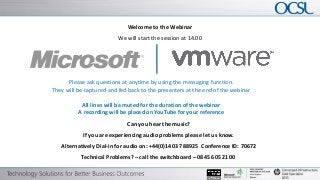
OCSL - Evaluating Virtualisation Microsoft or VMware Webinar March 2013
- 1. Welcome to the Webinar We will start the session at 14.00 Please ask questions at anytime by using the messaging function. They will be captured and fed back to the presenters at the end of the webinar All lines will be muted for the duration of the webinar A recording will be placed on YouTube for your reference Can you hear the music? If you are experiencing audio problems please let us know. Alternatively Dial-in for audio on: +44(0)1403 788925 Conference ID: 70672 Technical Problems? – call the switchboard – 0845 605 2100 © Copyright 2012 Hewlett-Packard Development Company, L.P. The information contained herein is subject to change without notice.
- 2. Presenters & Agenda Iain Mobberley| OCSL | Technical Director Mark Skelton| OCSL | Microsoft Consultancy Practice Leader Mike Waldock | OCSL | VMware Consultancy Practice Leader Part 1 Part 2 Part 3 Part 4 An Introduction to OCSL Summary & the Challenges of IT VMware Microsoft & Today Virtualisation Virtualisation Conclusions *New* £20 Amazon LIVE Q&A on Twitter after the webinar voucher for the best connect now question @ocsl_uk /contribution © Copyright 2012 Hewlett-Packard Development Company, L.P. The information contained herein is subject to change without notice.
- 3. Information share with your teams… Thank you Microsoft or VMware Readiness Assessment Free-of-charge on site workshop to help identify the right Virtualisation Technology for your organisation. New to virtualisation or simply looking to upgrade ? Workshop will be tailored to the specific interest areas for your IT team Duration: 2 hours To Book: marketing@ocsl.co.uk 0845 605 2100 Limited Spaces – Book Now By registering and attending , you will automatically be entered to win a Microsoft Surface tablet in our March draw. © Copyright 2012 Hewlett-Packard Development Company, L.P. The information contained herein is subject to change without notice.
- 4. About OCSL © Copyright 2012 Hewlett-Packard Development Company, L.P. The information contained herein is subject to change without notice.
- 5. VMware Recognition "VMware recognises OCSL as a valued partner. They have shown innovation in creating solutions that help customers to achieve competitive advantage, business continuity and cost reductions through virtualisation. As a Premier Partner, OCSL is a proven choice for the secure and reliable deployment of VMware solutions." Matt Piercy, VP, Northern EMEA, VMware. © Copyright 2012 Hewlett-Packard Development Company, L.P. The information contained herein is subject to change without notice.
- 6. Microsoft Awards “We are pleased to recognize OCSL as the Microsoft Country Partner of the Year. OCSL has set the standard for delivering innovative Microsoft solutions that meet the needs of customers. It is this commitment to excellence that will ensure our mutual success into the future.” Jon Roskill, Corporate Vice President, Worldwide Partner Group, Microsoft © Copyright 2012 Hewlett-Packard Development Company, L.P. The information contained herein is subject to change without notice.
- 7. Clients On Your Hosted Site Managed Sussex Health Informatics Service Luton and Dunstable Hospital Brighton & Sussex University Hospitals Chelsea and Westminster Hospital Great Yarmouth & Waveney South Tees Hospital As a Service © Copyright 2012 Hewlett-Packard Development Company, L.P. The information contained herein is subject to change without notice.
- 9. A Virtual Show of Hands… Thank you What Virtualisation Technology are you currently using? A) VMware B) Microsoft C) Other D) Not currently Virtualised © Copyright 2012 Hewlett-Packard Development Company, L.P. The information contained herein is subject to change without notice.
- 11. VMware in the market - overview Thank you VMware in the Leaders Quadrant for x86 Server Virtualization © Copyright 2012 Hewlett-Packard Development Company, L.P. The information contained herein is subject to change without notice.
- 12. VMware vSphere 5.1 Highlights Part of the vCloud Suite Announcements in October 2012 New features and functionality in vSphere 5.1 Focus on Systems Management Monitoring Capacity Planning ‘Cloud ready’
- 13. vSphere 5.1: Edition Lineup • No vRam Limits • No Core Count Limits
- 14. Scales to Support Mission-Critical Applications Overview Create virtual machines with up to: 64 vCPU 1 TB of vRAM Benefits 2x size of previous vSphere versions Run even the largest applications in vSphere, 2x including very large databases Virtualise even more applications than ever before (Tier 1 and 2)
- 15. vSphere Replication Site A (Primary) Overview Virtual machine level replication by the vSphere vSphere host Included with vSphere* vSphere Replication Benefits Site B (Recovery) Low cost/efficient replication option vSphere Simple setup from within vCenter Server Integration with SRM enables automated DR process
- 16. vMotion (w/o Shared Storage) Overview Live migration of a virtual machine without the need for shared storage Layer 2 Network Benefits vSphere vSphere Zero downtime migration No dependency on shared storage local local Lower operating cost Helps meet service level and performance SLAs
- 17. vCenter Operations Manager Foundation Overview vCenter Operations Manager Foundation included in all vSphere editions - NO CHARGE Provides performance and health management of vSphere hosts and virtual machines Benefits Simplified management of vSphere Easy on-ramp to automated operations management concepts delivered by the full Suite
- 18. The Next Evolution in Virtualisation
- 19. “Broker of IT Services”
- 20. Hypervisor Comparison Microsoft VMware Windows Server vSphere 5.1 Category Resource 2012 Enterprise Plus Active virtual machines per host 1,024 512 Virtual Memory per virtual machine 1 terabyte 1 terabyte machine Virtual processors per virtual machine 64 64 Scalability, performance, density Maximum nodes 64 32 Cluster Maximum virtual machines 8,000 4,000 Network High performance with SR-IOV Yes Yes Native 4 KB disk support Yes No Storage Maximum virtual disk size 64 terabytes VHDX 2 terabytes VMDK Encrypted cluster storage Yes No Secure multitenancy Open extensible switch Yes Replaceable 1 GB simultaneous live migrations Unlimited 4 10 GB simultaneous live migrations Unlimited 8 Flexible infrastructure Shared-nothing live migration Yes Yes Network virtualization Yes Partner VXLAN Virtual machine replication Yes Yes 20 High availability Guest OS application monitoring Yes Yes with supporting product Guest clustering with live migration Yes Yes
- 22. Microsoft cloud
- 23. Hyper-V Focus Areas VIRTUAL MACHINE ISOLATION AND SCALE AND PERFORMANCE MOBILITY CONTINUOUS SERVICES OPEN AND EXTENSIBLE MULTITENANCY Larger virtual Simultaneous live Clustering Open, extensible Network machines support migrations ease enhancements switch helps support Virtualization increased workloads management increase availability security and supports burdens management needs multitenancy and IP portability Hardware Shared-nothing live Dynamic Memory Increased support Resource Metering offloading offers migration enables increases capacity for Windows shows how many better performance live migration with no downtime PowerShell helps resources each tenant and scale between clusters increase automation is using
- 24. Hyper-V Scale Enhancements Maximum number Improvement System Resource Windows 2008 R2 Windows Server 2012 factor Logical processors on hardware 64 320 5× Physical memory 1 terabyte 4 terabytes 4× Host Virtual processors per host 512 1,024 2× Virtual processors per virtual machine 4 64 16× Memory per virtual machine 64 GB 1 terabyte 16× Virtual Active virtual machines 384 1,024 2.7× machine Virtual disk size 2 terabytes 64 terabytes 32× Nodes 16 64 4× Cluster Virtual machines 1,000 8,000 4×
- 25. Enhanced Live Migration Shared-nothing live migration Complete virtual machine mobility options Microsoft Windows Server Windows Server Virtual machine mobility options 2008 R2 2012 Ethernet 1 GB simultaneous live migrations 1 Unlimited 10 GB simultaneous live migrations 1 Unlimited Shared-nothing live migration No Yes Network virtualization No Yes Benefits • Live migrate multiple virtual machines simultaneously with no limits (except bandwidth) in and out of a cluster • Live migrate virtual machine storage from one subsystem to another without downtime • Live migrate a virtual machine from one host to another with only an Ethernet connection • Migrate a virtual machine to a host in another location and network address range—with no change to its IP address 25
- 26. Hyper-V Replica Site A – Primary location Site B – Remote location Disaster recovery scenarios: • Planned, unplanned, and test failover • Preconfiguration for IP settings for primary/remote location Benefits • Ships as a component of Windows Server 2012 with no additional installation required • Host-based replication operates at the virtual machine level and is application agnostic • Storage agnostic—works with any combination of SAN, DirectAccess server, or Server Message Block 3.0 (SMB 3.0) • Works with both clustered and non-clustered environments
- 27. Private Cloud Management Licensing Server 2012 Virtual Machine App Controller Datacenter Manager Service Manager Configuration Manager Orchestrator Operations System Center Manager Datacenter 27
- 28. A Virtual Show of Hands… Thank youDoes your business plan to move to a Cloud model? A) Already there B) Yes - Public C) Yes - Private D) Yes - Hybrid E) Need to know more…. © Copyright 2012 Hewlett-Packard Development Company, L.P. The information contained herein is subject to change without notice.
- 30. Summary Multiple Hyper Visors? Heterogeneous environments are common place Tools now exist to manage both Data Centers Are Changing Private Cloud - Public Cloud - Hybrid Cloud Further consolidation is possible Businesses…. Don’t get left behind Will adopt Cloud Will consume services differently Many already are
- 31. Information share with your teams… Thank you Microsoft or VMware Readiness Assessment Free-of-charge on site workshop to help identify the right Virtualisation Technology for your organisation. New to virtualisation or simply looking to upgrade ? Workshop will be tailored to the specific interest areas for your IT team Duration: 2 hours To Book: marketing@ocsl.co.uk 0845 605 2100 Limited Spaces – Book Now By registering and attending , you will automatically be entered to win a Microsoft Surface tablet in our March draw. © Copyright 2012 Hewlett-Packard Development Company, L.P. The information contained herein is subject to change without notice.
- 32. Join Our Live Q&A on Twitter Thank you @ocsl_uk - Connect with us to follow the debate, contribute in the discussion & share your feedback If today’s webinar has been useful we would like to hear what you thought Tweet us! *LIVE Discussion starting now* for 30 minutes £20 Amazon voucher for the best question or contribution submitted by twitter © Copyright 2012 Hewlett-Packard Development Company, L.P. The information contained herein is subject to change without notice.
- 33. Thank you for attending Thank you Connect with OCSL marketing@ocsl.co.uk http://www.linkedin.com/company/ocsl https://twitter.com/OCSL_UK www.youtube.com/ocsluk www.slideshare.net © Copyright 2012 Hewlett-Packard Development Company, L.P. The information contained herein is subject to change without notice.
