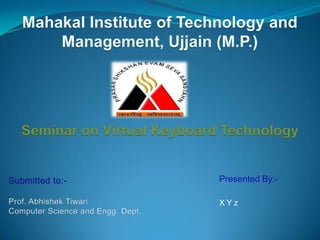
Virtual keyboard
- 1. Presented By:- X Y z Seminar on Virtual Keyboard Technology
- 2. Introduction Qwerty keyboard Virtual keyboard Modules of Virtual keyboard System Architecture Advantages Drawbacks Applications Conclusion References
- 3. Introduction The aim of this technology is to develop an “Augmented Reality” (AR) solution for a handheld device that enables the user to write text. A virtual keyboard is actually a key-in device, roughly a size of a fountain pen & which uses highly advanced laser technology. In a virtual keyboard, camera tracks the finger movements of the typist to get the correct keystroke. The software and hardware part recognizes the typed characters and pass it to the computer. The main features are: platform independent multilingual support for keyboard text input, built-in language layout and setting, copy/paste etc.
- 4. QWERTY is the most common keyboard layout on English-language computer and typewriter keyboards. The processor in a keyboard has to understand several things that are important to the utility of the keyboard, such as: Position of the key in the key matrix. The amount of bounce and how to filter it. The speed at which to transmit the typematics Qwerty keyboard
- 5. The microprocessor and controller circuitry of a keyboard A look at the key matrix
- 6. Virtual keyboard Virtual Keyboard is just another example of today’s computer trend of "smaller and faster“. Virtual Keyboard uses sensor technology and artificial intelligence to let users work on any surface as if it were a keyboard. The keyboard is projected optically on a flat surface and, as the user touches the image of a key, the optical device detects the stroke and sends it to the computer.
- 7. Virtual keyboard used in PDA’s A virtual keyboard is a keyboard that a user operates by typing on or within a wireless or optical-detectable surface or area rather than by depressing physical keys. The Virtual Keyboard uses light to project a full-sized computer keyboard onto almost any surface, and disappears when not in use. A virtual keyboard makes it possible for the user of a very small smart phone or a wearable computer to have full keyboard capability. The device detects movement when fingers are pressed down. Those movements are measured and the device accurately determines the intended keystrokes and translates them into text .
- 8. Modules of Virtual Keyboard The Virtual Keyboard system comprises of three modules:- The sensor module IR-light source The pattern projector
- 9. Sensor module: The Sensor Module serves as the eyes of the Keyboard Perception technology . The Sensor Module operates by locating the user's fingers in 3-D space and tracking the intended keystrokes. Keystroke information processes and can then be output to host devices.
- 10. IR Light source : The Infrared Light Source emits a beam of infrared light . This light beam is designed to overlap the area on which the keyboard pattern projector or printed image resides. This helps in recognizing the hand movements and the pressing of keys .
- 11. Pattern projector: The Pattern Projector or optional printed image presents the image of the keyboard This image can be projected on any flat surface. The projected image is that of a standard QWERTY keyboard, with all the keys and control functions as in the keyboard.
- 12. System Architecture This Fig. shows the physical setup of the system:- The 3D range camera is placed several cms over the input surface, with a well-defined angle facing the working area. The size of the working area, limited by the spatial resolution of the camera, is 15 cm 25 cm, which is comparable to a full-size laptop-computer keyboard. Virtual-keyboard demonstration-system setup The display projector is mounted on the camera, facing the same area, which would generate the visual feedback for the keyboard and input information.
- 13. Working layout of a Virtual Keyboard:-
- 14. Advantages Portability Accuracy Speed of text entry Lack of need for flat or large typing surface Ability to minimize the risk for repetitive strain injuries. No driver software necessary, It can be used as a plug and play device.
- 15. Drawbacks It is very costly. The room in which the virtual keyboard is used should not be very bright so that the keyboard is properly visible. Virtual keyboard is hard to get used to. Since it involves typing in thin air, it requires a little practice. Only people who are good at typing can use a virtual keyboard efficiently.
- 16. Applications High-tech and industrial Sectors. Used with Smart phones, PDAs, email, word processing and spreadsheet tasks. As computer/PDA input. Gaming control.
- 17. Conclusion A virtual key boards claim to provide the convenience of compactness with the advantages of a QWERTY keyboard. A Virtual keyboard system based on a true-3D optical range camera. It is also used in 6th Sense Technology Device in which it is not depends on surface. The feedback text and/or graphics may be integrated with such projector, thus enabling truly virtual working area. Thus virtual keyboards will make typing easier, faster, and almost a pleasure.
Hinweis der Redaktion
- 7/15
