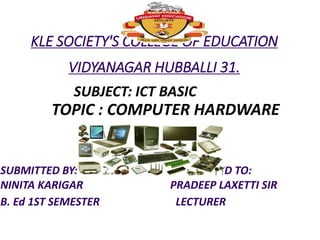
Ninita karigar (1)
- 1. KLE SOCIETY'S COLLEGE OF EDUCATION VIDYANAGAR HUBBALLI 31. SUBJECT: ICT BASIC TOPIC : COMPUTER HARDWARE SUBMITTED BY: SUBMITTED TO: NINITA KARIGAR PRADEEP LAXETTI SIR B. Ed 1ST SEMESTER LECTURER
- 2. WHAT IS COMPUTER? A computer is an electronic device that manipulates information, or data. It has the ability to store, retrieve, and process data
- 3. COMPUTER HARDWARE Computer hardware refers to the physical parts of a computer and related devices. Internal hardware devices include motherboards, ha rd drives, and RAM. External hardware devices include monitors, keyboards, mice, printers, and scanners.
- 4. COMPUTER HARDWARE DEVICES Computer hardware devices are classified into four different categories ; 1.Input devices 2. Processing Devices 3. Output Devices 4.Memory/Storage Devices
- 5. 1.INPUT DEVICES What is input devices of computer? These components are mostly to be used for recognized the input data that are given by users for solving their problems. Input instructions can be different types such as text, images, audio, and video. With the help of these components these data transfer from input devices to computer.
- 6. Types of input devices of computer 1.Pointing Devices 2.Game Controller 3.Audio Input / Output Device 4.Bluetooth Peripheral 5.Visual and Imaging Devices 6.Network Devices
- 7. 1.Pointing Devices Pointing devices create the input interface, with the help of this interface user help to control and feed the instructions to the PC using physical moving hand held devices like as mouse and more
- 8. Examples of input devices of computer 1.Mouse With the help of mouse of computer can be control a cursor, and select all types of text,files, icon on your computer screen. 2. Trackball In the Trackball, one small movable ball places on the surface, and using this ball can be moved any direction on the computer screen.
- 9. 3.Pointing Stick Pointing stick device shapes same as pencil eraser that is placed between G,H and B key on the keyboard. 4. Graphics Tablet Graphics tablet is also known as drawing tablet. The main purpose of this device is to draw any types of sketch on his surface with using digital pen.
- 10. 6. Touch screen In the touch screen, users can select any text, file,and file with own fingers, without any other components 7. Light Pen This shape like as pen, with using this input device to feed input directly by this pen on the computer screen with good accuracy.
- 11. 8.Fingerprint scanner This device use for authenticate the user when they press their finger on the surface of fingerprint scanner. 9.Multi-touch screen With the use of this technology, multiple uses can send input at the same time.
- 12. 2.Game Controller These types of devices are designed for playing game with connect to a computer or other gaming system console The main role of game controller devices is to all individual object, and character in your game.
- 13. Examples For Game Controllers 1.Game Pads Game pad are designed for playing game, and can be handled by both hand. 2. Joysticks Mainly, joysticks devices are designed for playing game, using this device can be control any character in the game. 3.Motion Sensing Motion sensing devices are capable to detect the real life motion, and produce the optimal result.
- 14. 3.Audio Input Device With the help of audio input devices, user can send audio instructions to computer for different tasks such as processing, recording, and more. Many audio input devices work with speech recognition programs, because this software helps to translate spoken words into text document. Examples of audio input devices 1.Microphone This device is able to convert sound waves into electrical waves. 2. Midi keyboard This device looks like as piano that is connect to computer via USB cable.
- 15. Audio Output Devices 1. Sound Cards This is external card which is attached with motherboard for yielding the audio output information. 2.Speakers&Head phone Speaker is output hardware component that is used for the producing the sound.
- 16. Bluetooth Peripheral Some devices connect to computer with Bluetooth mean wireless technology Visual and Imaging Devices Such components help to provide input to computer in the form of images and visual. 1. Webcam This device uses for capture the real time image, and it connects to computer.
- 17. 2. Digital Camera Digital camera is able to store all images and videos store in digital form (memory chip) instead film (reel). 3. Digital Camcorder Digital camcorder devices are able to recording all video into real-motion. 4. Biometric Scanner Biometric scanner devices are designed for security purpose, because these devices are capable to identify the persons
- 18. 2.Processing Devices 1. Micro processors Microprocessor is logically integrated chip that is processed all logical instructions, and produce the output. 2. GPU Graphics processing unit is also a processor that is designed for rending the videos and images with good quality. 3.CPU With the help of this Central processing unit can be executed all instruction such as logically, arithmetically, and I/O operation which are given by users.
- 19. Output Devices Output devices received the processed information form processing components, and finally produce them into various form such text, audio, and video. These output devices might be connected with computer via wireless or wired. Examples of Output Devices of a Computer 1. Monitor Monitors use for showing the output in the visual shape, which is soft form. 2. Printer Monitors use for showing the output in the visual shape, which is soft form. 3.Projector For projecting the computer screen data on
- 20. Memory/Storage Devices Using storage devices, all data files and objects can be sorted, porting, and extracting. The information can be stored in temporarily and permanently. These devices are may be internal or external. There are two types of storage devices such as: 1.Primary Storage Device 2..Secondary Storage Devices
- 21. 1.Primary Storage Device Primary storage devices are designed for temporarily storage, but fastest to storage devices and small size as well. 1.RAM RAM is volatile storage memory in which all data are gone while getting turn-off computer. 2. Cache Memory Cache memory stores such data which use repeating frequently, so accessing speed of this memory is fastest to RAM.
- 22. 2.Secondary Storage Devices Secondary storage devices used for the permanently storage of data, because if further time require any data then can be retrieved easily. The sizes of these components have large compare to primary storage devices, and storage capacity much high also. Examples are 1.CD ROM Compact Disc-Read Only Memory) A type of CD disc that can only be read, but not recorded. Used to store programs and data files 2.SD Card is a type of removable memory card used to read and write large quantities of data in a wide variety of mobile electronics, cameras, smart devices,
- 23. The Other Examples Floppy diskette Hard drive Magnetic strip SuperDisk Tape cassette Zip diskette Blu-ray disc CD-ROM disc CD-R and CD-RW disc. DVD-R, DVD+R, DVD-RW USB flash drive and jump drive CF (CompactFlash)