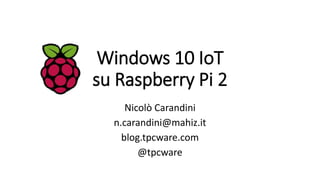
Windows 10 IoT
- 1. Windows 10 IoT su Raspberry Pi 2 Nicolò Carandini n.carandini@mahiz.it blog.tpcware.com @tpcware
- 2. Indice • Windows 10 IoT Core Preview • Raspberry Pi 2 • Setup • Demo connessione • Demo first app • Oltre la siepe • Riferimenti • Question time
- 4. Windows Universal App device families
- 5. Family Extensions • Sono delle API specifiche di una famiglia di device • Le chiamate sono sempre definite, anche per le altre famiglie • La compilazione va sempre a buon fine • L’esecuzione su device non appartenenti alla famiglia dev’essere evitata, perché genera un’eccezione.
- 6. Capabilities • Niente più #IF • La verifica viene fatta a Runtime, utilizzando: ad esempio:
- 7. Headed e Headless device
- 8. Raspberry Pi 2 Release February 2015 Price US$35 (€ 45 su amazon.it) Operating system Windows 10, FreeBSD, NetBSD, Linux (Raspbian, Ubunto, ecc. ), RISC OS, Plan 9, Inferno, AROS. CPU 900 MHz quad-core ARM Cortex-A7 Memory 1 GB RAM Storage MicroSDHC slot Graphics Broadcom VideoCore IV Power 4.0 W SoC: Broadcom BCM2836 (CPU, GPU, DSP, SDRAM, USB)
- 9. Connettori 4 porte USB Alimentazione HDMI Camera serial interface 3,5 mm jack quadripolare audio & video composito Display Serial Interface Micro SD Connettore 40 Pin Ethernet
- 10. Display Serial Interface (DSI) Raspberry Pi Foundation 7 inch DSI screen (800 x 480) prototype
- 11. Camera Serial Interface (CSI)
- 13. Connettore 40 Pin SPI Serial Peripheral Interface I2C Inter-Integrated Circuit GPIO General Purpose Input Output
- 14. Sensori
- 15. Attuatori
- 16. Device Setup Lista della spesa: • Windows 10 Insider Preview – dev’essere un device fisico (non una VM). • Raspberry Pi 2. • 5V micro USB power supply – con almeno 1,0A (meglio 1,5A). • 8GB micro SD card - classe 10 o migliore. • HDMI cable. • Ethernet cable. 1. Scaricare l’immagine del S.O. e metterla nella scheda Micro SD. 2. Inserire la scheda nel lettore della Raspberry. 3. Connettere l’uscita HDMI al monitor. 4. Avviare la Raspberry connettendo l’alimentatore.
- 17. PC Setup • Installare Visual Studio 2015 Preview • Abilitare il developer mode: • Installare WindowsDeveloperProgramForIoT.msi. Lo si può trovare in ogni immagine di Windows 10 IoT Core Insider Preview.
- 18. Connessione dal PC al device Con Windows IoT Core Watcher è possibile connettersi alla Raspberry Pi 2 e utilizzare il Web Server per verificare le informazioni di base:
- 19. Demo: Board Web Management
- 20. Demo: Blinking Led (aka Hello World)
- 21. Altre schede utili MinnowBoard Max (Intel Atom E38XX series SOC ) Board x86 per Windows 10 IoT Core preview Arduino(Microcontroller ATmega328 ) Ovviamente Windows 10 non ci gira, ma è ottimo per interfacciarsi con sensori e attuatori
- 22. Windows Remote Arduino • Windows Remote Arduino usa il protocollo Firmata
- 23. Arduino Shield • Arduino costa poco: US$ 10 ( € 21 su amazon.it) • Ma la somma degli shield parecchio di più: Accelerometro: $29.95 Riconoscimento vocale: $49.95 Touch display: $59.95 • Senza considerare
- 24. Project Margherita Windows 10 phone (Lumia 520, Lumia 635)
- 25. Riferimenti Sviluppatori Windows Italia: www.facebook.com/groups/DevWinita www.hackster.iodev.windows.com/it-it/iot
- 26. Question time
Hinweis der Redaktion
- Windows 10 IoT Core Insider Preview supports both headed and headless device configurations. Headed devices have a video display and uses the Windows Video subsystem & drivers to address it. Headed devices have what would be recognized as a “typical” consumer display as you might see on a laptop or tablet that in industry space would be things like ATMs, kiosks, digital signs and many others. 3 Headless devices have no display and do not require the Windows Video subsystem or drivers. Headed vs Headless boot mode is controlled by configuration settings (read at boot time.) See the section on Shell configuration for more detail.
- Display Interface Specifications | MIPI Alliance Pilotato direttamente dalla GPU