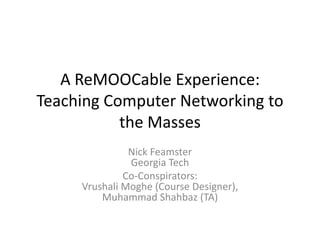
A ReMOOCable Experience: Teaching Computer Networking to the Masses
- 1. A ReMOOCable Experience: Teaching Computer Networking to the Masses Nick Feamster Georgia Tech Co-Conspirators: Vrushali Moghe (Course Designer), Muhammad Shahbaz (TA)
- 2. Talk Outline • Why did I decide to teach a MOOC? • How the MOOC was developed? • Who is taking the MOOC? – What does it mean to “take” a MOOC? • Lessons Learned • “Suggestions”
- 3. Why Did I Decide to Teach a MOOC? • Develop an informed opinion – Lots of “hype” – Many opinions about MOOCs (most uninformed) • Pedagogy – I have long thought that “lecturing is dead” – Chance to explore new ways of teaching (forcing function) • Exposure (“Fame”) – Wanted to plant a stake on “Software Defined Networking”
- 4. My MOOC: Software Defined Networking • Extremely hot, new topic – No existing “real world” courses on the topic (yet) – A chance to develop an archetype course (and material) that others might use in their own courses – I wanted to be copied. This seemed like a good way. • Boutique topic means that there were no “set in stone” ways of teaching the course – Easier to think outside the box, since there was no existing material anywhere http://blog.sflow.com/2012/05/software-defined-networking.html
- 7. What the Instructor Sees
- 8. How Was the Course Developed? • Course lesson plan, with learning objectives • Top down design: – Figure out modules, continue subdividing until you get 10-minute “lectures” • Production – Lecture Filming and Production – Assignments – Syllabus • Operation – Forums
- 9. Filming Take 1: Studio • Started in a studio at Georgia Tech • This quickly proved intractable – Studio is distracting. Lots of people watching makes recording nerve-wracking. – Studio time is limited, contentious, and expensive. – Post-production quality was not to my liking. – Faculty members need scheduling autonomy. • A lot different from a TV interview!
- 10. Filming Take 2: Camtasia • Studio people will claim that quality suffers. • I believe this is bogus, for several reasons. – People can take their time recording, take breaks, record when they are “in the zone”. – Screen captures from a laptop are easy. – Recording quality from a good laptop is quite fine. – Nobody has ever complained about the quality of the recordings. Content is what matters most. • Takes a little getting used to at first (looking at the camera, etc.) • You have to do your own editing.
- 11. Producing Lectures in Camtasia • General rule: 10-15 minutes of lecture == 2 hours of recording and editing – This does not include time to prep slides, etc. • This is way different than a usual lecture! – Biggest lesson: Silence is quite easy to edit! – Stumbling is OK: Just say the same thing again – You can also “practice” while the video is rolling • Need to find a quiet, well-lit location • Takes patience, but it starts to be quite fun
- 12. General Lecture Production Process • Determine learning objectives • Research the topic • Write slides – General format: Summary/outline, 7-10 content slides, wrap-up • Plan demonstrations – Plan on-screen landscape • Record (one sitting for consistency…big challenge!) • Edit and export • Upload • Note: You can prepare lectures out-of-order!
- 13. New Modes of Lecture Production • On-screen demonstrations – Videos lend themselves very nicely to on-screen demonstrations – User can see things in “life size” – User can pause, rewind, etc. Very helpful tutorials for working through assignments • Interviews with luminaries in the field – Google “On Air” Hangouts – Can be done anywhere, and people are willing! – Process: Invite, script questions, send, revise. Stay roughly on script
- 14. Lessons from Lecture Production • Lots of money is not needed. Students want content, clearly delivered. Camtasia works. • A 45–60-minute lecture is about 15 minutes of well-polished video. Content distills well. • Lecturer is always “ahead” of the students. This creates interesting time-shifting effects, with advantages and disadvantages. • MOOCs are asynchronous and autonomous for the student. This is a big reason for their success. Production should be the same. • The medium may not replace the lecture hall, but it is way more efficient for certain content.
- 15. How Was the Course Developed? • Course lesson plan, with learning objectives • Top down design: – Figure out modules, continue subdividing until you get 10-minute “lectures” • Production – Lecture Filming and Production – Assignments – Syllabus • Operation – Forums
- 16. Developing Quizzes: Stick to the Basics • Problem: The platform basically stinks at anything that’s not multiple choice or simple numerical answer. – Short answers become massive regular expressions – …will likely improve as the software gets better • Stick to multiple choice if possible • Main differences from a normal MC quiz – Helps to write up explanations for each option – Need to figure out if students can re-take the quiz, and if so, how many times
- 17. Developing Assignments is Hard • Wanted to teach concepts and programming – Not a “heavy-duty” programming course, but some concepts are best explained and learned through short code exercises. • Code submission possible, but grading must be done on regular expression evaluation of output • Problem: How to guarantee uniform programming environments?
- 18. Uniform Environment: Virtual Machine • Asked students to: – Install VirtualBox (or equivalent) virtual machine emulator – Download 64-bit VM image that had everything pre- packaged (no asking students to install software themselves). Kind of like a lab at home. • This has generally worked. A few problems – VM is huge (~1 GB), so have to get it right the first time – Not everyone has a 64-bit machine – Certain performance, even when run in an emulator, varies depending on underlying hardware
- 19. How Was the Course Developed? • Course lesson plan, with learning objectives • Top down design: – Figure out modules, continue subdividing until you get 10-minute “lectures” • Production – Lecture Filming and Production – Assignments – Syllabus • Operation – Forums
- 20. Communicating with 10,000 Students • I feared absolute disaster – Small glitches in assignments in a classroom of 50 students create mayhem. – I feared that I would be spending my life answering minutia in online forums. • Thankfully, this did not happen! • Lesson: Giving an assignment to 10,000 students in a MOOC is easier than giving it to 50 in a classroom!
- 21. Why Assignments Can Scale • First of all, you do your best to work out the bugs, mostly out of fear – We attempted everything that we assigned, sometimes on multiple platforms • More importantly: Self-selection! – Everyone doing the assignments wants to be there – This makes a huge difference – People not only fix issues themselves, they rewrite documentation • Caveat: Course difficulties vs. platform difficulties are currently hard to tease apart. Some of this is “user error”. A student’s blog post describing part of the assignment setup in detail…
- 22. Who is Taking The Course? • 50,000 people registered • 10,000 people active each week • 1,000-3,000 watching lectures • 500 turn in programming assignments
- 23. Some Feedback
- 24. Lesson #1: MOOCs Change the Game for Instruction • Everyone is watching you – In seven years, never got feedback (or acknowledgment) about on-campus course – Now, everyone’s eyes are on you – Huge pressure to do a good job • MOOCs are a “forcing function” for introducing new media into the classroom – I wouldn’t have thought to do “on air” interviews for a classroom; people would likely decline them anyhow – I will likely re-use some MOOC content in the “real” classroom
- 25. Lesson #2: Time Investment Pays Off • Typical Course Creation (45-minute lecture) – 1-2 hours to create slides – 1 hour to deliver the lecture – Number of students: 50-100 – Total: 3 hours per lecture – … but then you have to do it again! (can’t save an awesome lecture, students can’t rewatch, etc.) • MOOC Course Creation (10-minute video) – 1-2 hours to create slides – 2-3 hours to produce the lecture – Total: 3-5 hours per lecture – Number of students: 500-100,000 – … but, you have the archive. Can keep improving it, use it to enhance in-classroom discussion, etc.
- 26. Lesson #3: Certain Aspects of MOOCs Scale Surprisingly Well • Lectures are watchable by thousands – The scale can be a motivator for guest lectures! • Programming assignments can be graded automatically, if designed well • Self-motivated, self-selected students fix glitches, help each other out
- 27. Some Surprises • The platform is “bare bones” – Wiki-style editing is not full-featured (e.g., no double- indented lists) – Regular expression matching does not work well – Responses almost always are “DIY” – UI is horrible… perhaps a good HCI project? • Copyright considerations appear to be different from normal classroom use (“fair use” may not apply) – People are making this up as they go along
- 28. Conclusions • Much of the focus of MOOCs has been its effects on students, universities, etc. • But there is also an effect on instruction. • Instructors of MOOCs will also become better classroom instructors. • Teaching is moving to the forefront of research universities, too. This is a good thing for everyone involved.
