Load Balancing and Scaling with NGINX
•Als PPTX, PDF herunterladen•
17 gefällt mir•4,659 views
When one server just isn’t enough, how can you scale out? In this webinar, you'll learn how to build out the capacity of your website. You'll see a variety of scalability approaches and some of the advanced capabilities of NGINX Plus. View full webinar on demand at http://nginx.com/resources/webinars/nginx-load-balancing-software/
Melden
Teilen
Melden
Teilen
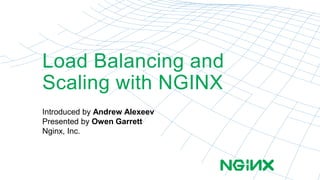
Empfohlen
Empfohlen
Weitere ähnliche Inhalte
Was ist angesagt?
Was ist angesagt? (20)
Using NGINX as an Effective and Highly Available Content Cache

Using NGINX as an Effective and Highly Available Content Cache
Ähnlich wie Load Balancing and Scaling with NGINX
- 발표자: SK C&C 문진수
- 자료: https://event.openinfradays.kr/2018/session2/50_track2[OpenInfra Days Korea 2018] Day 2 - E6 - OpenInfra monitoring with Prometheus![[OpenInfra Days Korea 2018] Day 2 - E6 - OpenInfra monitoring with Prometheus](data:image/gif;base64,R0lGODlhAQABAIAAAAAAAP///yH5BAEAAAAALAAAAAABAAEAAAIBRAA7)
![[OpenInfra Days Korea 2018] Day 2 - E6 - OpenInfra monitoring with Prometheus](data:image/gif;base64,R0lGODlhAQABAIAAAAAAAP///yH5BAEAAAAALAAAAAABAAEAAAIBRAA7)
[OpenInfra Days Korea 2018] Day 2 - E6 - OpenInfra monitoring with PrometheusOpenStack Korea Community
DEV OPS CONTINUOUS INTEGRATION DEPLOYMENT ON AWSDevops continuousintegration and deployment onaws puttingmoneybackintoyourmis...

Devops continuousintegration and deployment onaws puttingmoneybackintoyourmis...Emerson Eduardo Rodrigues Von Staffen
Ähnlich wie Load Balancing and Scaling with NGINX (20)
(ARC402) Deployment Automation: From Developers' Keyboards to End Users' Scre...

(ARC402) Deployment Automation: From Developers' Keyboards to End Users' Scre...
Software as a Service workshop / Unlocked: the Hybrid Cloud 12th May 2014

Software as a Service workshop / Unlocked: the Hybrid Cloud 12th May 2014
How to turn any dynamic website into a static site | 24.01.2018 | Artem Danil...

How to turn any dynamic website into a static site | 24.01.2018 | Artem Danil...
[OpenInfra Days Korea 2018] Day 2 - E6 - OpenInfra monitoring with Prometheus![[OpenInfra Days Korea 2018] Day 2 - E6 - OpenInfra monitoring with Prometheus](data:image/gif;base64,R0lGODlhAQABAIAAAAAAAP///yH5BAEAAAAALAAAAAABAAEAAAIBRAA7)
![[OpenInfra Days Korea 2018] Day 2 - E6 - OpenInfra monitoring with Prometheus](data:image/gif;base64,R0lGODlhAQABAIAAAAAAAP///yH5BAEAAAAALAAAAAABAAEAAAIBRAA7)
[OpenInfra Days Korea 2018] Day 2 - E6 - OpenInfra monitoring with Prometheus
DevOps, Continuous Integration and Deployment on AWS: Putting Money Back into...

DevOps, Continuous Integration and Deployment on AWS: Putting Money Back into...
Devops continuousintegration and deployment onaws puttingmoneybackintoyourmis...

Devops continuousintegration and deployment onaws puttingmoneybackintoyourmis...
DB proxy server test: run tests on tens of virtual machines with Jenkins, Vag...

DB proxy server test: run tests on tens of virtual machines with Jenkins, Vag...
Mehr von NGINX, Inc.
Mehr von NGINX, Inc. (20)
Managing Kubernetes Cost and Performance with NGINX & Kubecost

Managing Kubernetes Cost and Performance with NGINX & Kubecost
Manage Microservices Chaos and Complexity with Observability

Manage Microservices Chaos and Complexity with Observability
Accelerate Microservices Deployments with Automation

Accelerate Microservices Deployments with Automation
Unit 1: Apply the Twelve-Factor App to Microservices Architectures

Unit 1: Apply the Twelve-Factor App to Microservices Architectures
Easily View, Manage, and Scale Your App Security with F5 NGINX

Easily View, Manage, and Scale Your App Security with F5 NGINX
Keep Ahead of Evolving Cyberattacks with OPSWAT and F5 NGINX

Keep Ahead of Evolving Cyberattacks with OPSWAT and F5 NGINX
Install and Configure NGINX Unit, the Universal Application, Web, and Proxy S...

Install and Configure NGINX Unit, the Universal Application, Web, and Proxy S...
Protecting Apps from Hacks in Kubernetes with NGINX

Protecting Apps from Hacks in Kubernetes with NGINX
Successfully Implement Your API Strategy with NGINX

Successfully Implement Your API Strategy with NGINX
How to Avoid the Top 5 NGINX Configuration Mistakes.pptx

How to Avoid the Top 5 NGINX Configuration Mistakes.pptx
Kürzlich hochgeladen
Enterprise Knowledge’s Urmi Majumder, Principal Data Architecture Consultant, and Fernando Aguilar Islas, Senior Data Science Consultant, presented "Driving Behavioral Change for Information Management through Data-Driven Green Strategy" on March 27, 2024 at Enterprise Data World (EDW) in Orlando, Florida.
In this presentation, Urmi and Fernando discussed a case study describing how the information management division in a large supply chain organization drove user behavior change through awareness of the carbon footprint of their duplicated and near-duplicated content, identified via advanced data analytics. Check out their presentation to gain valuable perspectives on utilizing data-driven strategies to influence positive behavioral shifts and support sustainability initiatives within your organization.
In this session, participants gained answers to the following questions:
- What is a Green Information Management (IM) Strategy, and why should you have one?
- How can Artificial Intelligence (AI) and Machine Learning (ML) support your Green IM Strategy through content deduplication?
- How can an organization use insights into their data to influence employee behavior for IM?
- How can you reap additional benefits from content reduction that go beyond Green IM?
Driving Behavioral Change for Information Management through Data-Driven Gree...

Driving Behavioral Change for Information Management through Data-Driven Gree...Enterprise Knowledge
Kürzlich hochgeladen (20)
TrustArc Webinar - Unlock the Power of AI-Driven Data Discovery

TrustArc Webinar - Unlock the Power of AI-Driven Data Discovery
Boost Fertility New Invention Ups Success Rates.pdf

Boost Fertility New Invention Ups Success Rates.pdf
Bajaj Allianz Life Insurance Company - Insurer Innovation Award 2024

Bajaj Allianz Life Insurance Company - Insurer Innovation Award 2024
Exploring the Future Potential of AI-Enabled Smartphone Processors

Exploring the Future Potential of AI-Enabled Smartphone Processors
Understanding Discord NSFW Servers A Guide for Responsible Users.pdf

Understanding Discord NSFW Servers A Guide for Responsible Users.pdf
Handwritten Text Recognition for manuscripts and early printed texts

Handwritten Text Recognition for manuscripts and early printed texts
Apidays New York 2024 - Scaling API-first by Ian Reasor and Radu Cotescu, Adobe

Apidays New York 2024 - Scaling API-first by Ian Reasor and Radu Cotescu, Adobe
[2024]Digital Global Overview Report 2024 Meltwater.pdf![[2024]Digital Global Overview Report 2024 Meltwater.pdf](data:image/gif;base64,R0lGODlhAQABAIAAAAAAAP///yH5BAEAAAAALAAAAAABAAEAAAIBRAA7)
![[2024]Digital Global Overview Report 2024 Meltwater.pdf](data:image/gif;base64,R0lGODlhAQABAIAAAAAAAP///yH5BAEAAAAALAAAAAABAAEAAAIBRAA7)
[2024]Digital Global Overview Report 2024 Meltwater.pdf
Strategies for Unlocking Knowledge Management in Microsoft 365 in the Copilot...

Strategies for Unlocking Knowledge Management in Microsoft 365 in the Copilot...
Axa Assurance Maroc - Insurer Innovation Award 2024

Axa Assurance Maroc - Insurer Innovation Award 2024
Strategize a Smooth Tenant-to-tenant Migration and Copilot Takeoff

Strategize a Smooth Tenant-to-tenant Migration and Copilot Takeoff
ProductAnonymous-April2024-WinProductDiscovery-MelissaKlemke

ProductAnonymous-April2024-WinProductDiscovery-MelissaKlemke
Driving Behavioral Change for Information Management through Data-Driven Gree...

Driving Behavioral Change for Information Management through Data-Driven Gree...
How to Troubleshoot Apps for the Modern Connected Worker

How to Troubleshoot Apps for the Modern Connected Worker
Powerful Google developer tools for immediate impact! (2023-24 C)

Powerful Google developer tools for immediate impact! (2023-24 C)
Tata AIG General Insurance Company - Insurer Innovation Award 2024

Tata AIG General Insurance Company - Insurer Innovation Award 2024
Load Balancing and Scaling with NGINX
- 1. Load Balancing and Scaling with NGINX Introduced by Andrew Alexeev Presented by Owen Garrett Nginx, Inc.
- 2. About this webinar When one server just isn’t enough, how can you scale out? In this webinar, you'll learn how to build out the capacity of your website. You'll see a variety of scalability approaches and some of the advanced capabilities of NGINX Plus.
- 4. What is NGINX? Internet Proxy Caching, Load Balancing… HTTP traffic N Web Server Serve content from disk Application Server FastCGI, uWSGI, Passenger… Application Acceleration SSL and SPDY termination Performance Monitoring High Availability Advanced Features: Bandwidth Management Content-based Routing Request Manipulation Response Rewriting Authentication Video Delivery Mail Proxy GeoLocation
- 5. NGINX Accelerates 143,000,000 Websites
- 6. 22% Top 1 million websites 37% Top 1,000 websites
- 7. NGINX and NGINX Plus NGINX F/OSS nginx.org 3rd party modules Large community of >100 modules
- 8. NGINX and NGINX Plus NGINX F/OSS nginx.org 3rd party modules Large community of >100 modules NGINX Plus Advanced load balancing features Ease-of-management Commercial support
- 10. Load-balancing Web Servers Internet N Improved Application Availability Management Increased Capacity Advanced techniques e.g. A|B testing Why? DNS Round Robin Hardware L4 load balancer Software Reverse Proxy LB Cloud solution How?
- 12. Three Load Balancing case studies Basic Load Balancing with NGINX When you need more control Advanced techniques 1 2 3
- 13. 1. Basic Load Balancing • Simple scalability – All servers have same applications/services – Load-balancer extracts optimal performance
- 14. Basic load balancing server { listen 80; location / { proxy_pass http://backend; } } upstream backend { zone backend 64k; server webserver1:80; server webserver2:80; server webserver3:80; server webserver4:80; }
- 15. Basic load balancing • Use logging to debug: “$upstream_addr” log_format combined2 '$remote_addr - $remote_user [$time_local] ' '"$request" $status $body_bytes_sent ' '"$upstream_addr"'; 192.168.56.1 - - [09/Mar/2014:23:08:56 +0000] "GET / HTTP/1.1" 200 30 "127.0.1.1:80" 192.168.56.1 - - [09/Mar/2014:23:08:56 +0000] "GET /favicon.ico HTTP/1.1" 200 30 "127.0.1.2:80" 192.168.56.1 - - [09/Mar/2014:23:08:57 +0000] "GET / HTTP/1.1" 200 30 "127.0.1.3:80" 192.168.56.1 - - [09/Mar/2014:23:08:57 +0000] "GET /favicon.ico HTTP/1.1" 200 30 "127.0.1.4:80" 192.168.56.1 - - [09/Mar/2014:23:08:57 +0000] "GET / HTTP/1.1" 200 30 "127.0.1.1:80" 192.168.56.1 - - [09/Mar/2014:23:08:57 +0000] "GET /favicon.ico HTTP/1.1" 200 30 "127.0.1.2:80" 192.168.56.1 - - [09/Mar/2014:23:08:58 +0000] "GET / HTTP/1.1" 200 30 "127.0.1.3:80" 192.168.56.1 - - [09/Mar/2014:23:08:58 +0000] "GET /favicon.ico HTTP/1.1" 200 30 "127.0.1.4:80"
- 16. Basic Load Balancing • Round-robin is the default – Suitable for consistent pages • Least Connections – Suitable for varying pages • IP Hash – Fixed mapping, basic session persistence upstream backend { server webserver1:80; server webserver2:80; } upstream backend { least_conn; server webserver1:80; server webserver2:80; } upstream backend { ip_hash; server webserver1:80; server webserver2:80; }
- 17. Managing the Upstream Group • Direct config editing: – nginx –s reload – upstream.conf file: upstream backend { server webserver1:80; server webserver2:80; server webserver3:80; server webserver4:80; } • On-the-fly Reconfiguration [NGINX Plus only] $ curl 'http://localhost/upstream_conf?upstream=backend&id=3&down=1'
- 18. 2. When you need more control… • In many scenarios, you want more control over where traffic is routed to: – Primary and secondary servers (aka master/slave) – Transaction state is accumulated on one server
- 19. ‘Master’ and ‘Slave’ servers • Wordpress admin traffic (e.g. image uploads) Internet N ‘Master’ ‘Slave’ Copy image uploads from master to slave
- 20. ‘Master’ and ‘Slave’ servers • Wordpress admin traffic (e.g. image uploads) N server { listen 80; location ~ ^/(wp-admin|wp-login) { proxy_pass http://wpadmin; } } upstream wpadmin { server server1:80; server server2:80 backup; } ‘Master’ ‘Slave’
- 21. Session Persistence [NGINX Plus only] • For when transaction state is accumulated on one server – Shopping carts – Advanced interactions – Non-RESTful Applications • NGINX Plus offers two methods: – sticky cookie – sticky route “Session persistence also helps performance”
- 22. Advanced Techniques • You can control load-balancing programmatically – A|B Testing – Migration between applications
- 23. A|B Testing Internet N ‘backends’ upstream group Test server 95% 5% Partition traffic. Send 5% to new application instance
- 24. A|B Testing split_clients "${remote_addr}AAA" $servers { 95% backends; 5% 192.168.56.1:80; } server { listen 80; location / { proxy_pass http://$servers; } }
- 25. Application Migration Internet N ‘backendsA’ upstream group ‘backendsB’ upstream group Create new generation of application Migrate users from old to new Preserve sessions, no interruptions
- 26. Application Migration map $cookie_group $group { ~(?P<value>.+)$ $value; default backendB; # The default upstream group } server { listen 80; location / { add_header Set-Cookie "group=$group; path=/" proxy_pass http://$group; } }
- 27. Three Load Balancing case studies Basic Load Balancing with NGINX When you need more control Advanced techniques 1 2 3
- 28. Closing thoughts • 37% of the busiest websites use NGINX • Check out the load-balancing articles on nginx.com/blog • Future webinars: nginx.com/webinars Try NGINX F/OSS (nginx.org) or NGINX Plus (nginx.com)
Hinweis der Redaktion
- Hook. Scaling a wordpress site… but principles can be applied to any web-based service
- As we go through this presentation, we’ll highlight some of the new features that are specific to nginx plus
- Hardware load balancer – L4 (or may be software) Partial TCP stack DSR, connection mirroring, failover very high performance (packets per second, syn cookies,…) example: F5 fasthttp (software). Warnings e.g. out of order packets most moving to a software reverse proxy approach Reverse proxy Full TCP stack
- Which discipline should I use? Round robin is simple, but sometimes has odd side effects Least connections is very effective at smoothing out loads IP Hash gives a simple session persistence effect but may not distribute load effectively Demo: round robin with the config above will appear to fail because we will get responses from server1 and 3 only. This is because the client makes a ‘silent’ request for favicon.ico too.
- On-the-fly reconfig… need a ‘zone’ in the upstream group
- In wordpress, it’s common to synchronize filesystems in one direction
- Example – image editing application, shopping cart