Crystal reports in sap business overview -part II
•Als PPTX, PDF herunterladen•
1 gefällt mir•567 views
SAP Business Objects 4 0 Online Training, Job Oriented Online Course and Placement Assistance in USA, NewyorkSys is leading IT Online Training Company in USA
Melden
Teilen
Melden
Teilen
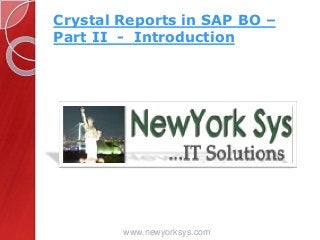
Empfohlen
Empfohlen
Weitere ähnliche Inhalte
Andere mochten auch
Andere mochten auch (6)
5004 implementing aggregate_awareness_in_sap_business_objects

5004 implementing aggregate_awareness_in_sap_business_objects
Delivering Real-Time Business Value for Industrial Machinery and Components

Delivering Real-Time Business Value for Industrial Machinery and Components
SAP TechEd 2016 Barcelona TEC123 Session Presentation

SAP TechEd 2016 Barcelona TEC123 Session Presentation
Dmm300 - Mixed Scenarios/Architecture HANA Models / BW

Dmm300 - Mixed Scenarios/Architecture HANA Models / BW
Kürzlich hochgeladen
Mehran University Newsletter is a Quarterly Publication from Public Relations OfficeMehran University Newsletter Vol-X, Issue-I, 2024

Mehran University Newsletter Vol-X, Issue-I, 2024Mehran University of Engineering & Technology, Jamshoro
Kürzlich hochgeladen (20)
Kodo Millet PPT made by Ghanshyam bairwa college of Agriculture kumher bhara...

Kodo Millet PPT made by Ghanshyam bairwa college of Agriculture kumher bhara...
Beyond_Borders_Understanding_Anime_and_Manga_Fandom_A_Comprehensive_Audience_...

Beyond_Borders_Understanding_Anime_and_Manga_Fandom_A_Comprehensive_Audience_...
Unit 3 Emotional Intelligence and Spiritual Intelligence.pdf

Unit 3 Emotional Intelligence and Spiritual Intelligence.pdf
Plant propagation: Sexual and Asexual propapagation.pptx

Plant propagation: Sexual and Asexual propapagation.pptx
This PowerPoint helps students to consider the concept of infinity.

This PowerPoint helps students to consider the concept of infinity.
NO1 Top Black Magic Specialist In Lahore Black magic In Pakistan Kala Ilam Ex...

NO1 Top Black Magic Specialist In Lahore Black magic In Pakistan Kala Ilam Ex...
ICT Role in 21st Century Education & its Challenges.pptx

ICT Role in 21st Century Education & its Challenges.pptx
ICT role in 21st century education and it's challenges.

ICT role in 21st century education and it's challenges.
Jual Obat Aborsi Hongkong ( Asli No.1 ) 085657271886 Obat Penggugur Kandungan...

Jual Obat Aborsi Hongkong ( Asli No.1 ) 085657271886 Obat Penggugur Kandungan...
HMCS Max Bernays Pre-Deployment Brief (May 2024).pptx

HMCS Max Bernays Pre-Deployment Brief (May 2024).pptx
Crystal reports in sap business overview -part II
- 1. Crystal Reports in SAP BO – Part II - Introduction www.newyorksys.com
- 2. Creating a Report Connect to a data source Connect to database Adding tables & Linking Tables Defining the design environment www.newyorksys.com
- 3. Opening Crystal Reports In windows click start, go to programs then select Crystal Reports Click ‘Standard Report Wizard’ or ‘Blank Report’
- 4. Selecting Data Click Standard Report creation wizard opens. www.newyorksys.com
- 5. Selecting Data (Continued) Standard Report creation wizard has five sections. Current connections List of currently connected data sources Favorites List of commonly used data sources, maintained in favorites History List of the five recently used data sources www.newyorksys.com
- 6. Selecting Data (Continued) Create New connection Shows sub folders for various data sources you can connect to. Repository Contents of your repository through the Crystal Enterprise explorer www.newyorksys.com
- 7. Selecting Data (Continued) Select Tables Click www.newyorksys.com
- 8. Selecting Data (Continued) Selected Table www.newyorksys.com
- 9. Contact us Newyorksys has the best resources for catering the ever growing demands of learning communities. We have the experienced online trainers who can engage and inspire the learners. Enroll today for a better career opportunity. Contact us through enquiry@newyorksys.us or visit our website link http://www.newyorksys.com/learner- registration/ www.newyorksys.com
