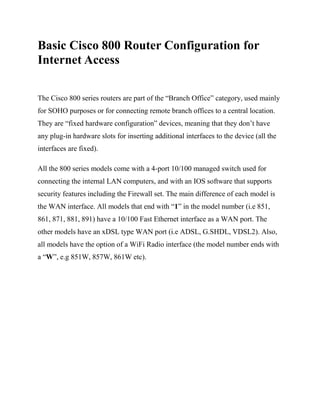
Basic Cisco 800 Router Configuration for Internet Access
- 1. Basic Cisco 800 Router Configuration for Internet Access The Cisco 800 series routers are part of the “Branch Office” category, used mainly for SOHO purposes or for connecting remote branch offices to a central location. They are “fixed hardware configuration” devices, meaning that they don’t have any plug-in hardware slots for inserting additional interfaces to the device (all the interfaces are fixed). All the 800 series models come with a 4-port 10/100 managed switch used for connecting the internal LAN computers, and with an IOS software that supports security features including the Firewall set. The main difference of each model is the WAN interface. All models that end with “1” in the model number (i.e 851, 861, 871, 881, 891) have a 10/100 Fast Ethernet interface as a WAN port. The other models have an xDSL type WAN port (i.e ADSL, G.SHDL, VDSL2). Also, all models have the option of a WiFi Radio interface (the model number ends with a “W”, e.g 851W, 857W, 861W etc).
- 2. In this post I will describe a basic configuration scenario for connecting a Cisco 800 router for Internet access. I will use a model with an Ethernet WAN interface (such as 851, 861, 871, etc) since those models are the most popular. Something to have in mind for all 800 series routers, the four LAN interfaces (FE0 up to FE3) are Layer2 switch interfaces that are assigned by default to Vlan1. This means that you can not assign an IP address directly to the LAN interfaces. The IP address for the LAN-facing side of the router is assigned under “interface Vlan1”. On the other hand, the WAN interface (FE4) is a normal Layer3 router port, which means you can assign an IP address directly on the interface (“interface FastEthernet4”). I will describe three basic scenarios which are frequently encountered in real networks. 1. Scenario 1: WAN IP address of router is assigned dynamically by the ISP. LAN IP addresses assigned dynamically from the router to the internal PCs. 2. Scenario 2: WAN IP address of router is static. LAN IP addresses assigned dynamically from the router. 3. Scenario 3: WAN IP address of router is static. An internal LAN Web Server exists. The router performs a static Port NAT (port redirection) to forward traffic from Internet towards the internal Web Server.
- 3. Scenario 1: Configuration: The following is the basic configuration needed for the simple scenario above. configure terminal enable secret somesecretpassword ! Configure the DHCP pool to assign addresses to internal hosts ip dhcp pool vlan1pool network 192.168.1.0 255.255.255.0 default-router 192.168.1.1 dns-server 100.100.100.36 ! Do not assign addresses 1 to 30 ip dhcp excluded-address 192.168.1.1 192.168.1.30
- 4. ! This is the LAN facing interface of the 800 router. Used as gateway for PCs interface vlan 1 ip address 192.168.1.1 255.255.255.0 ip nat inside no shut ! Interfaces FE0 to FE3 are Layer 2 interfaces interface FastEthernet0 no shut interface FastEthernet1 no shut interface FastEthernet2 no shut interface FastEthernet3 no shut ! This is the WAN interface getting address via DHCP from the ISP interface FastEthernet 4 no shut ip address dhcp ip nat outside ! Configure NAT. All internal hosts will be nated on the WAN interface ip nat inside source list 1 interface fastethernet4 overload access-list 1 permit 192.168.1.0 0.0.0.255 ip route 0.0.0.0 0.0.0.0 fastethernet4 line vty 0 4 password somestrongpassword
- 5. Scenario 2: Configuration: This is the same configuration as scenario 1 except that the WAN IP address is static and also the default gateway of our ISP is known. The only difference from the configuration above is on the WAN interface and on default route: ! This is the WAN interface with static IP interface FastEthernet 4 no shut ip address 100.100.100.1 255.255.255.0 ip nat outside ip route 0.0.0.0 0.0.0.0 100.100.100.2
- 6. Scenario 3: Configuration: Here the WAN address is static and we have also an internal Web Server for which we need to allow HTTP access from Internet. To do this we must configure a static NAT with port redirection. Traffic that comes towards our WAN public address 100.100.100.1 on port 80 will be redirected by the router to the internal Web Server at address 192.168.1.10 on port 80. configure terminal enable secret somesecretpassword
- 7. ! Configure the DHCP pool to assign addresses to internal hosts ip dhcp pool vlan1pool network 192.168.1.0 255.255.255.0 default-router 192.168.1.1 dns-server 100.100.100.36 ! Do not assign addresses 1 to 30 ip dhcp excluded-address 192.168.1.1 192.168.1.30 ! This is the LAN facing interface of the 800 router. Used as gateway for PCs interface vlan 1 ip address 192.168.1.1 255.255.255.0 ip nat inside no shut ! Interfaces FE0 to FE3 are Layer 2 interfaces interface FastEthernet0 no shut interface FastEthernet1 no shut interface FastEthernet2 no shut interface FastEthernet3 no shut ! This is the WAN interface with static IP interface FastEthernet 4 no shut ip address 100.100.100.1 255.255.255.0 ip nat outside ! Configure NAT. All internal hosts will be nated on the WAN interface ip nat inside source list 1 interface fastethernet4 overload access-list 1 permit 192.168.1.0 0.0.0.255
- 8. ! Configure static NAT for port redirection ip nat inside source static tcp 192.168.1.10 80 100.100.100.1 80 extendable ip route 0.0.0.0 0.0.0.0 100.100.100.2 line vty 0 4 password somestrongpassword About the Author Harris Andrea is a Cisco Certified Professional with more than 18 years of experience working with Cisco network technologies. He is the author of two Cisco Books (“Cisco ASA Firewall Fundamentals” and “Cisco VPN Configuration Guide”) which have been embraced by thousands of Cisco professionals all over the world. You can find more Cisco configuration guides and tutorials on his blog here http://www.networkstraining.com
