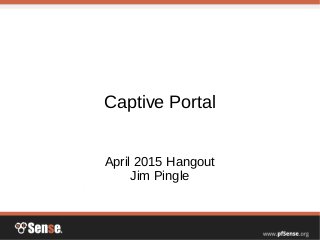
Captive Portal - pfSense Hangout April 2015
- 1. Captive Portal April 2015 Hangout Jim Pingle
- 2. Project Notes ● pfSense 2.2.2 is out! – Security and bug fixes – Console issue, update files fixed ● New SG series hardware shipping now ● Support moved to per-Incident model ● Still investigating new Hangout hosting options
- 3. About this Hangout ● Description, Capabilities, and Limitations ● Zones ● Authentication Types ● Vouchers ● Portal Settings Run-Through ● Passing devices/users through ● Redirects ● Custom Login Pages ● Status & Graphs ● Basic Troubleshooting
- 4. Description / Capabilities ● What is Captive Portal? ● Captive Portal forces users to authenticate before they can reach the Internet or any network outside their interface ● Captures HTTP requests for unauthenticated users and directs them to a portal page – It can try to redirect HTTPS but this can result in certificate errors in the browser. ● Useful for presenting a ToS, User agreement, displaying a business or property page, preventing unauthorized use, etc ● Commonly used in businesses and especially hospitality/travel: Hotels, cafes, restaurants, airports
- 5. Description / Capabilities ● Works at layer 2, checks MAC addresses and/or IP addresses depending on settings ● Certain hosts (source or destination) may be set to bypass the portal – Always-on devices, walled garden, local servers ● Optional automatic per-user bandwidth limits ● Some operating systems and clients have special support to detect portals and alert users that a login is necessary – Certain cases such as iOS devices may not work quite right and users may need to manually load an HTTP page to login
- 6. Limitations ● Cannot act as a “reverse” portal for clients on WAN ● Does not work for IPv6 ● Is only effective if clients have a unique MAC/IP address – If many clients are behind a single router that performs NAT before reaching pfSense, it will not work ● For authentication, not encryption, so wireless clients may still need additional security (WPA2, etc) ● Cannot effectively redirect HTTPS requests (no portal can without SSL MITM) ● Can only work with bridges if the portal is on the assigned bridge interface (e.g. bridge0) ● Requires some extra work to function with a proxy involved ● No per-user rules based on login name ● No LDAP authentication support
- 7. Zones ● Zones allow for multiple independent portals to be configured ● Zones may have completely different settings ● At least one zone must be defined ● One zone may operate on multiple interfaces ● An interface can only be a member of a single zone ● Currently no way to edit zone name/description so be mindful when creating a new zone
- 8. Authentication Types ● None/Open (“Click through”) – Useful for showing users a ToS/Splash page without requiring a login ● Local Users – Useful for small numbers of users – Optional Captive Portal user permission requirement ● Vouchers – Great for time-limited anonymous but secure access, such as hotels and restaurants, where creating or re-using common user accounts is not viable ● RADIUS – Useful for large numbers of users or for using extended attributes such as per-user bandwidth or time limits, tying into an AD or similar structure
- 9. Vouchers ● Secure access codes generated based on crypto keys ● All vouchers have a set time limit measured in minutes ● Timers are counted from first login, no logout/pause ● Created in batches called “rolls” that share a common time limit ● Once a voucher is used or manually expired, it cannot be re-used ● Voucher rolls may be exported as .csv and printed or imported into a POS system
- 10. Basic Portal Settings Run-Through ● Enable, select interface(s) ● Max current connections – Only controls how many people may access the portal web server simultaneously, not a user connection upper limit ● Idle timeout, Hard timeout ● Logout pop-up – Not very effective due to pop-up blocking in browsers ● Redirect URL – See next slide ● Concurrent User Logins – Prevents multiple logins ● MAC Filtering – useful when routing, not direct Layer 2 ● Per-User Bandwidth restriction – sets up a limiter for each user ● Authentication – pick whichever method is best for this env ● HTTPS login – needs a cert from a CA trusted by the user's browser ● Custom pages – covered later
- 11. Redirects ● Be sure to enter a full URL including HTTP or HTTPS prefix! ● Pre-authentication redirect – Requires special code handling in the portal login page and on the landing page – If blank, the captive portal page is presented directly ● Post-authentication redirect – Good for a welcome page after login, or redirecting to a preferred search engine, etc – If blank, user will be redirected to whichever page they originally requested ● Blocked MAC address redirect – If a MAC is set to be blocked on the MAC tab, they will be redirected here – Useful for blocking infected systems or known offenders
- 12. Custom Login Pages ● Do not copy/paste code from “View Source” as this breaks macros! ● Sample code is on the CP config tab ● More samples on the forum, for example https://forum.pfsense.org/index.php?topic=26141.0 ● Once uploaded, the custom page can be downloaded or reset ● Example page from this demo will be available for download ● The stock CP page code may be found In the source ● Images, CSS, etc may be uploaded on the File Manager tab – Uploaded files are prefixed with “captiveportal-”, for example “captiveportal-logo.png”, which must be accounted for in the HTML code
- 13. Passing Devices Through ● MAC tab – Pass or block specific MAC addresses – Apply bandwidth limit to a specific MAC address ● Allowed IP Addresses tab – Pass all traffic to or from a specific IP address – Useful for local servers, remote DNS servers, etc ● Allowed Hostnames tab – Pass from, to, or both directions for a fully qualified domain name – Works based off hostname resolution (resolved periodically) – Does not work for hosts with random DNS replies – Works best with static or infrequently changing responses (no RR)
- 14. Status / Graphs ● Status > System Logs, Portal Auth tab shows a record of logins and error messages (if any) ● Status > Captive Portal shows online users, their address, login time ● Voucher tabs allow for viewing online voucher users, roll status, testing vouchers, and expiring vouchers ● Status > RRD Graph, Captive Portal tab – Logged In graph: Count of users who have logged in over time – Concurrent Graph: Count of users online at a specific time
- 15. Basic Troubleshooting ● No redirect to portal page? – Check if DNS is working. If DNS server is remote, add to Allowed IP addresses tab. – Check firewall rules, make sure they allow outbound access to port 80 (HTTP) – Client has HTTPS home page. Have them load an HTTP page – Try hitting portal ip:port directly ● More advanced troubleshooting here: https://doc.pfsense.org/index.php/Captive_Portal_Troubl eshooting
- 16. Conclusion ● Eventually will have an “Advanced Captive Portal” hangout to cover more complex portal configurations, more detail on vouchers, RADIUS authentication, user attributes, bandwidth and time limits, and more ● Questions? ● Ideas for hangout topics? Post on forum, comment on the blog posts, Reddit, etc
