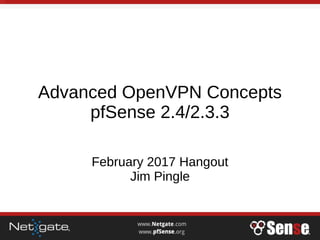
Advanced OpenVPN Concepts on pfSense 2.4 & 2.3.3 - pfSense Hangout February 2017
- 1. Advanced OpenVPN Concepts pfSense 2.4/2.3.3 February 2017 Hangout Jim Pingle
- 2. About this Hangout ● Primarily a presentation and discussion, not a complete demonstration for each topic ● Many of these concepts are useful with Multi-WAN, but also in Remote Access setups or with VPN providers for Internet access ● Project Notes ● OpenVPN Improvements in both pfSense 2.4 and OpenVPN 2.4 ● OpenVPN Device Modes ● Tunnel Network Behavior ● Routing Methods ● Assigning OpenVPN Interfaces ● Multi-WAN/Redundancy tactics ● Using Client-Specific Overrides ● Sharing the LAN Subnet ● Remote Access Tap Bridge ● Tips and Tricks
- 3. Project Notes ● pfSense 2.3.3 Released - https://blog.pfsense.org/?p=2325 – Primarily security patches and bug fixes – May be the last pfSense 2.3.x point release, future 2.3.x releases will be smaller errata updates ● pfSense 2.3.x will be maintained for quite some time after pfSense 2.4-RELEASE since NanoBSD and i386 are not available on pfSense 2.4. Current plan is for 1yr of 2.3 updates/support after 2.4-RELEASE ● Translations on 2.4 are really taking off! - https://blog.pfsense.org/?p=2275 – Now using Zanata – Several languages nearly complete or being worked on heavily ● Chinese (Simplified, China), Chinese (Taiwan), Spanish, German (Germany), Portuguese (Brazil), Russian, Turkish ● Clock Signal Component Issue – All of the info we have is on the blog, will be updated: https://blog.pfsense.org/?p=2297 ● Public Slack channel available – https://www.reddit.com/r/PFSENSE/comments/5sp70b/join_netgate_pfsense_on_slack/ ● Let’s Encrypt (ACME) package now available on pfSense 2.4, 2.3.3, and 2.3.2_1 – Many different methods of updating including nsupdate, ftp webroot, many DNS providers, standalone – Can be used by the GUI itself or for packages such as HAProxy for hosted sites ● @pfsense passed 10,000 followers on Twitter ● GET to POST conversion on 2.4 – https://blog.pfsense.org/?p=2308 – For security, preventing CSRF, protecting against accidental changes
- 4. Improvements in OpenVPN 2.4/pfSense 2.4 ● Added AEAD ciphers (AES-GCM) – Can be accelerated by AES-NI – Usable in SSL/TLS modes (not shared key) – Faster because AES-GCM also does auth, no need for separate auth algo ● Control Channel / TLS Encryption as optional Key Usage Type – Protects the contents of the control channel – Provides protocol obfuscation – May be able to bypass sites/locations that filter OpenVPN or SSL traffic ● Data Channel Ciphers via Negotiable Crypto Parameters (NCP) – Clients and servers can negotiate and agree on a crypto algorithm from a defined list – Backward compatible for older clients and servers to use one set value from the list ● ECDH options to use in place of DH parameters during Key Exchange – Also contains an option for the curve used
- 5. Improvements in OpenVPN 2.4/pfSense 2.4 ● New compression option syntax, old syntax deprecated but not removed – Added LZ4 – Faster decompression, but does not compress as much – Compression can be pushed from server ● New binding options for IPv4+6 in a single instance – Has to bind to all interfaces when using this mode – “multihome” keyword that checks original destination address & replies from same – Hostnames used in client instances for the server address (or remote statements) will try all addresses returned for the hostname (A and AAAA) ● Server can push IPv6 DNS ● IPv6 support in status output and widget (finally!) ● “tun-ipv6” deprecated, IPv6 now always enabled ● CRL verification is handled via OpenSSL now and NOT internally, may result in different behavior ● Improved help text on Client-Specific Overrides ● Fixed issues with OpenVPN on dynamic and tunneling interfaces
- 6. Improvements in OpenVPN ● Some changes are new, but made it into 2.3.3 ● RADIUS Auth now sends proper NAS-Port-Type, NAS-Port, and NAS-Identifier values ● “No Preference and Adaptive Compression Disabled” option for handling clients compiled without LZO ● Added a workaround to push a setting that blocks non-VPN DNS on Windows 10 to prevent DNS Leaks ● Improved handling of chained/intermediate CA entries – If you had older bundled CA entries w/Root+Intermediate, re-import them separately ● OpenVPN widget now updates dynamically ● Server list now displays more information about each instance ● Now properly authenticates for servers with special characters like “&” in their name on pfSense ● Added IPv6 tunnel network field to OpenVPN Client-Specific Overrides ● OpenVPN 2.4 Windows Client no longer needs Administrator privileges – Available on pfSense 2.4, 2.3.3, and 2.3.2_1 via the export package
- 7. OpenVPN Device Mode ● Tun device – OSI Layer 3, IPv4 and IPv6 ● Example: Lowest level available is IP address to IP address – Most common and compatible across multiple platforms ● Ex: iOS and Android clients generally only support tun mode – Less per-packet overhead than tap – Treated as a point-to-point interface ● Tap device – OSI Layer 2 (802.3) ● Example: Lowest level available is MAC address to MAC address – Can be bridged to another interface – Will carry broadcast, multicast, and related protocols (e.g. ARP, DHCP) – More per-packet overhead because of the need to carry extra L2 info
- 8. OpenVPN Tunnel Networks ● Shared Key ● SSL/TLS - /30 Tunnel Network ● SSL/TLS in tun mode, /24 or similar, topology net30 ● SSL/TLS in tun with topology subnet or tap mode
- 9. Shared Key Tunnel Networks ● Shared Key always uses two IP addresses, regardless of the specified subnet size ● Creates a point-to-point interface in the OS ● Both client and server use the same interface and IP addresses to reach each other ● Only one client per server can connect ● Cannot push settings to connecting clients ● SSL/TLS with a /30 tunnel network behaves the same as Shared Key
- 10. SSL/TLS in tun net30 Mode ● Old default setting, not default behavior now ● Can handle multiple clients ● Can push settings to clients ● SSL/TLS w/tun setup and a larger subnet (/24) ● Each client is assigned a /30 slice of the whole tunnel network – Each client consumes four IP addresses (null route, server, client, broadcast) – 63 clients in /24 ● Client-specific overrides can set static addresses using /30 notation ● IPv6 still uses subnet topology even when set this way ● Client /30 subnets handled inside OpenVPN and not exposed to the OS – Prevents broadcast and multicast from working between server and all clients or between two different clients ● For clients to reach each other, need to push route for tunnnel net + client-to-client
- 11. SSL/TLS Subnet Style ● Tun with subnet topology is the current default ● SSL/TLS in tap mode and tun with topology subnet behave similarly. ● Can handle multiple clients ● Can push settings to clients ● Groups clients into one large actual subnet rather than sets of separate networks. ● Assigns one IP address per client out of the tunnel network – Less waste (253 clients in /24) ● Client-specific overrides can set static addresses using same bitmask as server ● Broadcast and Multicast can be used between clients and server – Primarily for tap, some tasks will fail w/tun because it is a point-to-point interface ● Can have quirks with some older clients
- 12. VPN Routing ● Three different types: – Static Routing – What most people are used to – Policy Routing – Handled via firewall rules – Dynamic – Handled by a routing Daemon
- 13. VPN Routing - Static ● Most common kind, used by nearly everyone ● Routes are present in the system routing table ● Routes are managed by individual OpenVPN instances – NEVER manually add static routes under System > Routing for OpenVPN instances ● Routes are added to the firewall routing table for networks specified in Remote IPv4 Networks, Remote IPv6 Networks – This tells the operating system to send traffic for these networks to a specific OpenVPN instance ● For SSL/TLS in tun mode for multiple sites, iroute is used in Client-Specific Overrides to route back to the proper client – This tells OpenVPN which certificate identifies a specific route destination ● If using an SSL/TLS multi-site network, routes can be pushed to clients via the Local Network boxes – This instructs clients to send traffic for these networks across OpenVPN
- 14. VPN Routing – Policy Routing ● Requires assigning the OpenVPN interface, which creates a dynamic gateway ● Routes are not present in the routing table ● Routes managed by pf in firewall rules similar to Multi-WAN ● Can use gateway groups across multiple VPNs or between VPNs and WANs ● Inbound/return traffic handled via reply-to
- 15. VPN Routing - Dynamic ● Routes are present in the routing table but they are NOT configured in OpenVPN directly ● Routes are managed by an add-on package daemon such as Quagga for OSPF ● Routing daemon can change routes quickly depending on configuration & conditions
- 16. Assigning OpenVPN Interfaces ● Enables additional configuration possibilities for handling traffic to/from the VPN ● Assignment automatically adds gateways for IPv4 and IPv6 ● Adds firewall rule tab for rules specific to only this VPN ● Allows the interface to be selected for use elsewhere in the GUI ● Outbound NAT, port forwards (VPN providers) can be set for only this VPN, rather than all OpenVPN instances collectively
- 17. Assigning OpenVPN Interfaces ● Gateway added by the assignment action can: – Be used for policy routing, for example: ● Send client X over VPN, but not others ● Send all HTTP traffic over VPN, but nothing else – Be used in gateway groups ● Failover between multiple VPNs or between VPN and WAN, or a mix. – Automatically add reply-to on interface tab rules – Do NOT use for static routes!
- 18. Assigning OpenVPN Interfaces ● Firewall tab added by assignment allows more fine-grained control of traffic and the use of reply-to ● reply-to in pf specifies a gateway for return routing: Return traffic for connections entering an interface exits the same interface ● With reply-to in place you can route public subnets, use Port forwards, or use 1:1 NAT across VPN when the traffic source is ‘any’ ● For assigned OpenVPN interface tab to work, traffic must NOT match OpenVPN tab rules! – Traffic must only match rules on the assigned interface tab, no others – Do not block, alter sources so they do not match – Alternately, assign all OpenVPN instances and remove all OpenVPN tab rules – Rules are processed Floating -> Groups (OpenVPN tab) -> Interface tab rules
- 19. Assigning OpenVPN Interfaces ● Perform the assignment action from LAN or WAN, not over this VPN ● Interfaces > Assignments ● Select VPN from drop-down, click Add – Creates a new OPTx interface – This disrupts the VPN, you must restart the VPN after the next step! ● Interfaces > OPTx – Enable, change name, IP type of None! Save/Apply – Edit/save VPN after applying these settings
- 20. Multi-WAN Tactics ● Using multiple remote statements (built into OpenVPN) ● Gateway group failover (Interface = GW Group) ● Policy Routing ● Dynamic Routing with OSPF
- 21. Multi-WAN Tactics Multiple Remote Statements ● Useful if the server has multiple WANs ● Can work with static key or SSL/TLS ● Using multiple remote statements is built into OpenVPN ● Additional remote statements are added into advanced options – Ex: remote x.x.x.x YYYY udp (x.x.x.x = add’l server, YYYY = port) ● VPN is down for 60+ seconds before switch – OpenVPN’s ping timeout settings default to 60s and it must notice that the server is dead before it will switch ● Any VPN disconnect will try the next remote ● Will not fail back automatically, will keep using the same server until it is disrupted ● If the client side is also Multi-WAN, add manual static route to send one remote out an alternate WAN, or default gateway switching ● Good option if: – Server has multiple WANs – Failover time is not critical – There is no server preference – There is no need for fail-back – Disaster Recovery without BGP (could fail to DR site)
- 22. Multi-WAN Tactics Gateway Group Failover ● Use a failover Gateway Group as the Interface for the client or server ● Only active on one WAN at a time ● Useful for Clients with Multi-WAN ● Can work with static key or SSL/TLS ● Can be used with Multi-WAN servers, but we do not recommend this as it can be slow/troublesome – Better to bind to Localhost and use port forwards or bind to all w/multihome on 2.4 – Covered later ● Time to change depends on gateway monitoring settings, could be 10-60+ seconds ● Will fail back, but VPN will be disrupted ● Server use requires one of: – Dynamic DNS on pfSense set to use the same gateway group, client connects to that host – Multiple remote statements on the client so the client will attempt the other WAN, but only one will work at a time. ● Good option if: – Failover time is not critical – State killing on gateway failure is enabled – The VPN must fail back to the preferred WAN when it recovers – Other options are too complex or are not viable
- 23. Multi-WAN Tactics Policy Routing ● Useful for Multi-WAN clients and servers, depending on scenario ● Can only be used with Point-to-Point VPNs (Static Key or SSL/TLS with /30) ● Can do connection-based Load Balancing or Failover (not aggregation) using Gateway Groups ● Tunnels up at all times on all WANs – One server and client per WAN ● Routes should not be added to all of the clients and servers – If the firewall itself must reach across the VPN, add route to ONE instance since it will not balance ● Needs only keys, encryption/auth, compression settings, and unique tunnel networks ● Assign all VPN interfaces on server and client sides ● Failover time depends on gateway settings ● When the first WAN recovers, new connections will use it, but existing connections left alone ● Firewall rules – OpenVPN tab rules MUST NOT MATCH this traffic (needs reply-to) ● Outbound NAT may also help, but could introduce other problems. Reply-to is best – Place rules to pass traffic on each assigned interface tab – Add LAN rules to top to match destination with gateway group chosen ● Good option if: – Failover time is not critical – Small number of sites (2-6) due to number of required steps – Load balancing is required for additional bandwidth – Partial fail-back is OK
- 24. Multi-WAN Tactics Dynamic Routing ● Routing protocol daemon (e.g. Quagga) must run on all nodes ● Useful for Multi-WAN servers and clients ● Requires point-to-point VPNs (SK or /30), or tap mode SSL/TLS ● One instance per WAN, SK/30 need one server per WAN & per client ● Very low time to change, could be only a few seconds ● Fails back automatically with little or no loss of connectivity ● Requires more complicated setup of routing protocols ● Tunnels up at all times on all WANs ● Good option if: – Failover time is critical – The added management burden is not overly cumbersome
- 25. OSPF / Dynamic Routed VPN ● Can be used for failover or to link multiple sites together ● Requires Multicast ● Static key or /30 SSL/TLS preferred, but works with SSL/TLS tap mode – Does not work w/topology subnet because Quagga reads that tun is point-to- point and will not allow more than one neighbor ● Server side: Use two unique server instances (per client site for SK or /30), each on separate ports/WANs – If using P2P SSL/TLS tap, add “client-to-client” to server advanced options or remotes cannot reach each other ● Use distinct, non-overlapping tunnel networks (e.g. 10.0.8.0/30 and 10.0.9.0/30) ● Do NOT put routes in remote network boxes! OSPF will handle routes
- 26. OSPF (cont'd) ● Client side: Setup two clients, one for each server, each on a separate WAN. (A1-B1, A2-B2) ● May be overkill but for complete WAN and path redundancy, you could use four connections (A1-B1, A1-B2, A2-B1, A2- B2), or mix this with a multiple remote statement method ● Ensure OpenVPN tab firewall rules pass OSPF traffic, allow each side to ping the remote end's tunnel network address – Do not filter OSPF on destination as it uses multicast ● Check that the VPNs come online and can ping in both directions to/from the tunnel network IPs – NOT a LAN-to-LAN test yet
- 27. OSPF - Quagga ● Install and configure the Quagga package on both sides – Assigning interfaces is optional ● Interfaces tab in Quagga – Add VPN interfaces to quagga, give one lower metric (e.g. preferred WAN metric 10, second WAN 20) – Add local/LAN interfaces to quagga as passive ● Global settings tab in Quagga – Create a random master password – Set the area (typically 0.0.0.0 or 0.0.0.1) – Set the router ID (typically this firewall's LAN IP) ● After configuring both sides in this way, check the status tab, it should show a full peering/neighboring between the nodes ● Test a LAN to LAN ping
- 28. Single server, multiple WANs Server WAN1 x.x.x.x - Port 1194 to Localhost:1194 WAN2 y.y.y.y - Port 1194 to Localhost:1194 OpenVPN Server #1 Localhost:1194 Tunnel Network: 10.0.8.0/24 Remote Network: 192.168.2.0/24 Client OpenVPN Client #1 Server IP x.x.x.x:1194 Tunnel Network: 10.0.8.0/24 Remote Network: 192.168.1.0/24 Advanced: remote y.y.y.y 1194;
- 29. Single server, multiple WANs ● Option 1 (2.3.x or 2.4) – Choose Localhost as the OpenVPN server Interface – Port forward from WANs to Localhost ● Option 2 (2.4+) – Choose any as the OpenVPN server Interface – Select UDP IPv4 and IPv6 on all Interfaces (multihome) for the Protocol ● Remote access VPNs – OpenVPN client export package supports port forward method automatically – Select one of the automatic options in the “Host Name Resolution” drop-down – Can be used for Multi-WAN or multiple ports on the same WAN ● Site to Site VPN – Static Key or SSL/TLS (Site-to-Multisite) uses a second remote statement in advanced options – Static route one IP on each WAN if desired ● Alternate tactic: DNS trickery – Dynamic DNS + Multi-WAN, or round-robin DNS – Quite slow, due to DNS TTLs and propagation time
- 30. Multiple Servers, Multiple WANs Server WAN1 x.x.x.x OpenVPN Server #1 Port 1194 Tunnel Network: 10.0.8.0/30 Client WAN2 y.y.y.y OpenVPN Server #2 Port 1195 Tunnel Network: 10.0.8.4/30 OpenVPN Client #1 Server IP: x.x.x.x:1194 Tunnel Network: 10.0.8.0/30 OpenVPN Client #2 Server IP: y.y.y.y:1195 Tunnel Network: 10.0.8.4/30
- 31. Multiple Servers, Multiple WANs ● Remote access, routing protocol or policy routed style only ● Cannot be used for traditional site-to-site (routes conflict) ● Assumes server and client have the same number of WANs ● One instance per WAN ● Bind directly to each WAN ● Must use different tunnel networks ● Other settings can be the same (including CA/Certs, TLS key, auth settings, etc) ● If the client has only one WAN: – Use multiple remote statements OR – Pin up both tunnels if an alternate routing setup is used
- 32. Client-Specific Overrides ● Server list – Select server(s) this override will be active for (None=All) – Static address assignments don’t make sense in this case ● Matched by name (CN or username) – Certs only: Use common name – User Auth or Cert+User: Use username – Use “DEFAULT” for default override settings if needed ● Set static address via Tunnel Network setting – Tun subnet or tap specify address and use mask from server – Tun net30 specify /30 – On 2.4, if the VPN has IPv4 and IPv6 enabled, to set static address you MUST define static for both IPv4 and IPv6 ● IPv4/6 “Local” Networks – Server-side networks for which routes will be pushed to this client ● IPv4/6 “Remote” Networks – Client-side networks that OpenVPN can reach via this client connection (iroute) – These networks should also be listed in remote networks on the server itself ● Put “ccd-exclusive” in server advanced opts to deny access to clients that do not match an override – This can help prevent unworkable clients from connecting (e.g. Multi-Site SSL/TLS that would not function w/o override+iroutes)
- 33. Servers Can Be Clients ● Servers can also be clients, similar to IPsec ● Static Key or SSL/TLS /30 only ● Set the local port on the client to a static port (e.g. 1194) ● Allow traffic on client WAN firewall rules to that port ● Add a remote statement to the server's advanced options so it will initiate ● Or setup both sites as servers + add remote statements
- 34. Share LAN Subnet ● While not bridged, tun can use a portion of LAN subnet ● We don’t typically recommend this, but it can work around some subnet-related issues ● Broadcast/multicast cannot work, it is not a bridge ● Pick an unused CIDR-aligned part of the LAN subnet (outside DHCP pool) ● Add a Proxy ARP VIP for that section of LAN so traffic will come to the firewall ● Use that CIDR block as the tunnel network for the VPN ● Ex: 10.6.0.0/24 LAN, 10.6.0.100-200 DHCP, 10.6.0.224/28 for OpenVPN & Proxy ARP VIP
- 35. RA TAP Bridge VPN ● We do not recommend bridging to LAN, but some rare cases benefit from it – e.g. devices that are unable to route or require broadcast or multicast to function ● To make a tap bridge – Make VPN w/o tunnel network ● Set to tap ● Set Bridge DHCP & select LAN (if it should pull DHCP from LAN) – Assign VPN interface – Create bridge under Interfaces > Assignments, Bridges tab – Restart VPN ● In tap bridge w/o tunnel network, pushing routes will not work automatically – Manually add routes in advanced options using: ● push “route x.x.x.0 255.255.255.0 y.y.y.y”; – Adjust target/mask – y.y.y.y = gateway addr on LAN
- 36. Random Tips ● Share port between OpenVPN and a web server – “port-share x.x.x.x 443” – VPN traffic handled by OpenVPN, all other traffic passed to server behind – Acts as a proxy, so source address is lost – Requires TCP, reduces performance ● On pfSense 2.3.3 and 2.4, OpenVPN will drop packets destined for the server itself that arrive over OpenVPN. To allow this, add “allow-recursive-routing” to client config/options ● “reneg-sec” option will force client to reconnect after a specified period of time
- 37. Conclusion ● Additional References: – Oct 2016 Hangout on OpenVPN as a WAN (VPN Providers) – September/October 2015 Hangouts on Remote Access VPNs ● Questions? ● Ideas for hangout topics? Post on forum, comment on the blog posts, Reddit, etc
