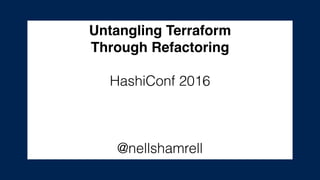
Refactoring terraform
- 1. Untangling Terraform Through Refactoring HashiConf 2016 @nellshamrell
- 2. Who Am I? Nell Shamrell-Harrington • Software Engineer at Chef • @nellshamrell • nshamrell@chef.io
- 3. Let’s talk about Terraform!
- 4. Why Refactor? • Add a feature
- 5. • Add a feature • Fix a bug Why Refactor?
- 6. • Add a feature • Fix a bug • Improve the design Why Refactor?
- 7. • Add a feature • Fix a bug • Improve the design • Optimize resource usage Why Refactor?
- 8. Let’s go through an example!
- 9. Today, we will refactor supermarket-terraform http://github.com/nellshamrell/supermarket-terraform supermarket-terraform
- 10. supermarket-cluster.tf provider “aws” { access_key = “${var.access_key}” secret_key = “${var.secret_key}” } supermarket-terraform
- 11. supermarket-cluster.tf provider “aws” { access_key = “${var.access_key}” secret_key = “${var.secret_key}” } supermarket-terraform
- 12. supermarket-cluster.tf variables.tf provider “aws” { access_key = “${var.access_key}” secret_key = “${var.secret_key}” } variable “access_key” = {} variable “secret_key” = {} supermarket-terraform
- 13. supermarket-cluster.tf variables.tf terraform.tfvars provider “aws” { access_key = “${var.access_key}” secret_key = “${var.secret_key}” } variable “access_key” = {} variable “secret_key” = {} access_key = “xxxxx” secret_key = “xxxxx” supermarket-terraform
- 14. Wait…should you use a credentials file?
- 15. You can…but for the sake of the example, let’s supply them inline
- 16. supermarket-cluster.tf provider “aws” { access_key = “${var.access_key}” secret_key = “${var.secret_key}” } supermarket-terraform
- 19. Security Group Allow SSH $ terraform apply supermarket-cluster.tf
- 20. Security Group Security Group Allow SSH $ terraform apply supermarket-cluster.tf
- 21. Security Group Security Group Allow SSH Allow Out $ terraform apply supermarket-cluster.tf
- 22. Security Group Security Group EC2 Allow SSH Allow Out $ terraform apply supermarket-cluster.tf
- 23. Security Group Security Group EC2 Chef Server Allow SSH Allow Out $ terraform apply supermarket-cluster.tf
- 24. EC2 Security Group Security Group EC2 Chef Server Allow OutAllow SSH $ terraform apply supermarket-cluster.tf
- 25. EC2 Security Group Security Group EC2 Chef Server Supermarket Allow OutAllow SSH $ terraform apply supermarket-cluster.tf
- 26. EC2 Security Group Security Group EC2 Chef Server Supermarket Allow OutAllow SSH $ terraform apply supermarket-cluster.tf
- 27. EC2 Security Group Security Group EC2 Chef Server Supermarket Allow OutAllow SSH $ terraform apply supermarket-cluster.tf
- 28. EC2 Security Group Security Group EC2 Chef Server Supermarket Allow OutAllow SSH $ terraform apply supermarket-cluster.tf
- 29. EC2 Security Group Security Group EC2 Chef Server Supermarket Allow OutAllow SSH $ terraform apply supermarket-cluster.tf
- 30. Hypothetical: We are using too many AWS Security Groups Why Refactor?
- 31. We need this config to create only one security group Why Refactor?
- 32. Source: Working Effectively with Legacy Code How to Refactor? Two Approaches
- 33. Source: Working Effectively with Legacy Code How to Refactor? • Edit and Pray Two Approaches
- 34. • Edit and Pray • Cover and Modify Two Approaches Source: Working Effectively with Legacy Code How to Refactor?
- 35. Confidence in code without tests is false confidence
- 36. What code is intended to do is much less important than what it actually does
- 37. Do I have to add tests for the entire thing?
- 38. No.
- 39. The point of adding tests is to not make things worse
- 40. And to start making the code better here and now
- 41. How can we test Terraform?
- 42. How Can We Test Terraform? • Test Kitchen (http://kitchen.ci)
- 43. How Can We Test Terraform? • Test Kitchen (http://kitchen.ci) • Kitchen Terraform (http://github.com/newcontext/ kitchen-terraform)
- 44. driver: name: terraform provisioner: name: terraform variable_files: terraform.@vars transport: name: ssh ssh_key: ~/path/to/your/aws/key pla@orms: -‐ name: ubuntu suites -‐ name: default .kitchen.yml
- 45. driver: name: terraform provisioner: name: terraform variable_files: terraform.@vars transport: name: ssh ssh_key: ~/path/to/your/aws/key pla@orms: -‐ name: ubuntu suites -‐ name: default .kitchen.yml
- 46. driver: name: terraform provisioner: name: terraform variable_files: terraform.5vars transport: name: ssh ssh_key: ~/path/to/your/aws/key pla@orms: -‐ name: ubuntu suites -‐ name: default .kitchen.yml
- 47. driver: name: terraform provisioner: name: terraform variable_files: terraform.5vars transport: name: ssh ssh_key: ~/path/to/your/aws/key pla@orms: -‐ name: ubuntu suites -‐ name: default .kitchen.yml
- 48. driver: name: terraform provisioner: name: terraform variable_files: terraform.@vars transport: name: ssh ssh_key: ~/path/to/your/aws/key pla@orms: -‐ name: ubuntu suites -‐ name: default .kitchen.yml
- 49. .kitchen.yml driver: name: terraform provisioner: name: terraform variable_files: terraform.@vars transport: name: ssh ssh_key: ~/path/to/your/aws/key pla5orms: -‐ name: ubuntu suites -‐ name: default Test Kitchen Boilerplate
- 50. • Test Kitchen (http://kitchen.ci) • Kitchen Terraform (http://github.com/newcontext/ kitchen-terraform) • Inspec (http://chef.io/inspec) How Can We Test Terraform?
- 51. Now that we have our tools…
- 52. Let’s start from a clean slate
- 53. #provider “aws” { # access_key = “${var.access_key}” # secret_key = “${var.secret_key}” # region = “${var.region}” #} #resource “aws_security_group” “allow-‐ssh” { # name = “${var.user_name}-‐allow-‐ssh” # tags = { # Name = “${var.user_name} Allow All SSH” # } … supermarket-cluster.tf
- 55. $ terraform apply Nothing happens! supermarket-cluster.tf
- 56. First, we need the provider
- 57. provider “aws” { access_key = “${var.access_key}” secret_key = “${var.secret_key}” region = “${var.region}” } #resource “aws_security_group” “allow-‐ssh” { # name = “${var.user_name}-‐allow-‐ssh” # tags = { # Name = “${var.user_name} Allow All SSH” # } … supermarket-cluster.tf
- 58. We also need actual AWS instances
- 59. Including both our Chef Server…
- 60. … #resource “aws_instance” “chef_server” { # ami = “${var.ami}” # instance_type = “${var.instance_type}” # key_name = “${var.key_name}” # tags { # Name = “dev-‐chef-‐server” # } # security_groups = [“${aws_security_group.allow-‐ssh.name}”, # “${aws_security_group.allow-‐out.name}”] # (…) #} … This is the Chef Server supermarket-cluster.tf
- 61. … resource “aws_instance” “chef_server” { ami = “${var.ami}” instance_type = “${var.instance_type}” key_name = “${var.key_name}” tags { Name = “dev-‐chef-‐server” } security_groups = [“${aws_security_group.allow-‐ssh.name}”, “${aws_security_group.allow-‐out.name}”] (…) } … This is the Chef Server supermarket-cluster.tf
- 63. EC2 Chef Server $ terraform apply supermarket-cluster.tf
- 65. … #resource “aws_instance” “supermarket_server” { # ami = “${var.ami}” # instance_type = “${var.instance_type}” # key_name = “${var.key_name}” # tags { # Name = “dev-‐supermarket-‐server” # } # security_groups = [“${aws_security_group.allow-‐ssh.name}”, # “${aws_security_group.allow-‐out.name}”] # (…) #} … This is the Supermarket Server supermarket-cluster.tf
- 66. … resource “aws_instance” “supermarket_server” { ami = “${var.ami}” instance_type = “${var.instance_type}” key_name = “${var.key_name}” tags { Name = “dev-‐supermarket-‐server” } security_groups = [“${aws_security_group.allow-‐ssh.name}”, “${aws_security_group.allow-‐out.name}”] (…) } … This is the Supermarket Server supermarket-cluster.tf
- 67. EC2 Chef Server $ terraform apply EC2 Supermarket supermarket-cluster.tf
- 68. We also need at least one security group
- 69. #resource “aws_security_group” “allow-‐ssh” { # name = “${var.user_name}-‐allow-‐ssh” # tags = { # Name = “${var.user_name} Allow all ssh” # } #} #resource “aws_security_group_rule” “allow-‐ssh” { # type = “ingress” # from_port = 22 # to_port = 22 … #} supermarket-cluster.tf
- 70. resource “aws_security_group” “allow-‐ssh” { name = “${var.user_name}-‐allow-‐ssh” tags = { Name = “${var.user_name} Allow all ssh” } } #resource “aws_security_group_rule” “allow-‐ssh” { # type = “ingress” # from_port = 22 # to_port = 22 … #} supermarket-cluster.tf
- 71. EC2 Chef Server supermarket-cluster.tf $ terraform apply EC2 Supermarket Security Group
- 72. kitchen-terraform needs to be able to ssh into our instances
- 73. We need a security group rule
- 74. resource “aws_security_group” “allow-‐ssh” { name = “${var.user_name}-‐allow-‐ssh” tags = { Name = “${var.user_name} Allow all ssh” } } #resource “aws_security_group_rule” “allow-‐ssh” { # type = “ingress” # from_port = 22 # to_port = 22 … #} supermarket-cluster.tf
- 75. resource “aws_security_group” “allow-‐ssh” { name = “${var.user_name}-‐allow-‐ssh” tags = { Name = “${var.user_name} Allow all ssh” } } resource “aws_security_group_rule” “allow-‐ssh” { type = “ingress” from_port = 22 to_port = 22 … } supermarket-cluster.tf
- 76. EC2 Chef Server $ terraform apply EC2 Supermarket Security Group Allow SSH supermarket-cluster.tf
- 77. Now, let’s create our test cluster
- 79. Like running terraform apply $ kitchen converge
- 80. $ kitchen converge (…) >>>>>> ------Exception------- >>>>>> Class: Kitchen::ActionFailed >>>>>> Message: 1 actions failed. >>>>>> Converge failed on instance <default-ubuntu>. >>>>>> Please see .kitchen/logs/kitchen.log for more details
- 81. -‐-‐-‐-‐ Begin output of terraform validate /root/supermarket-‐terraform-‐2 -‐-‐-‐-‐ STDOUT: STDERR: ^[[31mError validaWng: 2 error(s) occurred: * resource 'aws_instance.chef_server' config: unknown resource * 'aws_security_group.allow-‐egress' referenced in * variable aws_security_group.allow-‐egress.name * resource 'aws_instance.supermarket_server' config: * unknown resource 'aws_security_group.allow-‐egress' * referenced in variable aws_security_group.allow-‐egress. * name .kitchen/logs/default-ubuntu.log
- 82. We need our EC2 resources to reference only one security group
- 83. Let’s look at the Chef Server
- 84. … resource “aws_instance” “chef_server” { ami = “${var.ami}” instance_type = “${var.instance_type}” key_name = “${var.key_name}” tags { Name = “dev-‐chef-‐server” } security_groups = [“${aws_security_group.allow-‐ssh.name}”, “${aws_security_group.allow-‐out.name}”] (…) } … This is the Chef Server supermarket-cluster.tf
- 85. … resource “aws_instance” “chef_server” { ami = “${var.ami}” instance_type = “${var.instance_type}” key_name = “${var.key_name}” tags { Name = “dev-‐chef-‐server” } security_groups = [“${aws_security_group.allow-‐ssh.name}”] (…) } … This is the Chef Server supermarket-cluster.tf
- 86. And the Supermarket Server
- 87. … resource “aws_instance” “supermarket_server” { ami = “${var.ami}” instance_type = “${var.instance_type}” key_name = “${var.key_name}” tags { Name = “dev-‐supermarket-‐server” } security_groups = [“${aws_security_group.allow-‐ssh.name}”, “${aws_security_group.allow-‐out.name}”] (…) } … This is the Supermarket Server supermarket-cluster.tf
- 88. … resource “aws_instance” “supermarket_server” { ami = “${var.ami}” instance_type = “${var.instance_type}” key_name = “${var.key_name}” tags { Name = “dev-‐supermarket-‐server” } security_groups = [“${aws_security_group.allow-‐ssh.name}” (…) } … This is the Supermarket Server supermarket-cluster.tf
- 89. $ kitchen converge$ kitchen converge
- 90. $ kitchen converge Apply complete! Resources: 2 added, 0 changed, 0 destroyed. (…) Finished converging <default-ubuntu> (0m7.10s).
- 91. EC2 Chef Server EC2 Supermarket Security Group Allow SSH supermarket-cluster.tf $ terraform apply
- 92. Now let’s write some tests
- 93. First, let’s define a test group
- 94. driver: name: terraform (…) verifier: name: terraform format: doc groups: -‐ name: default tests: -‐ security_groups hostnames: aws_hostnames username: ubuntu .kitchen.yml
- 95. driver: name: terraform (…) verifier: name: terraform format: doc groups: -‐ name: default tests: -‐ security_groups hostnames: aws_hostnames username: ubuntu .kitchen.yml
- 96. driver: name: terraform (…) verifier: name: terraform format: doc groups: -‐ name: default tests: -‐ security_groups hostnames: aws_hostnames username: ubuntu .kitchen.yml
- 97. driver: name: terraform (…) verifier: name: terraform format: doc groups: -‐ name: default tests: -‐ security_groups hostnames: aws_hostnames username: ubuntu .kitchen.yml
- 98. Output variable driver: name: terraform (…) verifier: name: terraform format: doc groups: -‐ name: default tests: -‐ security_groups hostnames: aws_hostnames username: ubuntu .kitchen.yml
- 99. We need to create that output variable
- 100. output “aws_hostnames” { } outputs.tf
- 101. output “aws_hostnames” { value = “${aws_instance.chef_server.public_dns}, ${aws_instance.supermarket_server.public_dns}” } outputs.tf
- 102. output “aws_hostnames” { value = “${aws_instance.chef_server.public_dns}, ${aws_instance.supermarket_server.public_dns}” } outputs.tf
- 103. Spins up AWS resources Using Outputs
- 104. Spins up AWS resources Captures public_dns of EC2 instances in aws_hostnames Using Outputs
- 105. Spins up AWS resources Passes to kitchen-terraform Captures public_dns of EC2 instances in aws_hostnames Using Outputs
- 106. Spins up AWS resources Captures public_dns of EC2 instances in aws_hostnames Passes to kitchen-terraform kitchen-terraform uses aws_hostnames to ssh into the instances Using Outputs
- 107. Spins up AWS resources Runs Tests kitchen-terraform uses aws_hostnames to ssh into the instances Captures public_dns of EC2 instances in aws_hostnames Passes to kitchen-terraform Using Outputs
- 108. $ kitchen destroy$ kitchen destroy
- 109. $ kitchen destroy $ kitchen converge $ kitchen destroy $ kitchen converge
- 110. #resource “aws_security_group” “allow-‐egress” { # name = “${var.user_name}-‐allow-‐egress” # tags = { # Name = “${var.user_name} Allow connecLons out” # } #} #resource “aws_security_group_rule” “allow-‐out” { # type = “egress” # from_port = 0 # to_port = 65535 # cidr_blocks = ["0.0.0.0/0"] … supermarket-cluster.tf
- 111. Let’s write a test
- 112. describe command(‘ping -‐c 1 google.com’) do end security_groups_spec.rb
- 113. describe command(‘ping -‐c 1 google.com’) do its(‘stdout’) { should match /1 packets transmiSed, 1 received/ } end security_groups_spec.rb
- 114. $ kitchen verify$ kitchen verify
- 115. $ kitchen verify Failure/Error: expected "PING google.com (216.58.218.238) 56(84) bytes of data.nn--- google.com ping statistics —n 1 packets transmitted, 0 received, to match /1 packets transmitted, 1 received/ Diff: @@ -1,2 +1,5 @@ -/1 packets transmitted, 1 received/
- 116. Good! We have a failure!
- 117. Now let’s make it pass
- 118. #resource “aws_security_group” “allow-‐egress” { # name = “${var.user_name}-‐allow-‐egress” # tags = { # Name = “${var.user_name} Allow connecLons out” # } #} #resource “aws_security_group_rule” “allow-‐out” { # type = “egress” # from_port = 0 # to_port = 65535 # cidr_blocks = ["0.0.0.0/0"] … supermarket-cluster.tf
- 119. resource “aws_security_group” “allow-‐egress” { name = “${var.user_name}-‐allow-‐egress” tags = { Name = “${var.user_name} Allow connecTons out” } } resource “aws_security_group_rule” “allow-‐out” { type = “egress” from_port = 0 to_port = 65535 cidr_blocks = ["0.0.0.0/0"] … supermarket-cluster.tf
- 120. EC2 Chef Server $ terraform apply EC2 Supermarket Security Group Allow SSH Security Group Allow Out supermarket-cluster.tf
- 121. Now let’s call this security group from our Chef Server
- 122. … resource “aws_instance” “chef_server” { ami = “${var.ami}” instance_type = “${var.instance_type}” key_name = “${var.key_name}” tags { Name = “dev-‐chef-‐server” } security_groups = [“${aws_security_group.allow-‐ssh.name}”] (…) } … This is the Chef Server supermarket-cluster.tf
- 123. … resource “aws_instance” “chef_server” { ami = “${var.ami}” instance_type = “${var.instance_type}” key_name = “${var.key_name}” tags { Name = “dev-‐chef-‐server” } security_groups = [“${aws_security_group.allow-‐ssh.name}”, “${aws_security_group.allow-‐out.name}”] (…) } … This is the Chef Server supermarket-cluster.tf
- 124. And the Supermarket Server
- 125. … resource “aws_instance” “supermarket_server” { ami = “${var.ami}” instance_type = “${var.instance_type}” key_name = “${var.key_name}” tags { Name = “dev-‐supermarket-‐server” } security_groups = [“${aws_security_group.allow-‐ssh.name}” (…) } … This is the Supermarket Server supermarket-cluster.tf
- 126. … resource “aws_instance” “supermarket_server” { ami = “${var.ami}” instance_type = “${var.instance_type}” key_name = “${var.key_name}” tags { Name = “dev-‐supermarket-‐server” } security_groups = [“${aws_security_group.allow-‐ssh.name}”, “${aws_security_group.allow-‐out.name}”] (…) } … This is the Supermarket Server supermarket-cluster.tf
- 127. $ kitchen destroy $ kitchen converge $ kitchen destroy $ kitchen converge
- 128. $ kitchen destroy $ kitchen converge $ kitchen verify
- 129. $ kitchen verify$ kitchen verify$ kitchen verify Command ping -c 1 google.com stdout should match /1 packets transmitted, 1 received/ 1 example, 0 failures
- 130. It passes! Now let’s make a change
- 131. Let’s condense the two security groups into one security group
- 132. resource “aws_security_group” “allow-‐egress” { name = “${var.user_name}-‐allow-‐egress” tags = { Name = “${var.user_name} Allow connecWons out” } } resource “aws_security_group_rule” “allow-‐out” { type = “egress” from_port = 0 to_port = 65535 cidr_blocks = ["0.0.0.0/0"] … supermarket-cluster.tf
- 133. resource “aws_security_group_rule” “allow-‐out” { type = “egress” from_port = 0 to_port = 65535 cidr_blocks = ["0.0.0.0/0"] security_group_id “${aws_security_group.allow-‐egress.id}” } supermarket-cluster.tf
- 134. resource “aws_security_group_rule” “allow-‐out” { type = “egress” from_port = 0 to_port = 65535 cidr_blocks = ["0.0.0.0/0"] security_group_id “${aws_security_group.allow-‐ssh.id}” } supermarket-cluster.tf
- 135. Now our instances should only use the one security group
- 136. … resource “aws_instance” “chef_server” { ami = “${var.ami}” instance_type = “${var.instance_type}” key_name = “${var.key_name}” tags { Name = “dev-‐chef-‐server” } security_groups = [“${aws_security_group.allow-‐ssh.name}”, “${aws_security_group.allow-‐out.name}”] (…) } … This is the Chef Server supermarket-cluster.tf
- 137. … resource “aws_instance” “chef_server” { ami = “${var.ami}” instance_type = “${var.instance_type}” key_name = “${var.key_name}” tags { Name = “dev-‐chef-‐server” } security_groups = [“${aws_security_group.allow-‐ssh.name}”] (…) } … This is the Chef Server supermarket-cluster.tf
- 138. … resource “aws_instance” “supermarket_server” { ami = “${var.ami}” instance_type = “${var.instance_type}” key_name = “${var.key_name}” tags { Name = “dev-‐supermarket-‐server” } security_groups = [“${aws_security_group.allow-‐ssh.name}”, “${aws_security_group.allow-‐out.name}”] (…) } … This is the Supermarket Server supermarket-cluster.tf
- 139. … resource “aws_instance” “supermarket_server” { ami = “${var.ami}” instance_type = “${var.instance_type}” key_name = “${var.key_name}” tags { Name = “dev-‐supermarket-‐server” } security_groups = [“${aws_security_group.allow-‐ssh.name}”] (…) } … This is the Supermarket Server supermarket-cluster.tf
- 140. EC2 Chef Server $ terraform apply EC2 Supermarket Security Group Allow SSH Allow Out supermarket-cluster.tf
- 141. $ kitchen destroy $ kitchen converge
- 142. $ kitchen destroy $ kitchen converge $ kitchen verify
- 143. $ kitchen verify$ kitchen verify Command ping -c 1 google.com stdout should match /1 packets transmitted, 1 received/ 1 example, 0 failures
- 144. Now let’s improve the design
- 145. By moving the security group code into a module
- 146. Source: Terraform Docs Why Move into a Module? • Self-contained package
- 147. Source: Terraform Docs Why Move into a Module? • Self-contained package • Reusable component
- 148. • Self-contained package • Reusable component • Improve organization Source: Terraform Docs Why Move into a Module?
- 149. $ kitchen destroy
- 152. resource “aws_security_group” “allow-‐ssh” { name = “${var.user_name}-‐allow-‐ssh” tags = { Name = “${var.user_name} Allow All SSH” } resource “aws_security_group_rule” “allow-‐ssh” { type = “ingress” from_port = 22 to_port = 22 … } security-groups/main.tf
- 153. Now we need to connect to the module from main config
- 154. First, we need to know what variables the module needs passed to it
- 155. resource “aws_security_group” “allow-‐ssh” { name = “${var.user_name}-‐allow-‐ssh” tags = { Name = “${var.user_name} Allow All SSH” } resource “aws_security_group_rule” “allow-‐ssh” { type = “ingress” from_port = 22 … security_group_id = “${aws_security_group.allow-‐ssh.id}” } Needs to be passed to the module security-groups/main.tf
- 156. resource “aws_security_group” “allow-‐ssh” { name = “${var.user_name}-‐allow-‐ssh” tags = { Name = “${var.user_name} Allow All SSH” } resource “aws_security_group_rule” “allow-‐ssh” { type = “ingress” from_port = 22 … security_group_id = “${aws_security_group.allow-‐ssh.id}” } security-groups/main.tf Thank you, Nikhil Vaze!
- 157. resource “aws_security_group” “allow-‐ssh” { name = “${var.user_name}-‐allow-‐ssh” tags = { Name = “${var.user_name} Allow All SSH” } resource “aws_security_group_rule” “allow-‐ssh” { type = “ingress” from_port = 22 … security_group_id = “${aws_security_group.allow-‐ssh.id}” } Does not need to be passed in security-groups/main.tf
- 160. terraform.tfvars variables.tf supermarket- cluster.tf Defines values for variables Using the Module
- 161. terraform.tfvars variables.tf supermarket- cluster.tf security-groups module Defines variables used by module config variables.tf Using the Module
- 165. module “security-‐groups” { source = “./security-‐groups” user_name = “${var.user_name}” } supermarket-cluster.tf
- 166. module “security-‐groups” { source = “./security-‐groups” user_name = “${var.user_name}” } supermarket-cluster.tf
- 167. $ kitchen converge
- 168. $ kitchen converge -----> Starting Kitchen (v1.10.2) -----> Converging <default-ubuntu>… (…) >>>>>> ------Exception------- >>>>>> Class: Kitchen::ActionFailed Message: 1 actions failed. >>>>>> Converge failed on instance <default-ubuntu>. Please see .kitchen/logs/default-ubuntu.log for more details
- 169. $ kitchen converge -----> Starting Kitchen (v1.10.2) -----> Converging <default-ubuntu>… (…) >>>>>> ------Exception------- >>>>>> Class: Kitchen::ActionFailed Message: 1 actions failed. >>>>>> Converge failed on instance <default-ubuntu>. Please see .kitchen/logs/default-ubuntu.log for more details
- 170. -‐-‐-‐ Begin output of terraform validate (…) STDOUT: STDERR: Error validaWng: 2 error(s) occurred: * resource 'aws_instance.supermarket_server' config: * unknown resource 'aws_security_group.allow-‐ssh' * referenced in variable aws_security_group.allow-‐ssh.name * resource 'aws_instance.chef_server' config: * unknown resource 'aws_security_group.allow-‐ssh' * referenced in variable aws_security_group.allow-‐ssh.name .kitchen/logs/default-ubuntu.log
- 171. terraform.tfvars variables.tf supermarket- cluster.tf security-groups module variables.tf main.tf output.tf Passes output values to main config Workflow Into The Module
- 172. output “sg-‐name” { } security-groups/output.tf
- 173. output “sg-‐name” { value = “${aws_security_group.allow-‐ssh.name}” } security-groups/output.tf
- 174. Now, we need to use this output in our supermarket-cluster config
- 175. … resource “aws_instance” “chef_server” { ami = “${var.ami}” instance_type = “${var.instance_type}” key_name = “${var.key_name}” tags { Name = “dev-‐chef-‐server” } security_groups = [“${aws_security_group.allow-‐ssh.name}”] (…) } … This is the Chef Server supermarket-cluster.tf
- 176. … resource “aws_instance” “chef_server” { ami = “${var.ami}” instance_type = “${var.instance_type}” key_name = “${var.key_name}” tags { Name = “dev-‐chef-‐server” } security_groups = [“${module.security-‐groups.sg-‐name}”] (…) } … This is the Chef Server supermarket-cluster.tf
- 177. … resource “aws_instance” “supermarket_server” { ami = “${var.ami}” instance_type = “${var.instance_type}” key_name = “${var.key_name}” tags { Name = “dev-‐supermarket-‐server” } security_groups = [“${aws_security_group.allow-‐ssh-‐name}”] (…) } … This is the Supermarket Server supermarket-cluster.tf
- 178. … resource “aws_instance” “supermarket_server” { ami = “${var.ami}” instance_type = “${var.instance_type}” key_name = “${var.key_name}” tags { Name = “dev-‐supermarket-‐server” } security_groups = [“${module.security-‐groups.sg-‐name}”] (…) } … This is the Supermarket Server supermarket-cluster.tf
- 179. $ kitchen converge
- 180. $ kitchen converge $ kitchen verify
- 181. $ kitchen verify$ kitchen verify$ kitchen verify Command ping -c 1 google.com stdout should match /1 packets transmitted, 1 received/ 1 example, 0 failures
- 182. So we have improved our resource usage
- 183. And the code’s organization and design
- 184. With minimal risk
- 185. Infrastructure code must be maintained and refactored just like application code
- 186. Even more so because infrastructure code involves so many moving pieces
- 187. When refactoring, always cover with tests
- 188. And refactor one small piece at a time
- 189. Thank you
- 190. Who Am I? Nell Shamrell-Harrington • Software Engineer at Chef • @nellshamrell • nshamrell@chef.io
- 191. Who Am I? Any Questions? Nell Shamrell-Harrington • Software Engineer at Chef • @nellshamrell • nshamrell@chef.io
