Automated software testing with SikuliX
•
1 gefällt mir•419 views
SikuliX is a visual technology which uses OpenCV to search computer's screen for image and supports variety of programming and scripting languages.
Melden
Teilen
Melden
Teilen
Downloaden Sie, um offline zu lesen
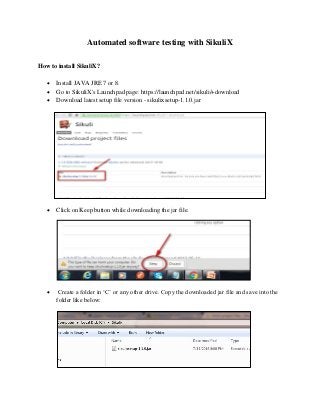
Empfohlen
Empfohlen
Weitere ähnliche Inhalte
Mehr von Nascenia IT
Mehr von Nascenia IT (20)
History & Introduction of Neural Network and use of it in Computer Vision

History & Introduction of Neural Network and use of it in Computer Vision
Integrating QuickBooks Desktop with Rails Application

Integrating QuickBooks Desktop with Rails Application
An overview on the Reddot Ruby Conf 2016, Singapore

An overview on the Reddot Ruby Conf 2016, Singapore
Software Quality Assurance: A mind game between you and devil

Software Quality Assurance: A mind game between you and devil
Kürzlich hochgeladen
Kürzlich hochgeladen (20)
Agentic RAG What it is its types applications and implementation.pdf

Agentic RAG What it is its types applications and implementation.pdf
PLAI - Acceleration Program for Generative A.I. Startups

PLAI - Acceleration Program for Generative A.I. Startups
FDO for Camera, Sensor and Networking Device – Commercial Solutions from VinC...

FDO for Camera, Sensor and Networking Device – Commercial Solutions from VinC...
Intro in Product Management - Коротко про професію продакт менеджера

Intro in Product Management - Коротко про професію продакт менеджера
Future Visions: Predictions to Guide and Time Tech Innovation, Peter Udo Diehl

Future Visions: Predictions to Guide and Time Tech Innovation, Peter Udo Diehl
Secure Zero Touch enabled Edge compute with Dell NativeEdge via FDO _ Brad at...

Secure Zero Touch enabled Edge compute with Dell NativeEdge via FDO _ Brad at...
UiPath Test Automation using UiPath Test Suite series, part 1

UiPath Test Automation using UiPath Test Suite series, part 1
Unpacking Value Delivery - Agile Oxford Meetup - May 2024.pptx

Unpacking Value Delivery - Agile Oxford Meetup - May 2024.pptx
Optimizing NoSQL Performance Through Observability

Optimizing NoSQL Performance Through Observability
Linux Foundation Edge _ Overview of FDO Software Components _ Randy at Intel.pdf

Linux Foundation Edge _ Overview of FDO Software Components _ Randy at Intel.pdf
How Red Hat Uses FDO in Device Lifecycle _ Costin and Vitaliy at Red Hat.pdf

How Red Hat Uses FDO in Device Lifecycle _ Costin and Vitaliy at Red Hat.pdf
Introduction to FDO and How It works Applications _ Richard at FIDO Alliance.pdf

Introduction to FDO and How It works Applications _ Richard at FIDO Alliance.pdf
Automated software testing with SikuliX
- 1. Automated software testing with SikuliX How to install SikuliX? Install JAVA JRE 7 or 8. Go to SikuliX's Launchpad page: https://launchpad.net/sikuli/+download Download latest setup file version - sikulixsetup-1.1.0.jar Click on Keep button while downloading the jar file. Create a folder in ‘C’ or any other drive. Copy the downloaded jar file and save into the folder like below:
- 2. Now double click on sikulixsetup. jar file. Then a popup window will be appeared. Select option 1 and click on ‘Setup Now’ button Click on ‘Yes’ button in setup wizards
- 3. Now installation folder is shown as this: To open SikuliX IDE click on sikulix.jar file:
- 4. Here is an example which describes a simple automation process of calculator application using SikuliX. Step 1: Click on ‘click’ command in left side command list Step 2: SikuliX IDE will be disappeared and the text ‘Select an image’ will be shown in desktop Step 3: Now drag calculator icon in taskbar
- 5. SikuliX command will be displayed in SikuliX editor Step 4: Click on 6 button of calculator Step 5: Click on plus (+) button like below
- 6. Step 6: Click on 8 button Step 7: Now click on equal (=) button Step 8: Now verify the result using exists () command Total command will be shown like below:
- 7. Step 9: Run the script by 'Run’ or ‘Run in slow’ motion command Command list in left side panel of SikuliX IDE: SikuliX commands are shown in left side panel. These are: Settings : Checking auto capture option enabled or not. Find: Looks for the matched GUI component on the screen or in the region. FindAll : Looks for All matched GUI component on the screen or in the region Wait : Waits the given GUI components to appear on the screen on in the Region for up to timeout seconds WaitVanish : Waits the given GUI component to disappear on the screen Exists: Checks if the given GUI components exists on the screen. Click: Click on matched component on the screen or in the region. DoubleClick: Double click on the matched component on the screen. RightClick: Right click on the matched component. Hover: Moves the mouse cursor on the best matched GUI component. DragDrop: Drag the first component and drops at the second component. Type: Types the given text to the current focused window. Paste: the given text to the current focused window.
