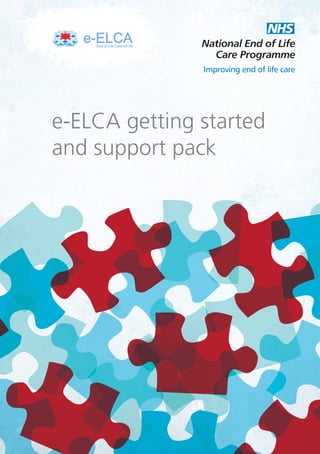
E elca starter pack
- 1. e-ELCA getting started and support pack
- 3. Contents Page 1. Introduction 4 2. How to register 6 3. Accessing e-ELCA via the e-Learning for Healthcare Learning Management System 8 3.1 What is the e-LfH LMS? 8 3.2 What does it offer me? 8 3.3 Gaining access 9 3.4 Finding your way around 10 3.5 Accessing your learning 11 3.6 My Activity 12 4. Accessing e-ELCA via Electronic Staff Record (National Learning Management System) 14 4.1 Log in to the system 14 4.2 Enrol on the course 15 4.3 Play the course 16 5. Frequently Asked Questions 18 6. Case Studies 24 7. Additional Support 32 8. Glossary 34 3
- 4. 1. Introduction End of Life Care for All (e-ELCA) is an e-learning programme which aims to enhance the training and education of health and social care staff and volunteers involved in delivering end of life care. and expertise through high quality learning, in whichever setting they happen to work in. The sessions also have a high degree of flexibility built in, allowing you to undertake learning to suit your lifestyle and at your own pace. You make your own choices and choose the sessions that you want to do, taking as long as you like. Each session lasts only 20-30 minutes and you can dip in and out as you wish. You can learn individually or with others, using any computer with internet access. The programme was commissioned by the Department of Health and delivered by e-Learning for Healthcare (e-LfH), in partnership with the Association for Palliative Medicine of Great Britain and Ireland, to support the implementation of the Department of Health’s 2008 national End of Life Care Strategy. There are over 150 e-learning sessions available across eight courses / modules, covering: • Assessment • Advance Care Planning • Communication Skills • Symptom Management • Integrating Learning • Social Care • Bereavement • Spirituality A small number of selected sessions are also freely available to volunteers, clerical and administrative staff on an open access website: www.endoflifecareforall.com. This starter pack aims to help you get started with e-ELCA and use it to best suit your own personal and professional needs. It includes a DVD containing a number of useful additional resources and links, including training presentations and sample sessions. Accessibility has been a key driver in developing the project, enabling all those involved in end of life care to improve their confidence 4
- 5. Viewpoint: e-ELCA in practice As a new member of the end of life care team, I was encouraged to explore e-ELCA. I completed some sessions with relatively little effort, others made me revisit old experiences, and others built upon knowledge already acquired. On some occasions I found myself unable to stop once I had started - I wanted to explore more and more! I’m not really of a generation where the thought of e-anything is inspiring, in fact it’s more eworrying. I have completed some mandatory training online in the past and did not feel particularly enthused. After a few teething problems running the programme, needing to allow ‘pop-ups’ (whatever they are!), I was ready to take my first steps. Each session has a time allocated to it, but this is flexible. Sometimes I could power my way through, others required much more thought, depending on my own experience or knowledge. My first session was the e-ELCA introduction session. This was really helpful, giving me a good idea about what to expect from the sessions, both their actual content and how to use them as part of my personal professional development. As a resource I found e-ELCA very easy to use, with bite sized sessions enabling me to fit the learning around my busy schedule and, best of all, the content was pertinent to my new role. I will continue to access this personal library of learning and I hope, as part of an extended team, to use the resource as further learning for other health care professionals. Opening the e-ELCA learning was a bit of a shock, flicking through a multitude of sessions from communication skills and advance care planning to symptom control. It did feel a bit overwhelming at first, but slowly and surely, by cherry-picking the sessions I felt more comfortable with, I began to explore. And eventually I found myself lost in the e-learning world. Kay Francis Community Matron Oxford Health NHS Foundation Trust 5
- 6. 2. How to register You can register by various routes depending on your role, or simply visit the open access website where a small number of selected elearning sessions are directly available. development department, or local ESR system administrator, to gain access to e-ELCA via the NLMS. The NLMS is an e-learning platform fully integrated with ESR which means learning can be recorded against your portable employee record. Open access website A number of e-ELCA e-learning sessions are available to access freely and without the need for registration via www.endoflifecareforall.com. Alternatively, if your NHS Trust has not implemented e-learning through ESR as part of the NLMS project, you can access the materials through the e-LfH Learning Management System (LMS). Go to the e-ELCA registration page to do this: www.e-lfh.org.uk/projects/eelca/register.html. Please note that you will require an NHS email address to register. Existing e-LfH user If you have an account with e-LfH already, simply log in to the e-LfH Learning Portal (http://portal.e-lfh.org.uk) using your existing username and password. Select the ‘Edit your profile’ link in the left hand menu and choose e-ELCA. You can also add any other programmes you would like to access. NHS employees in Northern Ireland, Scotland or Wales You can access the materials through the e-LfH LMS. Go to the e-ELCA registration page to do this: www.e-lfh.org.uk/projects/ e-elca/register.html. Please note that you will require an NHS email address to register. NHS employees in England If your NHS Trust has implemented e-learning through the Electronic Staff Record (ESR) as part of the National Learning Management System (NLMS) project please speak to your local training and 6
- 7. Go to the e-ELCA registration page to do this: www.e-lfh.org.uk/ projects/e-elca/register.html. Please note that you will require an NHS email address to register. Social care professionals in England Access to e-ELCA is available to all social care professionals in England whose employers are registered with the Skills for Care National Minimum Data Set for Social Care (NMDS-SC). Your employer must be registered with NMDS-SC for you to register. Hospice staff in the UK All hospices have been invited to register their staff. For further details on this or to register your interest in e-ELCA, please ask your manager to email elca.support@elfh.org.uk. Every registered employer can get a user registration code for their staff, enabling you to self-register for access to e-ELCA. Please contact your employer for more details about the registration code, and then go to www.e-lfh.org.uk/nmds-sc in order to register. Other interested parties Please go to the e-ELCA eIntegrity registration page where access to the e-ELCA programme can be purchased: www.e-lfh.org.uk/ projects/e-elca/register4.html. If you have registered to access eELCA via the e-LfH LMS you will receive your username and password within 24-48 hours. It is a quick and easy process to register your organisation with the NMDS-SC. For more information on this your employer should contact the Skills for Care Helpdesk on 0845 8730129. GPs and practice staff If you are a GP or work in a GP practice you can access the materials through the e-LfH LMS. 7
- 8. 3. Accessing e-ELCA via the e-Learning for Healthcare Learning Management System 3.2 What does it offer me? Quick Start Guide The training available to you on the e-LfH LMS is directly relevant to your job role or specialty. You can instantly access high quality, up to date educational material from any computer with an internet connection. Important: Please use the online technical checker to ensure your PC is set up correctly to access the elearning: www.e-lfh.org.uk/ technical_requirements_elfh_LMS.html. You will also be able to find the online technical checker and other support materials by selecting ‘Support’ at the top of the page within the e-LfH LMS. 3.1 What is the e-LfH LMS? The e-Learning for Healthcare Learning Management System (eLfH LMS) is an educational web based platform that provides quality assured online training for the UK’s healthcare workforce. Programme content has been created in partnership with the relevant professional bodies, the NHS and e-LfH e-learning specialists. The e-learning complements existing training programmes and provides an excellent source of practical ‘on the job’ reference information. 8
- 9. Step 5 If you are a first time user, before you can gain access you will have to accept the terms and conditions by selecting the ‘Accept’ button. If you have accessed the e-LfH Learning Management System before, you will be taken to the home page. 3.3 Gaining access Step 1 Access the e-LfH website by typing www.e-lfh.org.uk into your internet browser. Step 2 Select ‘Log in to your e-learning’ in the top right hand corner of the eLfH home page. You now have access to high quality online learning. Tip: To come directly to this page in future, save it as a favourite or bookmark in your internet browser. If you have forgotten your account details or you have a general support query, please visit http://portal.e-lfh.org.uk/support. Step 3 Log in to the e-LfH Learning Portal using your existing username and password. Step 4 Select ‘Launch e-LfH Learning Management System’ from the left hand menu. 9
- 10. 3.4 Finding your way around 1 3 2 7 8 4 5 6 easier to access content you may need to refer to on a regular basis, or wish to return to at a later stage. 1. Home Contains all the links you need to access your learning and other information about the programmes on which you have been registered. 5. About My Learning Offers you more information on your learning programmes. 2. My Learning Takes you to the programmes you have been registered on, and contains all available courses and sessions. For more details see section 3.5 on accessing your learning. 6. Online Help Provides support information on all aspects of the LMS. 7. News Keeps you up to date on all the latest developments to your programmes, as well as important information regarding e-LfH and the LMS. 3. Completed Learning Lists completed courses and sessions, however e-ELCA has these all available in My Learning so you can undertake courses and sessions as often as you like. 8. Quick Access Panel A set of links which allows you quick access to items such as courses or sessions you have started, and any messages waiting for you. 4. Personal Library You have the option to add elearning sessions or documents that are available on the system to your personal library. This makes it 10
- 11. 3.5 Accessing your learning competence. It is similar to a certificate of attendance you might get for attending a face to face study event. When you select My Learning you will be able to access four tabs: My Programmes, My Courses, My Learning Paths and My Sessions – these contain all of the learning resources that you have access to. When you have reached the last page of the session, close the internet browser window. When you select My Learning you will see a list of programmes. These programmes contain all the courses available to you. Select the programme title, e-ELCA (End of Life Care), to see the courses. Once you select the programme, all the courses within that programme will appear. Select one of the courses in eELCA. By clicking on the Contents icon at the top of the page, you will see a list of all the e-learning sessions within that course. Select a session title and a new window will be launched containing the learning material. You can print off a certificate when you complete each session but remember that this is not proof of qualification or 11
- 12. 3.6 My Activity How to access reports on your learning activity Once you are logged in to the e-LfH Learning Portal, select the My Activity link in the left hand menu and follow the simple steps below to run a report on your learning activity. Note: My Activity is located within the e-LfH Learning Portal and not the e-LfH LMS. This is where you got to just before Step 4 in Section 3.3 Gaining Access (see page 9). 1. Choose which report you wish to run in the Report Options panel (in the e-LfH Learning Portal) 2. You can limit what is included in the report using the Filter Options panel • Limit the content using the Programme, Session and Included Activity drop down controls. • Define a date range by using the date pickers, entering dates or using the quick links. 3. Choose how you want to view the report in the Output Options panel • Choose ‘View on screen’ to see the report in your browser window. • Choose ‘Open PDF document’ to save your results in a fixed format that is good for printing, emailing or adding to an online portfolio. • Choose ‘Download data’ to save your data in a .csv file that you can open in any spreadsheet application, including Microsoft Excel. 12
- 13. 1 2 3 Other things you should know • Any learning you have done today will not be included in the report. This is because the My Activity page receives data in an overnight feed from the e-LfH LMS. • Hover your mouse over the tooltip icons to find out more information about the different controls on the screen. 13
- 14. 4. Accessing e-ELCA via Electronic Staff Record (National Learning Management System) ‘173’): Quick start guide Important: Please use this online technical checker to ensure your PC is set up correctly to access the elearning: www.esrsupport.co.uk/nlms/pcche ck.html. 4. Click onto the e-Learning link to the right. 4.1 Login to the system 1. Access the log in methods screen by visiting: www.esrsupport.co.uk/nlms/ login.html  2. Log in to the system by clicking on the Login to ESR using a Smartcard link or by clicking on the Login to ESR link. You will most likely have to access the NLMS from a Trust computer the first time, but you can then request remote access. Once that has been approved, you can log in to the NLMS from any computer with internet access. 3. Once you have logged in, click onto the e-Learning User link (your screen may have a different number in place of 14
- 15. added to your list. Please note that only five courses are displayed on screen at a time, so if your new course hasn’t appeared you may have to use the button to find it. 4.2 Enrol on the course 1. Towards the top of the screen, you can search for courses on which to enrol, for example ‘end of life care’. Important: You only have to enrol on the course once for it to be available for you to play. end of life care 2. Then click on the Go button 3. Click onto the yellow briefcase icon against the course to enrol onto it. 4. Click the Apply button on the right of the screen. A confirmation message will display towards the top of the screen and the course will be 15
- 16. 4. Important: If there are any security warnings, it is vital that you follow the instructions on the next page of this starter pack. 4.3 Play the Course 1. Find the course you have enrolled upon in the list. You may have to use the button as only five courses at a time are displayed on the screen. 5. You must click the Home icon at the top right of the screen when you have finished to ensure that your learning has been recorded correctly. 2. Click the Play button which is on the right of the course. 6. You don’t have to complete the whole course in one go, you can return to it later and carry on from where you left off. 3. Each course consists of a number of e-learning sessions. The first page of the first session will appear when you click Play. Select the + icon in the left hand panel, to expand the list. You will find the rest of the elearning sessions within that course there. For further information contact your local training and development department. 16
- 17. Steps to follow if you get security warning messages on your screen For the following message opposite, it is vital that you answer No to ensure that your certificate is able to print and your successful completion of the course has been recorded into the system. For each of the security messages opposite, ensure that you tick the ‘Always trust content from this publisher’ box and then press either Run or Yes as appropriate. When accessing a course if you see the security message opposite, please press Yes to ensure that all of the content displays correctly. 17
- 18. 5. Frequently Asked Questions 1. Who is e-Learning for Healthcare? Organisations wishing to purchase multiple licences should email eintegrity.sales@e-lfh.org.uk. e-Learning for Healthcare is a Department of Health programme working in partnership with the NHS and professional bodies to provide high quality e-learning content for the training of the healthcare workforce across the UK. Visit www.e-lfh.org.uk for more details. 4. What is the curriculum for the e-ELCA e-learning? Its various courses comprise sessions relating to differing aspects of end of life care services, and have been developed to meet the needs of differing levels of staff working across health and social care. 2. Who is e-ELCA designed for? All health and social care workers within the NHS, hospitals, hospices, care homes, the community and other settings where people are cared for at the end of their lives. These sessions have been developed by experts in their respective fields, drawn from a range of services and professional bodies. The Association for Palliative Medicine of Great Britain and Ireland holds the intellectual property rights and currently has responsibility for review to ensure that learning is up to date and relevant. You can download a full list of courses and sessions at www.e-lfh.org.uk/projects/e-elca. 3. Is the e-ELCA e-learning free? The materials are free to all those employed by the NHS or hospices in the UK. Social care professionals in England also get free access. Anyone else will need to buy licences as individuals or through their employers via the end of life care registration page: www.e-lfh.org.uk/projects/ e-elca/register4.html. 18
- 19. professionals working in Wales, Scotland and Northern Ireland, those employed by a hospice in the UK and social care professionals in England. Access via the e-LfH LMS is also available for NHS staff who do not have access to the ESR / NLMS. 5. How do I access the e-learning? The e-ELCA e-learning is available through two national e-learning platforms: Electronic Staff Record (ESR) as part of the National Learning Management System Project (NLMS) - primarily for NHS healthcare professionals working in England. Anyone else will need to pay for licences. See the table below to confirm which platform you should use. The e-LfH Learning Management System (e-LfH LMS) - primarily for all NHS doctors working in the UK, all other NHS healthcare Profession Country Platform NHS Doctor England e-LfH LMS NHS Doctor Other UK e-LfH LMS NHS Nurse* England ESR/NLMS NHS Nurse Other UK e-LfH LMS NHS Therapist/allied health professional* England ESR/NLMS NHS Therapist/allied health professional Other UK e-LfH LMS Hospice staff England e-LfH LMS Hospice staff Other UK e-LfH LMS Social care staff England e-LfH LMS Other - charges apply Any e-LfH LMS * Access via the e-LfH LMS is also available for NHS staff who do not have access to the ESR / NLMS. 19
- 20. 6. I am a social care professional in England, what do I / my employer need to do to get access to the eELCA e-learning? 7. I work within a hospice in the UK, what do I need to do to get access to the e-ELCA e-learning? All hospices have been invited to register their staff. For further details on this or to register your interest in the e-learning please ask your manager to email elca.support@e-lfh.org.uk. Access to e-ELCA is available to all social care professionals in England whose employers are registered with the Skills for Care National Minimum Data Set for Social Care (NMDS-SC). 8. My NHS Trust has implemented e-learning through ESR as part of the NLMS project - can I now access the materials? Every employer providing NMDSSC workforce information to Skills for Care can get a user registration code for their staff. This code enables you to self-register for access to e-ELCA. Please contact your employer for more details about the registration code. Yes - speak to your local training and development department, or your local ESR system administrator, to gain access. If you are still having problems, you can contact your NLMS Regional Account Manager: www.electronicstaffrecord.nhs.uk/ esr-projects/national-learningmanagement-system-project/nlmsaccount-managers/. It is a quick and easy process to register your organisation with the NMDS-SC. For more information on this your employer should contact the Skills for Care Helpdesk on 0845 8730129. If you have a registration code, you can register by visiting www.e-lfh.org.uk/nmds-sc. 20
- 21. 9. My NHS Trust has not implemented e-learning through ESR as part of the NLMS project – how can I access the materials? Speak to your local training and development department, or your local ESR system administrator, to gain access. If this does not help, you can contact your NLMS Regional Account Manager: www.electronicstaffrecord.nhs.uk/ esr-projects/national-learningmanagement-system-project/nlmsaccount-managers/. If you are eligible to access the materials (for example you are employed by the NHS) but your Trust has not implemented the NLMS, you can access the materials through the e-LfH LMS. Please go to the end of life care registration page in order to do this: www.e-lfh.org.uk/projects/eelca/register.html. 11. How do I find out who my ESR System Administrator is? Your training and development department should know who this is, so try contacting them first. If you still can't find the right person, you can find this out on the ESR support pages: www.esrsupport.co.uk/nlms/acces s.html. You must have an individual NHS email address, for example your NHS Trust email or an nhs.net email address. Your IT department should be able to help you with this. 10. How do I find out if my NHS Trust has implemented e-learning through ESR as part of the NLMS project? 12. I don't work for the NHS or a hospice in the UK or a care home / social care employer in England registered with Skills for Care NMDS, does this mean I have to pay for access to the e-ELCA elearning? NHS organisations in England who utilise ESR have access to the elearning capabilities offered as part of the National Learning Management System project; local policy will determine whether access has been made available to employees. Yes - you can buy licenses through the end of life care registration page: www.e-lfh.org.uk/projects/eelca/register.html. 21
- 22. 13. I work for / study at a Higher Education Institution. Does this mean I have to pay for access to the e-ELCA e-learning? • e-LfH Technical Checker: www.e-lfh.org.uk/technical_req uirements_e-lfh_LMS.html • ESR Technical Checker: www.esrsupport.co.uk/nlms/pcc heck.html Yes - you can buy licences through the end of life care registration page: www.e-lfh.org.uk/projects/eelca/register.html. 16. I need some technical support who should I contact? 14. Can I obtain a record of achievement for my completed elearning? Always contact your own IT department first as there may well be a local solution. The technical checkers available on each platform should tell you if you need to install additional software to access the e-learning. If your IT department is unable to solve the problem, it will depend on which learning platform you will be using: Yes – you can print off a certificate for each session. Once you are registered on the eLfH LMS you can run a report for yourself at any time. To find out how, visit the tutorials page of the e-LfH website: www.e-lfh.org.uk/ tutorials_elfh_lms.html. • e-LfH Technical Support: http://portal.e-lfh.org.uk/ support For users of e-learning via ESR any e-learning you complete will automatically update your personal training record, which can be viewed in your Learning History. • ESR e-Learning/NLMS Project contact your local ESR/NLMS Lead for assistance 15. Is there a technical checker online? 17. Can I do the sessions more than once? Both the e-LfH LMS and ESR platforms have a technical checker online: Yes - you can undertake the sessions as many times as you want. 22
- 23. 18. Do I have to start the course at the beginning? can view and report on learning activity of their staff. No - the sessions can be completed in any order you choose. Some people may wish to dip into parts of the session that they feel they need to increase their knowledge. Full reports on all learning can then be produced detailing classroom and e-learning activity side by side. Those healthcare workers who wish to know if their Trust has access or is getting access to e-learning in ESR should contact their Trust's training and development lead. 19. How can I measure the competence of staff completing the course? These sessions work well as part of a blended learning approach. eELCA provides one method of learning along with many others, such as face-to-face teaching and role play. Completion of the courses does not in itself indicate competence. Competence would need to be measured using other appropriate methods to evaluate learning and its impact on the delivery of services. e-LfH LMS Currently, there is no default facility on the e-LfH LMS to allow team leaders for example, to monitor if users are accessing the e-learning. The e-LfH team are reviewing how to make this facility available. Individuals are able to produce reports on their own learning for CPD and other purposes. 21. Does e-learning count towards CPD? 20. Can I monitor how many of my employees are completing the course? The Royal College of Physicians recognises up to 10 personal CPD points per year where one point equals one hour of self-directed learning. ESR/NLMS By including e-learning in the ESR as part of the NLMS project, training and development departments and any manager with access to Manager Self Service 23
- 24. 6. Case Studies East of England End of life care ABC education programme for Group B staff The ABC education programme is available to all Group B staff (health and social care professionals who frequently deal with end of life care as part of their role) in acute and primary care trusts throughout the East of England. This free of charge, blended learning programme (e-learning and faceto-face sessions with an identified mentor) makes use of 10 ‘essential’ elearning sessions from the national e-ELCA programme and these e-learning sessions are now available as a single learning pathway on the national Oracle Learning Management and the e-Learning for Healthcare website. This allows much easier access for participants; previously a frustrating ordeal, with staff often giving up before commencing any learning. When e-learning is not suitable in the workplace, workshops are provided by the ABC facilitators. To date over 1000 Group B staff have been trained. The introductory ABC course is designed to be flexible and takes approximately six hours over six weeks. At the end of the e-learning the students are encouraged to reflect on their learning to demonstrate the transition from theory into practice and are invited to take part in a consolidation workshop. The ABC programme is being used across a variety of disciplines such as: GPs; ward, community and hospice staff; and courses are adapted for learning disability teams and staff working with the homeless (incorporating national information and statistics and work carried out by St Mungo’s). The quotes speak for themselves: 24
- 25. Wow I thought I was empathetic always and have really learnt to my embarrassment that I was giving them my sympathy which could have been seen as patronising. GP This (communication) module made me think about how and when I say things, it created discussion in the practice and has made me aware of the approach patients take too. I feel more aware of what they are actually saying to me. GP It has made me think a lot about end of life care in a new light. It is now part of my care planning. Staff Nurse, Intensive Therapy Unit The way you deal with this (end of life care) has the effect on family left behind. Staff Nurse, Community Rehabilitation Ward I learnt to turn a computer on… Information stuck in my head and I was able to recall it at the right time. Hospice Administrative Staff Gave me more confidence to have difficult conversations, especially when I am on my own with the patient. When they ask me questions I am able to reflect it back to them with some of the phrases I learnt such as ‘What makes you feel that way?’ Hospice Health Care Assistant Talking about death & dying and ACP have made me feel more confident in addressing this area. Learning Disability Nurse I did this course on my day off, and it was the best thing I’ve done on a day off, EVER! THANK YOU. Project Worker, Controlled Drinkers Project Contact... Vanessa Convey, Palliative and End of Life Care Education and Training Programme Manager East of England Multi-Professional Deanery vanessa.convey@eoe.nhs.uk 25
- 26. Southport and Ormskirk NHS Trust Here at Southport and Ormskirk NHS Trust we have developed a new approach to end of life care education. We are a large Integrated Care Organisation with two hospital sites and cross boundary primary care is a large part of our workforce. Our plan was to develop an education programme which all grades of staff can access and allows the staff the freedom to choose the level of education they require for their job and/or interest. We developed the name ‘Skill Set Challenge’. The basis of the Skill Set Challenge was the use of e-ELCA as a theoretical background to all education. By using the eight different ‘branches’ or subject matters within e-ELCA we grew a ‘tree’ of education. Each branch of the tree relates to a particular topic, such as symptom management, and will have a bronze, silver and gold level within. The e-ELCA sessions within each module have been allocated to a bronze, silver or gold level, and are being used as the theory to back up face-toface teaching and established courses available within the Trust and Queenscourt Hospice. There will be some skills training available within certain levels of the Challenge and reflective practice and case studies will cement knowledge already achieved. Staff will be encouraged to start at a bronze level and work their way around all the branches of the tree. Once all areas have been covered a Bronze Award will be presented in the form of a bronze-edged pin badge depicting an oak tree. Staff will be able to further their knowledge should they require or wish by undertaking course work at both silver and gold level. Similar awards 26
- 27. will be available relating to the level of education achieved. Education already obtained, by the way of courses undertaken can be evidenced as part of the new pathway. Each level will require staff to evidence their achievements by the collection of certificates of e-ELCA modules completed and any training/courses attended. This will develop into an end of life care education portfolio. e-ELCA was the basis for the new approach to end of life care education and the overwhelming incentive to use the modules was the ease of access, the quality of education provided and the ability to use/study with e-ELCA at home, away for the work environment. Initial trials have proven a positive response and rolled out Trust-wide, coinciding with the London 2012 Olympics. Contact... Elaine S. Deeming TRANSFORM Clinical Lead Southport and Ormskirk NHS Trust elaine.deeming@nhs.net 27
- 28. e-ELCA from the beginning at Wigan & Leigh Hospice In January 2010 Wigan & Leigh Hospice were working hard on developing an e-learning mandatory training programme that was hospice-specific. We saw the e-ELCA programme as a way for staff to access quality materials which would enhance learning regarding end of life care. We therefore viewed e-ELCA as an excellent prelude to the mandatory training change and a way of engaging staff in interesting modules which would capture their interest and raise confidence in computerbased learning. In addition the e-learning format offers greater flexibility in releasing small numbers of staff for training. It was a ‘win-win’ situation. Challenges • How could it be integrated into the working day and how would we monitor it? • Availability of adequate IT facilities • The varying levels of the ability of staff in the use of computers and how those who were less confident could be supported • The ability of staff being released from clinical practice to complete sessions • Which of the sessions available were most pertinent to each staff group? • Maintaining the enthusiasm and momentum • Not to bombard staff with lots of e-learning • How to monitor progress? • All staff would require a hospice email address in order to enable registration. Methods Staff were introduced to e-ELCA at two pre-planned away days. These days were ideal opportunities to give staff a taste of the programme and how we envisaged it would be rolled out at the hospice. Staff were then registered in bulk with the national team. 28
- 29. Meetings were held to plan the facilities that were required. Extra IT equipment was ordered, and a room in the education centre was converted into an e-learning suite with two computers. Two further computers were installed into the library to make a second e-learning suite. ‘Sign up’ was obtained by the senior management team and team managers which was pivotal to the success of the roll out of the programme. The content of the programme was researched by the hospice palliative care education lead. Staff were split into groups such as doctors, nurses, specialists and health care assistants. The PCT employed an Allied Health Professional team who are based at the hospice and were also given access to the e-ELCA programme at the hospice. Each group was allocated specific modules to complete. This ensured that staff completed modules that were most pertinent to their role. The national end of life care team later circulated suggested group modules, and there was much relief when the modules suggested by the national team matched! All received a lever arch file which contained their passwords, workbooks and step-by-step guidance on how to negotiate the site. Staff were allocated dedicated time away from the clinical environment to begin work on the modules. For example, staff on the inpatient unit were allocated an hour and this was done on a weekly basis. The team of specialist nurses booked themselves in on their non-clinical time. Staff were mentored by the education lead and supported where they felt that they needed it, with time being booked on a one-to-one basis. This process ran very smoothly. Positives • Staff motivation • Staff valuing the time away from the clinical environment and seeing the value placed on their individual learning and personal development • Staff undertaking other programmes of study have reported being able to ‘cross-reference’ elements from e-ELCA into that work • Introduced another style of learning to staff which up until this point they were perhaps not as used to as other delivery styles • Staff were able to see the link to practice, and how learning can enhance practice 29
- 30. • The cost effectiveness and flexibility of the programme as a whole. We have been able to put staff through a large amount of education, regardless of day or night work within one programme. The e-learning format also adds to the cost effective element of the programme as staff were not released for lengthy periods of time to attend training. • We are the first hospice within the Greater Manchester and Cheshire Cancer Network to roll out e-ELCA to all clinical staff. The hospice education lead is now the network champion for e-ELCA in hospices. What maybe didn’t go too well? • It proved difficult matching the individual learning needs of senior clinicians, i.e. doctors and nurse specialists, with the available/appropriate modules. It was a balance between their right to identify their own learning needs whilst acknowledging the need for continuous professional development. • Initially some of the professional groups struggled a little with some of the modules that were allocated to them. They felt that the content was perhaps not appropriate to their role. Conclusion Staff appear to have embraced the e-learning and seem to be enjoying it. The dedication of the managers to allot staff time away to complete the modules reinforces its importance. The e-learning process, mixed with didactic delivery, group work and case studies can only enhance staff learning. The momentum remains and staff continue to feel enthusiastic about it, with some staff accessing the programme from home. Patient care can only be enhanced by increased staff knowledge. 30
- 31. I do enjoy it. Sometimes it’s hard to switch off if the ward has been busy and then you go to the e-learning suite. I find this way of learning useful when looking at topics such as the Mental Capacity Act, and then answering some questions, which confirms if it has sunk in. I find that if I am looking at such topics in the classroom environment I tend to switch off. Health Care Assistant It is extremely useful to my role, but also to the work I am doing in my NVQ. Health Care Assistant I feel that it is a good way of learning and is definitely useful to practice. I particularly liked the information on how to construct a genogram and the section on family and carer issues. Staff Nurse It’s easy to follow and easy to navigate through the modules. The content is very applicable to practice and I feel is certainly enhancing and adding to my knowledge. Staff Nurse Contact... Sarah Owens Palliative Care Education Lead Wigan & Leigh Hospice 01942 525566 ext. 248 31
- 32. 7. Additional support • e-LfH LMS: www.e-lfh.org.uk/ support_elfh_LMS.html Technical Checkers Both the e-LfH LMS and ESR platforms have a technical checker online: • ESR / NLMS: www.esrsupport.co.uk/nlms/ doc/Users.html • e-LfH Technical Checker: www.e-lfh.org.uk/technical_ requirements_e-lfh_LMS.html Tutorials Step-by-step tutorials are available on how to use: • ESR / NLMS Technical Checker: www.esrsupport.co.uk/nlms/ pccheck.html • e-LfH LMS: www.e-lfh.org.uk/ support_elfh_LMS.html Quick Start Guides Two page step-by-step Quick Start Guides on how to access and use the e-learning on both the eLearning for Healthcare LMS and Electronic Staff Record / NLMS have been included in this pack, in Section 3 and Section 4 respectively. The guides can also be found at: • ESR / NLMS: www.esrsupport.co.uk/nlms/de mo/demos.html Technical Support Always contact your own IT department first as there might 32
- 33. well be a local solution. The technical checkers available on each platform should tell you if you need to install additional software to access the e-learning. If your IT department is unable to solve the problem, it will depend on which learning platform you will be using: • e-LfH Technical Support: http://portal.e-lfh.org.uk/ support • ESR / NLMS: Contact your local ESR / NLMS Lead for assistance e-LfH users can get more support information from: www.elfh.org.uk/support_elfh_LMS.html ESR / NLMS users can get more support information from: www.esrsupport.co.uk/ nlms/index.htm 33
- 34. 8. Glossary End of Life Care for All (e-ELCA) Wide-ranging e-learning programme which aims to enhance the training and education of health and social care staff and volunteers involved in delivering end of life care. Department of Health, NHS Connecting for Health, Skills for Health - Core Learning Unit and e-Learning for Healthcare. It provides access to a wide variety of e-learning courses, covering a range of subject matters, free of charge. e-Learning for Healthcare Learning Management System (e-LfH LMS) An educational web-based platform that provides quality assured online training for the UK’s healthcare workforce. Association of Palliative Medicine of Great Britain and Ireland (APM) The national association of doctors who work in specialist palliative medicine or who have an interest in palliative care. It exists to promote the advancement and development of palliative medicine - the APM currently has responsibility for review to ensure that the e-ELCA programme is up to date and relevant. Electronic Staff Record (ESR) The integrated Human Resources (HR), Payroll and Learning Management system used by the NHS in England and Wales. ESR also provides access to e-Learning in England. End of Life Care Strategy (2008) The Department of Health’s strategy promoting high quality care for all adults at the end of life - the first for the UK, aiming to improve the quality of care for people approaching the end of life. National Learning Management System (NLMS) The project initiated to define the requirements and deliver eLearning functionality for the NHS, jointly developed by the Electronic Staff Record Programme (ESR), the 34
- 35. Learning Path A group of sessions around a particular role or area of work, recommended for you to work through. Skills for Care National Minimum Data Set for Social Care (NMDS-SC) The NMDS-SC gathers information about the social care sector, including service and workforce information, to aid employers, commissioners, policy makers and funding agencies. Session Single piece of learning containing interactive tasks, images, animations and video. Learning Management System (LMS) The web-based platform that delivers and tracks your online learning. Programme Complete set of learning materials and supporting content covering a specialty, such as Anaesthetics, or subject, such as End of Life Care for All. Course (or module) A set of sessions that are grouped together. 35
- 36. www.e-lfh.org.uk/projects/e-elca Published by the National End of Life Care Programme ISBN: Programme ref: Publication date: Review date: 978 1 908874 19 1 PB0030 A 09 12 Sept 2012 Sept 2014 © National End of Life Care Programme (2012) All rights reserved. For full Terms of Use please visit www.endoflifecareforadults.nhs.uk/terms-of-use or email information@eolc.nhs.uk. In particular please note that you must not use this product or material for the purposes of financial or commercial gain, including, without limitation, sale of the products or materials to any person.