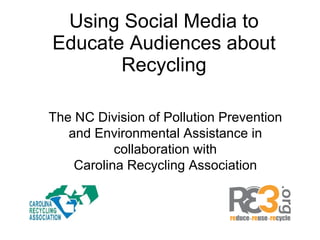
How to create social media accounts
- 1. Using Social Media to Educate Audiences about Recycling The NC Division of Pollution Prevention and Environmental Assistance in collaboration with Carolina Recycling Association
- 3. “ The most frequently cited benefit of the Internet was in helping people tap into [their] social networks”. - Susannah Fox Infovark
- 40. Group : more static Cause : focuses on donations Pages : full personal account for your organization
- 52. Thank you Contact Kelley Dennings at [email_address] for more information The slidedeck can be found here - http://www.slideshare.net/NCDENR Blogspot: http://re3org.blogspot.com/ Twitter: http://twitter.com/re3org Facebook: http://tinyurl.com/RE3org
Hinweis der Redaktion
- I am going to do a quick overview of what social media is and how the NC Division of Pollution Prevention and Environmental Assistance has used it for the RE3.org campaign. We will then go into the How To portion of the presentation. If you are comfortable using social media, this might be more of a refresher. However, we will also throw out some cool tid-bits we have learned along the way so hopefully seasoned social media users will learn something also. I will explain how we set up our RE3.org blog, the progress we have made and the lessons learned. Clare Estes, a DPPEA environmental program intern, will then unlock the secrets of Twitter and how RE3.org is using it and any lessons learned. Leigh Johnson, a DPPEA graphic designer, will then discuss our RE3.org Facebook page and our multiple lesson’s learned. We will take questions throughout the presentation via the chat function. Also, just to say up-front, we will share these slides with you at the end of the webinar.
- Social media takes traditional web pages one-step further, hence the term Web 2.0. Web 2.0 is about interacting with your audience via the Internet. A static website that is only updated monthly or quarterly could be improved upon with the strategies we will talk about today. Craig Lefebvre is a national expert on social media and social marketing. He let me borrow this slide. You can see that social media uses normal personal interaction (which just happens to be over the Internet) to pass along ideas, content, and knowledge to others. It is similar to an email that you forward to others, except that you do it through an on-line network. It’s no different than asking your neighbor what plumber they use, however, you do it on-line.
- The book “The Tipping Point” by Malcolm Gladwell discussed the idea of “connectors”. Connectors are the people who in his words “link us up with the world” . He characterizes these individuals as having social networks of over one hundred people. Social media sites allow all of us to become connectors. Raise your hand if you have read “The Tipping Point” We also want to become “mavens”. Gladwell describes these people as information specialists. They accumulate knowledge and know how to share it with others. We hope that RE3.org is a location that people go to for up-to-date recycling information in NC. Taking it one step further, we also want to be “Salesmen”. Gladwell describes them as persuaders – charismatic people with negotiation skills. Using all these “rules of epidemics”, as Gladwell calls them, we will hopefully get more people to recycle in NC. I think social media can help us to reach that ultimate goal.
- Social media encompasses many online options. Today’s presentation will just focus on Blogs, Twitter and Facebook. RE3.org uses other online networks such as YouTube, MySpace, LinkedIn, Flickr, Delicious and Wikipedia but those won’t be discussed today.
- With funding from the Environmental Protection Agency, North Carolina’s RE3.org recycling campaign kicked off in 2005 for high schoolers, college students and twenty-something’s. The campaign uses social marketing techniques, main stream and new media options and includes promotional items. The ultimate goal of the campaign is to motivate the target demographic to start recycling. This campaign may differ from other recycling campaigns in that it uses different messaging, graphics and media outlets.
- I will start by discussing blogs. Blogs have regular posts displayed in reverse-chronological order. They can provide commentary or news on a particular subject or function more as an on-line diary. They include text, images, links, and the ability of the reader to leave comments. Some good blogs that I follow are: How can I recycle this? http://www.recyclethis.co.uk/ or Getting Attention http://www.gettingattention.org/. Here are some recent stats about blogs. According to Scarborough Research, only 43% of 35-44 year olds read the newspaper weekly. Having 77% of internet users read blogs is impressive.
- We had planned to just do a web tour for this webinar but decided to put some screen captures into this presentation so there would be something for people to go back to and reference after this webinar. When we started using these on-line strategies for RE3.org in 2006, the first thing we did was create a general gmail account – re3.org@gmail.com. This allowed us to set up all of our other social media accounts using that login. So as staff changes, the account doesn’t need to. Also, other staff members can login when need be. Raise your hand if you are using Gmail? Either personally or professionally? I can’t say enough about Google. I love all their products. To get a free gmail account visit google.com and click “gmail” in the top left corner.
- Then click “create an account” in the lower right hand corner.
- This is what our gmail account looks like. Gmail allows you to forward other email addresses to your gmail account. It also comes with a calendar function. We have a RE3.org calendar that is posted on-line. It allows us to post events, availability of our resources, etc for the public to see.
- When we started the RE3.org blog in 2006, I picked Blogspot as the free on-line system only because I was using it for my personal water tower blog. Fortunately Blogspot was later purchased by Google. So our gmail account became our login for the RE3.org blog. You just go to blogger.com and then put in your gmail login and password to get started.
- This page shows the Blogspot dashboard. The first thing you will want to do is set up your “layout” and “edit your profile”. This is an easy, user-friendly system. Don’t forget to always use the “help” function if need be.
- When you create a new blog post this is the page you will see. You have similar functions to MS Word like changing the font, bolding things, etc. You can easily add a picture or link using the buttons to the right. At the bottom, you can add labels to your post for easy searching and change the post date so you can schedule your posts to upload at a specific time.
- The RE3.org blog was intended for the demographic of high school and college kids but regular content for that audience was too hard to find and get approval for uploading. So it became a way for me to easily communicate with recycling coordinators and environmental educators on a daily basis discussing up-to-date recycling and social marketing issues. This shows you what the blog looks likes when logged in as the administrator. The little screw driver and wrench icons are the edit toggle buttons. So I can change the layout of the blog using these buttons. Raise your hand if you have a blog? Please take some time to visit our blog after this webinar. The url is re3org.blogspot.com.
- If you create a blog via Blogspot, you’ll want to know how well it does. Who visits? When they visit? How long do they stay? All of these answers can be analyzed and shown via another free Google product called Google Analytics. You can find it by just visiting google.com/analytics. Again, you will login using your gmail account. Google Analytics code can actually be put on most web sites. This would be something you could put onto your blog if familiar with using html code or have a friend that can help you.
- This is what the RE3.org blog Analytics dashboard looks like. Once it is set up, you just hit “view report” each time you visit.
- Here is a RE3.org Analytics report for January 2009-June 2009. You can see we had 4,483 visits during that time. If you click on “visits” you see on average we get 25 visits per day. If you click on the US map you will see that the majority of visits are from NC. The second state that visits the blog the most is CA. On March 11 th we posted something about needing environmental mentors. You can see that keyword spiked the blog on that day.
- One more thing about blogs. If you do not currently use a blog reader, might I recommend Google’s Reader. Again, this can be tied to your organizations account or your own. This is a snapshot of my personal Google Reader. You just type the blog web site url into the “subscription” field. Reader constantly checks your favorite blogs for new content and puts it all into one place for easy reading. This is also called an RSS feed reader. RSS means real simple syndication. Blog posts are an RSS document.
- One more cool Google product to show you is Google Alerts. Visit Google.com/alerts. When you get to this screen, type in whatever keyword you want to track. I wouldn’t recommend something too broad. I tracked “recycle” for awhile and it can be overwhelming to review everything on-line that uses the word recycle. To change or edit the words you are tracking click “manage your alerts”.
- You can see I track RE3.org and NC DPPEA mostly. I can have these alerts emailed to me or I could read them in my reader. This allows me to know when someone else posts about these topics on-line. So why is it important to track your project topic? Well, remember when we talked about Web 2.0 and how the Internet has become interactive. You could spend all day searching blogs, web sites, discussion boards for your topic so that you could engage people in conversation, or you could let Google Alerts find who and where your topic is being discussed on-line. Quite a time saver. Are there any questions I need to answer before we move along to Twitter? OK. That was a lot to absorb. We will now move onto Twitter and Clare will tell you all that we have learned about using it for RE3.org.
- So what is Twitter? It was launched in 2006 and increased in popularity in late 2007. It is a microblogging site The twitter post can only be 140 characters or less. It is similar to a Facebook status which we will learn more about shortly. You can also access Twitter using a mobile phone with web capabilities. This allows you post whenever and whereever. Raise your hand if you already have a Twitter account? Put your hand down if you don’t really “use” your account though?
- Here are some quick Twitter stats. Anyone out there trying to reach the male demographic? Well 45% of Twitter users are male. Twitter allows “the world” to know what the “rest of the world” is thinking instantaneously all the time. There are ways to search Twitter comments. So if you say on Twitter “I just had a bad lunch at ABC Restaurant”. Corporate ABC Restaurant marketing staff are probably checking Twitter to see what people are saying about their product. Using Twitter in this way can provide a direct link from consumer to business.
- To get started visit Twitter.com. Then click “Get Started”. Again, our recommendation is that you use a general organizational email account to set up your Twitter account.
- This is what the RE3.org Twitter profile looks like. Setting up your profile is the first thing to do. Twitter only asks for your name, location, web site and a 160 character bio. To set up your profile and perform other adminstrative tasks, click the “settings” tab.
- You then click “Home” at the top of the page to get this view. Your 140 character tweets go into this box.
- So what does all the Twitter lingo mean? Tweet: A post on Twitter or the act of posting Also common : Tweeter and Tweeted Tweeps or Tweeple Tweetup (@triangletweetup) ReTweet/RT: To tweet something another user has already posted @ username: calls attention to another user mentioned in a tweet Mention retweet at performance measure and number of followers
- Direct Message/ DM: A private message to another user that only the two of you can see Follow/UnFollow: choosing to subscribe/unsubscribe to a user’s tweets; You can read public users tweets without subscribing Follower: a user who subscribes to your tweets Following: a user whose tweets you subscribe to
- You can see we are following 351 people and we have 250 followers. By clicking the word “following” you will see all the people you are following. Here is where you can click a box to unfollow them. In the top right hand corner you find your direct messages.
- Twitter Complements # hashtags #hashtags are a way to link tweets about the same topic Similar to Twitter’s track feature Why you might use them: to track the buzz of something specific in your community Popular #hashtag examples #followfriday or #ff #ecomonday
- Twitter Complements, continued URL shorteners Making a long Web site URL shorter Each character is a precious resource! Don’t waste characters on URLS Example: from http://www.p2pays.org/BannedMaterials/PlasticBottles/BestManagementPractices.asp (80 characters!) to http://bit.ly/11hdBO (20 characters) Common URL shorteners: www.tinyurl.com http://bit.ly/ Add screen capture
- Here is an example of a tiny url.
- How do I get followers? DON’T protect your Tweets! Find a conversation using #hashtags Follow your peers, other towns, even celebs! NC Enviro Tweeple: @RaleighRecycles; @Carolinagreen; @goGreenTriad; @NCGP; @NC_Office_of_EE Some twittering NC Communities @VisitJohnston; @Morrisville_NC; @VisitMitchellNC; @DTSmithfield; @Hillsborough; @HowRDUDoin Of course, follow us! @RE3org @YourCRA; @CRAgab
- Our survey data from this spring showed that Most NC high school and college aged students check Facebook daily. Looking at status updates is the number one attraction with wall posts as number two in popularity. Picture sharing was the third most popular thing to do on Facebook when we surveyed students. Two-thirds of users are outside of college. The fastest growing demographic are 35 years old and older.
- To get started on facebook, go to facebook.com and set up a personal profile page. You cannot create an organizational profile without first creating a personal profile.
- This is Kelley’s “Profile” page. This is what the public or her friends see. You have the ability in your “settings” options to make your profile as public or as private as you want. The first thing you will do is fill out your “information” section, which displays what you set it to show. In this case Kelley shows her network and her birthday.
- This is where people can write on Kelley’s “wall”. If you write something on Kelley’s wall everyone will see it. Kelley can write on her own wall and “update her status” here. The tabs at the top next to “wall” show the other public options Kelley has. She can upload photos, blogs, etc.
- From this “home” view Kelley can see her “news feed”. So whenever her friends change their status, she sees it. You can see the pending “requests” on the right hand side.
- Now onto using Facebook for your organization. You have a few options – setting up a “page” , “group” or “cause.” Today we will focus mainly on “pages”. When we surveyed students, the majority said they visit an organization’s “page” versus “group” or “cause”. A “page” pretty much allows you to have a full personal Facebook account for an organization. When people started making personal accounts for non-individuals, and Facebook was kicking everyone off (happened to RE3.org twice), they created “pages”. You can also create a “group” and people join it. However these become rather static. They are considered more of a one-time badge that you put on your account to say “I like blank” but it isn’t interactive. You can also create a “cause” which is a way to generate revenue. RE3.org is a “cause” but we don’t seek donations. You need to download a separate application to run “causes”. So . . . our recommendation is that you make a “page”.
- Show of hands question: How many of you have already set up a facebook page for your organization? Raise your hands. To set up a page, go to RE3.org’s page (in search box) After you’ve searched in the search box you will brought to re3.org’s page, scroll down to the bottom right
- Once you’ve scrolled all the way down re3.org’s page, you will see “Create a Page for My Business.” Click here to create a page.
- This will bring you to “create a new facebook page.” Follow the prompts to start making a page. You will automatically become the “administrator”. You then need to get some “friends” and make someone else an administrator also. So, if you delete your account, or changes jobs, the “page” won’t go away. Only administrators can add content. Pages allow you to have a status on your wall, add photos, upload blogs into notes, invite people to events, etc. Just like a personal account. Your personal status and stuff won’t change if you update your “page” because it is really like being signed in as a different user.
- Once you set up your Page, you are an administrator and can easily get to your pages by clicking “Pages and Ads” in the bottom left hand corner. As an administrator, you can see this view. Facebook has an internal Insights program so you can track the number of fans, views, etc. That is what this graph is showing. We have a RE3.org page and recently created a Recycle Guys page which is why there are two lines. RE3.org has an average of ___ page views per day.
- This is the next view that you will see after you have become an administrator. To begin editing a page, click “edit page”.
- This is your page dashboard. From this view you may change your settings and add mobile phone capability.
- If you were to scroll down on that same page you can see that our “Page” has a number of administrators. So as we mentioned before, you must have a personal profile page first to set up an organizational page.
- So if you scroll back up to the top of this page and then click “view page” you will see what our RE3.org profile page looks like to the general public.
- Again, this is our organizational page, how the public sees it. It has similar functionality of a personal profile. The main items you are seeing in our “news feed” are our blog posts that are put into the “notes” section but also show up in our “feed”. Click on the tabs at the top to share information.
- This shows the Photos and Events tabs. As you can see at the top, we are still technically logged into my account here. If I update RE3’s status via the page, it will not show up via my personal profile, just in RE3s.
- That sums up our Facebook portion. Any questions?
- Thank you for participating in this webinar about using social media. I would also like to thank the Carolina Recycling Association for partnering with us on this webinar. Feel free to contact me via email, Facebook, Twitter or LinkedIn. The slides can be found at www.slideshare.net/NCDENR. We will send a short survey at the end of this webinar to gauge your interest in a follow up webinar that would take some of these social media strategies a little further technically and possibly discuss other social media options such as YouTube, MySpace, LinkedIn, Flickr, Delicious and Wikipedia.