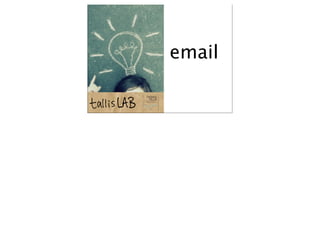Weitere ähnliche Inhalte Mehr von Danuta W-Piwko (13) 3. Step
one
Go to
www.tallislab.com
Click on the link on the home
page
it says:
click here for Tallis lab email
4. Step
two type your username here
to start with, everyone’s
click password is password
here
5. Step
three type your password again
enter the squiggly letters
click to prove you are not a
here computer
6. Step
four choose English U.K.
enter the
squiggly letters
to prove you
are not a
computer
click here
10. Step type in password
eight
think of a new
password it
must be easy
to remember
type your new
password in
again
click here. Your new password is set