Web design content
•Als PPT, PDF herunterladen•
0 gefällt mir•384 views
Melden
Teilen
Melden
Teilen
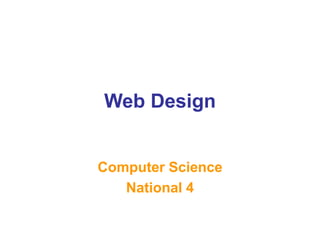
Empfohlen
The slide helps you know the importance of a projectHow to do b tech be projects or any academic projects

How to do b tech be projects or any academic projectsbaabtra.com - No. 1 supplier of quality freshers
Weitere ähnliche Inhalte
Ähnlich wie Web design content
The slide helps you know the importance of a projectHow to do b tech be projects or any academic projects

How to do b tech be projects or any academic projectsbaabtra.com - No. 1 supplier of quality freshers
Ähnlich wie Web design content (20)
Web Accessibility Top 10 - LCC (1/2 day workshop, August 2013)

Web Accessibility Top 10 - LCC (1/2 day workshop, August 2013)
Module-2-The UID process- Obstacles, Usability.ppt

Module-2-The UID process- Obstacles, Usability.ppt
Module-2-The UID process- Obstacles, Usability.ppt

Module-2-The UID process- Obstacles, Usability.ppt
University of Portsmouth Library: A practical approach to Responsive Design 

University of Portsmouth Library: A practical approach to Responsive Design
How to do b tech be projects or any academic projects

How to do b tech be projects or any academic projects
Prototyping - the what, why and how at the University of Edinburgh

Prototyping - the what, why and how at the University of Edinburgh
Kürzlich hochgeladen
Kürzlich hochgeladen (20)
Rising Above_ Dubai Floods and the Fortitude of Dubai International Airport.pdf

Rising Above_ Dubai Floods and the Fortitude of Dubai International Airport.pdf
Vector Search -An Introduction in Oracle Database 23ai.pptx

Vector Search -An Introduction in Oracle Database 23ai.pptx
Apidays New York 2024 - Scaling API-first by Ian Reasor and Radu Cotescu, Adobe

Apidays New York 2024 - Scaling API-first by Ian Reasor and Radu Cotescu, Adobe
Apidays New York 2024 - APIs in 2030: The Risk of Technological Sleepwalk by ...

Apidays New York 2024 - APIs in 2030: The Risk of Technological Sleepwalk by ...
Apidays New York 2024 - Accelerating FinTech Innovation by Vasa Krishnan, Fin...

Apidays New York 2024 - Accelerating FinTech Innovation by Vasa Krishnan, Fin...
Strategize a Smooth Tenant-to-tenant Migration and Copilot Takeoff

Strategize a Smooth Tenant-to-tenant Migration and Copilot Takeoff
"I see eyes in my soup": How Delivery Hero implemented the safety system for ...

"I see eyes in my soup": How Delivery Hero implemented the safety system for ...
Polkadot JAM Slides - Token2049 - By Dr. Gavin Wood

Polkadot JAM Slides - Token2049 - By Dr. Gavin Wood
Finding Java's Hidden Performance Traps @ DevoxxUK 2024

Finding Java's Hidden Performance Traps @ DevoxxUK 2024
Apidays New York 2024 - The Good, the Bad and the Governed by David O'Neill, ...

Apidays New York 2024 - The Good, the Bad and the Governed by David O'Neill, ...
Apidays New York 2024 - Passkeys: Developing APIs to enable passwordless auth...

Apidays New York 2024 - Passkeys: Developing APIs to enable passwordless auth...
EMPOWERMENT TECHNOLOGY GRADE 11 QUARTER 2 REVIEWER

EMPOWERMENT TECHNOLOGY GRADE 11 QUARTER 2 REVIEWER
Mcleodganj Call Girls 🥰 8617370543 Service Offer VIP Hot Model

Mcleodganj Call Girls 🥰 8617370543 Service Offer VIP Hot Model
Connector Corner: Accelerate revenue generation using UiPath API-centric busi...

Connector Corner: Accelerate revenue generation using UiPath API-centric busi...
Repurposing LNG terminals for Hydrogen Ammonia: Feasibility and Cost Saving

Repurposing LNG terminals for Hydrogen Ammonia: Feasibility and Cost Saving
ProductAnonymous-April2024-WinProductDiscovery-MelissaKlemke

ProductAnonymous-April2024-WinProductDiscovery-MelissaKlemke
Web design content
- 2. What is a Website • A website is a collection of web pages all related to the same topic. • It contains combination of media such as: – Text – Graphics – Animation – Sound – Video
- 3. Good or Bad Website • What makes a good website – Easy to use – Common themes (font, back ground, text) – Colour schemes readable – Navigation in a common place – Not to cluttered • What makes a bad website – Hard to read – Hard to find links – Colour to bright – Text to small – Themes changing on every page
- 4. Class Discussion Point • Is this website good or bad? • Why? • http://www.paperrad.org/newindex.html • http://ribbonsofred.com/ Activity • Collect the website comparison sheet from your teacher and compare and evaluate the supplied websites.
- 5. The Software Development Process/Cycle Maintenance Design may change if application does not work as expected Analysis Design Implementation Testing Documentation Evaluation
- 6. Analysis Stage • This stage is make it absolutely clear what the project is supposed to do. – The aims of the application - Purpose – Who will be using it? - Audience – What will be in it? - Content – How much money can be spent? - Budget – How long have you got? - Timescales • At the end of the stage a requirements specification will be produced. Activity • Collect the project brief sheet from your teacher and read the paragraph and complete the table
- 7. It is worthwhile spending time working out important details. • content of the project • the number and type of graphics required • the need for sound files and video clips. •Most importantly you need to consider how it all links together. The best way to do all of this is to make out a storyboard. A storyboard is a detailed plan that defines what the different parts of the project are and how they are linked together At the design stage you should also plan out your pages and decide on a suitable layout. Design Stage
- 9. Navigation • In any multimedia application, screens will have to be linked together in a logical manner. • This can either be in a hierarchical, linear or web structure.
- 10. Linear • This structure consists of a number or slides or pages that follow each other, normally used in a business presentation Slide 1 Slide 2 Slide 3
- 11. Hierarchical • This structure organises things into to topics, with sub topics and headings. • This is less restrictive than linear format and the user can link to any main area from the home page Home Main Topic 1 Main Topic 2 Main Topic 3 Sub Topic 1 Sub Topic 2 Sub Topic 3
- 12. Web • Allows the user to create their own information flow, which may change from user to user
- 13. Design Stage – Navigational Diagram Example
- 14. Implementation Stage • Make it: – Create and combine all the media elements using the pre-decided authoring software.
- 15. Testing Stage • Does each screen and link work as expected? – If not can it be fixed or does it have to have the design altered.
- 16. Documentation Stage • Write the documentation: – The user guide • Advice on how to use the software and provide users with any other help.
- 17. Evaluation Stage • Is it Fit for Purpose? Does it do what you said it would at the analysis stage • Is it suitable for your planned Audience? How do you know? What design features make it suitable? • Does the Navigation work as planned?
- 18. Evaluation Stage • Does your final site match your storyboard? What's good about your design? if no then why not, what did you change and why? • What would you do differently next time? Reflect on your learning. What did you find difficult? Is there an easier way to do it? What did you do well? Why?