Blue Arrow Ident
•Als PPTX, PDF herunterladen•
0 gefällt mir•123 views
Ident
Melden
Teilen
Melden
Teilen
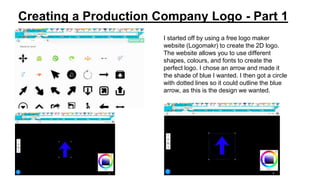
Weitere ähnliche Inhalte
Was ist angesagt?
Was ist angesagt? (20)
What have you learned about technology from creating this magazine?

What have you learned about technology from creating this magazine?
Ähnlich wie Blue Arrow Ident
Ähnlich wie Blue Arrow Ident (20)
An%20Intermediate%20Google%20SketchUp%20Tutorial%20-%20Part%203

An%20Intermediate%20Google%20SketchUp%20Tutorial%20-%20Part%203
Mehr von Monique Jackson
Mehr von Monique Jackson (20)
Kürzlich hochgeladen
Model Call Girl Services in Delhi reach out to us at 🔝 9953056974 🔝✔️✔️
Our agency presents a selection of young, charming call girls available for bookings at Oyo Hotels. Experience high-class escort services at pocket-friendly rates, with our female escorts exuding both beauty and a delightful personality, ready to meet your desires. Whether it's Housewives, College girls, Russian girls, Muslim girls, or any other preference, we offer a diverse range of options to cater to your tastes.
We provide both in-call and out-call services for your convenience. Our in-call location in Delhi ensures cleanliness, hygiene, and 100% safety, while our out-call services offer doorstep delivery for added ease.
We value your time and money, hence we kindly request pic collectors, time-passers, and bargain hunters to refrain from contacting us.
Our services feature various packages at competitive rates:
One shot: ₹2000/in-call, ₹5000/out-call
Two shots with one girl: ₹3500/in-call, ₹6000/out-call
Body to body massage with sex: ₹3000/in-call
Full night for one person: ₹7000/in-call, ₹10000/out-call
Full night for more than 1 person: Contact us at 🔝 9953056974 🔝. for details
Operating 24/7, we serve various locations in Delhi, including Green Park, Lajpat Nagar, Saket, and Hauz Khas near metro stations.
For premium call girl services in Delhi 🔝 9953056974 🔝. Thank you for considering us!Call Girls in Chattarpur (delhi) call me [9953056974] escort service 24X7![Call Girls in Chattarpur (delhi) call me [9953056974] escort service 24X7](data:image/gif;base64,R0lGODlhAQABAIAAAAAAAP///yH5BAEAAAAALAAAAAABAAEAAAIBRAA7)
![Call Girls in Chattarpur (delhi) call me [9953056974] escort service 24X7](data:image/gif;base64,R0lGODlhAQABAIAAAAAAAP///yH5BAEAAAAALAAAAAABAAEAAAIBRAA7)
Call Girls in Chattarpur (delhi) call me [9953056974] escort service 24X79953056974 Low Rate Call Girls In Saket, Delhi NCR
Kürzlich hochgeladen (20)
International Airport Call Girls 🥰 8617370543 Service Offer VIP Hot Model

International Airport Call Girls 🥰 8617370543 Service Offer VIP Hot Model
Hire↠Young Call Girls in Hari Nagar (Delhi) ☎️ 9205541914 ☎️ Independent Esco...

Hire↠Young Call Girls in Hari Nagar (Delhi) ☎️ 9205541914 ☎️ Independent Esco...
Unlock the power of Instagram with SocioCosmos. Start your journey towards so...

Unlock the power of Instagram with SocioCosmos. Start your journey towards so...
Vellore Call Girls Service ☎ ️82500–77686 ☎️ Enjoy 24/7 Escort Service

Vellore Call Girls Service ☎ ️82500–77686 ☎️ Enjoy 24/7 Escort Service
Enhancing Consumer Trust Through Strategic Content Marketing

Enhancing Consumer Trust Through Strategic Content Marketing
Call Girls in Chattarpur (delhi) call me [9953056974] escort service 24X7![Call Girls in Chattarpur (delhi) call me [9953056974] escort service 24X7](data:image/gif;base64,R0lGODlhAQABAIAAAAAAAP///yH5BAEAAAAALAAAAAABAAEAAAIBRAA7)
![Call Girls in Chattarpur (delhi) call me [9953056974] escort service 24X7](data:image/gif;base64,R0lGODlhAQABAIAAAAAAAP///yH5BAEAAAAALAAAAAABAAEAAAIBRAA7)
Call Girls in Chattarpur (delhi) call me [9953056974] escort service 24X7
Capstone slidedeck for my capstone project part 2.pdf

Capstone slidedeck for my capstone project part 2.pdf
Karol Bagh, Delhi Call girls :8448380779 Model Escorts | 100% verified

Karol Bagh, Delhi Call girls :8448380779 Model Escorts | 100% verified
VIP Call Girls Morena 9332606886 Free Home Delivery 5500 Only

VIP Call Girls Morena 9332606886 Free Home Delivery 5500 Only
BVG BEACH CLEANING PROJECTS- ORISSA , ANDAMAN, PORT BLAIR

BVG BEACH CLEANING PROJECTS- ORISSA , ANDAMAN, PORT BLAIR
Ignite Your Online Influence: Sociocosmos - Where Social Media Magic Happens

Ignite Your Online Influence: Sociocosmos - Where Social Media Magic Happens
Blue Arrow Ident
- 1. Creating a Production Company Logo - Part 1 I started off by using a free logo maker website (Logomakr) to create the 2D logo. The website allows you to use different shapes, colours, and fonts to create the perfect logo. I chose an arrow and made it the shade of blue I wanted. I then got a circle with dotted lines so it could outline the blue arrow, as this is the design we wanted.
- 2. Lastly, I used the ‘T’ icon on the left of the page to add the text. I chose to keep the text white and chose a bold font for it so that it could stand out against the bold blue arrow. Overall, this website was very simple to use because all I had to do was use the search bar to find the shapes I wanted, use the colour pallet to find the shades I wanted, then place it all together. However, one thing about the website that I dislike is that it may be too simple, so if I wanted to create a very detailed logo I may struggle.
- 3. The next step was making the logo animated. Luckily I was able to do this because the logo was transparent. To create it I used Adobe Premier Pro CS6. Firstly, I imported the logo, then imported a plain black background; I had to do this to that I could make the logo move. I started off by making the logo 3D by adding a basic 3D effect onto it from the effects library. From there, the first step was editing the rotation of the logo. To do this, I made the rotation of the logo at the start of the clip -35 degrees, then set it back to 0 in the middle of the clip. This means that when you play it back, the logo will start rotated to the left and turn in. I then changed the swivel of the logo so it started at 40 degrees and ended up at 0 as well. This means that the logo dips down a bit at the start of the clip but ends up at the centre of the screen. Next, I changed the tilt, so that the logo was slightly leaning down left at the beginning of the clip by 10 degrees and in the middle of the clip it moves back to the centre. Lastly, for the movement of the logo, I changed the distance to image, which is essentially how close the logo is to the screen. It starts 35 degrees back and comes forward throughout the clip and ends up back at 0 degrees by the middle of the clip. I then changed the key frames of the rotation and the distance to image from linear to bezier. I also changed the key frames on the swivel and tilt from linear to auto bezier. This means that the logo animates more smoothly and doesn’t look as harsh as it would’ve if
- 4. The next step was changing the lighting of the logo. To do this, I started by adding an adjustment layer so that I could add a lens flare. I wanted to make the flare change sides of the logo so it goes from the left side to the right side. I changed the flare centre so that the two sides of the flare switch over diagonally and it looks like the flare is loving across the screen with the logo. Then I changed the brightness of the flare so it starts off at 0 degrees and slowly gets stronger. However, I wanted to create the effect of the flare getting darker when it turns around so it looks like it is going behind the logo. I did this by making several key frames for the brightness so it got darker but then lighter again by the end of the clip. The last thing I did to the logo was edit the speed. As it will be shown at the beginning of the trailer, alongside another animated logo, it must be short and sweet. I selected the whole clip and made it 1 second so that it doesn’t take up too much time.