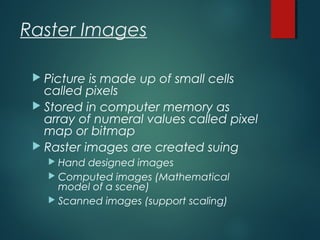
Computer graphics
- 1. Raster Images Picture is made up of small cells called pixels Stored in computer memory as array of numeral values called pixel map or bitmap Raster images are created suing Hand designed images Computed images (Mathematical model of a scene) Scanned images (support scaling)
- 2. Gray scale raster images Pixel dept (memory required /pixel) n-bit memory generates 2n color values Effect of pixel dept Quality of image Avoid color banding Size of image
- 3. Color Raster images Three numeral value for each pixel 3-bytes true colors
- 4. Flat Panel Displays Emissive Flat screen CRT Plasma LCD with backlight Non-Emissive LCD
- 5. Display technologies Cathode Ray Tubes (CRTs) Most common display device today. Evacuated glass bottle Extremely high voltage Heating element (filament) Electrons pulled towards anode focusing cylinder Vertical and horizontal deflection plates Beam strikes phosphor coating on front of tube
- 6. CRT
- 7. Electron gun Contains a filament that, when heated, emits a stream of electrons Electrons are focused with an electromagnet into a sharp beam and directed to a specific point of the face of the picture tube The front surface of the picture tube is coated with small phosphor dots When the beam hits a phosphor dot it glows with a brightness proportional to the strength of the beam and how long it is hit
- 8. CRT characteristics What’s the largest (diagonal) CRT you’ve seen? Why is that the largest? Evacuated tube == massive glass Symmetrical electron paths (corners vs. center) How might one measure CRT capabilities? Size of tube Brightness of phosphers vs. darkness of tube Speed of electron gun Width of electron beam Pixels?
- 9. Random Scan Display (Vector Displays) Early computer displays, Control X,Y with vertical/horizontal plate voltage Often used intensity as Z (close things were brighter) Name two disadvantages Just does wireframe Complex scenes cause visible flicker
- 10. Vector Display draws a set of lines in any order
- 11. Vector Scanning
- 12. Vector Displays How to generate an image using vectors A line is represented by endpoints (10,10) to (90,90) The points along the line are computed using a line equation y = mx + b If you want the image larger, no problem…
- 13. Raster Displays Raster: A rectangular array of points or dots Pixel: One dot or picture element of the raster Scan line: A row of pixels
- 14. Raster Displays Black and white television: A fixed scan pattern: left to right, top to bottom As beam sweeps across entire face of CRT, beam intensity changes to reflect brightness Must synchronize Your program makes decisions about the intensity signal at the pace of the CPU… The screen is “painted” at the pace of the electron gun scanning the raster Solution: special memory to buffer image with scan-out synchronous to the raster. We call this the frame buffer.
- 15. Raster-scan display system draws a discrete set of points
- 16. Line Generation on Raster Display How to generate a line using rasters A line is represented by assigning some pixels a value of 1 The entire line is specified by the pixel values What do we do to make image larger?
- 17. Phosphers Fluorescence Light emitted while the phosphor is being struck by electrons() Phosphorescence Light emitted once the electron beam is removed Persistence The time from the removal of the excitation to the moment when phosphorescence has decayed to 10% of the initial light output
- 18. Refresh Frame must be “refreshed” to draw new images As new pixels are struck by electron beam, others are decaying Electron beam must hit all pixels frequently to eliminate flicker Critical fusion frequency Typically 60 times/sec Varies with intensity, individuals, phospher persistence, lighting...
- 19. CRT Timing
- 20. Color CRT Color CRTs are much more complicated Requires manufacturing very precise geometry Uses a pattern of color phosphors on the screen: Why red, green, and blue phosphors? Delta electron gun arrangement In-line electron gun arrangement
- 21. Color CRT Color CRTs have Three electron guns Beam penetration and shadow mask methods A metal shadow mask to differentiate the beams
- 22. CRT Raster CRT pros: Allows solids, not just wireframes Leverages low-cost CRT technology (i.e., TVs) Bright! Display emits light Cons: Requires screen-size memory array Discrete sampling (pixels) Practical limit on size (call it 40 inches) Bulky
- 23. CRTs – A Review CRT technology hasn’t changed much in 50 years Early television technology high resolution requires synchronization between video signal and electron beam vertical sync pulse Early computer displays avoided synchronization using ‘vector’ algorithm flicker and refresh were problematic
- 24. CRTs – A Review Raster Displays (early 70s) like television, scan all pixels in regular pattern use frame buffer (video RAM) to eliminate sync problems RAM ¼ MB (256 KB) cost $2 million in 1971 Do some math… - 1280 x 1024 screen resolution = 1,310,720 pixels - Monochrome color (binary) requires 160 KB - High resolution color requires 5.2 MB
- 25. Liquid Crystal Displays (LCDs) LCDs: organic molecules, naturally in crystalline state, that liquefy when excited by heat or Electric field Crystalline state twists polarized light 90º.
- 26. Polarizer A wire-grid polarizer converts an unpolarized beam into one with a single linear polarization. Red arrows depict the electric field vector.
- 27. Liquid Crystal Display (LCD)
- 29. Liquid Crystal Displays (LCDs)
- 30. Display Technology: Plasma Plasma display panels Similar in principle to fluorescent light tubes Small gas-filled capsules are excited by electric field, emits UV light UV excites phosphor Phosphor relaxes, emits some other color
- 31. Plasma Display
- 32. Thin Film Electroluminescent Display Same as plasma display Has phosphor coating instead of gas High voltage applied on phosphor Require more power Good colors are hard to generate Another emissive display is LED
- 33. Direct View Storage Tube (DVST) Instead of refreshing screen, it Keeps information inside CRT Picture information is stored as charge distribution behind the phosphorous screen Two electron guns are used in DVST, the primary gun and flood gun Primary helps is storing picture patterns and flood gun maintain picture display No refresh requires, can display complex high resolution picture without flicker Usually doesn’t display colors Part of a picture can’t be refreshed (redrawn) Erasing old picture and redrawing modified picture could take seconds No replaced by raster displays
- 34. Raster Scan System Special purpose processor called video/display controller used to control operations of display Video controller accesses frame buffer from system memory Some systems also use graphics/display processor to relieve CPU of core graphic activities Frame buffer locations and corresponding screen positions are referenced in Cartesian coordinates Coordinate origin is decided
- 35. Raster Scan System Architedure of a simple raster graphics system. Architecture of a raster system with a fixed portion of the system memory reserved for the frame buffer.
- 36. Raster Scan System intensity Basic video-controller refresh operations The origin of the coordinate system for identifying screen positions is usually specified in the lower-left corner.
- 37. Raster Scan System High quality system provides two frame buffers Video controller also transform screen Some video controllers use lookup tables (color palets) and frame buffer values are indexed into it to retrieve intensities Some controllers allows mixing frame buffer’s image with camera picture
- 38. Raster Scan Display Processor Architecture of a raster-graphics system with a display processor.
- 39. Raster Scan Display ProcessorDisplay processors scan convert, lines, curves and other objects into intensity values Characters are specified by rectangular grid or curved lines Character grid can be 5 by 7 or 9 by 12 or more in high quality displays Character grid is superimposed and character curves are scan converted
- 40. Raster Scan Display Processor Digitize/scan-conversion picture definition provided by application program Display processor also performs additional tasks e.g. changing line styles, coloring areas, transformation on objects etc Efforts are made to shorten frame buffer One way is to store intensity information as link list and apply run- length encoding Similar method applies when intensities change linearly Short runs can increase storage requirements Short runs bring difficulty in processing Another approach encode raster as set of rectangular areas, called cell encoding
- 41. Random Scan System Architecture of a simple random scan system.
- 42. Random Scan System Display processor also called display processing unit or graphics controller Application program along with graphic package stored in memory Graphics commands of application are transformed by graphic package into display file, stored in memory Display processor goes through each line in display file in a refresh cycle Lines are specified by end points Scene is drawn one line at a time and deflection voltages are directed to fill region b/w end points
- 43. Hard Copy Devices Purpose is to put our graphics/picture on paper Quality of pictures: Dots/inch also known as resolution High quality printing: Adjacent dots overlaps Two type of printers: Impact and non- impact Impact: press formed character faces against ink ribbon Non-impact: Use laser technique, inkjet spay, xerographic process, electrostatic or electro-thermal methods
- 44. Hard Copy Devices Dot-matrix Printer Impact printer Dot-matrix head with rectangular array of protruding wire pins Number of pins depends on quality of printer Character face or graphic patterns drawn by retracting certain pins Single column vs multi column printing head
- 45. Hard Copy Devices Laser Printer Have photoelectric, e.g. selenium, coated drum Graphics are drawn by creating charge distribution on drum using laser beam Toner is applied to the drum Toner then applied to paper to draw graphics Xerographic Process
- 46. Hard Copy Devices Ink-jet Printer Paper wrapped on a drum Ink is squirted horizontally across the length of paper Ink-stream is deflected by electric field Produce dot-matrix patterns Three types: Thermal ink-jet, Piezoelectric ink-jet and continuous ink-jet Thermal inkjet send current through heating element in heating chamber and make steam explosion Current send to piezoelectric material in ink-filled chamber which changes shape & size and produce pressure High-pressure pumps direct ink through a gunbody, microscopic nozzle, piezoelectric crystal produce accoustic waves which breaks ink stream into droplets at continuous intervals Heating element contract on cooling and suck further ink from reserviors
- 47. Hard Copy Devices Pen Plotter A plotter is a vector graphics printing device to print graphical plots Move pen across the piece of paper Can draw complex line art and text but very slowly Can draw filled regions by complex closed lines Printer control languages created to send more detailed command for text Paper placed over a roller which moves paper back & forth for x motion and pen moved back & forth for y motion Fast computing, inexpensive memory and quality raster graphics with laser and inkjet have replaced pen-plotters
- 48. Hard Copy Devices Electrostatic Device Place negative charge on the length of paper one row at a time Paper is then exposed to toner Toner is positively charged Negative and positive charge produce adhesion
- 49. Hard Copy Devices Electro-thermal Device Heat sensitive coated thermal paper Apply selective heating Produce output patterns using dotmatrix printing head Image is produced in the area where it is heated Two color direct thermal printer produce black and red color images when heated on two different temperatures
- 50. Input Devices Keyboard Used for entering text Extra features: screen coordinates, object selection, menu selection and graphic functions Function keys used to activate frequently used operations Cursor control keys used to relocate screen cursor Can accompany track ball or joy stick Additional numeric keyboard used for fast entry of numeric data Specialized application: buttons, switches and dials
- 51. Input Devices Mouse Another major input device Small handheld box used to reposition screen cursor Movement is recorded using wheel or roller in bottom Movement is also detected with optical sensor with special mouse pad having horizontal and vertical line grid Not fixed, Used for relative changes in screen cursor Also accompany two or three buttons to activate certain function Also Z mouse for 3D application
- 52. Input Devices Track ball and space ball A ball with potentiometer, produce screen movements Unlike track ball, the Space ball doesn’t actually move Strain gauges measure the amount of pressure and the direction of pressure Used for three dimensional positioning in virtual reality, animation and CAD
- 53. Input Devices Joy Stick A small vertical lever which steers screen cursor Some record physical movement of the stick while others record only pressure on the stick In first movement and direction and in second pressure and direction is gauged (strain gauge) Potentiometer is used Might be mounted on the keyboard Can also use one or more buttons
- 54. Input Devices Image scanner Pictures, graphs, charts, text etc can be used as bitmap in computer memory They are stored as color or grayscale grades Purpose is to process image objects Transform objects Crop different areas (Picture editing) Image processing Extract text Available in variety of sizes, from hand held to huge
- 55. Input Devices Touch Panels Select processing options, displayed objects or screen positions with touch of screen Touch inputs are devised with optical, electrical or acoustic methods In optical method, infrared LEDs are fixed along vertical and horizontal edges of the frame (light detectors on opposite sides) Detector detects which horiz and vert beams are interrupted In case of closed LEDs, Avg is taken when two or more beams are interrupted
- 56. Input Devices Touch Panel (continued…) Should match the color and contour of system In electrical method, two transparent plats, one conductor and second resister, placed on small distance Both plates touches when pressure is applied Voltage drop in resister plates is recorded as screen coordinates In acoustic method, acoustic waves are generated across horiz and vertical directions Interruption causes reflection of waves Time interval is calculated to find screen coordinates
- 57. Input Devices Light Pen Record screen location when electron been passes to that point Don’t detect environment light Can’t detect black spots Application must keep non-zero intensity for black screen position Few other disadvantages
- 58. Voice System System is trained for a particular operator Frequencies are recorded for different words for the operator System record word and operation performed on those words On use, operator voice is searched in dictionary and operation for that word is performed User don’t have to switch among devices
- 62. Human vision system Human eye is a spherical camera with 20mm focal length Lens focus the image on retina Iris control the amount of light passing through pupil Each eye is populated unevenly with 100m receptor cells Near the fovea dense concentration of color receptor called cons Density of black & white receptors, called rods, increases away from the center and cons decreases Three different types of cons (with different chemical properties) are sensitive to light of three different wavelengths human is tri-chromate
- 63. Color model Provide mechanism for encoding of color in visible spectrum Mathematical model for describing colors as tuple of numbers Numbers are usually three or four Gives precise definition of how components are interpreted Usually define some primary colors
- 64. RGB Color Model
- 65. CMY Color Model Cyan, Magenta, Yellow Subtractive color scheme (Subtract from white, transparent inks) Colors which are not absorbed, determine color Cyan absorb red, magenta absorb green and yellow absorbs blue White(0,0,0): No component of light is absorbed Black(255,255,255): ???
- 66. CMYK Color Model Cyan, Magenta, Yellow, Key (Black) Same as CMY Black is added to improve reproduction of some dark colors To save money on ink, and to produce deeper black tones, unsaturated and dark colors are produced by substituting black ink for the combination of cyan, magenta and yellow
- 67. HSI or HSV Color Model Hue, Saturation, Intensity or Value
- 68. HSI or HSV Color Model Separate Intensity from chromacy – Hue and Saturation Hexagon or hexacon is formed by projecting RGB color cube along its major diagonal Vertical intensity axes H is defined angle between 0 and 2Π relative to a-axes (0 angle mean pure red) S is defined as color purity (1 pure i.e. saturated and 0 for unsaturated i.e. some shades of gray) Convenient for graphics designers, provide direct control over hue and brightness
- 69. 2D Trasformation Changes in the object orientation, size and shape is accomplished by 2D transformation Basic transformations Translation Rotation and Scaling
- 70. 2D Trasformation Translation Object is moved along a line path from one coordination to another It’s a rigid body transformation (no deformation) (x, y) Original coordinate location (tx, ty) translation distance, also called the translation vector or shift vector (x’ ,y’ ) new coordinate location
- 71. 2D Trasformation Translation Can be expressed as X’ = x + tx y’ = y + ty Can also be expressed in matrix form
- 72. 2D Trasformation
Hinweis der Redaktion
- The most common type of graphics monitor employing a CRT is the raster-scan display, based on television technology…In a raster-scan system, the electron beam is swept across the screen, one row at a time from top to bottom……Picture definition is stored in a memory area called the refresh buffer or frame buffer
- Black and white system…….single color images exact black or exact white….per pixel I byte(8 bit) size…….
- The primary output device in a graphic system is a video display monitors…….. The displaying operation( graphics or images on this display screen )is done through cathode ray tube….. Persistence is defined as the time it takes the emitted light from the screen to decay to one-tenth of its original intensity.
- Details about the basic operation of cathode rays tube…… Firstly the beam of electron is emitted by electron gun and passes it through focusing system and deflection system…..the magnetic deflection coils and focusing system divert the electron beam towards their exact position on the phosphorus coated-screen…. The phosphorus then emits a small spot of light at each position which are coming from electron beam….. The primary components of an electron gun in a CRT are the heated metal cathode and a control grid ….. Intensity of the electron beam is controlled by setting voltage levels on the control grid, which is a metal cylinder that fits over the cathode……Since the amount of light emitted by the phosphor coating depends on the number of electrons striking the screen, we control the brightness of a display by varying the voltage on the control grid…….. The focusing system in a CRT is needed to force the electron beam to converge into a small spot as it strikes the phosphor. Otherwise, the electrons would repel each other. Intensity of the electron beam is controlled by setting voltage levels on the control grid, which is a metal cylinder that fits over the cathode…..
- Random scan monitors draw a picturePicture definition is now stored as a set of line drawing commands in an area of memory r efered to as the refresh display file one line at a time and for this reason are also referred to as vector displays (or stroke-writing or calligraphic displays).
- Electronic devices…….for video display devices ……first picture once created second is already create ….and here is memory for pixel…….. Every display application have memory to allocate the picture ……then it take picture………synchronization in graphics, here make a picture and utilize it as a video so memory (buffer)free for other picture…..so our video is electromechanical device……
- Double buffer image……..
- To increase the size of raster image ……. Repeat all row and column twice……algorithm are used for this…………
- In video display elctron come and hit the screen and generate a pixel picture and ……..frame for each picture………
- In color picture Every pixel composed on three pixel(RGB)…..so every (RGB) have intensity and participate with different proportion…………..now our electron gun also composed on three waves………..two way arrangement for color pixel arrangement..
