Graphical User Interface
•Als PPTX, PDF herunterladen•
1 gefällt mir•195 views
Graphical User Interfaces and its Information
Melden
Teilen
Melden
Teilen
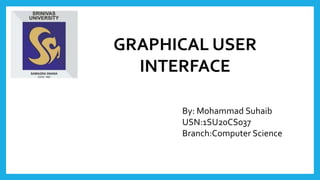
Empfohlen
Empfohlen
Weitere ähnliche Inhalte
Was ist angesagt?
Was ist angesagt? (20)
User Interface Design Module 5 screen based controls

User Interface Design Module 5 screen based controls
Ähnlich wie Graphical User Interface
Ähnlich wie Graphical User Interface (20)
Kürzlich hochgeladen
💉💊+971581248768>> SAFE AND ORIGINAL ABORTION PILLS FOR SALE IN DUBAI AND ABUDHABI}}+971581248768
+971581248768 Mtp-Kit (500MG) Prices » Dubai [(+971581248768**)] Abortion Pills For Sale In Dubai, UAE, Mifepristone and Misoprostol Tablets Available In Dubai, UAE CONTACT DR.Maya Whatsapp +971581248768 We Have Abortion Pills / Cytotec Tablets /Mifegest Kit Available in Dubai, Sharjah, Abudhabi, Ajman, Alain, Fujairah, Ras Al Khaimah, Umm Al Quwain, UAE, Buy cytotec in Dubai +971581248768''''Abortion Pills near me DUBAI | ABU DHABI|UAE. Price of Misoprostol, Cytotec” +971581248768' Dr.DEEM ''BUY ABORTION PILLS MIFEGEST KIT, MISOPROTONE, CYTOTEC PILLS IN DUBAI, ABU DHABI,UAE'' Contact me now via What's App…… abortion Pills Cytotec also available Oman Qatar Doha Saudi Arabia Bahrain Above all, Cytotec Abortion Pills are Available In Dubai / UAE, you will be very happy to do abortion in Dubai we are providing cytotec 200mg abortion pill in Dubai, UAE. Medication abortion offers an alternative to Surgical Abortion for women in the early weeks of pregnancy. We only offer abortion pills from 1 week-6 Months. We then advise you to use surgery if its beyond 6 months. Our Abu Dhabi, Ajman, Al Ain, Dubai, Fujairah, Ras Al Khaimah (RAK), Sharjah, Umm Al Quwain (UAQ) United Arab Emirates Abortion Clinic provides the safest and most advanced techniques for providing non-surgical, medical and surgical abortion methods for early through late second trimester, including the Abortion By Pill Procedure (RU 486, Mifeprex, Mifepristone, early options French Abortion Pill), Tamoxifen, Methotrexate and Cytotec (Misoprostol). The Abu Dhabi, United Arab Emirates Abortion Clinic performs Same Day Abortion Procedure using medications that are taken on the first day of the office visit and will cause the abortion to occur generally within 4 to 6 hours (as early as 30 minutes) for patients who are 3 to 12 weeks pregnant. When Mifepristone and Misoprostol are used, 50% of patients complete in 4 to 6 hours; 75% to 80% in 12 hours; and 90% in 24 hours. We use a regimen that allows for completion without the need for surgery 99% of the time. All advanced second trimester and late term pregnancies at our Tampa clinic (17 to 24 weeks or greater) can be completed within 24 hours or less 99% of the time without the need surgery. The procedure is completed with minimal to no complications. Our Women's Health Center located in Abu Dhabi, United Arab Emirates, uses the latest medications for medical abortions (RU-486, Mifeprex, Mifegyne, Mifepristone, early options French abortion pill), Methotrexate and Cytotec (Misoprostol). The safety standards of our Abu Dhabi, United Arab Emirates Abortion Doctors remain unparalleled. They consistently maintain the lowest complication rates throughout the nation. Our Physicians and staff are always available to answer questions and care for women in one of the most difficult times in their lives. The decision to have an abortion at the Abortion Cl+971581248768>> SAFE AND ORIGINAL ABORTION PILLS FOR SALE IN DUBAI AND ABUDHA...

+971581248768>> SAFE AND ORIGINAL ABORTION PILLS FOR SALE IN DUBAI AND ABUDHA...?#DUbAI#??##{{(☎️+971_581248768%)**%*]'#abortion pills for sale in dubai@
Kürzlich hochgeladen (20)
Mastering MySQL Database Architecture: Deep Dive into MySQL Shell and MySQL R...

Mastering MySQL Database Architecture: Deep Dive into MySQL Shell and MySQL R...
Polkadot JAM Slides - Token2049 - By Dr. Gavin Wood

Polkadot JAM Slides - Token2049 - By Dr. Gavin Wood
+971581248768>> SAFE AND ORIGINAL ABORTION PILLS FOR SALE IN DUBAI AND ABUDHA...

+971581248768>> SAFE AND ORIGINAL ABORTION PILLS FOR SALE IN DUBAI AND ABUDHA...
The 7 Things I Know About Cyber Security After 25 Years | April 2024

The 7 Things I Know About Cyber Security After 25 Years | April 2024
HTML Injection Attacks: Impact and Mitigation Strategies

HTML Injection Attacks: Impact and Mitigation Strategies
Apidays New York 2024 - The Good, the Bad and the Governed by David O'Neill, ...

Apidays New York 2024 - The Good, the Bad and the Governed by David O'Neill, ...
Repurposing LNG terminals for Hydrogen Ammonia: Feasibility and Cost Saving

Repurposing LNG terminals for Hydrogen Ammonia: Feasibility and Cost Saving
Strategies for Landing an Oracle DBA Job as a Fresher

Strategies for Landing an Oracle DBA Job as a Fresher
Boost PC performance: How more available memory can improve productivity

Boost PC performance: How more available memory can improve productivity
ProductAnonymous-April2024-WinProductDiscovery-MelissaKlemke

ProductAnonymous-April2024-WinProductDiscovery-MelissaKlemke
Tata AIG General Insurance Company - Insurer Innovation Award 2024

Tata AIG General Insurance Company - Insurer Innovation Award 2024
Powerful Google developer tools for immediate impact! (2023-24 C)

Powerful Google developer tools for immediate impact! (2023-24 C)
Strategize a Smooth Tenant-to-tenant Migration and Copilot Takeoff

Strategize a Smooth Tenant-to-tenant Migration and Copilot Takeoff
Top 10 Most Downloaded Games on Play Store in 2024

Top 10 Most Downloaded Games on Play Store in 2024
Graphical User Interface
- 1. GRAPHICAL USER INTERFACE By: Mohammad Suhaib USN:1SU20CS037 Branch:Computer Science
- 2. CONTENTS INTRODUCTION HISTORY CHARACTERISTICS FEATURES ADVANTAGES DISADVANTAGES
- 3. INTRODUCTION A graphical User Interface (GUI),is often pronounced as ‘goo-eye’. It is a type of user interface that controls a display for the user and allows users to interact with programs. A GUI offers graphical ions, and visual indicators. It was developed because interacting with computers in textmode(C.L.I)was a very time consuming & cumbersome activity.
- 4. HISTORY The first graphical user interface was designed by Xerox Corporation’s in 1970s. But became popular after the Apple Macintosh’s emergence in 1980’s Before GUI was developed the operating system was strictly text based. GUI is the now very familiar user interface that allows you to interact with computers or phones using mouse or touch screen.
- 5. CHARACTERSTICS SophisticatedVisual Presentation Pick and Click interaction Object Orientation Visualization Views Use of Recognition Memory
- 6. FEATURES • Windows:- The screen is divided into areas called windows.Windows are useful if you need to work on Several tasks. • Icons:- These are small pictures used to represent commands, files or windows.
- 7. • Menus:- A menu is a list of commands or choices offered to the user through the menu bar. It allows user to make selection from list. • Pointers:- This is the little arrow that appears when using windows. It can be used to select and use icons.
- 8. ADVANTAGES o Easy to use:- Since data is represented by symbols, shapes ad icons,users can easily recognize, classify and navigate options.A simple Click is all it takes to acquire a function. Because it is easy to use o Easy to communicate:- Visual representation of data recognized faster than text.Non- Programmers find it easy to use GUIs since it requires no experience with computing commands.
- 9. o Attractive:- GUI has visually appealing features and is not cluttered with Command lines codes.Visual images can portray emotions, Comments and situation with long lines of computer language. o Provides shortcuts:- GUI lets users take advantage of shortcut keys to minimize Strokes. A combination of two keys in place of several action saves the user time and increases productivity.
- 10. DISADVANTAGES o May consume more screen space o Require a more powerful process and better graphics display. o Slower when executing a command. o Takes more disk space
- 11. THANKYOU
