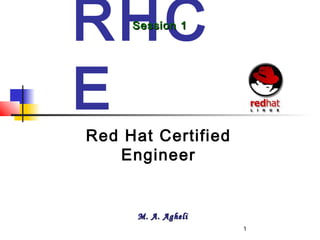
Rhce ppt
- 1. 1 RHC E Red Hat Certified Engineer Session 1Session 1 M. A. AgheliM. A. Agheli
- 2. 2 History Of UNIX & LinuxHistory Of UNIX & Linux 1957:1957: Bell Labs found they needed an operating systemBell Labs found they needed an operating system which at the time was running various batch jobs.which at the time was running various batch jobs. 1965:1965: Bell Labs create MulticsBell Labs create Multics ((Multiplexed Information andMultiplexed Information and Computing ServiceComputing Service)) 1969:1969: Summer 1969 UNIX was developed by AT&TSummer 1969 UNIX was developed by AT&T 1975:1975: Sixth edition of UNIX released May 1975Sixth edition of UNIX released May 1975 19851985: GNU project startedGNU project started 19911991: Linux is introduced by Linus Benedict Torvalds whoLinux is introduced by Linus Benedict Torvalds who was a second year student of Computer Science at thewas a second year student of Computer Science at the University of HelsinkiUniversity of Helsinki 19931993: NetBSD & FreeBSD releasedNetBSD & FreeBSD released 19941994: Red Hat Linux is introducedRed Hat Linux is introduced
- 3. 3 First Article About LinuxFirst Article About Linux From: torvalds@klaava.Helsinki.FI (Linus Benedict Torvalds)From: torvalds@klaava.Helsinki.FI (Linus Benedict Torvalds) Newsgroups: comp.os.minixNewsgroups: comp.os.minix Subject: What would you like to see most in minix?Subject: What would you like to see most in minix? Summary: small poll for my new operating systemSummary: small poll for my new operating system Message-ID: <1991Aug25.205708.9541@klaava.Helsinki.FI>Message-ID: <1991Aug25.205708.9541@klaava.Helsinki.FI> Date: 25 Aug 91 20:57:08 GMTDate: 25 Aug 91 20:57:08 GMT Organization: University of HelsinkiOrganization: University of Helsinki Hello everybody out there usingHello everybody out there using minixminix -- I'm doing a (free) operating system (just a hobby, won't be big andI'm doing a (free) operating system (just a hobby, won't be big and professional like gnu) for 386(486) AT clones. This has been brewingprofessional like gnu) for 386(486) AT clones. This has been brewing since april, and is starting to get ready. I'd like any feedback onsince april, and is starting to get ready. I'd like any feedback on things people like/dislike in minix, as my OS resembles it somewhatthings people like/dislike in minix, as my OS resembles it somewhat (same physical layout of the file-system (due to practical reasons)(same physical layout of the file-system (due to practical reasons) among other things). I've currently ported bash(1.08) and gcc(1.40),andamong other things). I've currently ported bash(1.08) and gcc(1.40),and things seem to work.This implies that I'll get something practical within athings seem to work.This implies that I'll get something practical within a few months, andI'd like to know what features most people would want.afew months, andI'd like to know what features most people would want.a Any suggestions are welcome, but I won't promise I'll implementAny suggestions are welcome, but I won't promise I'll implement them :-)them :-) Linus (torvalds@kruuna.helsinki.fi)Linus (torvalds@kruuna.helsinki.fi) PS. Yes - it's free of any minix code, and it has a multi-threaded fs.PS. Yes - it's free of any minix code, and it has a multi-threaded fs. It is NOT protable (uses 386 task switching etc), and it probably neverIt is NOT protable (uses 386 task switching etc), and it probably never will support anything other than AT-harddisks, as that's all I have :-(.will support anything other than AT-harddisks, as that's all I have :-(.
- 4. 4 GNU & GPLGNU & GPL GNU Project: Focused on creating a Unix like operating systemthat could be freely distributed GPL: Global Public license(Copyleft)
- 5. 5 Major Linux DistributorsMajor Linux Distributors Caldera LinuxCaldera Linux Corel LinuxCorel Linux Debian LinuxDebian Linux Kondara LinuxKondara Linux Red Hat LinuxRed Hat Linux Mandrake LinuxMandrake Linux Slackware LinuxSlackware Linux SuSE LinuxSuSE Linux Turbo LinuxTurbo Linux Vector LinuxVector Linux
- 6. 6 The Advantage of LinuxThe Advantage of Linux Low purchase costLow purchase cost Open Source Software (OSS)Open Source Software (OSS) UNIX heritageUNIX heritage Multi UserMulti User ScalabilityScalability Vendor supportVendor support Reliable uptimeReliable uptime SecuritySecurity Logging SystemLogging System ……
- 7. 7 The Disadvantage of LinuxThe Disadvantage of Linux Steep learning curveSteep learning curve Hardware supportHardware support End-user applicationsEnd-user applications
- 8. 8 A Comparison Of Win 9x, NT, andA Comparison Of Win 9x, NT, and LinuxLinux FeatureFeature Win 9xWin 9x Win NTWin NT LinuxLinux ScalabilityScalability PoorPoor GoodGood GoodGood Desktop App. SupportDesktop App. Support ExcellentExcellent GoodGood GoodGood Enterprise App. SupportEnterprise App. Support NoneNone GoodGood GoodGood Hardware SupportHardware Support ExcellentExcellent GoodGood GoodGood Licensing CostLicensing Cost GoodGood PoorPoor ExcellentExcellent Network PerformanceNetwork Performance GoodGood GoodGood ExcellentExcellent SecuritySecurity PoorPoor GoodGood GoodGood
- 9. 9 Linux Filesystem HierarchyLinux Filesystem Hierarchy //binbin Essential Binary FilesEssential Binary Files //bootboot Boot Loader FilesBoot Loader Files //devdev Device FilesDevice Files //etcetc Configuration FilesConfiguration Files //homehome User Home DirectoriesUser Home Directories //liblib Shared Libraries and Kernel ModulesShared Libraries and Kernel Modules //mntmnt Mount Point for Temporarily Mounted FSMount Point for Temporarily Mounted FS //procproc System Information Virtual File SystemSystem Information Virtual File System //rootroot root User Home Directoryroot User Home Directory //sbinsbin Essential System BinariesEssential System Binaries //tmptmp Temporary FilesTemporary Files //usrusr Shareable FilesShareable Files //varvar Non-Shareable FilesNon-Shareable Files
- 10. 10 RHC E Red Hat Certified Engineer Session 2Session 2 M. A. AgheliM. A. Agheli
- 11. 11 Installing LinuxInstalling Linux Hardware RequirementsHardware Requirements Harddisk PartitioningHarddisk Partitioning Boot LoaderBoot Loader Install PackagesInstall Packages X ConfigurationX Configuration
- 12. 12 Overview of the Installation ProcessOverview of the Installation Process 1.1. Starting the installation processStarting the installation process Installation ModeInstallation Mode LanguageLanguage KeyboardKeyboard MouseMouse 2.2. PartitioningPartitioning 3.3. Boot Loader InstallationBoot Loader Installation 4.4. Network ConfigurationNetwork Configuration 5.5. Setting the time zoneSetting the time zone
- 13. 13 5.5. Firewall ConfigurationFirewall Configuration 6.6. Specifying authentication optionsSpecifying authentication options (optional)(optional) 7.7. Specifying user accountsSpecifying user accounts 8.8. Selecting packagesSelecting packages 9.9. Installing packagesInstalling packages 10.10. Creating a boot diskCreating a boot disk 11.11. Configuration the X Windows systemConfiguration the X Windows system (optional)(optional) Overview of the Installation ProcessOverview of the Installation Process
- 14. 14 Installing Linux:Installing Linux: Consoles & Message LogsConsoles & Message Logs Console Keystrokes Contents 1 Ctrl+Alt+F1 Text-based installation procedure 2 Ctrl+Alt+F2 Shell prompt 3 Ctrl+Alt+F3 Messages from installation program 4 Ctrl+Alt+F4 Kernel messages 5 Ctrl+Alt+F5 Other messages, including file system creation messages 7 Ctrl+Alt+F7 Graphical installation procedure
- 15. 15 Configuring InstallTime OptionsConfiguring InstallTime Options after Installationafter Installation kbdconfigkbdconfig mouseconfigmouseconfig timeconfigtimeconfig sndconfigsndconfig netconfignetconfig authconfigauthconfig ntsysvntsysv setupsetup redhat-config-…redhat-config-…
- 16. 16 RHC E Red Hat Certified Engineer Session 3Session 3 M. A. AgheliM. A. Agheli
- 17. 17 SHELLSHELL Some of Important BASH VariablesSome of Important BASH Variables PATHPATH SHELLSHELL PS1PS1 PS2PS2 bash (Bourne Again Shell)bash (Bourne Again Shell) ashash sachsach tcshtcsh mcmc PS1, PS2 SwitchesPS1, PS2 Switches u , h , W , d , t , s , $ , $u , h , W , d , t , s , $ , $
- 18. 18 Some of Linux CommandsSome of Linux Commands(1(1(( echoecho manman helphelp infoinfo lsls catcat tactac cpcp mvmv rmrm cdcd touchtouch pwdpwd mkdirmkdir rmdirrmdir clearclear aliasalias lessless datedate logoutlogout exitexit rebootreboot halthalt
- 19. 19 RHC E Red Hat Certified Engineer Session 4Session 4 M. A. AgheliM. A. Agheli
- 20. 20 BASHBASH • TAB key FeaturesTAB key Features • Review Pages & CommandsReview Pages & Commands Quoting in BASH:Quoting in BASH: ““value”value” ‘value’‘value’ `value``value` Redirection Operators:Redirection Operators: >> >>>> || <<<< << Standard Input & Standard Output:Standard Input & Standard Output: stdinstdin 00 stdoutstdout 11 stderrstderr 22
- 21. 21 Important Command FormsImportant Command Forms cmdcmd cmd &cmd & (fg, ctrl+z, bg)(fg, ctrl+z, bg) cmd1 ; cmd2cmd1 ; cmd2 (cmd1 ; cmd2)(cmd1 ; cmd2) cmd1 `cmd2`cmd1 `cmd2` cmd1 | cmd2cmd1 | cmd2 cmd1 && cmd2cmd1 && cmd2 cmd1 || cmd2cmd1 || cmd2 { cmd1 ; cmd2 }{ cmd1 ; cmd2 }
- 22. 22 Linux File TypesLinux File Types NormalNormal -- Normal fileNormal file DirectoriesDirectories dd Normal directoryNormal directory Hard linkHard link -- Symbolic linkSymbolic link ll Shortcut to a file or directoryShortcut to a file or directory SocketSocket ss Pass data between 2 processPass data between 2 process Named pipeNamed pipe pp Like sockets, user can’t work directly withLike sockets, user can’t work directly with Character deviceCharacter device cc Processes character hw communicationProcesses character hw communication Block deviceBlock device bb Major & minor numbers for controling dev.Major & minor numbers for controling dev.
- 23. 23 Bash Special VariablesBash Special Variables $#$# Specifies number of arguments given to the commandSpecifies number of arguments given to the command $?$? Returns value of the last program to be usedReturns value of the last program to be used $$$$ Processes number of the current shellProcesses number of the current shell $!$! Processes number of the last child processProcesses number of the last child process $@$@ Specifies individually quoted argumentsSpecifies individually quoted arguments $*$* Specifies all arguments quoted as wholeSpecifies all arguments quoted as whole $n$n Specifies positional argument value, whereSpecifies positional argument value, where nn is the positionis the position $0$0 Specifies name of the current shellSpecifies name of the current shell
- 24. 24 Process Text StreamsProcess Text Streams sort, cut, head, tail, split, wc, uniq, grepsort, cut, head, tail, split, wc, uniq, grep Redirecting Command’s outputRedirecting Command’s output teetee Create, Monitor & Kill ProcessesCreate, Monitor & Kill Processes ps, pstree, top, kill, killallps, pstree, top, kill, killall Modify Process PriorityModify Process Priority ((renicerenice)) Some of Linux CommandsSome of Linux Commands(2(2((
- 25. 25 RHC E Red Hat Certified Engineer M. A. AgheliM. A. Agheli Session 5Session 5
- 26. 26 Create Partitions and FilesystemCreate Partitions and Filesystem fdisk, mke2fs, mkfs.*fdisk, mke2fs, mkfs.* Maintain the Integrity of FilesystemMaintain the Integrity of Filesystem e2fsck, fsck.*, du, dfe2fsck, fsck.*, du, df Filesystem Mounting & UmountingFilesystem Mounting & Umounting mount, umount, /etc/fstabmount, umount, /etc/fstab Some of Linux CommandsSome of Linux Commands(3(3((
- 27. 27 Use File PermissionsUse File Permissions chmod, chown, chgrp, suchmod, chown, chgrp, su Create Hard & Symbolic Links (Create Hard & Symbolic Links (lnln)) Find System Files (Find System Files (find, locate, whichfind, locate, which)) Using Emergency & Single UserUsing Emergency & Single User ModeMode Some of Linux CommandsSome of Linux Commands(4(4((
- 28. 28 Insert ModeInsert Mode Normal ModeNormal Mode Command ModeCommand Mode ‘‘vi’ Powerful Text Editorvi’ Powerful Text Editor • dd n+dd (Delete) • yy n+yy (Copy) • p (paste) • P (Paste) • / (Search) • v (Visual) (Text Selection) • Insert Text • Delete • w • q • wq = x • q! • r • s///
- 29. 29 RHC E Red Hat Certified Engineer M. A. AgheliM. A. Agheli Session 6Session 6
- 30. 30 Run LevelsRun Levels Run Levels Definition 0 This runlevel halts the system 1 This runlevel sets single-user mode 2 Multiuser mode without networking 3 Multiuser mode with networking 4 Not used 5 X-based log in 6 This runlevel reboot the system init & chkconfig Commandsinit & chkconfig Commands /etc/inittab/etc/inittab /etc/rc.d/init.d & /etc/rc[0123456].d//etc/rc.d/init.d & /etc/rc[0123456].d/
- 31. 31 Configuring Boot loaderConfiguring Boot loader LILOLILO Edit /etc/lilo.conf & execute ‘lilo’Edit /etc/lilo.conf & execute ‘lilo’ commandcommand GRUBGRUB Edit /boot/grub/grub.confEdit /boot/grub/grub.conf
- 32. 32 Manage Users, Groups & Related FilesManage Users, Groups & Related Files useradd, userdel, groupadd, groupdel, passwd, vipw, vigruseradd, userdel, groupadd, groupdel, passwd, vipw, vigr /etc/passwd, /etc/shadow, /etc/skel, /etc/profile, …/etc/passwd, /etc/shadow, /etc/skel, /etc/profile, … Configure and use system log filesConfigure and use system log files /etc/syslog.conf, /etc/logrotate.conf/etc/syslog.conf, /etc/logrotate.conf Scheduling Jobs (at & crontab commands)Scheduling Jobs (at & crontab commands) Backup & Restore ToolsBackup & Restore Tools tar, bzip2, gziptar, bzip2, gzip Administrative TasksAdministrative Tasks
- 33. 33 RHC E Red Hat Certified Engineer M. A. AgheliM. A. Agheli Session 7Session 7
- 34. 34 Linux Installation andLinux Installation and Package ManagementPackage Management Make and Install ProgramsMake and Install Programs from Sourcefrom Source RPMRPM (Redhat Package Manager)(Redhat Package Manager)
- 35. 35 KernelKernel About Kernel and LoadableAbout Kernel and Loadable ModulesModules Manage Kernel Modules atManage Kernel Modules at Runtime (Runtime (/etc/modules.conf/etc/modules.conf)) Reconfigure, Build and Install aReconfigure, Build and Install a Custom KernelCustom Kernel
- 36. 37 RHC E Red Hat Certified Engineer M. A. AgheliM. A. Agheli Session 8Session 8
- 37. 38 Shell ScriptsShell Scripts # Comments# Comments #! Special Comments#! Special Comments Assign a ValueAssign a Value x=yx=y x=‘$y’x=‘$y’ x=${y}x=${y} x=$yx=$y x=$yx=$y export x,y,zexport x,y,z x=${y}esx=${y}es export x=$yexport x=$y x=$yesx=$yes
- 38. 39 Shell ScriptsShell Scripts Control ConstructsControl Constructs ‘‘read’ commandread’ command ‘‘test’ command ( [ ] )test’ command ( [ ] ) if …; then …; else …; fiif …; then …; else …; fi case ...; in pattern) …;; esaccase ...; in pattern) …;; esac while …; do …; donewhile …; do …; done until …; do …; doneuntil …; do …; done for x in …; do …; donefor x in …; do …; done break, continue, exit (for, while, until)break, continue, exit (for, while, until)
- 39. 40 RHC E Red Hat Certified Engineer M. A. AgheliM. A. Agheli Session 9Session 9
- 41. 42 Basic X ConceptsBasic X Concepts X ClientX Client X ServerX Server X ProtocolX Protocol
- 42. 43 Basic X ConceptsBasic X Concepts X Window ManagerX Window Manager X Desktop ManagerX Desktop Manager X Display ManagerX Display Manager
- 43. 44 Installing XInstalling X 1.1. Determine the proper X serverDetermine the proper X server 2.2. Install the proper packagesInstall the proper packages
- 44. 45 X Server SelectionX Server Selection XFree86-*XFree86-* Installation the PackagesInstallation the Packages freetypefreetype gtk+gtk+ XFree86-libsXFree86-libs XFree86-75dpi-fontsXFree86-75dpi-fonts redhat-config-xfree86redhat-config-xfree86 XFree86-xfsXFree86-xfs XFree86-xdmXFree86-xdm XFree86-twmXFree86-twm XFree86-toolsXFree86-tools xinitrcxinitrc
- 45. 46 Configuring XConfiguring X redhat-config-xfree86redhat-config-xfree86 xvidtunexvidtune
- 46. 47 Important X Directories & FilesImportant X Directories & Files /usr/X11R6/bin/usr/X11R6/bin /etc/X11/etc/X11 /etc/X11/XF86Config/etc/X11/XF86Config
- 47. 48 Configure and Use PPPConfigure and Use PPP ‘‘redhat-config-network-tui’redhat-config-network-tui’ Command in Text ModeCommand in Text Mode Modem Configuration FilesModem Configuration Files kppp Command in X windowkppp Command in X window
- 48. 49 RHC ERed Hat Certified Engineer M. A. AgheliM. A. Agheli Session 10Session 10
- 49. 50 IP (network & host portion)IP (network & host portion) 192.168.168.1192.168.168.1 :: 1100000011000000..1010100010101000..1010100010101000..0000000100000001 Static IPStatic IP Dynamic IPDynamic IP Netmask AddressNetmask Address 255.255.255.0 :255.255.255.0 : 1111111111111111..1111111111111111..1111111111111111..0000000000000000 Network AddressNetwork Address 192.168.168.0 :192.168.168.0 : 1100000011000000..1010100010101000..1010100010101000..0000000000000000 Broadcast AddressBroadcast Address 192.168.168.255 :192.168.168.255 : 1100000011000000..1010100010101000..1010100010101000..1111111111111111 Network BasicsNetwork Basics
- 50. 51 Classfull Addressing SystemClassfull Addressing System Network ClassesNetwork Classes Class AClass A 1.0.0.0-126.0.0.01.0.0.0-126.0.0.0 (8 bits)(8 bits) Class BClass B 128.0.0.0-191.0.0.0128.0.0.0-191.0.0.0 (16 bits)(16 bits) Class CClass C 192.0.0.0-223.0.0.0192.0.0.0-223.0.0.0 (24 bits)(24 bits) Reserved IPReserved IP 127.0.0.0-127.255.255.255127.0.0.0-127.255.255.255 (Loop back Addr.)(Loop back Addr.) 224.0.0.0-239.255.255.255224.0.0.0-239.255.255.255 (Multicast Protocols)(Multicast Protocols) 240.0.0.0-255.255.255.255240.0.0.0-255.255.255.255 (do not used)(do not used) Public & Private Networks (Valid & Invalid IPes)Public & Private Networks (Valid & Invalid IPes) 10.0.0.0-10.255.255.25510.0.0.0-10.255.255.255 172.16.0.0-172.31.255.255172.16.0.0-172.31.255.255 192.168.0.0-192.168.255.255192.168.0.0-192.168.255.255
- 51. 52 Net. Addr.:Net. Addr.: 192.168.168.0 = 11000000192.168.168.0 = 11000000..1010100010101000..1010100010101000..0000000000000000 Netmasks:Netmasks: 255.255.255.0 (*/24) :255.255.255.0 (*/24) : 1111111111111111..1111111111111111..1111111111111111..0000000000000000 255.255.255.128 (*/25) :255.255.255.128 (*/25) : 1111111111111111..1111111111111111..1111111111111111..1100000000000000 255.255.255.192 (*/26) :255.255.255.192 (*/26) : 1111111111111111..1111111111111111..1111111111111111..1111000000000000 255.255.255.224 (*/27) :255.255.255.224 (*/27) : 1111111111111111..1111111111111111..1111111111111111..1111110000000000 255.255.255.240 (*/28) :255.255.255.240 (*/28) : 1111111111111111..1111111111111111..1111111111111111..1111111100000000 255.255.255.248 (*/29) :255.255.255.248 (*/29) : 1111111111111111..1111111111111111..1111111111111111..1111111111000000 255.255.255.252 (*/30) :255.255.255.252 (*/30) : 1111111111111111..1111111111111111..1111111111111111..1111111111110000 255.255.255.254 (*/31) :255.255.255.254 (*/31) : 1111111111111111..1111111111111111..1111111111111111..1111111111111100 Classless Addressing SystemClassless Addressing System (Subnet)(Subnet)
- 52. 53 TCP/IP Model (1)TCP/IP Model (1) Application Protocols Transport Protocols Internet Protocols Network Access Protocols
- 53. 54 TCP/IP Model (2TCP/IP Model (2)) Network Access ProtocolsNetwork Access Protocols All functions necessary to access the physicalAll functions necessary to access the physical networknetwork Internet ProtocolsInternet Protocols IPIP ((Internet Protocol – ConnectionlessInternet Protocol – Connectionless)) ICMPICMP ((Internet Control Message ProtocolInternet Control Message Protocol))
- 54. 55 TCP/IP Model (3TCP/IP Model (3)) Transport ProtocolsTransport Protocols TCPTCP (Transmission Control Protocol)(Transmission Control Protocol) Connection-basedConnection-based UDPUDP (User Datagram Protocol)(User Datagram Protocol) ConnectionlessConnectionless Application ProtocolsApplication Protocols Previlage Ports (0-1023)Previlage Ports (0-1023) /etc/services/etc/services
- 55. 56 Types of TCP/IP ServicesTypes of TCP/IP Services Stand-aloneStand-alone xinetdxinetd (and its config)(and its config)
- 56. 57 Related TCP/IP CommandsRelated TCP/IP Commands ps xps x netstat -ap --inet | grep LISTENnetstat -ap --inet | grep LISTEN Start the daemonStart the daemon Stop the daemonStop the daemon Restart the daemonRestart the daemon Status the daemonStatus the daemon Controlling TCP/IP DaemonsControlling TCP/IP Daemons
- 57. 58 RHC ERed Hat Certified Engineer M. A. AgheliM. A. Agheli Session 11Session 11
- 58. 59 Configuration NetworkConfiguration Network Initializing Network HardwareInitializing Network Hardware Load related moduleLoad related module Network Configuration ToolsNetwork Configuration Tools netconfignetconfig redhat-config-networkredhat-config-network
- 59. 60 Configuration NetworkConfiguration Network Other Network ToolsOther Network Tools •ifconfigifconfig •pingping •traceroutetraceroute •netstatnetstat •tcpdumptcpdump •nmapnmap •tetherealtethereal •iptraffiptraff
- 60. 61 Configuration NetworkConfiguration Network Network Configuration FilesNetwork Configuration Files /etc/hosts/etc/hosts /etc/host.conf/etc/host.conf /etc/services/etc/services /etc/resolv.conf/etc/resolv.conf /etc/sysconfig/network/etc/sysconfig/network /etc/sysconfig/network-scripts/*/etc/sysconfig/network-scripts/* IP AliasingIP Aliasing
- 61. 62 RHC ERed Hat Certified Engineer M. A. AgheliM. A. Agheli Session 12Session 12
- 62. 63 DHCPDHCP Advantage & disadvantage ofAdvantage & disadvantage of DHCPDHCP DHCP Server ConfigurationDHCP Server Configuration /etc/dhcpd.conf/etc/dhcpd.conf /var/lib/dhcp/dhcpd.leases/var/lib/dhcp/dhcpd.leases DHCP Client ConfigurationDHCP Client Configuration netconfig commandnetconfig command
- 63. 64 An Example of dhcpd.confAn Example of dhcpd.conf ddns-update-style ad-hocddns-update-style ad-hoc;; subnet 192.168.0.0 netmask 255.255.255.0 {subnet 192.168.0.0 netmask 255.255.255.0 { range 192.168.0.1 192.168.0.25range 192.168.0.1 192.168.0.25;; option routersoption routers 192.168.0.1192.168.0.1;; option subnet-maskoption subnet-mask 255.255.255.0255.255.255.0;; option domain-nameoption domain-name "domain.com""domain.com";; option domain-name-serversoption domain-name-servers 192.168.1.1192.168.1.1;; default-lease-time 21600default-lease-time 21600;; max-lease-time 43200max-lease-time 43200;; # we want the nameserver to appear at a fixed address# we want the nameserver to appear at a fixed address host dns1 {host dns1 { hardware ethernet 12:34:56:78:AB:CDhardware ethernet 12:34:56:78:AB:CD;; fixed-address 192.168.0.20fixed-address 192.168.0.20;; }} }}
- 64. 65 dhcpd.leases Formatdhcpd.leases Format lease 192.168.1.8 {lease 192.168.1.8 { starts 3 2004/04/12 09:34:12starts 3 2004/04/12 09:34:12 ends 6 2004/07/15 23:49:57ends 6 2004/07/15 23:49:57 hardware ethernet 00:09:e6:88:0a:05hardware ethernet 00:09:e6:88:0a:05 }} ......
- 65. 2004 Agust 66 NFSNFS Related DaemonsRelated Daemons rpc.nfsdrpc.nfsd rpc.portmaprpc.portmap rpc.mountdrpc.mountd InstallationInstallation nfs-utilsnfs-utils portmapportmap
- 66. 67 NFS ConfigurationNFS Configuration Server SideServer Side Edit /etc/exports fileEdit /etc/exports file PATHPATH host_lists(options)host_lists(options) Run ‘exportfs –r’ commandRun ‘exportfs –r’ command ‘‘redhat-config-nfsredhat-config-nfs’ Command’ Command Client SideClient Side mount –t nfs server:PATH Mountpointmount –t nfs server:PATH Mountpoint Edit ‘/etc/fstab’ fileEdit ‘/etc/fstab’ file server:PATH M.P.server:PATH M.P. nfsnfs roro 00 00
- 67. 68 SAMBA (1SAMBA (1)) Related ServicesRelated Services smbdsmbd nmbdnmbd Related PackagesRelated Packages sambasamba samba-commonsamba-common samba-clientsamba-client
- 68. 69 SAMBA (2SAMBA (2)) Server ConfigurationServer Configuration Global DirectivesGlobal Directives Service DirectivesService Directives Client ConfigurationClient Configuration smbmount //server/share /m.p.smbmount //server/share /m.p. smbclient //server/sharesmbclient //server/share Configuration with SWATConfiguration with SWAT
- 69. 70 RHC ERed Hat Certified Engineer M. A. AgheliM. A. Agheli Session 13Session 13
- 70. 71 TCP/IP ServicesTCP/IP Services Client Server Process Port Port Port Process 2. Client binds to port 1. server binds to port and listens 4. Server designates port 3. Client connects to server 5. Client and server communicate
- 71. 72 Remote LoginRemote Login TelnetTelnet Server & ClientServer & Client SSHSSH Server & ClientServer & Client
- 72. 73 The Apache Web ServerThe Apache Web Server ModulesModules mod_authmod_auth mod_infomod_info mod_phpmod_php mod_includemod_include mod_perlmod_perl mod_sslmod_ssl
- 73. 74 Installation ApacheInstallation Apache rpm –Uvh httpd-[^d]*.rpmrpm –Uvh httpd-[^d]*.rpm rpm –Uvh httpd-devel*.rpmrpm –Uvh httpd-devel*.rpm (for support apache modules)(for support apache modules)
- 74. 75 Basic ConfigurationBasic Configuration httpd.confhttpd.conf Section 1:Section 1: The Global EnvironmentThe Global Environment Section 2:Section 2: The Main ConfigurationThe Main Configuration Section 3:Section 3: The Virtual Host ConfigurationThe Virtual Host Configuration
- 75. 76 Apache AdvancedApache Advanced ConfigurationConfiguration Authentication in ApacheAuthentication in Apache Configure with PHPConfigure with PHP Configure with SSLConfigure with SSL Configure Virtual HostConfigure Virtual Host
- 76. 77 Authentication in ApacheAuthentication in Apache <Location /dir_name><Location /dir_name> AuthTypeAuthType BasicBasic AuthNameAuthName “NAME”“NAME” AuthUserFileAuthUserFile “.htpasswd”“.htpasswd” RequireRequire valid-uservalid-user </Location></Location> Create ‘/etc/httpd/.htpasswd’ fileCreate ‘/etc/httpd/.htpasswd’ file Configuring ‘httpd.conf’ fileConfiguring ‘httpd.conf’ file
- 77. 78 Configure Apache with PHPConfigure Apache with PHP rpm –Uvh php-4*.rpmrpm –Uvh php-4*.rpm Configure Apache with SSLConfigure Apache with SSL rpm –Uvh mod_ssl*.rpmrpm –Uvh mod_ssl*.rpm
- 78. 79 Configure Virtual HostConfigure Virtual Host <VirtualHost 127.0.0.2><VirtualHost 127.0.0.2> ServerAdminServerAdmin webmaster@vh.comwebmaster@vh.com DocumentRootDocumentRoot /var/www/html/vh//var/www/html/vh/ ServerNameServerName www.vh.comwww.vh.com </VirtualHost></VirtualHost> Configuring ‘/etc/hosts’ fileConfiguring ‘/etc/hosts’ file Configuring ‘httpd.conf’ fileConfiguring ‘httpd.conf’ file
- 79. 80 StartStart StopStop RestartRestart ReloadReload StatusStatus Apache AdministrationApache Administration
- 80. 81 Troubleshooting the ApacheTroubleshooting the Apache /var/log/messages/var/log/messages /var/log/httpd//var/log/httpd/ /usr/sbin/httpd –S/usr/sbin/httpd –S (for virtual host)(for virtual host)
- 81. 82 Securing Your NetworkSecuring Your Network Using ‘Using ‘lokkitlokkit’ or ‘’ or ‘redhat-config-redhat-config- securitylevelsecuritylevel’ Command’ Command Password & Physical SecurityPassword & Physical Security Securing TCP/IPSecuring TCP/IP Using TripwireUsing Tripwire Keeping Up-to-Date on Linux SecurityKeeping Up-to-Date on Linux Security IssuesIssues
- 82. 83 RHC ERed Hat Certified Engineer M. A. AgheliM. A. Agheli Session 14Session 14
- 83. 84 FTPFTP InstallationInstallation rpm –ivh vsftp*.rpmrpm –ivh vsftp*.rpm Config FileConfig File /etc/vsftpd/vsftpd.conf/etc/vsftpd/vsftpd.conf Access LevelsAccess Levels Anonymouse Access (Anonymouse Access (anonymouse_enableanonymouse_enable)) User Access (User Access (tcp_wrappers needstcp_wrappers needs))
- 84. 85 Cache Server (SquidCache Server (Squid(( Install squidInstall squid rpm –ivh squid*.rpmrpm –ivh squid*.rpm Managing squidManaging squid start, stop, restart, status,start, stop, restart, status, reloadreload
- 85. 86 Squid Log FilesSquid Log Files /var/log/squid/access.log/var/log/squid/access.log ((cache_access_logcache_access_log)) //varvar//loglog//squidsquid//cachecache..loglog ((cache_logcache_log)) //varvar//loglog//squidsquid//storestore..loglog ((cache_store_logcache_store_log))
- 86. 87 An Example of ‘squid.conf’An Example of ‘squid.conf’ http_port 8081http_port 8081 cache_effective_user squidcache_effective_user squid cache_effective_group squidcache_effective_group squid acl all src 0.0.0.0/0.0.0.0acl all src 0.0.0.0/0.0.0.0 http_access allow allhttp_access allow all cache_dir ufs /cache 1024 16 32cache_dir ufs /cache 1024 16 32 visible_hostname ws1visible_hostname ws1
- 87. 88 Running SquidRunning Squid service squid startservice squid start squid –d1 –zsquid –d1 –z squid –d1 –f /etc/squid/squid.confsquid –d1 –f /etc/squid/squid.conf
- 88. 89 The Kind of ProxiesThe Kind of Proxies Upstream ProxyUpstream Proxy cache_peercache_peer youryourproxy.com parent 3128 3130proxy.com parent 3128 3130 prefer_direct ofprefer_direct offf TransparentTransparent ProxyProxy httpd_accel_host virtualhttpd_accel_host virtual httpd_accel_port 80httpd_accel_port 80 httpd_accel_with_proxy onhttpd_accel_with_proxy on httpd_accel_uses_host_header onhttpd_accel_uses_host_header on
- 89. 90 RHC ERed Hat Certified Engineer M. A. AgheliM. A. Agheli Session 15Session 15
- 90. 91 Configuring a Linux RouterConfiguring a Linux Router Configuring KernelConfiguring Kernel IP: advanced routerIP: advanced router Enable IP ForwadingEnable IP Forwading Add ‘net.ipv4.ip_forward=1’ to /etc/sysctl.confAdd ‘net.ipv4.ip_forward=1’ to /etc/sysctl.conf echo “1” > /proc/sys/net/ipv4/ip_forwardecho “1” > /proc/sys/net/ipv4/ip_forward
- 91. 92 Type of RoutesType of Routes Static routeStatic route Dynamic routeDynamic route
- 92. 93 Components of Routing RulesComponents of Routing Rules Destination IP AddressDestination IP Address An InterfaceAn Interface An Optional Gateway IPAn Optional Gateway IP AddressAddress
- 93. 94 Routing CommandRouting Command route add –netroute add –net net_addrnet_addr netmasknetmask mask_addrmask_addr interfaceinterface route add –hostroute add –host ip_addrip_addr interfaceinterface route add default gatewayroute add default gateway ip_addrip_addr interfaceinterface
- 95. 96 Related RulesRelated Rules route add –net 192.168.1.0 netmask 255.255.255.0 eth0route add –net 192.168.1.0 netmask 255.255.255.0 eth0 route add –net 192.168.100.0 netmask 255.255.255.0route add –net 192.168.100.0 netmask 255.255.255.0 eth1eth1 route add –net 10.1.1.0 netmask 255.255.255.0 eth2route add –net 10.1.1.0 netmask 255.255.255.0 eth2 route add default gateway 10.1.1.2 eth2route add default gateway 10.1.1.2 eth2
- 96. 97 ResultResultDestinationDestination GatewayGateway GenmaskGenmask FlagsFlags MetricMetric RefRef UseUse IfaceIface 192.168.1.1192.168.1.1 ** 255.255.255.255255.255.255.255 UHUH 00 00 00 eth0eth0 192.168.100.1192.168.100.1 ** 255.255.255.255255.255.255.255 UHUH 00 00 00 Eth1Eth1 10.1.1.110.1.1.1 ** 255.255.255.255255.255.255.255 UHUH 00 00 00 Eth2Eth2 192.168.1.0192.168.1.0 ** 255.255.255.0255.255.255.0 UU 00 00 00 eth0eth0 192.168.100.0192.168.100.0 ** 255.255.255.0255.255.255.0 UU 00 00 00 Eth1Eth1 10.1.1.010.1.1.0 ** 255.255.255.0255.255.255.0 UU 00 00 00 Eth2Eth2 0.0.0.00.0.0.0 10.1.1.210.1.1.2 0.0.0.00.0.0.0 UGUG 00 00 00 eth2eth2 127.0.0.0127.0.0.0 ** 255.0.0.0255.0.0.0 UU 00 00 00 lolo U: Network link is up H: Dest. Addr. Refers to a host G: Gateway
- 98. 99 How Email Is Sent and ReceivedHow Email Is Sent and Received mail2 MTA user2@mail2.comuser1@mail1.com mail1 MTA ? ?
- 99. 100 ConceptsConcepts MTA :MTA : Mail Transport AgentMail Transport Agent SMTP (server-to-server)SMTP (server-to-server) Simple Mail Transport ProtocolSimple Mail Transport Protocol POP (Mail Access)POP (Mail Access) Post Office ProtocolPost Office Protocol IMAP (Mail Access)IMAP (Mail Access) Interim Mail Access ProtocolInterim Mail Access Protocol MDA :MDA : Mail Delivery AgentMail Delivery Agent MUA :MUA : Mail User AgentMail User Agent
- 100. 101 Advantage of SendmailAdvantage of Sendmail Older MTAOlder MTA Powerful MTAPowerful MTA Disadvantage of SendmailDisadvantage of Sendmail SlowSlow High Load EnvironmentHigh Load Environment Crypto ConfigurationCrypto Configuration
- 101. 102 MTAsMTAs SendmailSendmail PostfixPostfix EximExim QmailQmail MUAsMUAs Evolution, KmailEvolution, Kmail (KDE)(KDE) BalsaBalsa (GNOME)(GNOME) Mozilla MailMozilla Mail
- 102. 103 Required PackagesRequired Packages sendmailsendmail sendmail-cfsendmail-cf imapimap (Config xinetd)(Config xinetd) (contains IMAP & POP3)(contains IMAP & POP3)
- 103. 104 SendmailSendmail ConfigurationConfiguration Config ‘/etc/mail/sendmail.mc’ fileConfig ‘/etc/mail/sendmail.mc’ file LOCAL_DOMAIN(‘example.com’)dnlLOCAL_DOMAIN(‘example.com’)dnl Run ‘make –C /etc/mail/’Run ‘make –C /etc/mail/’ Config DNSConfig DNS
- 104. 105 Email AliasesEmail Aliases Edit ‘/etc/aliases’ fileEdit ‘/etc/aliases’ file postmaster: josephpostmaster: joseph Run ‘newaliases’ CommandRun ‘newaliases’ Command
- 105. 106 Rejecting EmailRejecting Email Edit ‘/etc/mail/access’ fileEdit ‘/etc/mail/access’ file spam.comspam.com REJECTREJECT yahoo.comyahoo.com OKOK service sendmail restartservice sendmail restart
- 106. 107 RHC ERed Hat Certified Engineer M. A. AgheliM. A. Agheli Session 16Session 16
- 107. 108 DNSDNS
- 108. 109 Where do I lookWhere do I look?? /etc/nsswitch.conf/etc/nsswitch.conf (nameservice switch)(nameservice switch) t@localhost:~$ cat /etc/nsswitch.conft@localhost:~$ cat /etc/nsswitch.conf hosts: files dnshosts: files dns
- 109. 110 FilesFiles Search order determined bySearch order determined by nsswitch.confnsswitch.conf It is polite to have /etc/hosts first!It is polite to have /etc/hosts first! sjh@mccoy:~$ cat /etc/hostssjh@mccoy:~$ cat /etc/hosts 127.0.0.1127.0.0.1 localhostlocalhost 193.62.81.135193.62.81.135 mccoy.tardis.ed.ac.uk mccoymccoy.tardis.ed.ac.uk mccoy 193.62.81.134193.62.81.134 baker.tardis.ed.ac.uk bakerbaker.tardis.ed.ac.uk baker 193.62.81.132193.62.81.132 packages.tardis.ed.ac.uk packagespackages.tardis.ed.ac.uk packages
- 110. 111 DNS TraversalDNS Traversal 1.1. Local filesLocal files 2.2. Dns server locallyDns server locally 3.3. Item in cache?Item in cache? 4.4. Root server, work your wayRoot server, work your way down…down…
- 111. 112 Resolving NamesResolving Names Configuration Files for the LocalConfiguration Files for the Local Host Name Resolution (importantHost Name Resolution (important for testing)for testing) /etc/resolv.conf/etc/resolv.conf /etc/nsswitch.conf/etc/nsswitch.conf /etc/host.conf/etc/host.conf
- 112. 113 DNSDNS BIND – Berkley Internet Name DaemonBIND – Berkley Internet Name Daemon Dents – buggy as hell (still in alpha?)Dents – buggy as hell (still in alpha?) Djbdns – Dan Bernstein’s DNS serverDjbdns – Dan Bernstein’s DNS server Banyan VINES – don’t go there!Banyan VINES – don’t go there!
- 113. 114 Named (name deeNamed (name dee(( /etc/named.conf:/etc/named.conf: this defines a directory to store the DNS config filesthis defines a directory to store the DNS config files Contains info about what zones we serve, and where to find configContains info about what zones we serve, and where to find config files!files! Config file for named – tells us if we are master / slave, allow orConfig file for named – tells us if we are master / slave, allow or deny zone transfers, what the IPs of other master / slave serversdeny zone transfers, what the IPs of other master / slave servers are, etc.are, etc. <DNSROOT>/root.hints:<DNSROOT>/root.hints: Contains "pointers" to the Root ServersContains "pointers" to the Root Servers <DNSROOT>/127.0.0:<DNSROOT>/127.0.0: Config for reverse-lookup to the local host/subnetConfig for reverse-lookup to the local host/subnet <DNSROOT>/<zone>:<DNSROOT>/<zone>: Config for zoneConfig for zone <DNSROOT>/<in-addr.arpa file><DNSROOT>/<in-addr.arpa file> Config for reverse lookup for your zoneConfig for reverse lookup for your zone
- 114. 115 A simple named.confA simple named.conf ## named.custom - custom configuration for bind## named.custom - custom configuration for bind zone "." {zone "." { type hint;type hint; file "root.lists";file "root.lists"; };}; options {options { directory "/var/named/";directory "/var/named/"; };}; zone "0.0.127.in-addr.arpa" {zone "0.0.127.in-addr.arpa" { type master;type master; file "127.0.0";file "127.0.0"; };}; zone "hq.alim.ir" {zone "hq.alim.ir" { type master;type master; file "hq.alim.ir";file "hq.alim.ir"; };}; zone "168.168.192.in-addr.arpa" {zone "168.168.192.in-addr.arpa" { type master;type master; file "192.168.168";file "192.168.168"; };};
- 115. 116 DNS DataDNS Data DNS databases contain more than justDNS databases contain more than just hostname-to-address records:hostname-to-address records: SOA – Start Of Authority – it is the daddy!SOA – Start Of Authority – it is the daddy! IN NS – Name ServerIN NS – Name Server IN MX – Mail eXchangerIN MX – Mail eXchanger IN A – A record (Address record)IN A – A record (Address record) IN CNAME – Canonical NAMEIN CNAME – Canonical NAME
- 116. 117 A simple zone fileA simple zone file @ IN SOA hq.alim.ir. root.hq.alim.ir. (@ IN SOA hq.alim.ir. root.hq.alim.ir. ( 199609206 ; serial, todays date + todays serial #199609206 ; serial, todays date + todays serial # 8H ; refresh, seconds8H ; refresh, seconds 2H ; retry, seconds2H ; retry, seconds 4W ; expire, seconds4W ; expire, seconds 1D ) ; minimum, seconds1D ) ; minimum, seconds NSNS hq.alim.ir.hq.alim.ir. MXMX 10 hq.alim.ir. ; Primary Mail Exchanger10 hq.alim.ir. ; Primary Mail Exchanger TXTTXT "Alim IT Center""Alim IT Center" localhostlocalhost A 127.0.0.1A 127.0.0.1 routerrouter A 192.168.168.1A 192.168.168.1 hq.alim.ir.hq.alim.ir. A 192.168.168.2A 192.168.168.2 nsns A 192.168.168.3A 192.168.168.3 wwwwww A 207.159.141.192A 207.159.141.192 ftpftp CNAMECNAME hq.alim.ir.hq.alim.ir. mailmail CNAMECNAME hq.alim.ir.hq.alim.ir. newsnews CNAMECNAME hq.alim.ir.hq.alim.ir.
- 117. 118 A simple in-addr.arpa fileA simple in-addr.arpa file $TTL 3D$TTL 3D @ IN SOA hq.alim.ir. root.hq.alim.ir. (@ IN SOA hq.alim.ir. root.hq.alim.ir. ( 199609206 ; Serial199609206 ; Serial 28800 ; Refresh28800 ; Refresh 7200 ; Retry7200 ; Retry 604800 ; Expire604800 ; Expire 86400) ; Minimum TTL86400) ; Minimum TTL NS hq.alim.ir.NS hq.alim.ir. ; Servers; Servers 1 PTR router.hq.alim.ir.1 PTR router.hq.alim.ir. 2 PTR hq.alim.ir.2 PTR hq.alim.ir. 2 PTR funn.hq.alim.ir.2 PTR funn.hq.alim.ir. ; Workstations; Workstations 200 PTR ws-177200.hq.alim.ir.200 PTR ws-177200.hq.alim.ir. 201 PTR ws-177201.hq.alim.ir.201 PTR ws-177201.hq.alim.ir. 202 PTR ws-177202.hq.alim.ir.202 PTR ws-177202.hq.alim.ir.
- 118. 119 Forward DNSForward DNS hq.alim.ir (as per /etc/named.conf)hq.alim.ir (as per /etc/named.conf) SOA – Start Of Authority – it is the daddy!SOA – Start Of Authority – it is the daddy! IN NS – Name ServerIN NS – Name Server IN MX – Mail eXchangerIN MX – Mail eXchanger IN A – A record (Address record)IN A – A record (Address record) IN CNAME – Canonical NAMEIN CNAME – Canonical NAME
- 119. 120 Reverse DNSReverse DNS 192.168.168192.168.168 ((as per /etc/named.confas per /etc/named.conf)) SOASOA IN NSIN NS IN PTR – PointerIN PTR – Pointer
- 120. 121 DNS Round RobinDNS Round Robin Fault tolerance? Through nifty DNSFault tolerance? Through nifty DNS hackshacks www.teviot.com.www.teviot.com. 6060 ININ AA 10.0.1.10010.0.1.100 www.teviot.com.www.teviot.com. 6060 ININ AA 10.0.2.10010.0.2.100 www.teviot.com.www.teviot.com. 6060 ININ AA 10.0.3.10010.0.3.100
- 121. 122 Common MistakesCommon Mistakes Forgetting to increment the Serial Number!Forgetting to increment the Serial Number! CNAME pointing at another CNAME!CNAME pointing at another CNAME! Forgetting the “.” In appropriate places!Forgetting the “.” In appropriate places! Underscores in hostnames!Underscores in hostnames! Forgetting to reload the daemon!Forgetting to reload the daemon! Version control issues – clobber changes!Version control issues – clobber changes! TTL IssuesTTL Issues
- 122. 123 Test ToolsTest Tools nslookupnslookup digdig dig mail.hq.alim.irdig mail.hq.alim.ir dig -x 192.168.168.2dig -x 192.168.168.2 dig 168.168.192.in-addr.arpa. AXFRdig 168.168.192.in-addr.arpa. AXFR whoiswhois http://www.squish.net/dnscheck/http://www.squish.net/dnscheck/ James Ponder’s DNS check web pageJames Ponder’s DNS check web page
- 123. 124 RHC ERed Hat Certified Engineer M. A. AgheliM. A. Agheli Session 17Session 17
- 124. 125 FirewallFirewall ControlControl Allow only those packets that you areAllow only those packets that you are interested to pass through.interested to pass through. SecuritySecurity Reject packets from malicious outsidersReject packets from malicious outsiders WatchfulnessWatchfulness Log packets to/from outside worldLog packets to/from outside world Required PropertiesRequired Properties::
- 125. 126 Firewall TypesFirewall Types Packet FilteringPacket Filtering Proxy-Based FirewallProxy-Based Firewall Statefull Stateless
- 126. 127 Packet Filter under LinuxPacket Filter under Linux 1st generation1st generation ipfw (from BSD)ipfw (from BSD) 2nd generation2nd generation ipfwadm (Linux 2.0)ipfwadm (Linux 2.0) 3rd generation3rd generation ipchains (Linux 2.2)ipchains (Linux 2.2) 4th generation4th generation iptable (Linux 2.4 & 2.6)iptable (Linux 2.4 & 2.6)
- 127. 128 Installing IptablesInstalling Iptables Kernel Supports IptablesKernel Supports Iptables Networking Options -> TCP/IP Networking ->Network Packet FilteringNetworking Options -> TCP/IP Networking ->Network Packet Filtering Networking Options -> TCP/IP Networking ->IP: advanced router -> *Networking Options -> TCP/IP Networking ->IP: advanced router -> * Networking Options -> IP: NetfilterNetworking Options -> IP: NetfilterNetworking Options -> IP: NetfilterNetworking Options -> IP: Netfilter For Packets Traffic Control :For Packets Traffic Control : Networking Options> QoS and/or fair queueing -> *Networking Options> QoS and/or fair queueing -> * # rpm -ivh # rpm -ivh iptables-1.2.6a-2.i386.rpmiptables-1.2.6a-2.i386.rpm
- 128. 129 INPUTINPUT Controls packets entering your systemControls packets entering your system OUTPUTOUTPUT Controls packets leaving your systemControls packets leaving your system FORWARDFORWARD Controls what packets can move from oneControls what packets can move from one network to another through your systemnetwork to another through your system Chains of TablesChains of Tables
- 130. 131 1.1. When a packet comes in, the kernel first looks atWhen a packet comes in, the kernel first looks at the destination of the packet: this is called routing.the destination of the packet: this is called routing. 2.2. If it’s destined for this boxIf it’s destined for this box • Passes downwards in the diagramPasses downwards in the diagram • To INPUT chainTo INPUT chain If it passes, any processes waiting for that packet will receiveIf it passes, any processes waiting for that packet will receive it.it. Otherwise go to step 3Otherwise go to step 3 Continue…
- 131. 132 3.3. If forwarding is not enabled The packet will beIf forwarding is not enabled The packet will be droppeddropped If forwarding is enable and the packet is destined for another network interface.If forwarding is enable and the packet is destined for another network interface. The packet goes rightwards on our diagram to the FORWARD chain.The packet goes rightwards on our diagram to the FORWARD chain. If it is accepted, it will be sent out.If it is accepted, it will be sent out. 4.4. Packets generated from local process pass to thePackets generated from local process pass to the OUPUT chain immediately.OUPUT chain immediately. If its says accept, the packet will be sent out.If its says accept, the packet will be sent out.
- 132. 133 Packet Status inPacket Status in IptablesIptables EstablishedEstablished NewNew RelatedRelated InvalidInvalid
- 133. 134 Results of Packet CheckingResults of Packet Checking ACCEPTACCEPT DROPDROP REJECTREJECT ……
- 134. 135 Tables of IptablesTables of Iptables FilterFilter NATNAT MangleMangle
- 135. 136 Network Mangle Table PREROUTING Chain NAT Table PREROUTING Chain Destination NAT Mangle INPUT Filter INPUT Local process Routing decision Mangle OUTPUT Mangle FORWARD Mangle POSTROUTING NAT POSTROUTING Chain Network Source NAT Based on routing Routing decision The Path of PacketThe Path of Packet in Iptablesin Iptables NAT OUTPUT Filter OUTPUT Filter FORWARD
- 136. 137 Tables of ChainsTables of Chains ChainChain tabletable INPUTINPUT OUTPUTOUTPUT FORWARDFORWARD PREROUTINGPREROUTING POSTROUTIPOSTROUTI NGNG MANGLEMANGLE ** ** ** ** ** NATNAT -- ** -- ** ** FILTERFILTER ** ** ** -- --
- 137. 138 Building a Rule source/destinationBuilding a Rule source/destination iptables –s 200.200.200.1iptables –s 200.200.200.1 Refers to packet from a specific IP addressRefers to packet from a specific IP address The “-s” refers to the source of the packet, whereThe “-s” refers to the source of the packet, where the packet is coming from.the packet is coming from. A corresponding “-d” refers to the destination,A corresponding “-d” refers to the destination, where the packet is going to.where the packet is going to.
- 138. 139 Building a Rule ActionBuilding a Rule Action iptables –s 200.200.200.1iptables –s 200.200.200.1 -j DROP-j DROP The “-j” determines what happens to theThe “-j” determines what happens to the Building a RuleBuilding a Rule IP address rangesIP address ranges iptables –siptables –s 200.200.200.0/24200.200.200.0/24 -j DROP-j DROP IPs that match 200.200.200.*IPs that match 200.200.200.* The “/24” refers to the number of bits that areThe “/24” refers to the number of bits that are fixed, counting from the left.fixed, counting from the left.
- 139. 140 Other ActionsOther Actions REDIRECTREDIRECT Sends packets to a proxySends packets to a proxy LOGLOG Tracks packets as they match rulesTracks packets as they match rules RETURNRETURN Terminates user defined chainsTerminates user defined chains
- 140. 141 Building a RuleBuilding a Rule appending rules to tablesappending rules to tables iptablesiptables –A–A INPUTINPUT –s 200.200.200.1 -j DROP–s 200.200.200.1 -j DROP The “-A” appends the rule to an iptableThe “-A” appends the rule to an iptable The “INPUT” specifies the iptableThe “INPUT” specifies the iptable This command makes your system to ignore all packetsThis command makes your system to ignore all packets from 200.200.200.1from 200.200.200.1 iptables –Aiptables –A OUTPUTOUTPUT –d–d 200.200.200.1 –j DROP200.200.200.1 –j DROP This command does not allow your system to sent packets toThis command does not allow your system to sent packets to 200.200.200.1200.200.200.1
- 141. 142 Building a RuleBuilding a Rule only blocking some packetsonly blocking some packets iptables –A INPUT –s 200.200.200.1iptables –A INPUT –s 200.200.200.1 –p tcp --destination-port telenet–p tcp --destination-port telenet –j–j DROPDROP The “-p” specifies a specific protocol: tcp, udp, or icmpThe “-p” specifies a specific protocol: tcp, udp, or icmp The “-destination-port” is where the packet is goingThe “-destination-port” is where the packet is going You can user the service name or the port numberYou can user the service name or the port number Could use 23 in this exampleCould use 23 in this example Keep in mind that the source-port is very different from the destination-port.Keep in mind that the source-port is very different from the destination-port. In this example the inbound message is going to your telenet server. TheIn this example the inbound message is going to your telenet server. The telenet client that is sending you the message could be running on any port.telenet client that is sending you the message could be running on any port. --dport == --destination-port--dport == --destination-port --sport == --source-port--sport == --source-port
- 142. 143 Building a RuleBuilding a Rule multiple network interfacesmultiple network interfaces Assume your machine has two interface cards. One to a LAN namedAssume your machine has two interface cards. One to a LAN named eth0 and the other to the Internet named ppp0eth0 and the other to the Internet named ppp0 iptables –A INPUT –p tcp --dport telnet –i ppp0 –j DROPiptables –A INPUT –p tcp --dport telnet –i ppp0 –j DROP The “-i” option specifies the input interfaceThe “-i” option specifies the input interface The is also a “-o” option for the output interfaceThe is also a “-o” option for the output interface iptables –A INPUT –p tcp --dport telnet –i eth0 –j ACCEPTiptables –A INPUT –p tcp --dport telnet –i eth0 –j ACCEPT Together these rules would accept telnet requests from the LAN butTogether these rules would accept telnet requests from the LAN but block telnet requests from the Internet.block telnet requests from the Internet.
- 143. 144 Building a Rule Table PoliciesBuilding a Rule Table Policies iptables –P FORWARD ACCEPTiptables –P FORWARD ACCEPT The “-P” option followed by a table name and actionThe “-P” option followed by a table name and action determines the default policy of the table. If no ruledetermines the default policy of the table. If no rule in the table matches this default action is taken.in the table matches this default action is taken. The usual policies areThe usual policies are INPUT = ACCEPTINPUT = ACCEPT OUTPUT = ACCEPTOUTPUT = ACCEPT FORWARD = DENYFORWARD = DENY
- 144. 145 Building a RuleBuilding a Rule Adding Rules to TablesAdding Rules to Tables iptables –A INPUT –s 200.200.200.1 -j DROPiptables –A INPUT –s 200.200.200.1 -j DROP Appends the rule to the end of the tableAppends the rule to the end of the table iptables –I INPUT 3 –s 200.200.200.1 -j DROPiptables –I INPUT 3 –s 200.200.200.1 -j DROP Inserts the rule as rule 3 in the table, moving all other rulesInserts the rule as rule 3 in the table, moving all other rules down 1.down 1. iptables –R INPUT 3 –s 200.200.200.1 -j DROPiptables –R INPUT 3 –s 200.200.200.1 -j DROP Replaces rule 3 in the tableReplaces rule 3 in the table iptables –D INPUT 3iptables –D INPUT 3 Deletes rule 3 in the tableDeletes rule 3 in the table
- 145. 146 Operations to manage wholeOperations to manage whole chainschains --NN Create a new chainCreate a new chain --XX Delete an empty chainDelete an empty chain --PP Change the policy for a built-in chainChange the policy for a built-in chain --LL List the rules in a chainList the rules in a chain --FF Flush the rules out of a chainFlush the rules out of a chain --ZZ Zero the packet and byte counters on allZero the packet and byte counters on all rules in a chainrules in a chain
- 146. 147 Manipulate rules inside a chainManipulate rules inside a chain -A-A Append a new rule to a chainAppend a new rule to a chain -I-I Insert a new rule at some position in aInsert a new rule at some position in a chainchain -R-R Replace a rule at some position in a chainReplace a rule at some position in a chain -D-D Delete a rule at some position in a chainDelete a rule at some position in a chain -D-D Delete the first rule that matches in a chainDelete the first rule that matches in a chain
- 147. 148 An ExampleAn Example 192.168.1.5 GW: 192.168.1.1 192.168.1.6 GW: 192.168.1.1 192.168.1.7 GW: 192.168.1.1 192.168.1.1 Internet Firewall eth0 eth1Web Server SSH Server Accessible ONLY via LAN
- 148. 149 RHC E Red Hat Certified Engineer M. A. AgheliM. A. Agheli Session 18Session 18 AdvancedAdvanced
- 149. 150 Traffic Shaping (CBQ)Traffic Shaping (CBQ) /etc/rc.d/init.d/cbq.init/etc/rc.d/init.d/cbq.init ((http://ovh.dl.sourceforge.net/sourceforge/cbqinit/cbq.init-v0.7.3http://ovh.dl.sourceforge.net/sourceforge/cbqinit/cbq.init-v0.7.3)) Install ‘shapecfg’ RPMInstall ‘shapecfg’ RPM /etc/sysconfig/cbq/*/etc/sysconfig/cbq/*(0002-FFFF)(0002-FFFF) /etc/rc.d/init.d/cbq.init start/etc/rc.d/init.d/cbq.init start
- 150. 151 Sample of CBQSample of CBQ ConfigurationConfiguration DEVICE=eth0,10Mbit,1MbitDEVICE=eth0,10Mbit,1Mbit RATE=10 KbitRATE=10 Kbit PRIO=5PRIO=5 RULE=:21,192.168.1.0/24RULE=:21,192.168.1.0/24
Hinweis der Redaktion
- &lt;number&gt; See print out.
- &lt;number&gt; CNAMEs should only point at A records RR – Resource Record LOC – GPS Location HINFO – Hardware Info See print out
- &lt;number&gt; CNAMEs should only point at A records RR – Resource Record LOC – GPS Location HINFO – Hardware Info See print out
- &lt;number&gt; CNAMEs should only point at A records RR – Resource Record LOC – GPS Location HINFO – Hardware Info See print out
- &lt;number&gt; CNAMEs should only point at A records RR – Resource Record LOC – GPS Location HINFO – Hardware Info See print out
- &lt;number&gt; CNAMEs should only point at A records RR – Resource Record LOC – GPS Location HINFO – Hardware Info See print out
- &lt;number&gt; See print out.
- &lt;number&gt; The 60s there are TTLs – overrides the default TTL in the SOA Worth noting that the address closest to the requesting host will be returned first… Mention hesiod – home dir locations through DNS, and other such stuff.
