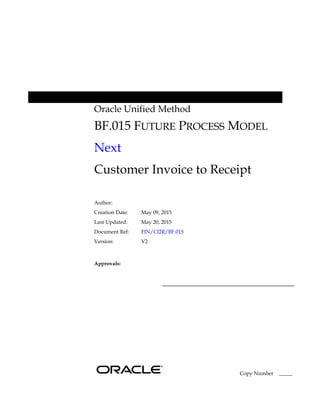
mohammad abdelmohsen_BF015_ Ar_V2.DOC
- 1. Oracle Unified Method BF.015 FUTURE PROCESS MODEL Next Customer Invoice to Receipt Author: Creation Date: May 09, 2015 Last Updated: May 20, 2015 Document Ref: FIN/CI2R/BF.015 Version: V2 Approvals: Copy Number _____
- 2. Oracle Unified Method Change Record Date Author Version Change Reference 20-May-15 V2 Review Changes incorporated Reviewers Name Position Distribution Copy No. Name Location 1 Library Master Project Library 2 Project Manager 3 4 Note To Holders: If you receive an electronic copy of this document and print it out, please write your name on the equivalent of the cover page, for document control purposes. If you receive a hard copy of this document, please write your name on the front cover, for document control purposes. Customer Invoice to ReceiptFile Ref: Next_BF015_FIN_CI2R_V2 (v. V2) 01 –Create Customer 6 of 13 Doc Ref: FIN/CI2R/BF.015 May 20, 2015
- 3. Oracle Unified Method Contents Process Listing and Process Descriptions............................................................................4 Process Step Catalogs..............................................................................................................5 01 –Create Customer ..............................................................................................................6 Narrative ...........................................................................................................................6 Policy & Procedures.........................................................................................................6 Process Steps ....................................................................................................................7 02- Creat Invoices Manually to Customers.........................................................................8 Narrative ...........................................................................................................................8 Policy & Procedures.........................................................................................................8 Process Steps ....................................................................................................................8 03- Apply Customer Receipts (Check).................................................................................9 Narrative ...........................................................................................................................9 Policy & Procedures.........................................................................................................9 Process Steps.....................................................................................................................9 Process Flow Diagram...................................................................................................10 Accounting Impact.........................................................................................................10 04- Apply Customer Receipts (Cash).................................................................................11 Description.......................................................................................................................11 Policy & Procedures.......................................................................................................11 Process Steps...................................................................................................................11 Process Flow Diagram...................................................................................................12 05- Apply Customer Receipts (Transfer)...........................................................................13 Description.......................................................................................................................13 Policy & Procedures.......................................................................................................13 Process Steps...................................................................................................................13 Customer Invoice to ReceiptFile Ref: Next_BF015_FIN_CI2R_V2 (v. V2) 01 –Create Customer 6 of 13 Doc Ref: FIN/CI2R/BF.015 May 20, 2015
- 4. Oracle Unified Method Process Listing and Process Descriptions Process Title Description of Process Output 01 create new customers create new customers 02 Creat Invoices Manually to Customers Creat Invoices Manually to Customers 03 Apply Customer Receipts (Check) Apply Customer Receipts (Check Collection) 04 Apply Customer Receipts (Cash) Apply Customer Receipts (Cash Collection) 05 Apply Customer Receipts (Transefer) Apply Customer Receipts (Transefer) File Ref: Next_BF015_FIN_CI2R_V2 (v. V2) Doc Ref: FIN/CI2R/BF.015 May 20, 2015 01 –Create Customer 6 of 13
- 5. Oracle Unified Method Process Step Catalogs Following are the descriptions of process flows related to Customer Invoice to Receipt cycle mapped to Oracle e-Business Suite Applications. File Ref: Next_BF015_FIN_CI2R_V2 (v. V2) Doc Ref: FIN/CI2R/BF.015 May 20, 2015 01 –Create Customer 6 of 13
- 6. Oracle Unified Method 01 –Create Customer Narrative Finance Branch Department who responsible to define customers and customer sites Policy & Procedures • Customer Name in Arabic Name • Customer Numbering is generated automatically • Enter Customer Account Type ( Internal / External) • Enter Bill To Address – (Primary) • Enter Payment Term File Ref: Next_BF015_FIN_CI2R_V2 (v. V2) Doc Ref: FIN/CI2R/BF.015 May 20, 2015 01 –Create Customer 6 of 13
- 7. Oracle Unified Method Process Steps ID Step Description Automation Agent Finance Department receive athorized1.1 Receive request to define new customer Receive Customer Template Approved Form from Sales Department Manual Receivables Section 1.2 A new Customer Search on the customer before define it to prevent the duplication in customer name New Customer Enter Customer Name in Alphabetic Letters and Customer Number generated automatically Oracle Receivables Section 1.3 Enter Account Site Enter Account Site information as shown in Policy & Procedures Section Oracle Receivables Section 1.4 Enter Bill to Site Address Enter Bill to Site Address Oracle Receivables Section File Ref: Next_BF015_FIN_CI2R_V2 (v. V2) Doc Ref: FIN/CI2R/BF.015 May 20, 2015 01 –Create Customer 6 of 13
- 8. Oracle Unified Method 02- Creat Invoices Manually to Customers Narrative AR Department who responsible to creat manual invoice . Policy & Procedures • Use AMA_Manual Source by registering manual Invoice • For services Use Invoice Transaction Type Internet & Maintanance • Invoice Numbers entered manually Process Steps ID Step Description Automation Agent Finance Department Finance Department receive3.1 Register Transaction Invoice Register Transaction invoice on AMA_Manual Source Oracle Receivable Section 3.2 Complete Manual Invoices Complete Manual Invoices Oracle Receivable Section 3.3 Create Accounting Final After the invoice is registered it will created accounting Oracle Receivable Section File Ref: Next_BF015_FIN_CI2R_V2 (v. V2) Doc Ref: FIN/CI2R/BF.015 May 20, 2015 01 –Create Customer 6 of 13
- 9. Oracle Unified Method 03- Apply Customer Receipts (Check) Narrative By receiving the check directly or from different safes either main or branch, the process of bank checks start and it begins by (Confermed) then change check status form confirm to remittance and to close the remittance clearing account and finally clear it through bank reconciliation Policy & Procedures • Receipt class name is AMA-Check • Receipt class creation method (Manual – Standard – By Matching) • Payment Method name is checks and under it all the banks names and accounts by all currencies also all safes (main & branches) • Check Number is registered manually • Check receipts will be manually applied to selected invoices Process Steps ID Step Description Automation Agent Receive Finance Department receive athorized 4.1 Receivable Section receive original payment slip Receivable Section receive original payment slip Manual Receivable Section 4.2 Register Receipt Register the check Receipts by: - Receipt Number - Transaction Date - Receipt Amount - Customer Name & Number Oracle Receivable Section 4.3 Apply Receipt Manually application to open invoices Oracle Receivable Section File Ref: Next_BF015_FIN_CI2R_V2 (v. V2) Doc Ref: FIN/CI2R/BF.015 May 20, 2015 01 –Create Customer 6 of 13
- 10. Oracle Unified Method Process Flow Diagram Accounting Impact To Proof the Check: 1- To register the check by Remittance status automatically by system Dr/ Check Remittance Cr/ AR 2- To clear the Check manual reconciliation Dr/ Cash Cr/ Check Remittance File Ref: Next_BF015_FIN_CI2R_V2 (v. V2) Doc Ref: FIN/CI2R/BF.015 May 20, 2015 01 –Create Customer 6 of 13
- 11. Oracle Unified Method 04- Apply Customer Receipts (Cash) Description Cash Receipts are registered for Cash customers only Policy & Procedures • Receipt class name is AMA-Cash • Receipt class creation method (Manual – No Remittance – Directly) • Payment Method name is Cash and under it all banks and safes (main and branches) • Cash Number is registered manually Process Steps ID Step Description Automation Agent Receive Finance Department receive athorized 5.1 Receivable Section receive original payment slip Receivable Section receive original payment slip Manual Receivable Section 5.2 Register Receipt Register the cash Receipts by: - Receipt Number - Transaction Date - Receipt Amount - Customer Name & Number Oracle Receivable Section 5.3 Apply Receipt Manually application to open invoices Oracle Receivable Section File Ref: Next_BF015_FIN_CI2R_V2 (v. V2) Doc Ref: FIN/CI2R/BF.015 May 20, 2015 01 –Create Customer 6 of 13
- 12. Oracle Unified Method Process Flow Diagram File Ref: Next_BF015_FIN_CI2R_V2 (v. V2) Doc Ref: FIN/CI2R/BF.015 May 20, 2015 01 –Create Customer 6 of 13
- 13. Oracle Unified Method 05- Apply Customer Receipts (Transfer) Description Transfer Receipts are registered for Bank Transfer only Policy & Procedures • Receipt class name is AMA-TRANSFER • Receipt class creation method (Manual – No Remittance – By matching) • Payment Method name is Cash and under it all banks and safes (main and branches) • Cash Number is registered manually Process Steps ID Step Description Automation Agent Receive Finance Department receive athorized 5.1 Receivable Section receive original payment slip Receivable Section receive original payment slip Manual Receivable Section 5.2 Register Receipt Register the Transfer Receipts by: - Receipt Number - Transaction Date - Receipt Amount - Customer Name & Number Oracle Receivable Section 5.3 Apply Receipt Manually application to open invoices Oracle Receivable Section File Ref: Next_BF015_FIN_CI2R_V2 (v. V2) Doc Ref: FIN/CI2R/BF.015 May 20, 2015 01 –Create Customer 6 of 13