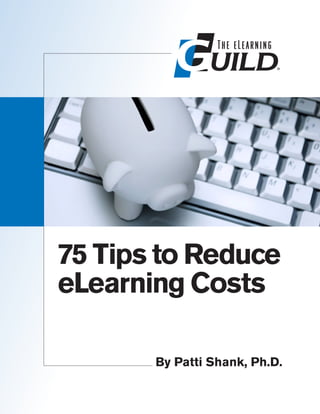
Ebook costsavingtips
- 1. 75 Tips to Reduce eLearning Costs By Patti Shank, Ph.D.
- 2. 75 TI P S TO R E D U C E E LEAR N I N G C O STS | i © 2011 by The eLearning Guild. All rights reserved. The eLearning Guild 375 E Street, Suite 200 Santa Rosa, CA 95404 www.eLearningGuild.com 1.707.566.8990 Editorial Director and Editor: Temple Smolen Author: Patti Shank Copy Editor: Chuck Holcombe Publication Design: Nancy Marland Wolinski You may download, display, print and reproduce this material in unaltered form only (re- taining this notice) for your personal, non-commercial use or use within your organiza- tion. All other rights are reserved. This is a FREE digital eBook. No one is authorized to charge a fee for it or to use it to collect data. Attribution notice for information from this publication must be given, must credit the individual author in any citation, and should take the following form: The eLearning Guild’s 75 Tips to Reduce eLearning Costs Readers should be aware that Internet Web sites offered as citations or sources for further information may have disappeared or been changed between the date this book was written and the date it is read. Other FREE digital eBooks by The eLearning Guild include: 98 Tips for Selecting and Working with e-Learning Service Providers 65 Tips for Getting the Most Out of Your e-Learning Budget 144 Tips on Synchronous e-Learning Strategy + Research 239 Tips for Producing and Managing Flash-based e-Learning Content 162 Tips and Tricks for Working with e-Learning Tools The eLearning Guild’s Handbook of e-Learning Strategy The eLearning Guild’s Handbook on Synchronous e-Learning 382 Tips on the SELECTION of an LMS or LCMS 339 Tips on the IMPLEMENTATION of an LMS or LCMS 311 Tips on the MANAGEMENT of an LMS or LCMS 834 Tips for Successful Online Instruction In Search of Learning Agility
- 3. A Worldwide Community for eLearning Professionals THE BENEFITS OF GUILD MEMBERSHIP The eLearning Guild is the oldest and most trusted source of information, networking, and community for eLearning professionals. The Guild produces conferences, online events, research reports, and Learning Solutions Magazine. With multiple levels of individual or group member- ship, the Guild provides all Learning professionals the opportunity to share their knowledge, expertise and ideas to build a better industry — and better learning experiences — for everyone. Tap into the vast well of professional development opportunities available to eLearning Guild members: Member Member-Plus Premium Member Guild Research High-quality, actionable research reports to help Full Access to 80+ Full Access to 80+ Full Access to 80+ you make smarter business decisions Report Library Report Library Report Library Thought Leaders Webinars Full Access to Live Full Access to Live Full Access to Live Monthly discussions with leading authors on the Events + Archive Events + Archive Events + Archive latest ideas, techniques and strategies Online Forums Full Access to Live Full Access to Live Two-day online conferences delivering real 20% Discount Events + 600 Events + 600 eLearning for eLearning professionals Session Archive Session Archive Conferences One Conference Industry-leading events offering unparalleled 20% Discount 20% Discount + 1 Pre-conference learning and networking opportunities Workshop Additional Benefits Learning Solutions Magazine, Job Board, Full Access Full Access Full Access eBooks, and more… JOIN TODAY! www.eLearningGuild.com | +1.707.566.8990 The eLearning Guild | 375 E Street, Suite 200 | Santa Rosa, CA 95404 | 1.707.566.8990
- 4. 75 TI P S TO R E D U C E E LEAR N I N G C O STS | ii 75 Tips to Reduce eLearning Costs Executive Summary . . . . . . . . . . . . . . . . . . . . . . . . . . . . . . . . . . . . . . . . . . . . . . . . . . . . . . . . . . . . . . . . . . . . . . .1 Introduction. . . . . . . . . . . . . . . . . . . . . . . . . . . . . . . . . . . . . . . . . . . . . . . . . . . . . . . . . . . . . . . . . . . . . . . . . . . . . . . . . .2 Survey Methodology and Demographics . . . . . . . . . . . . . . . . . . . . . . . . . . . . . . . . . . . . . . . . . .3 Who Needs Cost-savings Information. . . . . . . . . . . . . . . . . . . . . . . . . . . . . . . . . . . . . . . . . . . . . .4 Sources for Cost-savings Information. . . . . . . . . . . . . . . . . . . . . . . . . . . . . . . . . . . . . . . . . . . . . .6 Respondents’ Cost-savings Tips . . . . . . . . . . . . . . . . . . . . . . . . . . . . . . . . . . . . . . . . . . . . . . . . . . . . .7 eLearning Courses. . . . . . . . . . . . . . . . . . . . . . . . . . . . . . . . . . . . . . . . . . . . . . . . . . . . . . . . . . . . . . . . . . . . .8 Design & Development. . . . . . . . . . . . . . . . . . . . . . . . . . . . . . . . . . . . . . . . . . . . . . . . . . . . . . . . . . . . . . 10 Tools . . . . . . . . . . . . . . . . . . . . . . . . . . . . . . . . . . . . . . . . . . . . . . . . . . . . . . . . . . . . . . . . . . . . . . . . . . . . . . . . . . . . 11 Project Management . . . . . . . . . . . . . . . . . . . . . . . . . . . . . . . . . . . . . . . . . . . . . . . . . . . . . . . . . . . . . . . . 12 Learning Management Systems . . . . . . . . . . . . . . . . . . . . . . . . . . . . . . . . . . . . . . . . . . . . . . . . . . . 13 Staffing / Vendors . . . . . . . . . . . . . . . . . . . . . . . . . . . . . . . . . . . . . . . . . . . . . . . . . . . . . . . . . . . . . . . . . . . . 14 Offshoring . . . . . . . . . . . . . . . . . . . . . . . . . . . . . . . . . . . . . . . . . . . . . . . . . . . . . . . . . . . . . . . . . . . . . . . . . . . . . 15 Professional Development . . . . . . . . . . . . . . . . . . . . . . . . . . . . . . . . . . . . . . . . . . . . . . . . . . . . . . . . . 16 Lower Cost vs. Lower Quality . . . . . . . . . . . . . . . . . . . . . . . . . . . . . . . . . . . . . . . . . . . . . . . . . . . . . . . . 17 Final Thoughts . . . . . . . . . . . . . . . . . . . . . . . . . . . . . . . . . . . . . . . . . . . . . . . . . . . . . . . . . . . . . . . . . . . . . . . . . . . . 18 Resources Mentioned in this Report. . . . . . . . . . . . . . . . . . . . . . . . . . . . . . . . . . . . . . . . . . . . . . 19 About the Author . . . . . . . . . . . . . . . . . . . . . . . . . . . . . . . . . . . . . . . . . . . . . . . . . . . . . . . . . . . . . . . . . . . . . . . . 20
- 5. Group Membership Plan M O R E B E N E F I T S , M O R E VA L U E “Because of our group eLearning Guild Group Membership membership, we have provides your entire team access to the information, developed collaborative, tools and resources they need to improve your orga- interdepartmental relation- nization’s eLearning efforts. Take advantage of the benefits of Group Membership: ships with like-minded, creative individuals. • Flexible Customize a plan to fit your Best investment ever!” organization’s specific needs. — GLENN TAPLEY • Cost-Effective Get access to more Guild RICH MEDIA DEVELOPER CISCO SYSTEMS benefits and save money at the same time. • Convenient Set up your entire team on one invoice and make one payment. Group Membership Pricing Your group may include members at any level—or any combination of levels. Fees stated in the Group Membership pricing table below are per person, including the first person. Group Size Discount Member Member-Plus Premium Individual Guild Membership N/A $99 $695 $1,695 3 to 5 People in Group 10% $89 $625 $1,525 6 to 9 People in Group 20% $79 $556 $1,356 10 to 20 People in Group 30% $69 $486 $1,186 21 or more People in Group 40% $59 $417 $1,017 For more information or to set up an eLearning Guild Group Membership for your team, please contact: Steve Firpo, Group Sales Coordinator, +1.707.566.8990 X306, sfirpo@eLearningGuild.com CONTACT US! www.eLearningGuild.com/groups | +1.707.566.8990 The eLearning Guild | 375 E Street, Suite 200 | Santa Rosa, CA 95404 | 1.707.566.8990
- 6. 75 TI P S TO R E D U C E E LEAR N I N G C O STS | 1 Executive Summary eLearning Guild members reveal imaginative ways to cut eLearn- ing costs, and clearly show that cost savings is a mindset and being cost conscious makes good sense (and cents). Although you might imagine that cutting costs would involve cutting quality, innovative cost-savings ideas, such as the ones shared in this report, show that you can do more with less. Saving money isn’t only about finding cheaper ways to get the job done. It’s also about optimizing the resources you have available, including yourself. The report details numerous ways to optimize your resources. There are many ways to get the job done at lower cost and utilize your resources to be more efficient and effective. In December 2010, The eLearning Guild asked members to contribute to a cost- savings survey and the results of that survey are the subject of this report. The most impressive finding is that cost savings are quite doable and the effort needed isn’t ex- traordinary. It is common sense, really (and couldn’t we all use more of that?). So many respondents saw cost savings in positive ways. In this report, you’ll see how others are doing amazing things with limited budgets … which means that you (and I) can, too. The three most valuable sources of cost-savings information among respondents in- cluded online resources, followed by conferences, and journals and magazines. The most frequently cited online resources used by survey respondents for cost-savings information included the Articulate blogs, especially the Rapid e-Learning Blog, and The eLearning Guild. Many respondents described how these resources shorten the process of making decisions related to eLearning. The insights shared in this report come from interviews and respondents’ survey input, with some editing and re-writing as needed for context and clarity. Here’s a small sam- ple of the ideas respondents provided: • Don’t use “courses” for all topics. Use wikis for publishing processes and pro- cedures, and let staff maintain and update these themselves. This may require selling this to management and staff. • Cultivate a group of internal people with professional-sounding voices to be your voice talent. • Outsource most development, but have an internal developer for small fixes and smaller projects. It saves money over having to give all updates to the vendor and provides a faster turnaround for small projects. • Develop course-change frequency criteria. To reduce the amount of time spent publishing minor updates to courses (such as job titles or other company jargon), develop “errata sheets” for each course that show minor changes until the time period for course maintenance comes around.
- 7. 75 TI P S TO R E D U C E E LEAR N I N G C O STS | 2 • Don’t be afraid to design your own graphics! If you can’t afford new ones — modify or create your own. And you don’t need expensive graphics software; Power- Point, especially 2010, can do amazing things — just add a little creativity. • Use the incredible amount of free resources available, including stock images, animation, audio editing, image editing, stock media, color design, and course devel- opment. Introduction In the early days of eLearning, there was an awful lot of hype about expected results from eLearning initiatives. One of the biggest was about how much money organiza- tions could save through eLearning. Pundits and vendors promised that eLearning would radically reduce costs. But reduced costs for travel (to training) were offset by costs for startup (for example, tools and consulting), staffing (such as designers, de- velopers, graphic designers, and so forth), tools (such as computers, video equipment, and authoring tools), and infrastructure (such as servers, bandwidth, and information technology support). ELearning provides increased opportunities for delivering and taking part in learning, but building and delivering eLearning is typically not as inexpensive as we were once promised. Here are some of the more common “costs” associated with eLearning: • Content development • Course design and development •I teration (time for stakeholders to provide comments and signoffs and to integrate changes) • Project management processes and tools • Subject matter expert (SME) time • Graphics development • Authoring and multimedia development tools • Multimedia development • Course maintenance • Infrastructure (such as Learning Management Systems) • Staffing and management • IT support • Professional development to keep up with tools and technologies Although better training may drive improved performance, many organizations still find themselves needing to reduce the costs of designing, building, and delivering eLearning.
- 8. 75 TI P S TO R E D U C E E LEAR N I N G C O STS | 3 Survey Methodology and Demographics In December 2010, The eLearning Guild (hereafter called Guild) sent out requests asking members to respond to a Cost-savings Survey. It asked respondents closed- ended questions about the sources of information they use to reduce eLearning project costs, and open-ended questions about specific resources used and tips for reducing eLearning project costs in a number of areas. Seventy-five people responded to the Cost-savings Survey and contributed 99 tips in a variety of areas. (For this report, we culled these down to those that are most widely adaptable.) Figure 1 shows the job focus of the survey respondents. Figure 1: Number of The bulk of respondents do a little or lot of everything, are instructional designers, or respondents by job are involved in training, education, or certification direction. Figure 2 shows the num- focus ber of learners that the work of the survey respondents affects. Figure 2: Number of learners affected by respondents’ efforts
- 9. 75 TI P S TO R E D U C E E LEAR N I N G C O STS | 4 We divided the report into five sections: • Who Needs Cost Savings: Describes the mindset needed for cost consciousness and includes some interviews with respondents. • Sources for Cost-savings Information: Analyzes the most frequently cited sources of cost-savings information listed by respondents. • Respondents’ Cost-savings Tips: Includes interviews with respondents and lists the tips that respondents listed that are most adaptable by others, divided into sec- tions. • Lower Cost vs. Lower Quality: Explores whether a selected group of respondents felt that lower cost results in lower quality courses. • Final Thoughts: Some final thoughts about cost savings and themes that emerged in respondents’ insights. We’ll start by looking at the mindset of certain respondents concerning the need for cost savings in the work that they do. Who Needs Cost Savings? Interviews with a selected group of respondents showed that being cost conscious is on all of their minds and is a way of life, so chances are that it’s on your mind, too. The theme running through these respondents’ minds is that you should view cost savings, for the most part, positively, not negatively. Let’s explore what that means. Bill Cushard, Chief Learning Officer for The Knowland Group in Lewes, Delaware, U.S. says he has always been cost conscious. “We think it’s a good plan to never to get used to big budgets and large teams because that feeds complacency. If we are cre- ative, we think we can do more without spending more.” Jayne Bartlett, Assistant Director of Technology Education Services at Geisinger Health System in Danville, Pennsylvania, U.S. agrees. “We have always looked for ways to be as lean as possible and still provide the level of education needed.” She explains that Geisinger has a formal quality program where every department focuses on the best quality and the least cost, and her department’s cost consciousness is part of this endeavor. Bartlett says that changes to the economy, and the ever-dwindling Medicare and Medicaid reimbursement, require all employees to look for ways to cut costs while still providing optimal healthcare services. Penny Spracht, Senior Instructional Designer, at Erie Insurance, in Erie, Pennsylvania, U.S. says saving money isn’t that hard if you are creative. She finds plenty of resources that are either low or no cost. Mike Dickinson, Director, e-Learning and Curriculum, The SCOOTER Store, New Braunfels, Texas, U.S., like Bartlett, also uses some free tools. He feels that people in our field need greater financial awareness and cost conscious- ness. “We are not a revenue channel,” he explains, “so our costs impact the bottom line. Therefore, we need to be more conscious of costs.” He explains that the execu- tives in his company communicate financial information regularly, so employees know
- 10. 75 TI P S TO R E D U C E E LEAR N I N G C O STS | 5 how the company is doing and understand the need for financial prudence. “Plus, our ESOP (employee stock ownership program) helps motivate us all to watch the bottom line.” Here are some of the tips the interviewees shared for having a general cost-savings mind-set. • Compare commercially available tools to free tools. Usually, you can find some- thing at little or no cost that does 85-90% of what the purchased tools do. Interview- ees mentioned the following free tools: Audacity for audio editing, Windows Movie Maker for video editing, Microsoft Office clip art, free graphics, and other material offering copyright permission elsewhere on the Internet. (One example is Wikimedia Commons.) • Search for the best and most cost-effective tools. Some tools are very widely used because they have a good track record, good support, and are a great value for their cost. Interviewees mentioned Articulate Suite and Captivate as two tools that fit this criterion. • Use social media to improve your learning programs. People can provide a great deal of support and help to each other, which improves overall learning. You may need to request permission to get to some social media sites through your com- pany firewall. For example, Spracht says she requested that they make Screenr avail- able by showing how it would help her team. She thinks she’ll find great ideas from fellow eLearning developers. • Share tools. See if sharing tools and resources with other departments is possible so you can share the costs as well. For example, her department shares a subscrip- tion to clipart.com with another department, and the two departments take turns pay- ing for the annual subscription. Most businesses need to hold down costs to survive, so it isn’t surprising that this need filters down to those of us who develop instruction. These respondents’ insights show that cost consciousness has many positive aspects, like the need to think creatively and not be complacent. And that creativity can transfer into the courses we develop.
- 11. 75 TI P S TO R E D U C E E LEAR N I N G C O STS | 6 Sources for Cost-savings Information We asked respondents to tell us their three most valuable sources of information for reducing eLearning project costs and Figure 3 shows a tally of their responses. Figure 3: Most valuable sources of cost-savings information by number of respondents The top three included online resources, followed by conferences, and journals and magazines. Table 1 shows the specific resources cited the most in each of the top areas1. Three or more respondents listed each resource. Information Source Commonly Cited Resources Online resources The eLearning Guild Tom Kuhlmann’s Rapid e-Learning Blog Jane Hart’s blog ASTD Conferences Learning Solutions DevLearn ASTD conferences eLearning DevCon Training Magazine conferences Journals and magazines Learning Solutions Magazine Table 1: Resources cited most often by respondents Many respondents described how these resources shorten the process of making de- cisions related to eLearning. For example, respondents described how these resources make comparison-shopping easier, contribute to well-reasoned decisions, and reduce the challenges inherent in our work. They are able to see how other organizations are using technologies for learning and get ideas they can use in their own organization. Conferences, journals, and magazines provide insights into trends, tips, and how-tos 1 We provide the URLs of the specific sources in the Resources section of this report.
- 12. 75 TI P S TO R E D U C E E LEAR N I N G C O STS | 7 that lessen the many challenges of having to keep up in a rapidly changing field. Ven- dors who answered the survey said that conferences typically help them better under- stand customers’ needs. Respondents often mentioned The eLearning Guild as a source of reliable information needed for keeping up-to-date and improving their skills. Tom Kuhlmann’s Rapid e-Learning Blog was also frequently mentioned as a source of cost-savings informa- tion. For example, one respondent said that The eLearning Guild Online Forums pro- vided information that helped her organization streamline processes and determine what next steps they needed to get from where they are to where they hope to be. Respondents mentioned vendor conferences as great sources of help in building the skills needed to be efficient in using authoring tools and LMSs. Some respondents gave kudos to specific vendors for providing support to their learning efforts. For ex- ample, a respondent mentioned specific vendors as providing especially valuable sup- port for military training. And respondents mentioned vendors as helping in other ways, such as providing online help and forums for discussions among developers. One respondent explained that there’s a need for additional sharing among people in this field. “I think a very important and underutilized resource is brainstorming to solve common problems. Just because we don’t all work together doesn’t mean we can’t help solve each other’s problems.” Respondents’ Cost-savings Tips The cost-savings ideas shared in this section come from respondents’ open-ended sur- vey answers, with some editing and re-writing as needed for clarity. I combined similar tips into sections. The first four Tip Category Number of Tips Provided sections are about building and manag- Tool selection/usage/purchase 18 ing eLearning projects. They list ways Training design 10 to save money on eLearning courses in Learning management systems 8 general, the design and development Training delivery 8 process, eLearning tools, and project Training development 8 management. Following these sections Offshoring 7 are tips on costs savings for learning Outsourcing 7 management systems, staffing and ven- Asynchronous learning 6 dors, and professional development. Other 5 Respondents provided tips in a wide va- Multimedia techniques 4 riety of categories. When they input a Social learning 4 tip, they also self-selected from a list of Mobile learning 3 tip categories for each tip provided. Ta- Professional development 3 ble 2 shows the number of tips provided Staffing 3 in each self-selected category. In many Project management 2 cases, we re-classified the tips in the Synchronous learning 2 rest of this report in order to place re- IT Systems 1 lated tips together. Table 2: Number of tips provided in each self-selected category
- 13. 75 TI P S TO R E D U C E E LEAR N I N G C O STS | 8 Cost-savings Tips: eLearning Courses Respondent’s ideas showed plenty of out-of-the-box thinking. For some insight into how out-of-the-box thinking can reduce the costs for eLearning infrastructure and courses, I interviewed Robin Mooren, who works in the Quality Assurance, Innovation, and Management Support department for Zonnehuisgroep Amstelland in Amsterdam, the Netherlands. He has found sharing knowledge with others in the same sector ex- tremely valuable, and the cost savings quite impressive. For example, he describes how one of the organizations he knows was interested in exploring eLearning. His organiza- tion had researched eLearning, but found they were too small to make it work on their own. So six organizations, including Robin’s, decided to further investigate LMSs and eLearning investments as a group. After finding that they had similar requirements, they pooled their funds for a custom LMS, tailored to very specific needs. “Our next goal, he explains, “…is to for each of us to build an eLearning module that all can use, using the same authoring tool, and then swap these and change the branding. As a result, each of us will have six courses available for not much more than the price of one. We are all in the same sector (but not competitors) so we can build them to work for all six organizations. Or each organization can change small parts to make the courses fit their organization better.” Mooren cut costs by nearly 80% using this approach, which makes eLearning very cost effective, instead of too expensive for his company. Here are tips from respondents about how to reduce costs and improve results for eLearning courses in general, including evaluating when it may be best not to create eLearning courses. 1. Assume a cost-savings mindset at the start of all course development. This includes starting with a rapid design in mind. Then add additional design and development resources only where genuinely needed. 2. Shorten courses. Courses should include only essentials. This reduces develop- ment and usage time. (Leaner’s time is expensive, too!) 3. Don’t use “courses” for all topics. Use wikis for publishing processes and pro- cedures, and let staff maintain and update these themselves. This may require sell- ing this to management and staff. 4. Take advantage of screencasts. They’re quick and easy to develop and you can use free tools such as Screenr. For example, record informal five-minute screen- casts with SMEs to share knowledge without a lot of expense. 5. Record Webinars for those who are not able to attend the live event. Combine these recordings into longer “courses” with exams and additional reading materials. 6. Develop once, use many times. See if there is overlap in your needs where you can develop courses together with people in the same business. This could work especially well for regulatory and compliance courses.
- 14. 75 TI P S TO R E D U C E E LEAR N I N G C O STS | 9 7. Try to not create eLearning that will only be used once. For on-the-job situa- tions, consider creation of “huddle” sheets. These sheets are one-page reference guides that tell supervisors exactly what to say and do to train their team on a par- ticular topic. They can include a brief scenario practice or discussion and usually last up to 20 minutes. 8. Combine technologies. For example, supplement asynchronous courses with synchronous role-plays. Get more out of the tools that are available to you. 9. Provide mobile content for mobile staff. This makes content available to them and reduces the cost of having them have to come into the office for training. 10. Let learners create learning content. One respondent explained how his sales team creates simple videos for other sales people. They love it, and others learn from these videos as well. 11. Incorporate social interaction into asynchronous learning. Blogs, e-mail, wikis, discussion forums, and other tools are useful for support and engaging with facilitators and other learners. You may be able to improve learning and cut down on course size by adding social interaction. Participants may be able to respond to others’ questions as well and this will lessen reliance on the facilitator, reducing costs. Note: If a message board or e-mail system is in place for participants to get help, you must monitor it and answer questions. 12. Improve social learning results by having a moderator. Blogs and wikis, for example, work better when someone can answer questions, guide users in content placement and formatting, seed the blog or wiki with new ideas or questions to increase user activity, and address conflicts or problem users. Great modera- tors understand the subject matter, are technically savvy, and will engage the user base. Given this set of requirements, the moderation role should be part of his or her job responsibilities and not an add-on duty. 13. Sell your courses externally to customers. This can help you become a profit center! You may have set ideas about what eLearning courses should look and act like, but eLearning (or any learning) should be primarily about sharing knowledge. And sharing knowledge doesn’t always (and shouldn’t always) involve formal training. Training can be expensive, and ideally you should use it when it’s the best intervention for the need at hand. If you can facilitate knowledge sharing with less-expensive approaches, such as providing cheat sheets, wikis, job aids, or quickly developed screencasts, these cheaper alternatives may be just the ticket. And don’t forget, if you reduce the number or projects that require full-blown eLearning solutions, your existing resources can do more.
- 15. 75 TI P S TO R E D U C E E LEAR N I N G C O STS | 10 Cost-savings Tips: Design and Development The following are tips from respondents about how to reduce costs and improve results in the design and development process. 14. Use in-house narrators. A professional narrator is well worth the money, but when there is no money for professional narration, in-house voice talent can work well. Cultivate a group of internal people with professional-sounding voices to be your voice talent. 15. Purchase narration equipment. To do a better job with in-house narration, pur- chase equipment to make homegrown narration sound better, such as a good mi- crophone and acoustic foam. 16. Use templates for similar courses. For example, develop a template for sys- tem courses with an Overview, FAQs, and demo screencasts. The templates make them easier and faster to develop. 17. Create tutorials on frequently asked application how-tos. Use tools like Camtasia and Captivate for easy development and to reduce the need for travel to face-to-face sessions. 18. Don’t be afraid to design your own graphics! If you can’t afford new ones, modify or create your own. And you don’t need expensive graphics software, PowerPoint, especially 2010, can do amazing things—just add a little creativity. 19. Invest in PowerPoint training. This helps designers to reduce the time needed to create rapid eLearning. Yukon Learning is one vendor. 20. Build eLearning in smaller pieces so you have elements that you can reuse elsewhere (such as introductions and activities). When it’s time to develop, find pieces you can reuse. 21. Develop course change frequency criteria. To reduce the amount of time spent publishing minor updates to courses (such as job titles or other company jargon), develop “errata sheets” for each course that show minor changes until the time for course maintenance comes around. 22. Use formsite.com for testing. 23. Create clear, replicable, and concise design and development processes. This reduces the time required in building courses. Most designers and develop- ers spend far too much time in things that don’t add value! 24. Take all of the screenshots and screencasts in one session. When develop- ing applications training, this will maintain a consistent size, screen resolution, etc., reducing rework and effort. 25. Create movies of lectures for iPhone, iPad, iPod and other mobile de- vices. Tools such as SnapzPro (creates QuickTime screencasts) work beautifully for this. You can record Adobe Connect lectures, and learners can watch on their portable device. They love it!
- 16. 75 TI P S TO R E D U C E E LEAR N I N G C O STS | 11 26. Use a USB flash drive to send training to places without Internet or network access. Examples include ships and combat areas. 27. Get dual monitors. This helps developers to speed up development time. 28. Buy don’t build. Pre-made game templates such as those from Raptivity can speed up development. More and more of us are making do with limited resources and this invites a certain amount of creativity. Don’t have a budget for graphics or narration? Learn how to do a good job without them. It’s not only possible, but it’s fun to expand your skills. It may seem overwhelming at first, but having multiple skills makes you more valuable and more efficient. Okay, maybe you can’t do everything equally well, but many times, good enough truly is. So consider becoming more of a generalist. Cost-savings Tips: Tools Penny Spracht at Erie Insurance, like many others, had problems getting the resources needed for eLearning. But then her claims department decided that they wanted online training. Claims used money from their budget to purchase Articulate licenses. “Once they saw the final product, they loved it and asked for more. Then other areas of the company took notice. They saw that we could provide them with high-quality rapid eLearning, at an affordable price, and this convinced management to support buying additional licenses.” Tiffany Rapplean, Director of Learning for Meeting Sciences in Denver, Colorado, says you’ll save money and aggravation if you select social learning tools specifically to fit your needs. This will avoid frustrations associated with the tool not doing what you need and costs associated with needing to make changes. For example, she says blogs don’t permit the type of content collaboration that wikis do, so if you want people to collaborate on building content, wikis are likely to work better. And microblogging (such as Twitter) doesn’t support the discussion functionality that a regular blog does. In other words, she says, “Determine your needs, and pick the tool or tools that best meet those needs.” The following are tips from respondents about how to reduce costs and improve results with tools. 29. Use rapid tools. This reduces the learning curve and development time. Tools mentioned included Captivate, Articulate, and Lectora. 30. Use PowerPoint as your development “tool.” You can save PowerPoint files with audio and media as PowerPoint show files. No extra tools needed! The down- side is large file sizes, minimal interaction, and no play bar to pause the course or skip ahead. 31. Use the incredible amount of free resources available. Here are the re- sources that were mentioned: stock images (Stock XChng), animation (GoAni- mate), audio editing (Audacity), image editing (Paint), stock media (FootageFirm), color design (ColorSchemer), and course development (CourseLab). Jane Hart’s blog has a great list of free and inexpensive tools.
- 17. 75 TI P S TO R E D U C E E LEAR N I N G C O STS | 12 32. Don’t spread your social learning across a wide variety of tools. Too many tools typically mean fewer users per tool. One of the benefits of social learning is that the users get support from each other and a larger base of users is prefera- ble. Plus, more tools means more moderation and other costs. 33. You can do much of your development in freeware. SMEs can create the content themselves and you can publish as is, or dress it up and publish. Course- Lab was mentioned as a free tool used for this purpose. 34. Work with colleagues to get discounts. Collectively you may be able to get multiple licenses of needed tools. 35. Master the nuances of the tools you use for greater efficiency. 36. Recycle licenses. For example, install a license for the person who will develop the eLearning module and then uninstall it and install it elsewhere where needed. Note: check the software license agreement for “one seat” licensing to ensure this is allowed by the software vendor. 37. Look at upgrades to existing tools to see if they can reduce your produc- tion time. For example, the new master slides capability in Adobe Captivate 5 assures that the design is consistent throughout. This can save a lot of time! One of the best things about eLearning today, as opposed to only a few years ago, is the range of great tools we have to use. And, as many respondents stated, there are many free tools to augment your existing toolbox. Sure, it can be overwhelming to learn and keep up with a changing toolset, but that’s truly the reality of working in this field. See the Professional Development tips for some insights on how others manage to keep their heads above water. (Download the Getting Started Report: Asynchronous eLearning for additional help with selecting asynchronous eLearning tools.) Cost-savings Tips: Project Management Most eLearning projects are more complex than most classroom-based learning proj- ects. As a result, there are loads of details to deal with, and the amount of details increases as more people are involved. How do you gain control of this type of com- plexity? Project management! The following are tips from respondents about how to reduce costs and improve results from project managing your projects. 38. Use a project management tool so everyone is working with the same information. This saves hassles and rework. 39. Use collaboration software. A tool such as Microsoft Office SharePoint helps to manage eLearning projects. It is useful for housing links to the most recent draft, different versions of the storyboard documents, project schedules, prog- ress of each module, and a custom list to manage client feedback. It’s important, though, to train clients to use it. 40. Make sure that the client agrees to their review deadlines in advance.
- 18. 75 TI P S TO R E D U C E E LEAR N I N G C O STS | 13 Do this before setting up the project schedule. Discuss how delays snowball, thus delaying future deliverables and increasing costs. 41. Use free synchronous tools for team brainstorming and working together. Tools such as Skype allow design teams to work together from a distance. 42. Use tools to allow multiple reviewers to review and comment online. 43. Get clients to validate the reviewer’s comments to determine which fixes to make. Having clients validate reviewer comments and recommendations saves time in determining what fixes to implement. Otherwise you run the risk of making changes that will have to be undone. Good project management processes (and tools) are necessary because problems with team communications and direction necessarily result in more time and effort. And more time and effort means greater cost and reduced capacity. Getting your project management processes in order can go a long way to helping you do more with less. Cost-savings Tips: Learning Management Systems Learning Management Systems are often complex and costly. One respondent de- scribed how important it is to develop clear and detailed requirements. “Once we implemented our LMS, we realized we had some needs that we hadn’t considered and now we’re paying the price with unplanned customization. If we were to do this again, we would spend more time on determining the things we need.” The following are tips from respondents about how to reduce costs and improve results when planning to purchase a LMS. 44. Build a concise but very specific list of requirements. You can avoid the distractions of bells and whistles by comparing vendors’ products based upon this list. 45. Don’t let scope creep happen when defining requirements! 46. Collect requirements from business partners and customers, even if you have disregarded their input initially. Then see if you can get their needs met for no additional cost from vendors. 47. Ask vendors to show you how to do what you need. Don’t just accept a re- ply that it can be done. There’s a difference! 48. Plan ahead. There’s a steep learning and effort curve when implementing a LMS. If you plan for it, you’ll save time and effort. 49. Consider a smaller LMS. There are smaller systems that cost less and may do everything you need. 50. Consider building your own LMS. You can use SharePoint for this purpose. 51. Use an open source LMS. Moodle is open source, meaning the source code is freely available. If your needs are small, the extra development needed to make this work for you can be minimal. (If your needs are large, the development needed to make it work may be too costly.)
- 19. 75 TI P S TO R E D U C E E LEAR N I N G C O STS | 14 52. Figure out how to optimize the capabilities of your LMS. By doing this, we were able reduce time spent on administrative duties. 53. Map authoring tools to the LMS. Check out how well your authoring tools work with any LMS applications you are considering. You can save a lot of time and has- sle by making sure they can play well together. 54. Create good processes. Once you have the LMS, develop processes that oth- ers must follow when using it. This reduces the need to fix problems, which can be costly. Learning Management Systems can be pricey and buying and implementing one can take a lot of time. Many organizations find, as you’ve read here, that spending ade- quate time on the front end saves much time on the back end. (Download The eLearn- ing Guild’s Getting Started Report: Learning Management Systems for additional help with this topic.) Cost-savings Tips: Staffing / Vendors Instructional designers, developers, and other staff are often the largest expenses in eLearning projects. Numerous respondents explained that when they don’t have enough staff, the work either slows down or they need to pay less attention to individ- ual projects. Since getting the work done with fewer-than-optimal staff seems to be commonplace, it’s encouraging to see how respondents are managing. The following are tips from respondents about how to reduce costs and improve re- sults when looking for and working with the people who work on your projects. This includes internal staff and vendors. 55. Train SMEs to design and develop. If the project is small, simple, or highly technical, having them do it themselves may make sense. You can get a lot more projects completed this way, and it costs less than hiring a large staff to take on all projects. Plus, stakeholders have more buy-in when they are building it themselves. One caveat, though; provide them with support, as in analysis and mentoring. 56. Pay SMEs bonuses to complete their work on time. This works in higher education environments where SMEs are typically faculty. In any environment, find a way to incentivize their work. 57. Hire students to copy content into the LMS. This allows administrative and instructional staff to concentrate on work that requires more skills. 58. Use outsourced and offshore partners to augment the skill set of your department. 59. Outsource most development but have an internal developer for small fixes and smaller projects. It saves money over having to give all updates to the vendor and provides a faster turnaround for small projects.
- 20. 75 TI P S TO R E D U C E E LEAR N I N G C O STS | 15 60. Use offshore vendors for modification and revision of existing structur- ally sound content and programming. Don’t do this with new programs or pro- grams with tight deadlines. The extra quality assurance work needed with offshore vendors adds cost and time you may not expect. 61. Use offshoring for expensive development. Examples include avatars, video, and voice-overs. You can reduce costs on these expensive elements with less ex- pensive offshore talent. 62. Don’t outsource analysis and design. Analysis and design tasks can take a lot of time so these tasks often eat up a lot of vendor resources. However, a fresh pair of eyes might also see what you don’t. 63. Use freelancers to fill in. It’s expensive to keep staff around that may not have a full workload all of the time. One respondent uses elegance.com to find freelancers. With the advent of easier-to-use authoring tools, SMEs can reasonably complete many simpler projects with mentoring and help. Not all projects require the level of effort that a well-skilled eLearning team can provide. Cost-savings Tips: Offshoring Below are some ideas for working with offshore resources: 64. Ask for small deliverables early. A small but representative deliverable very early in the project will help you make sure that you have effectively communicated your needs. Refinements at this phase are common and to be expected, and are far less expensive with a small deliverable than with a large deliverable. 65. Request more small deliverables if aspects of the project change. This will ensure the work is as expected before proceeding. 66. Count on iterative QA cycles. Although offshore teams Offshoring Can Work can be very good at technical development, language and cultural differences introduce some errors, so the QA may Some tips make offshoring sound unattractive, but Tiffany Rapplean says offshoring can work with adequate planning require more than one cycle to achieve the desired result. and thought. She explains that the biggest lesson she has 67. Leave design work and interfacing with clients to learned when using offshore resources is to spend up-front time mocking up what she has in mind and following verbal the internal team. Better to use the offshore team for requests up with detailed written requests. She also asks development that requires technical aptitude. very specific questions such as, “Can you tell me what your team plans to do to meet my request and when the initial 68. Review work received from the offshore team be- sample of the work will be complete?” instead of, “Do you fore sending it to a client for review. This is imperative have any questions?” This gives the representative a chance for any work from vendors, and helps avoid potentially un- to explain what they will do, rather than agree to something pleasant surprises. they may not completely understand (or may understand dif- ferently) or avoid asking questions they might believe will be viewed negatively. “It’s also a good idea to learn about the cultural nuances present in the offshore company’s country,” she clarifies, “so that you can more effectively communicate and reduce the chances for misunderstanding and rework.”
- 21. 75 TI P S TO R E D U C E E LEAR N I N G C O STS | 16 Cost-savings Tips: Professional Development Penny Spracht says that professional development, especially when learning new applications, is necessary. Teaching yourself how to use an application can take a lot of time and you can’t do the work quickly while learning. Plus, the disruptions to more experienced teammates eat up their time, too. So she recommends getting training to increase your efficiency and speed, if possible. Professional Development on a Tight Budget For example, her team worked with Yukon Training to learn PowerPoint techniques and shortcuts that increased her If you don’t have a lot of money (or any money) to spend on pro- team’s efficiency and reduced the time it takes them to fessional development and think that means you can’t improve your skills, you can learn a lot from one of the survey respon- create eLearning. She has some tips for getting the most dents, Ellen Owen, Learning and Development Manager for Hunt out of application training: & Hunt in Australia and China. She says that her budget for pro- fessional development is pretty slim so she keeps an eye out for 69. Don’t assume that everyone needs the exact free online conferences or Webinars that are about topics she same training. Determine what skills they have and thinks might further her skills. She also subscribes to blogs and what they need to be more efficient. Putting every- saves them for when she has a few moments. “Sometimes I try one in the same training class just to save money may to reverse-engineer example eLearning courses or scenarios waste money for those who already have those skills. in order to learn some new ways of doing things and some new things to do,” she explains. “I particularly enjoy testing out the 70. If people need to teach themselves, give them techniques in Tom Kuhlmann’s Rapid e-Learning Blog. But rather time to do it. Given a choice between meeting dead- than download the templates and files he shares, I often try to lines and improving skills, the deadline always wins. re-create them myself to build my skill level. It’s amazing what you can learn just by trying what someone else has done.” And learning in dribs and drabs usually results in less retention … and that’s a waste of money. To fuel skill growth from her low-budget professional develop- ment activities, Ellen makes what she calls “learning charts” that The following are additional tips from respondents about she puts up on her office walls. For example, “I put up graph- how to save on professional development. ics or tables from useful things I read about in blogs or other articles, or books,” she explains. “Here are some of the things 71. Write articles for Learning Solutions Magazine currently on my wall—a diagram I put together from Dan Roam’s and use the money for professional develop- ‘Back of the Napkin,’ a graphic of Kirkpatrick’s evaluation ment. model, a ‘SME Content Form’ from an article I read, and some summaries of articles I want to keep in mind.” Having them in 72. Use free online resources such as blog subscrip- front of her helps her refer back to them, and she says they are tions, and online conferences for professional extremely important for her personal learning. development. Because Owen in not in the U.S., and many of the free online conferences and Webinars are, she often cannot attend live. So 73. Connect with other instructional designers etc. she views the recording later at a time that isn’t in the middle of to exchange ideas. How? Twitter, LinkedIn groups, the night. Making time for all of this is hard, she admits, and get- local professional groups (such as the eLearning ting more and more difficult all the time. She has to force herself Guild, ASTD and ISPI), etc. to make the time. In order to use spare moments as she finds them, she has professional development readings and other ma- 74. Ask colleagues and others to recommend good terials available for a moment’s notice. To make this work, she professional development opportunities. This may prints articles and keeps them in a set of indexed and cross-ref- include conferences, books, and training courses. erenced files. 75. Share with others what you learn during profes- Owen also recommends investing in invaluable eLearning books. Here are her favorites: e-Learning and the Science of Instruction sional development. Then they get to benefit from (Clark & Mayer), e-Learning By Design (Horton), Graphics for your professional development experiences and you Learning (Clark & Lyons), Efficiency in Learning (Clark, Nguyen, & get to benefit from theirs. Sweller), and Adobe Captivate Essentials (Siegel).
- 22. 75 TI P S TO R E D U C E E LEAR N I N G C O STS | 17 We often neglect professional development when trying to save money, but in a field that changes rapidly, professional development is an absolute necessity! Having a plan for keeping up with changes in the field is critical for you to stay marketable, and for your company to maximize your team’s outcomes. Lower Cost vs. Lower Quality Does lower cost mean lower quality? Mike Dickinson of The SCOOTER Store says that it depends. “Our quality is not fancy,” he explains. “We use still photos or cari- catures instead of streaming video, and our audio quality is not tops. Even so, a sea- soned Medicare consultant labeled our online compliance training the best he’s ever seen. But the need to hold costs down has affected quantity even if quality has been more than adequate. We had to respond to a new compliance-training requirement and could produce only that, and not much else, for over a year due to our internal capacity and no funds for third-party help. But that actually forced us to be innovative in reusing existing training.” Jayne Bartlett says her organization prefers concise, no-nonsense presentation of ma- terial. “Quality, in our situation,” she clarifies, “involves putting out a consistent and us- able product. To do this, we use templates and a prescribed format, and we proofread and test functionality before publishing.” But, like Dickinson, she has experienced a drop in quantity when staffing is cut. Bill Cushard says analyzing the relationship between cost and quality leaves out im- portant factors. “We could spend $200,000 to have an eLearning vendor create a series of eLearning modules over a six-month period that would be superior to what we can do internally,” he explains. “But if we can do the modules internally in two or three months for $50,000, even if the so-called quality is not as good, the speed to mar- ket outweighs the higher quality.” His team is adopting, and recommends others read about, Theresa Welbourne’s research on Fast HRM.
- 23. 75 TI P S TO R E D U C E E LEAR N I N G C O STS | 18 Final Thoughts This report provides numerous ways to achieve cost savings in your work. What is most clear from the report is that you can do more with less. As the survey respon- dents clearly explained and showed with the ideas they shared, cost savings is a mind- set, and being cost conscious makes good sense (and cents). Two global themes were apparent in respondents’ ideas. One was the critical need for and value of sharing. Here are some of the types of sharing we saw in respondents’ ideas and interviews: • Sharing lessons learned • Sharing expertise • Sharing tools and resources • Sharing solutions and techniques With the advent of social media, sharing in these ways has become widespread and provides additional sources of help and inspiration. The other theme that emerged is the need to make our efforts go farther. Some of the suggestions for this included not assuming that all work that comes into your shop needs to be full-blown eLearning projects. Some can be smaller learning nuggets such as job aids or SME screencasts. And we can help SMEs build simpler projects (remember the adage, “Teach a man to fish...”). Many of the common tools make this easier, and this approach frees up your higher-paid resources for work that requires greater skills. One insight that helps us extend our reach is realizing that we really are not in the eLearning business. Rather, we’re in the help-people-get-the-information-and-instruc- tion-they-need-when-they-need-it business and if we can accomplish this more simply, then doing so makes sense and cents. Saving money isn’t only about finding cheaper ways to get the job done. It’s also about optimizing the resources you have available, including yourself. Penny Spracht sees cost savings in an extremely positive light and her attitude is in- fectious. “Just because we do not have a large training budget,” she explains, “doesn’t mean that we cannot have a large impact. Make all of your efforts count. And keep find- ing ways to move forward.”
- 24. Actionable eLearning Research BETTER BUSINESS DECISIONS. BETTER BOTTOM LINE. Upcoming 2011 Guild Research produces reports written by industry Reports thought leaders, based on data collected from more than Rapid eLearning Authoring 41,500 member profiles and in-depth surveys on critical eLearning Degrees & Credential topics in eLearning. Programs • High-quality, Actionable Information Media Tools & Technologies Social Media • Best Practices • Industry Trends • Tools and Technologies • Affordable Business Intelligence FREE eLearning Guild members have access to more than FOR MEMBERS 80 Guild Research Reports for as low as $99/Year! JOIN TODAY! www.eLearningGuild.com/research | +1.707.566.8990 The eLearning Guild | 375 E Street, Suite 200 | Santa Rosa, CA 95404 | 1.707.566.8990
- 25. 75 TI P S TO R E D U C E E LEAR N I N G C O STS | 19 Resources Mentioned in this Report Articulate http://www.articulate.com ASTD http://www.astd.org/ ASTD Conferences http://www.astd.org/content/conferences/ Audacity http://audacity.sourceforge.net/ Camtasia http://www.techsmith.com/camtasia/ Captivate http://www.adobe.com/products/captivate/ ColorSchemer http://www.colorschemer.com/online.html CourseLab http://www.courselab.com/ DevLearn Conference & Expo http://www.elearningguild.com/content cfm?selection=doc.24 eLance http://www.elance.com/ The eLearning Guild http://www.elearningguild.com/ eLearning Dev Con http://elearningdevcon.com/ FootageFirm http://www.footagefirm.com/ Formsite http://www.formsite.com/ Go!Animate http://goanimate.com/ ISPI http://www.ispi.org/ Jane Hart’s blog http://www.c4lpt.co.uk/blog/ Jane Hart’s tools list http://www.c4lpt.co.uk/recommended/top100-2010.html Learning Solutions Conference http://www.elearningguild.com/content.cfm?selection=doc.24 Learning Solutions Magazine http://www.learningsolutionsmag.com/ Learning Solutions Magazine http://www.learningsolutionsmag.com/content/1401/learning-solu- Call tions-magazine-call-for-authors for Authors Lectora http://www.trivantis.com/elearning-software LinkedIn http://www.linkedin.com/ Microsoft Office Clipart http://office.microsoft.com/en-us/images/ Moodle http://moodle.org/ Paint http://www.getpaint.net PowerPoint http://office.microsoft.com/en-us/powerpoint/ Raptivity http://www.raptivity.com/ Screenr http://www.screenr.com/ SharePoint http://sharepoint.microsoft.com/ Skype http://www.skype.com/ SnapzPro http://www.ambrosiasw.com/utilities/snapzprox/ Stock.XCHNG stock images http://www.sxc.hu/ Theresa Welbourne’s research http://ceo.usc.edu/project/fast_hrm.html on Fast HRM Tom Kuhlmann’s Rapid http://www.articulate.com/rapid-e-Learning/ e-Learning blog Twitter http://twitter.com/ Wikimedia Commons http://commons.wikimedia.org/wiki/Main_Page Windows Movie Maker http://explore.live.com/windows-live-movie-maker?os=other Yukon Rapid e-Learning http://www.yukonlearning.com/RELTraining/ Training
- 26. 75 TI P S TO R E D U C E E LEAR N I N G C O STS | 2 0 About the Author Patti Shank, Ph.D., CPT, is the president of Learning Peaks, LLC, an internationally recognized instructional design-consulting firm. Before starting her own company, she was involved in and managed training and health education, and she currently works with corporate, higher education, and professional development clients and content experts to improve information and instruction. Patti is listed in Who’s Who in Instruc- tional Technology and is an often-requested speaker at training and instructional tech- nology conferences, including The eLearning Guild conferences (which she LOVES!). She is the co-author of Making Sense of Online Learning (Pfeiffer, 2004), editor of The Online Learning Idea Book (Pfeiffer, 2007), co-editor of The E-Learning Hand- book (Pfeiffer, 2008), and co-author of Essential Articulate Studio ’09 (Jones and Bartlett, 2009). Patti is an award-winning writer, and has written articles for Learning Solutions Magazine, Adobe’s Resource Center, Training Magazine, and Magna Pub- lication’s Online Classroom. She is passionate and outspoken about improving out- comes from performance improvement and instructional projects, and her research on new online learners won an EDMEDIA (2002) best research paper award. You can tap into her ideas on Twitter: @pattishank.
- 27. Online Conferences TWO DAYS. TEN SESSIONS. REAL LEARNING. Upcoming 2011 The eLearning Guild’s Online Forums consist Online Forums of ten, live, interactive, 75-minute sessions offered over July 21 & 22 two consecutive days, including general opening and Audio, Video, and Rich Media closing sessions for all attendees and two tracks of for eLearning concurrent sessions. August 18 & 19 eLearning Assessment & • Learning—Live and On-demand Evaluation Approaches Participate in the live event or watch session September 15 & 16 recordings at your convenience. Top Trends in eLearning • Expert Speakers, Quality Sessions October 6 & 7 Learn from professionally-coached industry Web 2.0 and Web 3.0: leaders and experienced peers. Best Practices December 8 & 9 • Current and Relevant Content Lessons and Insights from Get relevant, practical information that can Ten eLearning Masters be directly applied to improve job skills. Flexible Registration Options Individual Online Forum Forum Site Registration All Online Forums Register as an individual Pay one fee, set up a eLearning Guild Member- 1 for a single Online Forum. 1 meeting room and 10+ Plus and Premium Pay a one-time fee to bring your whole team. Members get access to access the live event and associated Access the live event and associated a full year of Online Forums (10) + recordings for a full year. recordings for a full year. 700-session Archive. REGISTER TODAY! www.GuildOnlineForums.com | +1.707.566.8990 The eLearning Guild | 375 E Street, Suite 200 | Santa Rosa, CA 95404 | 1.707.566.8990
