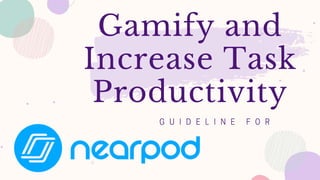
Nearpod.pptx
- 2. WHAT IS IT? BENEFITS REGISTRATION CONTENT CREATION INTERACTIVE ACTIVITIES ORGANIZE, SAVE AND SHARE PRESENTATION OPTION HELP AND TUTORIALS REFERENCES 03 04 05 08 17 27 35 36
- 3. What is it? This tool will let you create interactive and attractive lessons for students or for personal use. Besides it has plenty of resources which go from slides to 3D pictures that can use.
- 4. Versatility: You can create lessons for any type of learning. Flexibility: Anybody can access from any device as long as they have internet connection. Also, these lessons can be self-paced or even you can have live sessions. Content: The resources may help you teach any subject. Besides, Nearpod provides a free library in which you can recycle content created by other teachers. Free: The free version permits only 40 students per session. In addition, this version has plenty of characteristics to create assignments and add multimedia.
- 5. Step 01: Go to: https://nearpod.com/ Step 02: Click on "Sign up for FREE"
- 6. Step 03: Add your personal information in the space "Teachers".
- 7. Step 04: Choose your role and you are done.
- 8. Content Creation: Step 01: Create a lessons.
- 9. Step 02: Change the name of the lessons by double clicking on the title or by clicking on
- 10. Step 03: Add content
- 11. Video s: Step 04: Go to specific second/minute in which you want to add an activity
- 12. Video s: Step 05: Click on "Agregar Actividad", and then select your type of question. Step 06: Open ended: just type the question and save it. Multiple choice: type the question, at least two options for the answer, and save it.
- 13. Slides: Edit your slide with the topic that you want to teach, You can add backgrounds, pictures, gifs, audios, texts or videos. Step 01:
- 15. Step 01: Explore the option and select the one you need. Step 02: Visualize the picture you selected and click on "Done" to finish.
- 16. Virtual Field Trip: Step 01: Search a place, activity or object related to the topic that you want. Visualize it and click on "Hecho".
- 17. This type of activities help students to learn in a funny way.
- 18. Open ended question s: Step 01: Tip: Add the question. You can include timing and audiovisual instructions for the activity. If you make the "Recordings" available, the students will be able to answer with audios. This is helpful for students who are still learning to write
- 19. Save changes Step 02: Open ended questions:
- 20. Questionnaire: Step 01: Add the question, and at least two possible .You can include timing and audiovisual instruction for the activity.
- 21. Questionnaire: Step 02: Keep adding the questions according to your group's needs.
- 22. Step 01: Choose Matching Pairs from the Activities tab
- 23. Step 02: Add pairs using text-text or text-picture.
- 24. Step 03: At the end, save the activity.
- 25. Interactive Board: Step 01: Let the students share their ideas, questions ans comments. Add name and description, You can add image and change the desing
- 26. Interactive Board: Step 02: Save the changes.
- 28. Reorganize the Contents/Activitie s: Pick the content/activity you that you wish to change , then just drag and drop it whenever you need it.
- 29. Reorganize the Contents/Activities : Click on "Save & Exit". Add a description, level and subject. In this way it can be easly found by others.
- 31. Nearpod Share: There are six ways in which you can share the information for your students to join the session or to do the assignment.
- 32. Live ZOOM Participation Nearpod may generate an automatic session to have synchronous class. However, students must download the app, and it works better in laptops or PC's.
- 33. Live Participation Students go to: join.nearpod.com or they can join by the link that the teacher shared. they should only type their names to start working.
- 34. The teacher must share the auto- generated class code. The student will complete the activities at their own pace. The teacher may add a date for the completion of the assignment an can also check the progress of students.
- 35. Helps and Tutorials: • Nearpod Help Center (English): https://nearpod.zendesk.com/hc/en-us • YouTube Nearpod Channel (English): https://www.youtube.com/@Nearpod