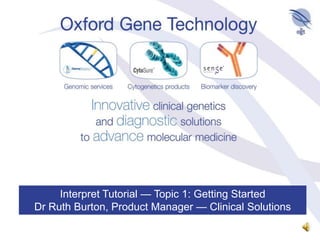
Interpret tutorial
- 1. Interpret Tutorial — Topic 1: Getting Started Dr Ruth Burton, Product Manager — Clinical Solutions
- 2. Overview In this tutorial we will cover the following topics: PC specifications and installation Step 1: Loading the OGT protocol Step 2: Loading data using the Workflow mode Step 3: Data analysis Step 4: Sample annotation Step 5: Review Step 6: Aberration classification Step 7: Report generation
- 3. PC specifications CytoSure™ Interpret Software is optimised for use on computers running Windows XP® or Windows Vista® To ensure correct display, do not use Windows classic view. For viewing and saving multiple datasets it is recommended that a computer with a memory of 3–4 GB is used A quad core computer is recommended to ensure fast running of the automated aberration detection function Typical data processing time, when using a CytoSure ISCA 8 x 60k array, should be approximately 4–5 minutes CytoSure Interpret Software works effectively on non-quad core computers; however, the automated aberration detection running time will take longer
- 4. Installation To install CytoSure Interpret Software from the supplied CD, double-click on the installer file “CytoSure Interpret Software.exe” and follow the on screen instructions If the software does not start installing automatically, the application can be started via the Windows “Start” Menu Click “Start” and in the drop down list select “All Programs” Another drop-down list appears, select “CytoSure Interpret Software” Alternatively double-click the icon on the desktop
- 6. Step 1: Loading the OGT protocol
- 7. Step 1: Loading the OGT protocol
- 8. Step 1: Loading the OGT protocol
- 9. Step 1: Loading the OGT protocol
- 10. Step 1: Loading the OGT protocol
- 11. Step 1: Loading the OGT protocol
- 12. Step 2: Loading data Click the load icon
- 13. Step 2: Loading data Select the file type you want to load
- 14. Step 2: Loading data
- 15. Step 2: Loading data
- 16. Step 3: Data analysis Click the process icon
- 17. Step 3: Data analysis The dialog box shows the progress of analysis
- 18. Step 4: Sample annotation
- 19. Step 4: Sample annotation
- 20. Step 5: Review
- 21. Step 5: Review
- 22. Step 5: Review
- 23. Step 5: Review
- 24. Step 5: Review
- 25. Step 5: Review
- 26. Step 6: Aberration classification
- 27. Step 6: Aberration classification
- 28. Step 6: Aberration classification
- 29. Step 7: Report generation
- 30. Step 7: Report generation
- 31. Tip:
- 32. If you have any questions, please contact products@ogt.co.uk