Clean Architecture @ Taxibeat
•
2 gefällt mir•707 views
Through this presentation you will gain a good understanding of how the clean architecture pattern is implemented at Taxibeat. What issues the Android Taxibeat team has faced so far and what solutions we came up with. Of course, the benefits of clean architecture will also be discussed along with the way we managed to build two fast paced iterative apps that share functionality.
Melden
Teilen
Melden
Teilen
Downloaden Sie, um offline zu lesen
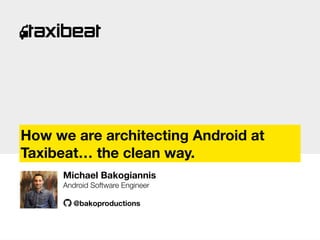
Empfohlen
Empfohlen
Weitere ähnliche Inhalte
Was ist angesagt?
Was ist angesagt? (7)
Serious Sencha - Data Layer and Server-Side REST Interface

Serious Sencha - Data Layer and Server-Side REST Interface
How to Practice TDD Without Shooting Yourself in the Foot

How to Practice TDD Without Shooting Yourself in the Foot
A GWT Application with MVP Pattern Deploying to CloudFoundry using Spring Roo 

A GWT Application with MVP Pattern Deploying to CloudFoundry using Spring Roo
Ähnlich wie Clean Architecture @ Taxibeat
Ähnlich wie Clean Architecture @ Taxibeat (20)
How To Build, Integrate, and Deploy Real-Time Streaming Pipelines On Kubernetes

How To Build, Integrate, and Deploy Real-Time Streaming Pipelines On Kubernetes
Building workflow solution with Microsoft Azure and Cloud | Integration Monday

Building workflow solution with Microsoft Azure and Cloud | Integration Monday
Angular server side rendering - Strategies & Technics 

Angular server side rendering - Strategies & Technics
Decomposing the Monolith using modern-day .NET and a touch of microservices

Decomposing the Monolith using modern-day .NET and a touch of microservices
Journey to containers by Chet Lintz - AWS Chicago Jan 17,2018 user group on C...

Journey to containers by Chet Lintz - AWS Chicago Jan 17,2018 user group on C...
Kürzlich hochgeladen
Call girls in delhi ✔️✔️🔝 9953056974 🔝✔️✔️Welcome To Vip Escort Services In Delhi [ ]Noida Gurgaon 24/7 Open Sex Escort Services With Happy Ending ServiCe Done By Most Attractive Charming Soft Spoken Bold Beautiful Full Cooperative Independent Escort Girls ServiCe In All-Star Hotel And Home Service In All Over Delhi, Noida, Gurgaon, Faridabad, Ghaziabad, Greater Noida,
• IN CALL AND OUT CALL SERVICE IN DELHI NCR
• 3* 5* 7* HOTELS SERVICE IN DELHI NCR
• 24 HOURS AVAILABLE IN DELHI NCR
• INDIAN, RUSSIAN, PUNJABI, KASHMIRI ESCORTS
• REAL MODELS, COLLEGE GIRLS, HOUSE WIFE, ALSO AVAILABLE
• SHORT TIME AND FULL TIME SERVICE AVAILABLE
• HYGIENIC FULL AC NEAT AND CLEAN ROOMS AVAIL. IN HOTEL 24 HOURS
• DAILY NEW ESCORTS STAFF AVAILABLE
• MINIMUM TO MAXIMUM RANGE AVAILABLE.
Call Girls in Delhi & Independent Escort Service –
CALL GIRLS SERVICE DELHI NCR
Vip call girls in Delhi
Call Girls in Delhi, Call Girl Service 24×7 open
Call Girls in Delhi Best Delhi Escorts in Delhi
Low Rate Call Girls In Saket Delhi
X~CALL GIRLS IN Ramesh Nagar Metro
best Delhi call girls and Delhi escort service.
CALL GIRLS SERVICE IN ALL DELHI …
(Delhi) Call Girls in (Chanakyapuri)
Hot And Sexy Independent Model Escort Service In Delhi Unlimited Enjoy Genuine 100% Profiles And Trusted Door Step Call Girls Feel Free To Call Us Female Service Hot Busty & Sexy Party Girls Available For Complete Enjoyment. We Guarantee Full Satisfaction & In Case Of Any Unhappy Experience, We Would Refund Your Fees, Without Any Questions Asked. Feel Free To Call Us Female Service Provider Hours Opens Thanks.
Delhi Escorts Services 100% secure Services.Incall_OutCall Available and outcall Services provide.
We are available 24*7 for Full Night and short Time Escort Services all over Delhi NCR.
Delhi All Hotel Services available 3* 4* 5* Call Call
Delhi Escorts Services And Delhi Call Girl Agency 100% secure Services in my agency. Incall and outcall Services provide.
We are available 24*7 for Full Night and short Time Escort Services my agency in all over New Delhi
Delhi All Hotel Services available my agency
SERVICES [✓✓✓]
Housewife
College Girl
VIP Escort
Independent Girl
Aunty
Without a Condom sucking )?
Sexy Aunty.DSL (Dick Sucking Lips)?
DT (Dining at the Toes English Spanking)
Doggie (Sex style from no behind)??
OutCall- All Over Delhi Noida Gurgaon 24/7
FOR APPOINTMENT Call/Whatsop / 9953056974Call Girls in Ramesh Nagar Delhi 💯 Call Us 🔝9953056974 🔝 Escort Service

Call Girls in Ramesh Nagar Delhi 💯 Call Us 🔝9953056974 🔝 Escort Service9953056974 Low Rate Call Girls In Saket, Delhi NCR
Booking open Available Pune Call Girls Pargaon 6297143586 Call Hot Indian Girls Waiting For You To Fuck
Booking Contact Details
WhatsApp Chat: +91-6297143586
pune Escort Service includes providing maximum physical satisfaction to their clients as well as engaging conversation that keeps your time enjoyable and entertaining. Plus they look fabulously elegant; making an impressionable.
Independent Escorts pune understands the value of confidentiality and discretion - they will go the extra mile to meet your needs. Simply contact them via text messaging or through their online profiles; they'd be more than delighted to accommodate any request or arrange a romantic date or fun-filled night together.
We provide -
01-may-2024(v.n)
Booking open Available Pune Call Girls Pargaon 6297143586 Call Hot Indian Gi...

Booking open Available Pune Call Girls Pargaon 6297143586 Call Hot Indian Gi...Call Girls in Nagpur High Profile
Call Girl Bhosari Indira Call Now: 8617697112 Bhosari Escorts Booking Contact Details WhatsApp Chat: +91-8617697112 Bhosari Escort Service includes providing maximum physical satisfaction to their clients as well as engaging conversation that keeps your time enjoyable and entertaining. Plus they look fabulously elegant; making an impressionable. Independent Escorts Bhosari understands the value of confidentiality and discretion - they will go the extra mile to meet your needs. Simply contact them via text messaging or through their online profiles; they'd be more than delighted to accommodate any request or arrange a romantic date or fun-filled night together. We provide –(INDIRA) Call Girl Bhosari Call Now 8617697112 Bhosari Escorts 24x7

(INDIRA) Call Girl Bhosari Call Now 8617697112 Bhosari Escorts 24x7Call Girls in Nagpur High Profile Call Girls
Welcome to the April edition of WIPAC Monthly, the magazine brought to you by Water Industry Process Automation & Control.
In this month's edition, along with the latest news from the industry we have articles on:
The use of artificial intelligence and self-service platforms to improve water sustainability
A feature article on measuring wastewater spills
An article on the National Underground Asset Register
Have a good month,
OliverWater Industry Process Automation & Control Monthly - April 2024

Water Industry Process Automation & Control Monthly - April 2024Water Industry Process Automation & Control
Kürzlich hochgeladen (20)
Roadmap to Membership of RICS - Pathways and Routes

Roadmap to Membership of RICS - Pathways and Routes
CCS335 _ Neural Networks and Deep Learning Laboratory_Lab Complete Record

CCS335 _ Neural Networks and Deep Learning Laboratory_Lab Complete Record
The Most Attractive Pune Call Girls Manchar 8250192130 Will You Miss This Cha...

The Most Attractive Pune Call Girls Manchar 8250192130 Will You Miss This Cha...
Call Girls in Ramesh Nagar Delhi 💯 Call Us 🔝9953056974 🔝 Escort Service

Call Girls in Ramesh Nagar Delhi 💯 Call Us 🔝9953056974 🔝 Escort Service
Booking open Available Pune Call Girls Pargaon 6297143586 Call Hot Indian Gi...

Booking open Available Pune Call Girls Pargaon 6297143586 Call Hot Indian Gi...
(INDIRA) Call Girl Bhosari Call Now 8617697112 Bhosari Escorts 24x7

(INDIRA) Call Girl Bhosari Call Now 8617697112 Bhosari Escorts 24x7
Intze Overhead Water Tank Design by Working Stress - IS Method.pdf

Intze Overhead Water Tank Design by Working Stress - IS Method.pdf
VIP Call Girls Ankleshwar 7001035870 Whatsapp Number, 24/07 Booking

VIP Call Girls Ankleshwar 7001035870 Whatsapp Number, 24/07 Booking
Call for Papers - International Journal of Intelligent Systems and Applicatio...

Call for Papers - International Journal of Intelligent Systems and Applicatio...
Call Girls Wakad Call Me 7737669865 Budget Friendly No Advance Booking

Call Girls Wakad Call Me 7737669865 Budget Friendly No Advance Booking
Water Industry Process Automation & Control Monthly - April 2024

Water Industry Process Automation & Control Monthly - April 2024
Call for Papers - African Journal of Biological Sciences, E-ISSN: 2663-2187, ...

Call for Papers - African Journal of Biological Sciences, E-ISSN: 2663-2187, ...
Clean Architecture @ Taxibeat
- 1. § How we are architecting Android at Taxibeat… the clean way. Michael Bakogiannis Android Software Engineer @bakoproductions
- 2. Once upon a time…
- 3. Once upon a time… • Driver and passenger apps started as two simple projects with the goal of providing an easy transportation platform for the people • There was a basic structure and some simple features • The need for expanding on different markets and tense competition forced quick changes to this structure making the code complex
- 4. Complex meaning… • God Activities • Humongous helper/manager classes that became extra sophisticated • Legacy code • The code responsible for providing the UX (business rules) was tightly coupled with the code responsible for the UI
- 5. App Redesign • A new architecture should be able to: • separate UI from UX • let as develop and debug faster • let as code on the same “activity” at the same time with the least of conflicts • provide a set of rules that new members of the team should follow so as to learn the codebase faster • be test friendly • A pattern like MVP was not enough
- 6. Clean architecture to the rescue
- 7. Clean architecture to the rescue • It is not a pattern like MVP • It is a set of rules in order to create a layered approach. These layers are able to separate the platform specific code from the business rules I want you to think of your application as a group of use cases that describe the intent of the application and a group of plugins that give those use cases access to the outside world. Robert C Martin “Uncle Bob”
- 8. Dependency Rule Dependencies should only point inwards An inner circle should not know anything about an outer circle.
- 9. Our Approach Presentation Layer MVP Pattern Domain Layer Business Models Data Layer Repository Pattern Interactors(UseCases) Datasources Read also here: https://github.com/android10/Android-CleanArchitecture
- 10. Presentation Layer • This layer provides the UI and a great deal of the UX to the user Android Component Presenter Screen Interface • Android Components are the Activities, Services, Fragments, Notifications etc… • The Screen is an Interface that defines the methods that the Android Component should implement • The Presenter provides the business logic Read also here: https://medium.com/taxibeat/android-architecture-with-multi-screen- mvp-46d3ccafa7b9
- 11. Presentation Layer in practise public class ExampleActivity extends AppCompatActivity implements ExampleScreen { private ExamplePresenter presenter; @Override protected void onCreate(@Nullable Bundle savedInstanceState) { super.onCreate(savedInstanceState); setContentView(R.layout.act_example); presenter = new ExamplePresenter(this); presenter.initialize(); } @Override public void showLoading() { /* Actual Implementation */ } @Override public void hideLoading() { /* Actual Implementation */ } @Override public void showData(Data data) { /* Actual Implementation */ } @Override public void showError(String error) { /* Actual Implementation */ } } public interface ExampleScreen { void showLoading(); void hideLoading(); void showData(Data data); void showError(String error); } The screen does not know who implements its methods It may be an activity, a fragment, a notification etc… In this case it’s an activity
- 12. Presentation Layer in practise public class ExamplePresenter { private ExampleScreen screen; public ExamplePresenter(ExampleScreen screen) { this.screen = screen; } public void initialize() { getData(); } void getData() { screen.showLoading(); BusProvider.getUIBusInstance().register(this); new GetDataUseCase(new WebDataRepository()).execute(); } @Subscribe public void onGetDataResponse(Data data) { BusProvider.getUIBusInstance().unregister(this); screen.hideLoading(); screen.showData(data); } @Subscribe public void onGetDataError(Error error) { BusProvider.getUIBusInstance().unregister(this); screen.hideLoading(); screen.showError(error.getMessage()); } } public interface ExampleScreen { void showLoading(); void hideLoading(); void showData(Data data); void showError(String error); } The presenter is communicating solely with the screen and not with the Android Component
- 13. Domain Layer • This layer orchestrates the data flow Presenter Use Case Model DataSource Interface Main (UI) Bus Provider Domain Layer Rest Bus Provider
- 14. Domain Layer in practise public interface GetDataSource { void getData(); } public class Data implements Serializable { private String dataStr; public String getDataStr() { return dataStr; } public void setDataStr(String dataStr) { this.dataStr = dataStr; } } public class GetDataUseCase { private GetDataSource dataSource; public GetDataUseCase(GetDataSource dataSource) { this.dataSource = dataSource; } @Subscribe public void onGetDataResponse(Data data) { BusProvider.getUIBus().post(data); BusProvider.getRestBus().unregister(this); } @Subscribe public void onGetDataError(Error error) { BusProvider.getUIBus().post(error); BusProvider.getRestBus().unregister(this); } public void execute() { BusProvider.getRestBus().register(this); dataSource.getData(); } } There is no reference neither to the activity nor to the “Retrofit code”
- 15. Data Layer • This layer retrieves the data DataSource Interface Domain Layer Rest Bus Provider WebDataRepository DBDataRepository CachedDataReposit ory Data Mapper Data layer
- 16. Data Layer in practise public class WebDataRepository implements GetDataSource { private DataClient client; public WebDataRepository() { client = Retrofit.createClient(DataClient.class); } @Override public void getData() { Call<DataEntity> call = client.getDataFromWeb(); call.enqueue(new Callback<DataEntity>() { @Override public void onResponse(Call<DataEntity> call, Response<DataEntity> response) { Data data = new DataMapper().transform(response.body()); BusProvider.getRestBusInstance().post(data); } @Override public void onFailure(Call<DataEntity> call, Throwable t) { Error error = new ErrorMapper().transform(t); BusProvider.getRestBusInstance().post(error); } }); } } public class DataMapper { public Data transform( DataEntity entity) { Data data = new Data(); data.setDataStr( String.valueOf(entity.getInt())); return data; } } Here is written the implementation detail The mapper is a safe mechanism to transform the response to the data we actually need
- 17. Why all the fuss? • Our use cases need to implement the following mechanisms: 1. Reauthorisation 2. Caching 3. Server downtime handling 4. In App broadcasts 5. Redirect 6. Different geocoding services • Presenters need to listen and show those In-Apps or handle redirect links (Opening the appropriate activity)
- 18. Why all the fuss? Feature Presenter Base Presenter Feature Use Case Base Use Case Repository • Re-login • Server Downtime • In App Broadcasts • Redirect • Check reverse geocoding results • Show In App Dialogs • Handle redirect navigation
- 19. Conclusion • By following the rules of Clean Architecture we split the core features’ code from the front end code. • We can mock our rest responses and develop new features in parallel with the server side development • All the modules are testable. • Newcomers can focus to the business side of the code and are not lost on the plugin details, while learning the codebase. • On the downside we have to write more code than we used to. To combat that we created code templates inside Android Studio!
- 23. Resources • Uncle Bob The original blog post: https://8thlight.com/blog/uncle-bob/2012/08/13/the-clean-architecture.html Talk: https://www.youtube.com/watch?v=Nsjsiz2A9mg • Fernando Cejas Sample app written with the clean architecture approach using Dagger and RxJava https:// github.com/android10/Android-CleanArchitecture • Tomislav Homan A series of articles that detail the process of migrating Five Agency’s apps to clean architecture http://five.agency/android-architecture-part-1-every-new-beginning-is-hard/ • Chryssa Aliferi Article series about the MVP @ Taxibeat https://medium.com/taxibeat/android-architecture-with- multi-screen-mvp-46d3ccafa7b9 Presentation https://speakerdeck.com/chryssaaliferi/android-mvp-pattern-and-multi-presenter- activities
- 24. § Thank you!! Michael Bakogiannis Android Software Engineer @bakoproductions