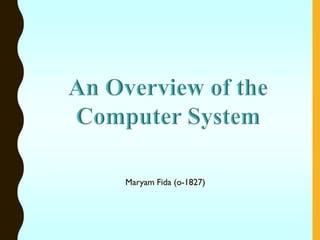
An overview of the computer system
- 2. The Parts of a Computer System • What is a Computer? • Hardware • Software • Data • Users
- 3. • A computer can convert data into information that is useful to people. • A complete computer system includes four distinct parts: Hardware Software Data User The Parts of a Computer System - What is a Computer? A computer is an electronic device used to process data.
- 5. • A computer's hardware consists of electronic devices; the parts you can see and touch. • The term "device" refers to any piece of hardware used by the computer, such as a keyboard, monitor, modem, mouse, etc. The Parts of a Computer System - Hardware
- 7. • Software – also called programs – consists of organized sets of instructions for controlling the computer. • Some programs exist for the computer's use, to help it manage its own tasks and devices. • Other programs exist for the user, and enable the computer to perform tasks for you, such as creating documents. The Parts of a Computer System - Software
- 8. • Data consists of raw facts, which the computer can manipulate and process into information that is useful to people. • Computerized data is digital, meaning that it has been reduced to digits, or numbers. The computer stores and reads all data as numbers. • Although computers use data in digital form, they convert data into forms that people can understand, such as text, numerals, sounds, and images. The Parts of a Computer System - Data
- 9. Ten different symbols in the decimal system Numbers above 9 use more than 1 digit
- 10. Looking Inside the Machine • Types of Hardware • The CPU • Memory • How Memory is Measured • Input and Output Devices • Storage Devices
- 11. A computer's hardware devices are categorized as follows: • Processor • Memory • Input and output (I/O) devices • Storage devices Looking Inside the Machine – Types of Hardware
- 13. Looking Inside the Machine - The CPU The procedure that transforms raw data into useful information is called processing. This function is divided between the computer's processor and memory. The processor is also called the central processing unit (CPU). It manages all devices and performs the actual processing of data. The CPU consists of one or more chips attached to the computer's main circuit board (the motherboard).
- 14. • Memory also consists of chips attached to the motherboard. • Memory holds data and program instructions as the CPU works with them. This memory is called Random Access Memory (RAM). • The CPU can find any piece of data in RAM, when it needs it for processing. • RAM is volatile, meaning it holds data only when the power is on. When the power is off, RAM's contents are lost. Looking Inside the Machine - Memory
- 15. • The smallest usable unit of measure for memory is the byte – the amount of memory required to hold one character, like the letter A or the numeral 2. • Computers work with larger chunks of data, measured in multiple bytes, as shown below: Unit Approx. Value Actual Value (bytes) (bytes) Kilobyte (KB) 1,000 1,024 Megabyte (MB) 1,000,000 1,048,576 Gigabyte (GB) 1,000,000,000 1,073,741,824 Terabyte (TB) 1,000,000,000,000 1,099,511,627,776 Looking Inside the Machine – How Memory is Measured
- 16. • Input devices accept data and instructions from the user or from another computer system. The keyboard and mouse are examples of input devices. • Output devices return processed data back to the user or to another computer system. The printer and monitor are examples. • Communications devices (such as modems and network interface cards) perform both input and output, allowing computers to share information. Looking Inside the Machine – Input and Output Devices
- 18. • Storage devices hold data not currently being used by the CPU. Data is commonly stored on a magnetic or optical disk. Each type uses a special medium for storing data on its surface. • A disk drive is a device that reads data from and writes data to a disk. Most new computers feature a floppy disk drive, a hard disk drive, and an optical disk drive. • The most common optical storage devices are CD- ROM and DVD-ROM drives. Looking Inside the Machine - Storage Devices
- 20. Software: Bringing the Machine to Life • What is Software? • System Software • Application Software
- 21. • Software is a set of electronic instructions that tells the computer how to do certain tasks. A set of instructions is often called a program. • When a computer is using a particular program, it is said to be running or executing the program. • The two most common types of programs are system software and application software. Bringing the Machine to Life – What is Software?
- 23. • System software exists primarily for the computer itself, to help the computer perform specific functions. • One major type of system software is the operating system (OS). All computers require an operating system. • The OS tells the computer how to interact with the user and its own devices. • Common operating systems include Windows, the Macintosh OS, OS/2, and UNIX . Bringing the Machine to Life – System Software
- 24. • Application software tells the computer how to accomplish tasks the user requires, such as creating a document or editing a graphic image. • Some important kinds of application software are: Word processing programs Spreadsheet software Database management Presentation programs Graphics programs Networking software Web design tools and browsers Internet applications Communications programs Utilities Entertainment and education Multimedia authoring Bringing the Machine to Life - Applications
- 25. lesson review • List the four parts of a computer system. • Identify four types of computer hardware. • List five units of measure for computer memory and storage. • Provide two examples of input and output devices. • Name and describe three types of storage devices. • Differentiate the two main categories of computer software. • List four specific types of application software.
