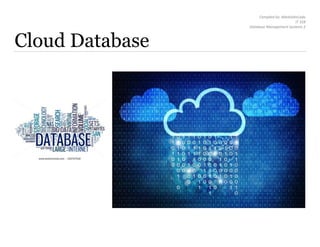
Cloud Database - Database Management Systems 2
- 1. Compiled by: MarkJohnLado IT 318 Database Management Systems 2 Cloud Database
- 2. Compiled by: MarkJohnLado IT 318 Database Management Systems 2
- 3. Compiled by: MarkJohnLado IT 318 Database Management Systems 2 A cloud database is a database that typically runs on a cloud computing platform, access to it is provided as a service. Database services take care of scalability and high availability of the database. Database services make the underlying software-stack transparent to the user A cloud database is a scalable content database running on a cloud computing platform that could be private, public or hybrid. There are two cloud database environment models, namely, Traditional cloud model and Database-as-a-service (DBaaS). In the Traditional cloud model, the content database will be run on the particular enterprise’s infrastructure and any oversight will fall into the shoulders of IT staffers of the company. On the other hand, DBaaS runs on the service provider’s infrastructure and they (the vendor) would be responsible for any hitches or glitches should they occur. The service provider assumes the full responsibility of handling client database leaving them to focus on operations and business goals.
- 4. Compiled by: MarkJohnLado IT 318 Database Management Systems 2
- 5. Compiled by: MarkJohnLado IT 318 Database Management Systems 2 Here are the main advantages of cloud databases: Getting rid of physical infrastructure — It is the responsibility of the cloud service provider to maintain the database, provide storage and other infrastructure. Scalability — Contracting with DBaaS, allows for automatic scalability most of the time, during peak business hours or unexpected spikes during festivals and special days. Cost effectiveness — Reduced capital expenditure for enterprises is another advantage, because they no longer have to worry about operational costs or upgrading the infrastructure because all this will be handled by the cloud vendor. Latest technology availability — Enterprises no longer have to worry about shelling money on buying new technologies because updated infrastructure is the headache of the cloud vendor.
- 6. Compiled by: MarkJohnLado IT 318 Database Management Systems 2 Top 10 best cloud storage services of 2017 1. Dropbox The Granddaddy of cloud storage, Dropbox offers a rather measly 2GB of free storage, but this can be increased up to 16GB free of charge by linking your Dropbox to social media and referring friends to join the service. Dropbox Business subscriptions allow users to collaborate on work as well as giving each person unlimited space in a personal Dropbox account. There are also enhanced features for file recovery and versioning. Business pricing starts from $12.50 per user (around £10, AU$17). Price: 2GB free. 1TB for $9.99 a month (around £8, AU$13) with Dropbox Pro
- 7. Compiled by: MarkJohnLado IT 318 Database Management Systems 2 2. Google Drive Google Drive is a natural choice for owners of Android devices as it's already integrated, but users of other platforms may appreciate the generous free storage too. You can also store high definition photos on your mobile phone with companion app Google Photos, and make use of Google's own office suite (now known as G Suite). Downsides include the fact that the web interface isn't very easy-to-use, although Windows and Mac users can download a desktop app to drag-and-drop files easily. Price: 15GB free. 100GB for $1.99 a month (around £1.50, AU$2.50). 1TB for $9.99 a month (around £8, AU$13).
- 8. Compiled by: MarkJohnLado IT 318 Database Management Systems 2 3. Mega With an insanely generous free tier and a simple drag-and-drop interface, Mega is one of the cloud storage heavyweights. There's a handy mobile app to allow you to upload files and photos, as well as sync clients with desktop machines. Mega claims that all data stored in its cloud is encrypted on your device before it reaches the firm’s servers. As the company has released the source code to its sync client, experts can check that there are no vulnerabilities. Price: 50GB free. 200GB for €4.99 a month (around £4, $5, AU$7)
- 9. Compiled by: MarkJohnLado IT 318 Database Management Systems 2 4. OneDrive OneDrive (formerly SkyDrive) is integrated into Windows 10's file explorer. You don't have to download an additional app – it's there to use out of the box, which is obviously very convenient for those who have made the jump to Microsoft’s newest operating system. Microsoft's Photos app can also use OneDrive to sync pictures across all your devices. There's an app for Android and iOS devices, and there's even one in the App Store for Mac users (although it has received mixed reviews). Price: 5GB free. 50GB for $1.99 a month (around £1.50, AU$2.50)
- 10. Compiled by: MarkJohnLado IT 318 Database Management Systems 2 5. iCloud If you want to back up your iPhone to iCloud, you'll need more than the free 5GB allowance Apple gives you, but compared to rivals iCloud prices are very reasonable. The Mac Finder app integrates iCloud Drive, where you can store any files you wish. Documents created in the iWork office suite are also saved to iCloud and can sync across your devices. Windows users can also sync their files with iCloud Drive using the official client, and access the iWork apps on the iCloud website. Price: 5GB free. 50GB for $0.99 a month (around £0.80, AU$1.30). 200GB for $2.99 (around £2.50, AU$4)
- 11. Compiled by: MarkJohnLado IT 318 Database Management Systems 2 6. Box Box's website currently seems to be pushing its business plans as clicking ‘sign up’ takes you to the biz subscription page where for $15 per user (around £12, AU$20) you can benefit from advanced collaboration options and unlimited storage. As Box has been around for a while, it is supported by a number of mainstream apps such as Google Docs and Office 365. The Box Sync client is available from the Downloads page for Mac and Windows, plus there's also an official Android client. Price: 10GB free. 100GB for $10 a month (around £8, AU$13)
- 12. Compiled by: MarkJohnLado IT 318 Database Management Systems 2 7. NextCloud NextCloud isn’t an online cloud storage provider itself, but offers free software to download and install a cloud storage service on your own server. Using a server on your home network for cloud storage is much faster. You can also enable encryption and make sure the information never leaves your home network, which is far safer. If you've no server or IT experience, you can even purchase a preconfigured NextCloud Box from the website which comes with a 1TB hard drive and will work with an inexpensive Raspberry Pi board to keep your data synced. Price: Free to install and use. Self-hosting so storage costs vary. NextCloud Box is $79.99 (around £65, AU$105)
- 13. Compiled by: MarkJohnLado IT 318 Database Management Systems 2 8. SpiderOak SpiderOak is part of a new trend of zero knowledge cloud storage providers. The website claims that after installing the client your data is encrypted before syncing. Unfortunately since SpiderOak hasn’t made the client source code public, there's no way to confirm this. The SpiderOakOne client is available for Windows, Mac and Linux as well as Android and iOS. You can also log in via the web interface but privacy lovers may prefer not to as it exposes your password to SpiderOak employees. Price: 2GB free. 250GB for $9 a month (around £7, AU$12). 1TB for $12 a month (around £10, AU$16)
- 14. Compiled by: MarkJohnLado IT 318 Database Management Systems 2 9. IDrive IDrive offers continuous syncing of your files, even those on network drives. The web interface supports sharing files by email, Facebook and Twitter. Cautious or click-happy users will be pleased to hear that files deleted from your computer are not automatically deleted from the server, so there's less danger of removing something important accidentally. IDrive also offers IDrive Express – a service whereby if you lose all your data they will ship a physical hard drive out to you, allowing for the swift restoration of all your backed up files. Price: 5GB free. 1TB for $52 a year (around £40, AU$70)
- 15. Compiled by: MarkJohnLado IT 318 Database Management Systems 2 10. pCloud While some bandwidth limits apply, there seems to be no limit to the size of files you can upload, so feel free to sync large media files with pCloud. The service is available for all desktop and mobile platforms – users can also log in via the website. The company itself is registered in Switzerland which has strong privacy laws, and you can also pay a premium of $3.99 (around £3, AU$5) for pCloud Crypto to lock (and unlock) individual files with passwords. Price: 20GB free. 500GB for $4.99 a month (around £4, AU$6.50). 2TB for $9.99 a month (around £8, AU$13
- 16. Compiled by: MarkJohnLado IT 318 Database Management Systems 2 The Top 4 commonly used Cloud Database
- 17. Compiled by: MarkJohnLado IT 318 Database Management Systems 2 iCloud Drive If you use a Mac or iOS device, then iCloud Drive is at your fingertips. It is part of the OS X Finder, and an iOS app gives you quick access to files you've stored there on your iPhone or iPad. You can even install iCloud on Windows, which offers similar integration with the Windows Explorer (as well as syncing of data, such as contacts, calendars, bookmarks, and more). And if you're using a public computer, you can access your files via a web browser at icloud.com. If you own a Mac or iOS device, you get a free 5 GB on iCloud Drive. If you need more storage, you can purchase it for the following cost (US prices):
- 18. Compiled by: MarkJohnLado IT 318 Database Management Systems 2 Storage Price 5 GB Free 50 GB $0.99/mo 200 GB $2.99/mo 1 TB $9.99/mo
- 19. Compiled by: MarkJohnLado IT 318 Database Management Systems 2 OneDrive Microsoft OneDrive is an adjunct to the company's Office 365 productivity suite, available on subscription. Offering a service similar to that of Dropbox and Google Drive, OneDrive lets you store and access files and photos on Mac, Windows, iOS, Windows Phone, and Android. If you have a Windows PC, then OneDrive is already installed. If you have a Mac, you can download an app from the Mac App Store; unfortunately, this app has a slew of bad reviews at the time of this writing. OneDrive offers 5 GB free, and 50 GB for $1.99 per month: Storage Price 5 GB Free 50 GB $1.99/mo
- 20. Compiled by: MarkJohnLado IT 318 Database Management Systems 2 Dropbox Dropbox is one of the easiest to use cloud storage providers. Unlike iCloud, it only stores files; it doesn't sync data (though some apps do sync data to Dropbox). Dropbox is available for just about every platform, be it iOS, Android, Windows Phone, Mac, Windows, and even Linux. On a computer, Dropbox creates a folder and keeps it in sync with all your devices. It's one of the simplest services to use, and also offers advanced features such as shared folders, and the ability to copy a Dropbox link to allow someone to download a file you've stored in your folder. Many desktop and mobile apps feature tight integration with Dropbox, and you can access files from the Dropbox website, making it one of the best choices for cloud file storage.
- 21. Compiled by: MarkJohnLado IT 318 Database Management Systems 2 A free Dropbox account gives you 2 GB, and you can purchase more storage: You can get a Dropbox Pro plan, offering 1 TB, for $9.99 a month. Unfortunately, there's nothing in- between the paltry 2 GB and the comfortable 1 TB. There is also a Business plan, with unlimited storage, for companies with large teams sharing files. Storage Price 2 GB Free 1 TB $9.99/mo
- 22. Compiled by: MarkJohnLado IT 318 Database Management Systems 2 Google Drive Google Drive is a lot like Dropbox. It creates a folder on your computer, where you can store files, and apps on mobile devices let you access the contents of this folder. Individual Google apps, such as Docs, Sheets, and Slides, store there files on Google Drive as well. You can use Google Drive on Mac and Windows, and on Android or iOS devices. You can also use Google Drive with a Chromebook, or through a web browser. With 15 GB free, Google lets you feel comfortable right away. Note that this storage applies to files, your Gmail account, and Google Photos (if you use those services), but not Google Docs. You can create and store as many as you want, and if you need more storage, Google lets you go large. Here's how much it costs:
- 23. Compiled by: MarkJohnLado IT 318 Database Management Systems 2 Storage Price 15 GB Free 100 GB $1.99/mo 1 TB $9.99/mo 10 TB $99.99/mo 20 TB $199.99/mo 30 TB $299.99/mo
- 24. Compiled by: MarkJohnLado IT 318 Database Management Systems 2
