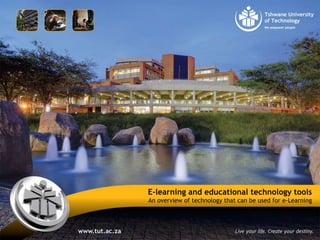
E-learning and educational technology tools: an overview
- 1. E-learning and educational technology tools An overview of technology that can be used for e-Learning
- 2. An overview of technology that can be used for e-Learning Contents Introduction On-line vs On-campus Mobile phones Tablet computers Web 2.0 Mobile technology E-Assessment technology E-learning and educational technology tools
- 3. It’s not about the use of technology per sae, but about the appropriate use of technology Technology Doesn't Teach, Teachers Teach New technology in practice is powerful, especially when used by effectively trained teachers. E-learning and educational technology tools
- 4. It’s not about the use of technology per sae, but about the appropriate use of technology Blended use of teaching with technology – traditional and … The flipped classroom http://www.knewton.com/flipped- classroom/?goback=%2Egde_2811_member_214928544 E-learning and educational technology tools
- 5. On-line vs On-campus The greatest advantage that internet technology brings to the field of education is that it makes it extremely convenient and accessible The main advantage offered by an online course is the flexibility of scheduling and the wide range of choices The benefits and positive points from the traditional method of classroom learning should be incorporated into online learning E-learning and educational technology tools
- 6. 3 Reasons To Start Using Mobile phones In Your Class As a Language Resource dictionary apps must be free to download and consistently useful Demonstrating Knowledge A quick conversation recording Example: Do you get what we have been learning today? > Demonstrate: recording a quick clip > send to lecturer Class Discussion Tool participate in in-class discussion/polls E-learning and educational technology tools
- 7. Things lecturers should be able to do with a tablet computer (typical tasks) Sync — and know what you can sync and what you can’t (sync to your computer and the Cloud) Check email. And this probably means social media messages, too Organize Apps. Organizing them can be done by class, content area, task, function, grade level, students, etc. (Example) E-learning and educational technology tools
- 8. Things lecturers should be able to do with a tablet computer (typical tasks) Use calendar reminders. A calendar can be your best friend, and using reminders – not just for major dates, but project due-dates, meetings, etc. Take a screenshot: Press the Power + Home button Videoconferencing! Skype, or Google+ Hangouts, GoToMeeting, Connect, Lync, Collaborate Find and play great podcasts E-learning and educational technology tools
- 9. Things lecturers should be able to do with a tablet computer (typical tasks) Backup to the Cloud Use visual apps: Apps are becoming more integrated, more powerful, and more powerful. Instagram, tumblr, and pinterest are at the top of the heap, but nothing stays the same. Share large files: Use Dropbox, Skydrive, Google Drive, etc. Open various files: Whether a .docx file or a pdf, an mpg or an mp3, you’ll likely need to view it on your iPad at some point or another. Most of these files have built-in associations, so no special knowledge is necessary other than to press what you want open . E-learning and educational technology tools
- 10. Some of the best Web 2.0 tools E-learning and educational technology tools
- 11. E-Assessment technology E-learning and educational technology tools
- 12. Diagnostic Assessment E-learning and educational technology tools
- 13. E-learning and educational technology tools Backchannel Online conversation about the topic or the speaker Make comments, ask questions, and use that feedback to tailor your presentation, sharpen your points, and address audience needs
- 14. Question Pools: create question banks Tests: 17 question types Surveys: 17 question types Assignments: normal assignments SafeAssignment Turnitin Assignment Self and peer assessments E-learning and educational technology tools
- 15. Reflection tools: Blogs: a collaborative tool for reflection about the course or discuss and analyse course-related materials. Blog posts can be graded Journals: a self-reflective tool about the course or discuss and analyse course-related materials; private between student and lecturer. Entries can be graded Discussion Boards: topics and threads can be graded; students can also rate posts E-learning and educational technology tools
- 16. Collaboration tool: Wiki: simple online database, collaborative collection of information. Can also be used to record information and serve as a repository for course information and knowledge; student contributions can be graded E-learning and educational technology tools
- 17. E-learning and educational technology tools A tool for creating and managing exams that can be printed to paper or published directly to myTUTor. Exams can be created offline using a familiar Windows environment.
- 18. E-learning and educational technology tools e-Games for revision purposes that can be published directly to myTUTor
- 19. E-learning and educational technology tools Clickers Using PowerPoint slides to create interactive presentations
- 20. E-learning and educational technology tools Create course content in HTML format. Can be linked to myTUTor Create activities and quizzes using 7 question types.
- 21. E-learning and educational technology tools Other programs and web-based applications • Onscreen Marking (UNISA) Demo
- 22. E-learning and educational technology tools Other programs and web-based applications outside the TUT environment • e-Games Hot Potatoes Quandary WebRhubarb WebSequiter Add to myTUTor course
- 23. E-learning and educational technology tools Other programs and web-based applications outside the TUT environment • e-Games
- 24. E-learning and educational technology tools • Online tests: can be used when myTUTor is not available Other programs and web-based applications outside the TUT environment
- 25. E-learning and educational technology tools Other programs and web-based applications outside the TUT environment • Surveys
- 26. E-learning and educational technology tools Other programs and web-based applications outside the TUT environment • Other
- 27. E-learning and educational technology tools Acknowledgement: A Life Balanced http://www.facebook.com/alifebalanced?ref=stream
- 28. E-learning and educational technology tools Marius Pienaar Instructional Designer PienaarM1@tut.ac.za 012-382-0735 086-274-1951 / 086-603-4392 Mobile 072-210-9749 marius.pienaar4
