E-learning and educational technology tools
•Als PPTX, PDF herunterladen•
0 gefällt mir•336 views
This document provides an overview of various e-learning and educational technology tools that can be used for online instruction. It describes tools like tablets that allow instructors to sync files, check email, take screenshots, and video conference. It also outlines learning management systems, diagnostic assessments, question banks, surveys, assignments, blogs, journals, discussion boards, wikis, and other collaboration tools. The document acknowledges that technology should be used appropriately and mentions tools for creating exams, games, presentations, and course content as well as programs for online testing and surveys.
Melden
Teilen
Melden
Teilen
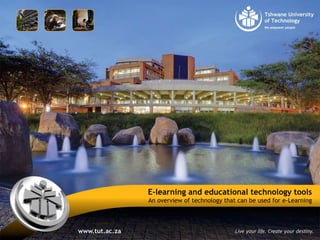
Empfohlen
Empfohlen
Weitere ähnliche Inhalte
Was ist angesagt?
Was ist angesagt? (20)
Select and Use ICT Tools for Teaching and Learning

Select and Use ICT Tools for Teaching and Learning
Experience Sharing of Introducing Free Software to Campus: Example of Geng-fa...

Experience Sharing of Introducing Free Software to Campus: Example of Geng-fa...
BYOD (Bring Your Own Device) in the Classroom: Two Tech Tools for Fostering ...

BYOD (Bring Your Own Device) in the Classroom: Two Tech Tools for Fostering ...
Andere mochten auch
Designing Educational tools, based on body interaction, for children with special needs who present different motor skills
Benoît Bossavit and Alfredo Pina
Interactive Technologies and Games (ITAG) Conference 2014
Health, Disability and Education
Dates: Thursday 16 October 2014 - Friday 17 October 2014
Location: The Council House, NG1 2DT, Nottingham, UKDesigning Educational tools, based on body interaction, for children with spe...

Designing Educational tools, based on body interaction, for children with spe...Interactive Technologies and Games: Education, Health and Disability
Andere mochten auch (20)
Designing Educational tools, based on body interaction, for children with spe...

Designing Educational tools, based on body interaction, for children with spe...
Eng 109 - Preparation and Evaluation of Instructional Materials: The Material...

Eng 109 - Preparation and Evaluation of Instructional Materials: The Material...
Preparation and evaluation of instruction materials

Preparation and evaluation of instruction materials
Developing A Blended Learning Strategy: Instructional Media & Pedagogical Con...

Developing A Blended Learning Strategy: Instructional Media & Pedagogical Con...
Selecting, preparing, using and developing instructional materials

Selecting, preparing, using and developing instructional materials
Ähnlich wie E-learning and educational technology tools
Ähnlich wie E-learning and educational technology tools (20)
E-learning and educational technology tools: an overview

E-learning and educational technology tools: an overview
Next level learning NSW Roadshow presentation deck

Next level learning NSW Roadshow presentation deck
Engaging Adult Learners Using Interactive Technologies

Engaging Adult Learners Using Interactive Technologies
MCLI Technology Tools in the Classroom - Elie Chmouni v2

MCLI Technology Tools in the Classroom - Elie Chmouni v2
Computer Assisted Language Learning - Using websites

Computer Assisted Language Learning - Using websites
Mehr von Marius Pienaar (Dr.)
Mehr von Marius Pienaar (Dr.) (20)
Turnitin orientation: Plagiarism @ UP & Turnitin submissions

Turnitin orientation: Plagiarism @ UP & Turnitin submissions
Hybrid teaching and student success in Vet Ed: Plausible?

Hybrid teaching and student success in Vet Ed: Plausible?
ZAMREN PROJECT: integration of the LMS (myTUTor) in teaching and learning

ZAMREN PROJECT: integration of the LMS (myTUTor) in teaching and learning
WILly-nilly or WILling: presentation to the ICT Faculty

WILly-nilly or WILling: presentation to the ICT Faculty
Tips for successful planning and facilitation of creating an e-classroom

Tips for successful planning and facilitation of creating an e-classroom
Social media in HE: where and how does TLwT get involved

Social media in HE: where and how does TLwT get involved
Kürzlich hochgeladen
Kürzlich hochgeladen (20)
Food Chain and Food Web (Ecosystem) EVS, B. Pharmacy 1st Year, Sem-II

Food Chain and Food Web (Ecosystem) EVS, B. Pharmacy 1st Year, Sem-II
Unit-IV; Professional Sales Representative (PSR).pptx

Unit-IV; Professional Sales Representative (PSR).pptx
Unit-V; Pricing (Pharma Marketing Management).pptx

Unit-V; Pricing (Pharma Marketing Management).pptx
Asian American Pacific Islander Month DDSD 2024.pptx

Asian American Pacific Islander Month DDSD 2024.pptx
Web & Social Media Analytics Previous Year Question Paper.pdf

Web & Social Media Analytics Previous Year Question Paper.pdf
Basic Civil Engineering first year Notes- Chapter 4 Building.pptx

Basic Civil Engineering first year Notes- Chapter 4 Building.pptx
Micro-Scholarship, What it is, How can it help me.pdf

Micro-Scholarship, What it is, How can it help me.pdf
Energy Resources. ( B. Pharmacy, 1st Year, Sem-II) Natural Resources

Energy Resources. ( B. Pharmacy, 1st Year, Sem-II) Natural Resources
Python Notes for mca i year students osmania university.docx

Python Notes for mca i year students osmania university.docx
This PowerPoint helps students to consider the concept of infinity.

This PowerPoint helps students to consider the concept of infinity.
General Principles of Intellectual Property: Concepts of Intellectual Proper...

General Principles of Intellectual Property: Concepts of Intellectual Proper...
E-learning and educational technology tools
- 1. E-learning and educational technology tools An overview of technology that can be used for e-Learning
- 2. An overview of technology that can be used for e-Learning Contents E-learning and educational technology tools
- 3. It’s not about the use of technology per sae, but about the appropriate use of technology The flipped classroom E-learning and educational technology tools
- 4. Things lecturers should be able to do with a tablet computer (typical tasks) Sync — and know what you can sync and what you can’t (sync to your computer and the Cloud) Check email. And this probably means social media messages, too Organize Apps. Organizing them can be done by class, content area, task, function, grade level, students, etc. (Example) E-learning and educational technology tools
- 5. Things lecturers should be able to do with a tablet computer (typical tasks) Use calendar reminders. A calendar can be your best friend, and using reminders – not just for major dates, but project due-dates, meetings, etc. Take a screenshot: Press the Power + Home button Videoconferencing! Skype, or Google+ Hangouts, GoToMeeting, Connect, Lync, Collaborate Find and play great podcasts E-learning and educational technology tools
- 6. Things lecturers should be able to do with a tablet computer (typical tasks) Backup to the Cloud Use visual apps: Apps are becoming more integrated, more powerful, and more powerful. Instagram, tumblr, and pinterest are at the top of the heap, but nothing stays the same. Share large files: Use Dropbox, Skydrive, Google Drive, etc. Open various files: Whether a .docx file or a pdf, an mpg or an mp3, you’ll likely need to view it on your iPad at some point or another. Most of these files have built-in associations, so no special knowledge is necessary other than to press what you want open . E-learning and educational technology tools
- 7. Diagnostic Assessment E-learning and educational technology tools https://testmoz.com
- 8. E-learning and educational technology tools Backchannel Online conversation about the topic or the speaker Make comments, ask questions, and use that feedback to tailor your presentation, sharpen your points, and address audience needs today.io
- 9. Question Pools: create question banks Tests: 17 question types Surveys: 17 question types Assignments: normal assignments SafeAssignment Turnitin Assignment Self and peer assessments E-learning and educational technology tools
- 10. Reflection tools: Blogs: a collaborative tool for reflection about the course or discuss and analyse course-related materials. Blog posts can be graded Journals: a self-reflective tool about the course or discuss and analyse course-related materials; private between student and lecturer. Entries can be graded Discussion Boards: topics and threads can be graded; students can also rate posts E-learning and educational technology tools
- 11. Collaboration tool: Wiki: simple online database, collaborative collection of information. Can also be used to record information and serve as a repository for course information and knowledge; student contributions can be graded E-learning and educational technology tools
- 12. E-learning and educational technology tools A tool for creating and managing exams that can be printed to paper or published directly to myTUTor. Exams can be created offline using a familiar Windows environment.
- 13. E-learning and educational technology tools e-Games for revision purposes that can be published directly to myTUTor
- 14. E-learning and educational technology tools Clickers Using PowerPoint slides to create interactive presentations
- 15. E-learning and educational technology tools Create course content in HTML format. Can be linked to myTUTor Create activities and quizzes using 7 question types.
- 16. E-learning and educational technology tools Other programs and web-based applications • Onscreen Marking (UNISA) Demo
- 17. E-learning and educational technology tools Other programs and web-based applications outside the TUT environment • e-Games Hot Potatoes Quandary WebRhubarb WebSequiter Add to myTUTor course
- 18. E-learning and educational technology tools Other programs and web-based applications outside the TUT environment • e-Games
- 19. E-learning and educational technology tools • Online tests: can be used when myTUTor is not available Other programs and web-based applications outside the TUT environment
- 20. E-learning and educational technology tools Other programs and web-based applications outside the TUT environment • Surveys
- 21. E-learning and educational technology tools Other programs and web-based applications outside the TUT environment • Other
- 22. E-learning and educational technology tools Acknowledgement: A Life Balanced http://www.facebook.com/alifebalanced?ref=stream
- 23. E-learning and educational technology tools Marius Pienaar Instructional Designer PienaarM1@tut.ac.za 012-382-0735 086-274-1951 / 086-603-4392 Mobile 072-210-9749 marius.pienaar4
