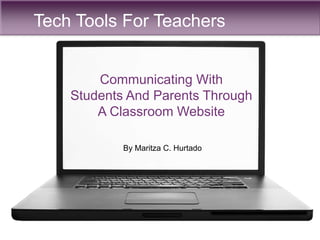
Tech Tools for Teachers: Create a Classroom Website with Weebly
- 1. Tech Tools For Teachers Communicating With Students And Parents Through A Classroom Website By Maritza C. Hurtado
- 2. + Learning Objectives By the end of this seminar, participants will be able to: Identify several applications available for free to teachers; Create a „Weebly‟ website for their classroom; Plan ways to use and integrate various web applications, including Weebly for Education, with their students and for themselves.
- 3. + What are some commonly used applications you use to keep connected, organized and/or manage paperwork?
- 5. + What‟s available & for what: Byrne, R. (2014) Websites and Blogs: Weebly, WordPress, Google Sites, Blogger, Edublogs Wikispaces Forms, tests and quizzes: Google Forms Data Storage: Google Drive, MS SkyDrive, Dropbox Polls and Surveys: Google Moderator, SurveyMonkey Video creation: Animoto, Masher Flyer creator: Smore Social Networking: EdModo PLEASE NOTE: Listed are just a few of what‟s available!
- 6. + Technology makes it easier to: Show student classwork and artwork Inform parents about news, upcoming events and other notifications pertaining to classroom and school (Brown, 2003). Organize paperwork Assess student work
- 7. + What are the positives to having a classroom website? Teachers can use a website to communicate important information to students as well as parents. All handouts are retrievable and archived in ONE place. Students can collaborate what they learned each day or week in a Blog page together with the teacher. Parents can gain insight on projects and classroom activities through pictures or videos. Environmentally-friendly, ultimately saves paper usage! Students can have a safe place to go on-line for supplemental resources. Tutorial videos, links to other educational sites. Brown, S. (2003)
- 8. + Creating a Classroom Website Using Weebly Go to https://education.weebly.com/ to set-up a free account Weebly: • Easy & fast to use; • Tons of resources available; • Drag & drop capability; • FREE
- 9. Step-by-Step Instructions: Go to: https://education.weebly.com/ Set up a Username and Password (make sure you write this down) Choose a Style/Design (Don’t worry this can be changed later.) Choose a Subdomain of Weebly.com and type in the NAME of your website (This will be your Domain name.) Now we can START BUILDING your website using the basic toolbox on the left-hand side of the screen. BUILD: Contains - BASIC, STRUCTURE and MEDIA options, all have a Drag & Drop capacity DESIGN: This menu contains editing tools to change the site‟s theme, color and fonts. PAGES: Add pages here, control the layout of the page and create subpages. (Skip the STORE menu) SETTINGS: This tab controls the site address, change or edit the site Title. Start building your site! PUBLISH: When you are done this button will make you website LIVE! Menu items on the TOP of the screen
- 10. A STEP-BY-STEP GUIDE Fill out this window 1st E This is the 2nd window you‟ll see that allows you to manage your sites (Yes you can create more than one site through one account!) M This cool “To-Do List” in the bottom right helps you stay on track. M DName your site here https://education.weebly.com/
- 11. In this window you will choose what „KIND‟ of site you will be creating. Keep in mind, you can include a blog as a page on you site. https://education.weebly.com/
- 12. In this next page you will choose from tons of themes available for FREE. If you decide later to change your theme, no problem, the Site Manager allows for editing the Theme. https://education.weebly.com/
- 13. • Go ahead and add PAGES first, then go back to BUILD. Determine how many pages you want to have on your classroom website. The links on the left should help you determine how many pages to have and for what purpose. Resource for sample classroom websites: http://teacher- sites.weebly.com/ http://wefed.weebly.com/sam ple-sites.html
- 14. Sample of web manager: Drag & drop onto page
- 15. + That‟s it! Here are more resources for Weebly help. Or just watch this tutorial for more help! https://weebly.zendesk.com/hc/en-us
- 16. + Links to cool apps for communication https://drive.google.com/ https://www.wikispaces.com/ https://www.edmodo.com/ http://www.sophia.org/ https://www.google.com/moder ator/ https://www.smore.com/educato rs http://www.scoop.it/t/edtech-pk- 12 http://animoto.com/ http://www.masher.com/ https://edublogs.org/ https://www.surveymonkey.com / https://tools.google.com/dlpage/ drive https://onedrive.live.com/about/ en-us/
- 17. + What was the hardest part of working withWeebly? What is the 1st thing you must do before creating a website? Do you foresee creating a classroom website for your class? Please share any tech tools that you know teachers can use that was not mentioned in this presentation.
- 18. + I believe that being a teacher is the hardest job in the world. So why not take technology by the reins and learn how to be efficient, innovative and creative! New and amazing applications are being dreamed right now. As you go into your career, I thought knowing how to create a classroom website would be a Must- Have. Enjoy!
- 19. Links & References http://www.uscranton.com/teaching-career-resources/how-technology- can-help-teachers-in-the-classroom/ http://www.brookings.edu/research/opinions/2013/05/07-teachers- technology-students-education-west-bleiberg http://www.edutopia.org/learning-alliances-building-a-better-school http://edtechteacher.org/index.php/teaching-technology Report on Effectiveness of Technology in Schools 1990-1994 http://files.eric.ed.gov/fulltext/ED371726.pdf Brown, S. (2003). Using a classroom webpage to communicate with parents. Learn NC. Retrieved from http://www.learnnc.org/lp/pages/689?ref=search 50 Fab Apps for Teachers http://www.scholastic.com/teachers/article/50-fab-apps-teachers
- 20. Links & References (continued) Classroom Website Guidelines http://www.carrollk12.org/instruction/staffdevelopment/tech/classweb/def ault.asp http://mattbgomez.com/weebly-simple-and-free-way-to-create-a-class- website/ http://www.teach-nology.com/tutorials/design_site/ http://www.scholastic.com/teachers/top-teaching/2013/06/create- impressive-class-website-under-hour http://www.pinterest.com/julie_faulkner/technology-weebly-website- creation/ Using Blogs in the Classroom http://www.glencoe.com/sec/teachingtoday/educationupclose.phtml/47 http://edtechreview.in/trends-insights/insights/472-technology-helps- teachers-manage-classrooms
Hinweis der Redaktion
- Animated picture buttons grow and turn on path(Advanced)To reproduce the curved shape on this slide, do the following:On the Home tab, in the Slides group, click Layout, and then click Blank.On the Home tab, in the Drawing group, click Shapes, and then under Basic Shapes click Right Triangle (first row, fourth option from the left).On the slide, draw a triangle. Under Drawing Tools, on the Format tab, in the Size group, enter 7.5” into the Height box and enter 4.75” into the Width box.On the Home tab, in the Drawing group, click Arrange, point to Align, and then do the following:Click Align Middle. Click Align Left.On the slide, select the triangle. Under Drawing Tools, on the Format tab, in the Insert Shapes group, click Edit Shape, and then click Edit Points. Right-click the diagonal side of the triangle, and then click Curved Segment. Click the bottom right corner of the triangle and then move the curve adjustment handle to create a consistent curve.Also on the Format tab, in the Shape Styles group, click Shape Fill, and then under Theme Colors click White, Background 1 (first row, first option from the left).Also on the Format tab, in the Shape Styles group, click Shape Outline, and then click No Outline.To reproduce the background effects on this slide, do the following:On the Design tab, in the Background group, click Background Styles, and then click Format Background. In the Format Background dialog box, click Fill in the left pane, select Gradient fill in the Fill pane, and then do the following:In the Type list, select Linear.In the Angle box, enter 225.Under Gradient stops, click Add gradient stops or Remove gradient stops until two stops appear in the slider.Also under Gradient stops, customize the gradient stops as follows:Select the first stop in the slider, and then do the following: In the Position box, enter 0%.Click the button next to Color, and then under Theme Colors click White, Background 1 (first row, first option from the left).In the Transparency box, enter 0%. Select the first stop in the slider, and then do the following: In the Position box, enter 100%.Click the button next to Color, click More Colors, and then in the Colors dialog box, on the Custom tab, enter values for Red: 230, Green: 230, Blue: 230.To reproduce the picture and text effects on this slide, do the following:On the Insert tab, in the Images group, click Picture. In the Insert Picture dialog box, select a picture, and then click Insert.On the slide, select the picture. Under Picture Tools, on the Format tab, in the Size group, click the arrow under Crop, click Crop to Shape, and then under Basic Shapes click Oval (first option from the left).With the picture still selected, under PictureTools, on the Format tab, in the Size group, click the Size and Position dialog box launcher. In the Format Picture dialog box, resize or crop the image so that the height is set to 1.2” and the widthis set to 1.2”. To crop the picture, click Crop in the left pane, and in the right pane, under Crop position, enter values into the Height, Width, Left, and Top boxes. To resize the picture, click Size in the left pane, and in the right pane, under Size and rotate, enter values into the Height and Width boxes.Also in the Format Picture dialog box, click 3-D Format in the left pane, and then, in the 3-D Format pane, do the following:Under Bevel, click the button next to Top and click Circle (first row, first option from the left).Under Surface, click the button next to Material, and then under Standard click Metal (fourth option from the left). Click the button next to Lighting, and then under Neutral click Contrasting (second row, second option from the left). In the Angle box, enter 25°.Also in the Format Picture dialog box, click Shadow in the left pane. In the Shadow pane, click the button next to Presets, under Outer click Offset Diagonal Bottom Left (first row, third option from the left), and then do the following:In the Transparency box, enter 77%.In the Size box, enter 100%.In the Blur box, enter 10 pt.In the Angle box, enter 141°.In the Distance box, enter 10 pt.On the slide, drag the picture onto the curve, near the top. On the Insert tab, in the Text group, click Text Box. On the slide, drag to draw the text box.Enter text in the text box and select it. On the Home tab, in the Font group, do the following:In the Font list, select Corbel.In the Font Size box, enter 22.Click the arrow next to Font Color,and then under Theme Colors click White, Background 1, Darker 50% (sixth row, first option from the left).On the Home tab, in the Paragraph group, click Align Text Left to align the text left in the text box.On the slide, drag the text box to the right of the picture. To reproduce the animation effects on this slide, do the following:It will help to zoom out in order to view the area off the slide. On the View tab, in the Zoom group, click Zoom. In the Zoom dialog box, select 65%.On the Animations tab, in the AdvancedAnimation group, click AddAnimation, and then click More Entrance Effects. In the Add Entrance Effect dialog box, under Moderate, click Grow & Turn, and then click OK.On the Animations tab, in the Timing group, in the Start list, select WithPrevious.On the Animations tab, in the Timing group, in the Duration box, enter 1. On the Animations tab, in the AdvancedAnimation group, click AddAnimation, and then under Motion Paths click Arcs.On the Animations tab, in the Timing group, in the Start list, select WithPrevious.On the Animations tab, in the Timing group, in the Duration box, enter 1. On the Animations tab, in the Animation group, click EffectOptions, and then click Right.On the Animations tab, in the Animation group, click EffectOptions, and then click Reverse Path Direction.On the slide, select the arc effect path, and then drag the bottom sizing handle below the bottom of the slide. Drag the right side sizing handle to the left until the path curve approximately matches the curve of the modified triangle. Drag the green rotation handle to the left to rotate the arc path to match the curve of the modified triangle. Drag the arc path so that the red arrow is in the center of the picture. You may need to make further adjustments to the length, width, and angle of the arc path to match the curve of the modified triangle.On the slide, select the text box. On the Animations tab, in the AdvancedAnimation group, click AddAnimation, and then under Entrance click Fade.On the Animations tab, in the Timing group, in the Start list, select After Previous.On the Animations tab, in the Timing group, in the Duration box, enter 1. To reproduce the other animated pictures and text boxes on this slide, do the following:On the Animations tab, in the Advanced Animation group, click Animation Pane. On the slide, press and hold CTRL and then select the picture and the text box. On the Home tab, in the Clipboard group, click the arrow next to Copy, and then click Duplicate.On the slide, drag the duplicate picture and text onto the curve below the first group. On the slide, select the duplicate picture. Under Picture Tools, on the Format tab, in the Adjust group, click ChangePicture. In the Insert Picture dialog box, select a picture, and then click Insert. Under PictureTools, on the Format tab, in the Size group, click the Size and Position dialog box launcher. In the Format Picture dialog box, resize or crop the image so that the height is set to 1.2” and the widthis set to 1.2”. To crop the picture, click Crop in the left pane, and in the right pane, under Crop position, enter values into the Height, Width, Left, and Top boxes. To resize the picture, click Size in the left pane, and in the right pane, under Size and rotate, enter values into the Height and Width boxes.In the AnimationPane, click the Arc animation effect for the new picture. Drag the green rotation handle to the right to rotate the arc path to match the curve of the modified triangle. Drag the arc path so that the red arrow is in the center of the picture.Click in the duplicate text box and edit the text.Repeat steps 2-7 two more times to reproduce the third and fourth pictures and text boxes with animation effects.
