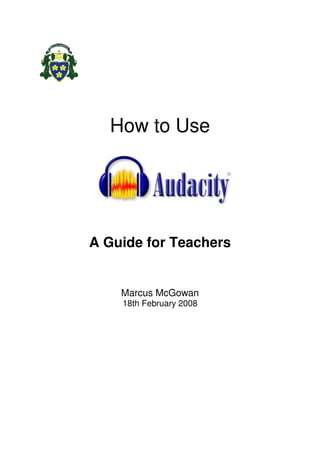
How To Use Audacity Guide Handout
- 1. How to Use A Guide for Teachers Marcus McGowan 18th February 2008
- 2. CONTENTS Why use Audacity? 3 Podcasting 3 Benefits of Podcasting 3 What You Need 3 How to Download and Install Audacity 3 Opening Audacity 3 Using Audacity For The First Time 4 Recording Tracks 5 Highlighting Tracks 6 Joining Tracks Together 6 Editing Tracks 7 Exporting as MP3 files 8 Saving a File 9 Opening a New Project 9 Upload to Internet 9 Useful Websites 13 How to Use Audacity Marcus McGowan 2
- 3. WHY USE AUDACITY? Audacity is a free piece of software used by Educators around the world. It is simple and easy to use. It incorporates many functionalities used in Microsoft packages and so has a familiar look and use. PODCASTING Podcasting is the creation or audio files available for download or play on the internet. BENEFITS OF PODCASTING Pupils can become writers and presenters of their own shows! Podcasts can be used for online revision notes, glossaries or recording plays, poems and short stories. Teachers can even record repetitive lessons and then play key points back to students. WHAT YOU NEED! An installed copy of Audacity. A microphone Headphones Speakers Internet Access HOW TO DOWNLOAD & INSTALL AUDACITY Audacity is available for download from this webpage: http://audacity.sourceforge.net/ Follow the simple instructions to save the files on a suitable location on your computer. Once the files have been downloaded then you run the set-up wizard. It is very much like all new installations, whereby you follow the step-by-step instructions and select a location for Audacity to be properly installed on your machine. OPENING AUDACITY Start Menu – All Programs – Music - Audacity How to Use Audacity Marcus McGowan 3
- 4. USING AUDACITY FOR THE FIRST TIME When you open Audacity up it takes you to a blank project for recording. The toolbar is very easy to use and understand. Here is a description of the main buttons: Play – playing the recorded file. Record – records the sound via mic. Pause – pauses the current recording. Stop – stops the recording. Other notable buttons are the Skip to Start and Skip to End buttons, which takes the recording to the beginning or end. Also for the purposes of this beginner’s guide we will assume the Selection Tool is always on. How to Use Audacity Marcus McGowan 4
- 5. RECORDING TRACKS To begin recording, once you are sure your microphone and speakers are okay just click on Record and begin talking. Sound is displayed as a line just like a heart monitor. Naturally the peaks are louder than the troughs. If you click on Stop, a new track comes up. The second and indeed multiple tracks can be used to add sound effects such as a crowd noise or incidental music. So remember: it is better to just let the track record and ignore mistakes and errors. They can be edited later. How to Use Audacity Marcus McGowan 5
- 6. HIGHLIGHTING TRACKS Click on Edit then Select and then you have three options. All, Start to Cursor and Cursor to End. You can also use your mouse to highlight the section(s) needed. JOINING TRACKS TOGETHER If you wish to join two different tracks together it is straightforward. Highlight the Section(s) required and then Edit – Copy, click on the destination track where you wish to make the join and then Edit – Paste. How to Use Audacity Marcus McGowan 6
- 7. EDITING TRACKS The first step in editing is to use the Selection Tool to highlight the audio required. Then, for example, we can choose to increase sound. This is a common need in Audacity. Select Effect and then Amplify like so: In this case you will see a new dialogue box: Make sure you tick Allow clipping and then you can enter a figure into New Peak Amplitude. 1 or 2 is normally sufficient. How to Use Audacity Marcus McGowan 7
- 8. The result sees an increase in the height and depth of the audio like so: EXPORTING AS MP3 FILES Audacity cannot encode MP3 files on its own. It needs to use a file called lame_enc.dll. Once you have recorded, edited and saved your work and want to export it as an MP3, then go to File and then Export as MP3. The first time and first time only you are converting to MP3 you will be told Audacity cannot encode the track and needs to find another file. When you do so you will have a browser come up and you look for the file lame_enc.dll. Select this file and Audacity will do the rest for you. How to Use Audacity Marcus McGowan 8
- 9. SAVING A FILE Audacity calls its files Projects. Saving is simple. Click on File then Save Project As. OPENING A NEW PROJECT If you need to open a new project, go to File and then New, as demonstrated below. UPLOAD TO INTERNET There are several ways to upload to the internet. The easiest way is to register and login with a Social Media website that gives you your own blog. My two personal favourites are: www.blogger.com http://edublogs.org We will use edublogs for this example and we assume you have already registered and logged in. 1. Type in http://edublogs.org into your web browser (or use Google). 2. Login. How to Use Audacity Marcus McGowan 9
- 10. You will have a homepage like so: Scroll down to this menu here: Click on Site Admin. This takes you to your Dashboard (your control panel for managing your blog). How to Use Audacity Marcus McGowan 10
- 11. You will see a screen like this. Click on Write and then on the new page scroll down to find the Browse tool. Once you click on the Browse tool you simply search for the file you wish to upload. Once you have found it, click on Open and then on Upload. You will see the progress as the file is uploaded. The file can be given a Title and you can write a brief Description of what it is. How to Use Audacity Marcus McGowan 11
- 12. Once completed click on View Site You have successfully uploaded a file! How to Use Audacity Marcus McGowan 12
- 13. USEFUL WEBSITES AUDACITY DOWNLOAD – www.audacity.sourceforge.net The website for your free open source Podcasting studio! WILDVOICE – www.wildvoice.com Wildvoice allows you to create podcasts straight onto the internet. You will have to download their Wildvoice Studio software. BTPODSHOW - http://btpodshow.com Another site to record podscasts straight onto the web. BLOGGER – www.blogger.com The most user friendly blogging site. EDUBLOGS – http://edublogs.org.uk For educators and schools only. Doesn’t have as many features as blogger. MY BLOGGER SITE - www.mrmcgowan.blogspot.com My own blog for my Business subjects. SAINT ROCH’S - www.big-roch.blogspot.com My original project done with zero budget and on a 0.4 jobshare! The idea was to have every department and every teacher blogging away under the Big Roch brand/banner. If you get the chance download and listen to podcasts on different topics including the exclusive with Michael Martin MP, Speaker of the House of Commons. CATHKIN HIGH - www.cathkin.blogspot.com Another SLC school who got in the act early on. MY EDUBLOGS SITE - http://mrmcgowan.edublogs.org/ My own edublogs site, though I prefer blogger! MR ALEXANDER’S SITE - http://mralexander.edublogs.org/ My colleague Robbie Alexander’s excellent Administration blog. How to Use Audacity Marcus McGowan 13