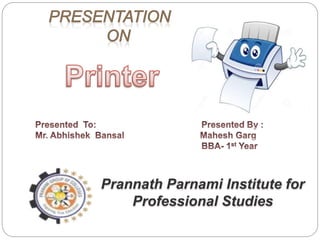
Printer & its types Mahesh Garg
- 1. 1 Prannath Parnami Institute for Professional Studies
- 2. What Is a printer? It is an external hardware device responsible for taking computer data and generating a hard copy of that data. Printers are one of the most used peripherals on computers and are commonly used to print text, images, and photos. World's first computer printer was a 19th-century mechanically driven apparatus invented by Charles Babbage for his difference engine.
- 3. What are its major types? Major types of printer Printers can be divided into two main groups, impact printer and non- impact printer. Impact printer-Impact printer produces text and images when tiny wire pins on print head strike the ink ribbon by physically contacting the paper. Non-Impact printer-Non-impact printer produces text and graphics on paper without actually striking the paper. IMPACT PRINTER NON-IMPACT PRINTER
- 4. 4 Printers Impact Printers Non-Impact Printers Daisy wheel Dot- Matrix Inkjet Laser All in ONE
- 5. “Daisy Wheel Printer” A daisy wheel printer is basically an impact printer consisting of a wheel and attached extensions on which molded metal characters are mounted. A daisy wheel printer produces letter quality print and it can’t produce graphics output. 5
- 6. Daisy Wheel printer: Merit Demerit •Can Print on multi-part forms or carbon copies •Low printing cost per page •Can be used on continuous form paper •Reliable, durable •Noisy •Limited Print Quality •Low Printing Speed •Limited Color Printing
- 7. Working Of Daisy Wheel Printer….
- 8. DOT MATRIX PRINTER: It is an impact printer that produces text and graphics when tiny wire pins on the print head strike the ink ribbon. They were highly popular during the 1980s and were the world’s most common and relied upon printing instrument for a long time. Now they have become obsolete.
- 9. “A typical dot matrix output” 9
- 10. Dot matrix printer: Merit Demerit •Can Print on multi-part forms or carbon copies •Low printing cost per page •Can be used on continuous form paper •Reliable, durable •Noisy •Limited Print Quality •Low Printing Speed •Limited Color Printing
- 11. Working Of Dot Matrix Printer…
- 12. Ink Jet printer: They are non-impact printers which print text and images by spraying tiny droplets of liquid ink onto paper. They use CYMK color combination for generating all other colors. The ink is stored in separate, replaceable cartridges. They are the most popular printers for personal use.
- 13. INK JET printer: Merit Demerit •Low cost •High quality printing with good color density and smooth details •Capable of printing in vivid and wide-range of colors • Easy to use and maintain •Print head is less durable •Ink Cartridge replacement is an expensive affair •Not good for handling volume printing duties •Printing is not as fast as other printers, say laser printers.
- 14. Working Of Ink Jet Printer….
- 15. Laser Printers: Laser Printers are non-impact printers which can print high resolution images with high speed. Their printing resolution varies between 600dpi-1200dpi. They use toners(black or colored powders), instead of ink, for printing purposes. Can print between 4-20 pages of text per minute.
- 16. LASER printer: Merit Demerit •High Resolution printing •High printing speed •No smearing •Low cost per page (as compared to ink jet printers) •More expensive than Ink- Jet printers to maintain and use •Are less capable of printing images with high vividness •Toner replacement and drum replacement is expensive •Bulkier than ink-jet printers
- 17. Working Of Laser Printer ….
- 18. ALL-IN-ONE Printer All-in-One multifunction printer(MFP) is also known as all-in-one printer or multifunction device(MFD). It includes printer, scanner, copier and fax. It is gaining high-popularity in small offices and business store application etc.
- 19. All-in-one printer: Merit Demerit •Low cost-high value for money •Takes up less space, input and resources •Easy to use •Good for non-specialized but diverse role •If one component develops faults, the entire machine may get affected •‘Jack of all, King of non’- issue •Fails to provide quality and efficiency of dedicated devices
- 20. In fact computer world is incomplete without printers in the modern age of technology. A printer is one of the basic needs of every computer user and one can not utilize computer resources properly in the absence of a quality printer. “Conclusion”
- 21. Let me Know your Doubts..!!!
