Magento 2 Price Per Customer
•
0 gefällt mir•59 views
Magento 2 Price Per Customer allows store owners to set custom prices for a single customer or customer group. Reward your customers for their loyalty by offering them a special price.
Melden
Teilen
Melden
Teilen
Downloaden Sie, um offline zu lesen
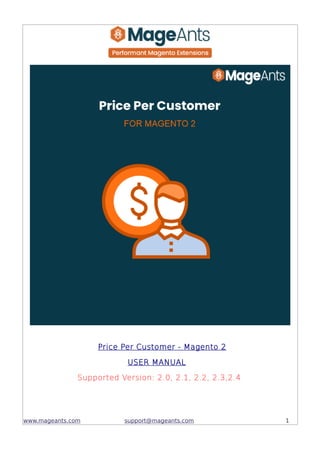
Empfohlen
Empfohlen
Weitere ähnliche Inhalte
Ähnlich wie Magento 2 Price Per Customer
Ähnlich wie Magento 2 Price Per Customer (20)
Magento Mobile App Builder, Mobile App For Magento Ecommerce Store - AppJetty

Magento Mobile App Builder, Mobile App For Magento Ecommerce Store - AppJetty
Magento 2 Product Price Formula Extension by IToris inc.

Magento 2 Product Price Formula Extension by IToris inc.
MageMob Cart Android & iPhone Application to Access Magento Store

MageMob Cart Android & iPhone Application to Access Magento Store
Magento 2 Import Export Product Attributes Extension

Magento 2 Import Export Product Attributes Extension
Walmart Magento Integration User Guide - CedCommerce

Walmart Magento Integration User Guide - CedCommerce
Magento 2 Multiple Wishlists Extension by MageAnts

Magento 2 Multiple Wishlists Extension by MageAnts
Wholesale Market | WooCommerce Extension – CedCommerce

Wholesale Market | WooCommerce Extension – CedCommerce
Magento 2 Grouped Promotions Extension by itoris Inc.

Magento 2 Grouped Promotions Extension by itoris Inc.
Mehr von MageAnts
Mehr von MageAnts (20)
Magento 2 Automatic Invoice and Shipment Extension

Magento 2 Automatic Invoice and Shipment Extension
Magento 2 Simple Configurable Products by MageAnts Team

Magento 2 Simple Configurable Products by MageAnts Team
Kürzlich hochgeladen
Kürzlich hochgeladen (20)
Strategies for Unlocking Knowledge Management in Microsoft 365 in the Copilot...

Strategies for Unlocking Knowledge Management in Microsoft 365 in the Copilot...
The 7 Things I Know About Cyber Security After 25 Years | April 2024

The 7 Things I Know About Cyber Security After 25 Years | April 2024
Exploring the Future Potential of AI-Enabled Smartphone Processors

Exploring the Future Potential of AI-Enabled Smartphone Processors
Understanding Discord NSFW Servers A Guide for Responsible Users.pdf

Understanding Discord NSFW Servers A Guide for Responsible Users.pdf
Top 10 Most Downloaded Games on Play Store in 2024

Top 10 Most Downloaded Games on Play Store in 2024
Mastering MySQL Database Architecture: Deep Dive into MySQL Shell and MySQL R...

Mastering MySQL Database Architecture: Deep Dive into MySQL Shell and MySQL R...
ProductAnonymous-April2024-WinProductDiscovery-MelissaKlemke

ProductAnonymous-April2024-WinProductDiscovery-MelissaKlemke
Apidays New York 2024 - The Good, the Bad and the Governed by David O'Neill, ...

Apidays New York 2024 - The Good, the Bad and the Governed by David O'Neill, ...
Why Teams call analytics are critical to your entire business

Why Teams call analytics are critical to your entire business
Scaling API-first – The story of a global engineering organization

Scaling API-first – The story of a global engineering organization
Workshop - Best of Both Worlds_ Combine KG and Vector search for enhanced R...

Workshop - Best of Both Worlds_ Combine KG and Vector search for enhanced R...
Boost Fertility New Invention Ups Success Rates.pdf

Boost Fertility New Invention Ups Success Rates.pdf
From Event to Action: Accelerate Your Decision Making with Real-Time Automation

From Event to Action: Accelerate Your Decision Making with Real-Time Automation
Apidays New York 2024 - Scaling API-first by Ian Reasor and Radu Cotescu, Adobe

Apidays New York 2024 - Scaling API-first by Ian Reasor and Radu Cotescu, Adobe
Repurposing LNG terminals for Hydrogen Ammonia: Feasibility and Cost Saving

Repurposing LNG terminals for Hydrogen Ammonia: Feasibility and Cost Saving
Magento 2 Price Per Customer
- 1. Price Per Customer - Magento 2 USER MANUAL Supported Version: 2.0, 2.1, 2.2, 2.3,2.4 www.mageants.com support@mageants.com 1
- 2. Table Of Contents Preface ......................................……………………………………......3 Installation...................................………………………………………..4 Option 1: Magento 2 install extension using COMMAND LINE .........…………..…..4 Option 2: Magento 2 install extension manually ………………………………….......5 Backend Example ………………………………………………………...……...6 Extension configuration………………………………………………………...6 Frontend Example………………………………………………………………….10 Product page………………………………………………………………………...10 Cart page……………………………………………………………………………...11 www.mageants.com support@mageants.com 2
- 3. Preface: This Mageants Price per customer is a extension for the store owners who wants to apply custom price on product price and product special price for particular customer. Owner apply custom price with ± flat rate or percentage. The extension is providing below functionalities. • Enable / Disable module configurations. • Apply custom price on product wise for particular customer • Apply custom price on customer page for all product of that customer default update price and also apply for particular product price. • Update that custom price in front-end for that product. • Update price using import and export custom price of customer. www.mageants.com support@mageants.com 3
- 4. Installation: There are two ways of installing extension in magento2. 1) Using COMMAND LINE. 2) Manually install extension. Option 1: Magento 2 install extension using COMMAND LINE (Recommended). Follow below steps to install extension from the command line. Step 1: Download the extension and unzip it. Step 2: Upload it to code directory in your magento installation’s app directory. If code directory does not exists then create. Step 3: Disable the cache under System → Cache Management. Step 4: Enter the following at the command line: php bin/magento setup:upgrade php bin/magento setup:static-content:deploy Step 5: Once you complete above steps log out and log in back to the admin panel and switch to Stores → Configuration → Mageants → Price Per Customer. The module will be displayed in the admin panel. www.mageants.com support@mageants.com 4
- 5. Option 2: Magento 2 install extension manually. Step 1: Download the extension and unzip it. Step 2: Upload it to code directory in your magento installation’s app directory. If code directory does not exists then create. Step 3: Disable the cache under System → Cache Management Edit app/etc/config.php file and add one line code: ‘Mageants_PricePerCustomer’ → 1 Step 4: Disable the cache under System → Cache Management Step 5: Once you complete above steps log out and log in back to the admin panel and switch to Stores → Configuration → Mageants → Price Per Customer, the module will be displayed in the admin panel. www.mageants.com support@mageants.com 5
- 6. Back-end example After Installation of Extension login to magento admin panel to set configuration of the extension. Extension Configuration As per below screen shot you can set all the settings here. You can find configuration at Stores -> Configuration -> Mageants -> Price Per Customer. Assigning Price from the product for particular customer T o get information about product prices customer wise and update prices for customer product product workspace. You can find Price per customer tab at Products → Inventory →Catalog edit particular product which prices need to changes. www.mageants.com support@mageants.com 6
- 7. Customer Email : Need to select customer which customer we need to update prices. Customer Price : You can add or substract an amount price from product price for that particular customer which we selected. For ex- ample, enter “10.99” to add $ 10.99 and “-10.99” to subtract $10.99. Customer Special Price : You can add or substract an amount price from product special price for that particular customer which we se- lected. For example, enter “10.99” to add $ 10.99 and “-10.99” to subtract $10.99. Search Customer : You can search and select customer for price update. www.mageants.com support@mageants.com 7
- 8. Save the Customer : Save customer price details for that particular product. → All customer’s price update for this particular products. Assigning Price from the customer for particu- lar product T o get information about customer prices product wise and update prices from customer workspace, Also update global price and special price price for selected customer which is default apply in all product. You can find Customer Price tab at Customers -> All Customers -> edit particular customer. Global Customer Price : You can set the price for all your products for this customer. Global Customer Special Price : You can set the special price for all your products for this customer. www.mageants.com support@mageants.com 8
- 9. → Customer price grid shows the all modified prices for this customer by default. If any products don’t assign price then it will show empty in grid. → For assign new price or modify price click reset filters or select any from drop-down, also use filter the id,name,type,SKU or prices. → T o assign new price price need to select checkbox, add prices and special prices for that customer and save customer so this price will save for this customer. → T o delete product price deselect checkbox for that product. Import and export customer price T o get all customer modify prices using export customer price and also update price and import that csv using import. You can find Import/Export customer group prices menu at System -> Data transfer → Import/Export customer group prices. www.mageants.com support@mageants.com 9
- 11. Front-end Using this Extension product price will update for logged customer. For Example, product normal price is $34 and special price $30 when not logging any customer and some of user add price 4 and -4 for special price. Then for that customer logging we can see $38 product price and $26 for special price. Before modify price: www.mageants.com support@mageants.com 11
- 12. After modify price: Product page :- Checkout cart page :- www.mageants.com support@mageants.com 12
- 13. Checkout summary page :- Front-end order details page :- www.mageants.com support@mageants.com 13
- 14. Back-end order details page :- www.mageants.com support@mageants.com 14
- 15. Thank you! you have any questions or feature suggestions, please contact us at: https://www.mageants.com/contact-us.html Your feedback is absolutely welcome! www.mageants.com support@mageants.com 15
