Essence desktop edition procedure
•Als PPTX, PDF herunterladen•
0 gefällt mir•389 views
EDE Procedure
Melden
Teilen
Melden
Teilen
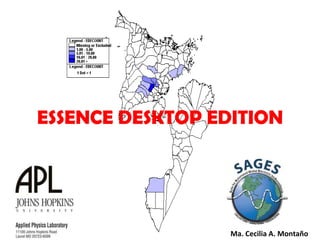
Empfohlen
Empfohlen
Introduction
GIS Stands for - Geographic Information
System
G + IS
(Geography) + (Information System)
Geography is the science that Studies the land
feature, inhabitants, and the phenomena of
Earth.
Information system – A way of manipulating the
information digitally (Using computer or digital
Device).Basics of GIS | Base Map | Georeferencing | Satellite Imagery | Step by Step

Basics of GIS | Base Map | Georeferencing | Satellite Imagery | Step by StepGeology Department | Faculty of Natural Science
☑️░ 9630942363 ░ CALL GIRLS ░ VIP ░ ESCORT ░ SERVICES ░ AGENCY ░
9630942363 THE GENUINE ESCORT AGENCY VIP LUXURY CALL GIRLS
HIGH CLASS MODELS CALL GIRLS GENUINE ESCORT BOOK
BOOK APPOINTMENT - 9630942363 THE GENUINE ESCORT AGENCY
BEST VIP CALL GIRLS & ESCORTS SERVICE 9630942363 VIP CALL GIRLS ALL TYPE WOMEN AVAILABLE
INCALL & OUTCALL BOTH AVAILABLE BOOK NOW
9630942363 VIP GENUINE INDEPENDENT ESCORT AGENCY
VIP PRIVATE AUNTIES
BEAUTIFUL LOOKING HOT AND SEXT GIRLS AND PARTY TYPE GIRLS YOU WANT SERVICE THEN CALL THIS NUMBER 9630942363
ROOM ALSO PROVIDE HOME & HOTELS SERVICE
FULL SAFE AND SECURE WORK
WITHOUT CONDOMS, ORAL, SUCKING, LIP TO LIP, ANAL, BACK SHOTS, SEX 69, WITHOUT BLOWJOB AND MUCH MORE
FOR BOOKING
9630942363Call Girls Vasai Virar Just Call 9630942363 Top Class Call Girl Service Avail...

Call Girls Vasai Virar Just Call 9630942363 Top Class Call Girl Service Avail...GENUINE ESCORT AGENCY
Weitere ähnliche Inhalte
Ähnlich wie Essence desktop edition procedure
Introduction
GIS Stands for - Geographic Information
System
G + IS
(Geography) + (Information System)
Geography is the science that Studies the land
feature, inhabitants, and the phenomena of
Earth.
Information system – A way of manipulating the
information digitally (Using computer or digital
Device).Basics of GIS | Base Map | Georeferencing | Satellite Imagery | Step by Step

Basics of GIS | Base Map | Georeferencing | Satellite Imagery | Step by StepGeology Department | Faculty of Natural Science
Ähnlich wie Essence desktop edition procedure (20)
Basics of GIS | Base Map | Georeferencing | Satellite Imagery | Step by Step

Basics of GIS | Base Map | Georeferencing | Satellite Imagery | Step by Step
Kürzlich hochgeladen
☑️░ 9630942363 ░ CALL GIRLS ░ VIP ░ ESCORT ░ SERVICES ░ AGENCY ░
9630942363 THE GENUINE ESCORT AGENCY VIP LUXURY CALL GIRLS
HIGH CLASS MODELS CALL GIRLS GENUINE ESCORT BOOK
BOOK APPOINTMENT - 9630942363 THE GENUINE ESCORT AGENCY
BEST VIP CALL GIRLS & ESCORTS SERVICE 9630942363 VIP CALL GIRLS ALL TYPE WOMEN AVAILABLE
INCALL & OUTCALL BOTH AVAILABLE BOOK NOW
9630942363 VIP GENUINE INDEPENDENT ESCORT AGENCY
VIP PRIVATE AUNTIES
BEAUTIFUL LOOKING HOT AND SEXT GIRLS AND PARTY TYPE GIRLS YOU WANT SERVICE THEN CALL THIS NUMBER 9630942363
ROOM ALSO PROVIDE HOME & HOTELS SERVICE
FULL SAFE AND SECURE WORK
WITHOUT CONDOMS, ORAL, SUCKING, LIP TO LIP, ANAL, BACK SHOTS, SEX 69, WITHOUT BLOWJOB AND MUCH MORE
FOR BOOKING
9630942363Call Girls Vasai Virar Just Call 9630942363 Top Class Call Girl Service Avail...

Call Girls Vasai Virar Just Call 9630942363 Top Class Call Girl Service Avail...GENUINE ESCORT AGENCY
🌹Attapur⬅️ Vip Call Girls Hyderabad 📱9352852248 Book Well Trand Call Girls In Hyderabad Escorts Service
Escorts Service Available
Whatsapp Chaya ☎️ : [+91-9352852248 ]
Escorts Service Hyderabad are always ready to make their clients happy. Their exotic looks and sexy personalities are sure to turn heads. You can enjoy with them, including massages and erotic encounters.#P12Our area Escorts are young and sexy, so you can expect to have an exotic time with them. They are trained to satiate your naughty nerves and they can handle anything that you want. They are also intelligent, so they know how to make you feel comfortable and relaxed
SERVICE ✅ ❣️
⭐➡️HOT & SEXY MODELS // COLLEGE GIRLS HOUSE WIFE RUSSIAN , AIR HOSTES ,VIP MODELS .
AVAILABLE FOR COMPLETE ENJOYMENT WITH HIGH PROFILE INDIAN MODEL AVAILABLE HOTEL & HOME
★ SAFE AND SECURE HIGH CLASS SERVICE AFFORDABLE RATE
★
SATISFACTION,UNLIMITED ENJOYMENT.
★ All Meetings are confidential and no information is provided to any one at any cost.
★ EXCLUSIVE PROFILes Are Safe and Consensual with Most Limits Respected
★ Service Available In: - HOME & HOTEL Star Hotel Service .In Call & Out call
SeRvIcEs :
★ A-Level (star escort)
★ Strip-tease
★ BBBJ (Bareback Blowjob)Receive advanced sexual techniques in different mode make their life more pleasurable.
★ Spending time in hotel rooms
★ BJ (Blowjob Without a Condom)
★ Completion (Oral to completion)
★ Covered (Covered blowjob Without condom
★ANAL SERVICES.
🌹Attapur⬅️ Vip Call Girls Hyderabad 📱9352852248 Book Well Trand Call Girls In...

🌹Attapur⬅️ Vip Call Girls Hyderabad 📱9352852248 Book Well Trand Call Girls In...Call Girls In Delhi Whatsup 9873940964 Enjoy Unlimited Pleasure
Model Call Girl Services in Delhi reach out to us at 🔝 9953056974 🔝✔️✔️
Our agency presents a selection of young, charming call girls available for bookings at Oyo Hotels. Experience high-class escort services at pocket-friendly rates, with our female escorts exuding both beauty and a delightful personality, ready to meet your desires. Whether it's Housewives, College girls, Russian girls, Muslim girls, or any other preference, we offer a diverse range of options to cater to your tastes.
We provide both in-call and out-call services for your convenience. Our in-call location in Delhi ensures cleanliness, hygiene, and 100% safety, while our out-call services offer doorstep delivery for added ease.
We value your time and money, hence we kindly request pic collectors, time-passers, and bargain hunters to refrain from contacting us.
Our services feature various packages at competitive rates:
One shot: ₹2000/in-call, ₹5000/out-call
Two shots with one girl: ₹3500/in-call, ₹6000/out-call
Body to body massage with sex: ₹3000/in-call
Full night for one person: ₹7000/in-call, ₹10000/out-call
Full night for more than 1 person: Contact us at 🔝 9953056974 🔝. for details
Operating 24/7, we serve various locations in Delhi, including Green Park, Lajpat Nagar, Saket, and Hauz Khas near metro stations.
For premium call girl services in Delhi 🔝 9953056974 🔝. Thank you for considering us!Call Girls in Gagan Vihar (delhi) call me [🔝 9953056974 🔝] escort service 24X7![Call Girls in Gagan Vihar (delhi) call me [🔝 9953056974 🔝] escort service 24X7](data:image/gif;base64,R0lGODlhAQABAIAAAAAAAP///yH5BAEAAAAALAAAAAABAAEAAAIBRAA7)
![Call Girls in Gagan Vihar (delhi) call me [🔝 9953056974 🔝] escort service 24X7](data:image/gif;base64,R0lGODlhAQABAIAAAAAAAP///yH5BAEAAAAALAAAAAABAAEAAAIBRAA7)
Call Girls in Gagan Vihar (delhi) call me [🔝 9953056974 🔝] escort service 24X79953056974 Low Rate Call Girls In Saket, Delhi NCR
9630942363 THE GENUINE ESCORT AGENCY VIP LUXURY CALL GIRLS
HIGH CLASS MODELS CALL GIRLS GENUINE ESCORT BOOK
BOOK APPOINTMENT - 9630942363 THE GENUINE ESCORT AGENCY
BEST VIP CALL GIRLS & ESCORTS SERVICE 9630942363 VIP CALL GIRLS ALL TYPE WOMEN AVAILABLE
INCALL & OUTCALL BOTH AVAILABLE BOOK NOW
9630942363 VIP GENUINE INDEPENDENT ESCORT AGENCY
VIP PRIVATE AUNTIES
BEAUTIFUL LOOKING HOT AND SEXT GIRLS AND PARTY TYPE GIRLS YOU WANT SERVICE THEN CALL THIS NUMBER 9630942363
ROOM ALSO PROVIDE HOME & HOTELS SERVICE
FULL SAFE AND SECURE WORK
WITHOUT CONDOMS, ORAL, SUCKING, LIP TO LIP, ANAL, BACK SHOTS, SEX 69, WITHOUT BLOWJOB AND MUCH MORE
FOR BOOKING
9630942363Call Girls Ahmedabad Just Call 9630942363 Top Class Call Girl Service Available

Call Girls Ahmedabad Just Call 9630942363 Top Class Call Girl Service AvailableGENUINE ESCORT AGENCY
Kürzlich hochgeladen (20)
Call Girls Vasai Virar Just Call 9630942363 Top Class Call Girl Service Avail...

Call Girls Vasai Virar Just Call 9630942363 Top Class Call Girl Service Avail...
Most Beautiful Call Girl in Bangalore Contact on Whatsapp

Most Beautiful Call Girl in Bangalore Contact on Whatsapp
(Low Rate RASHMI ) Rate Of Call Girls Jaipur ❣ 8445551418 ❣ Elite Models & Ce...

(Low Rate RASHMI ) Rate Of Call Girls Jaipur ❣ 8445551418 ❣ Elite Models & Ce...
🌹Attapur⬅️ Vip Call Girls Hyderabad 📱9352852248 Book Well Trand Call Girls In...

🌹Attapur⬅️ Vip Call Girls Hyderabad 📱9352852248 Book Well Trand Call Girls In...
Call Girls Tirupati Just Call 8250077686 Top Class Call Girl Service Available

Call Girls Tirupati Just Call 8250077686 Top Class Call Girl Service Available
Top Rated Hyderabad Call Girls Chintal ⟟ 9332606886 ⟟ Call Me For Genuine Se...

Top Rated Hyderabad Call Girls Chintal ⟟ 9332606886 ⟟ Call Me For Genuine Se...
Call Girls in Gagan Vihar (delhi) call me [🔝 9953056974 🔝] escort service 24X7![Call Girls in Gagan Vihar (delhi) call me [🔝 9953056974 🔝] escort service 24X7](data:image/gif;base64,R0lGODlhAQABAIAAAAAAAP///yH5BAEAAAAALAAAAAABAAEAAAIBRAA7)
![Call Girls in Gagan Vihar (delhi) call me [🔝 9953056974 🔝] escort service 24X7](data:image/gif;base64,R0lGODlhAQABAIAAAAAAAP///yH5BAEAAAAALAAAAAABAAEAAAIBRAA7)
Call Girls in Gagan Vihar (delhi) call me [🔝 9953056974 🔝] escort service 24X7
VIP Service Call Girls Sindhi Colony 📳 7877925207 For 18+ VIP Call Girl At Th...

VIP Service Call Girls Sindhi Colony 📳 7877925207 For 18+ VIP Call Girl At Th...
Top Rated Bangalore Call Girls Ramamurthy Nagar ⟟ 9332606886 ⟟ Call Me For G...

Top Rated Bangalore Call Girls Ramamurthy Nagar ⟟ 9332606886 ⟟ Call Me For G...
Call Girl In Pune 👉 Just CALL ME: 9352988975 💋 Call Out Call Both With High p...

Call Girl In Pune 👉 Just CALL ME: 9352988975 💋 Call Out Call Both With High p...
Premium Bangalore Call Girls Jigani Dail 6378878445 Escort Service For Hot Ma...

Premium Bangalore Call Girls Jigani Dail 6378878445 Escort Service For Hot Ma...
Russian Call Girls Service Jaipur {8445551418} ❤️PALLAVI VIP Jaipur Call Gir...

Russian Call Girls Service Jaipur {8445551418} ❤️PALLAVI VIP Jaipur Call Gir...
Call Girls Ahmedabad Just Call 9630942363 Top Class Call Girl Service Available

Call Girls Ahmedabad Just Call 9630942363 Top Class Call Girl Service Available
Night 7k to 12k Navi Mumbai Call Girl Photo 👉 BOOK NOW 9833363713 👈 ♀️ night ...

Night 7k to 12k Navi Mumbai Call Girl Photo 👉 BOOK NOW 9833363713 👈 ♀️ night ...
Call Girls Gwalior Just Call 8617370543 Top Class Call Girl Service Available

Call Girls Gwalior Just Call 8617370543 Top Class Call Girl Service Available
Top Rated Bangalore Call Girls Majestic ⟟ 9332606886 ⟟ Call Me For Genuine S...

Top Rated Bangalore Call Girls Majestic ⟟ 9332606886 ⟟ Call Me For Genuine S...
Call Girls Rishikesh Just Call 8250077686 Top Class Call Girl Service Available

Call Girls Rishikesh Just Call 8250077686 Top Class Call Girl Service Available
Night 7k to 12k Chennai City Center Call Girls 👉👉 7427069034⭐⭐ 100% Genuine E...

Night 7k to 12k Chennai City Center Call Girls 👉👉 7427069034⭐⭐ 100% Genuine E...
Premium Call Girls In Jaipur {8445551418} ❤️VVIP SEEMA Call Girl in Jaipur Ra...

Premium Call Girls In Jaipur {8445551418} ❤️VVIP SEEMA Call Girl in Jaipur Ra...
Call Girls Hosur Just Call 9630942363 Top Class Call Girl Service Available

Call Girls Hosur Just Call 9630942363 Top Class Call Girl Service Available
Essence desktop edition procedure
- 1. ESSENCE DESKTOP EDITION Ma. Cecilia A. Montaño
- 2. Installing EDE 1. Install EDE installer 2. Install EPI Info installer (if not yet installed) 3. Install JAVA (if you cannot open EDE) 4. Copy all MAP files and paste to this location • C:edeworkspaceworkspaceMapFiles 5. Convert MAP Files to .MAP • Open Epi Map • Click Map Manager and Add Layer • Browse for the shape file to convert to .MAP • .shp .MAP C:edeworkspaceworkspaceMapFiles • Save as MAP File ex. Negros.MAP 6. Very important (do this once you have finished installing EDE) • Open EDE • Click Window then Preferences • Click Mapping then Epi Info Configuration • Browse then look for C:Epi_Info , OK, APPLY, OK
- 3. Starting EDE 1. Open EDE 2. Click the icon – Creates a New Database 3. Create a Name (no space) 2 4. Specify type of file/Database Type 5. Browse for location ex. Using PIDSR database C:PIDSRCurrentTyphoid 6. Detection Count Style: Row per Count Strategy 7. Click next 8. Choose for a table ex. Typhoid then click next 9. Choose the variables you want to analyze and assign for the Column Type. 10. Finish
- 4. Assigning Variables Column Types 1. Ignore – variables not needed 2. Enum – variables you want to count, ex. Sex, outcome 3. Location – Region, Province, Muncity, Brgy 4. Date – Dadmit (important) 5. Info – variables you want to be displayed, ex. First Name, Last Name and AgeYears
- 5. Getting Started 1. Click Configured Data Sources 2. Double click on the database you want to analyze 3. On the Query Editor choose for the date first – Dadmit and choose for the range, specify start date and end date 4. Then run query 5. A line graph will appear on the time series tab.
- 7. Note: The Data that appears under the Tabular Details is dependent on the DataSet Manager that appears on the lower left side of the EDE screen. You may change the date range and click the button Update Detail Range.
- 8. GRAPHS 1. Configuration Tab – for bar and pie graphs 2. Choose for the number of slices 3. Choose for a variable 4. To choose multiple variables, CTRL click click on the variables 5. The graphs are also dependent on the DataSet Manager that appears on the lower left side of the EDE screen (Details Date Range). 6. The graph appears on the MultiDataDetails Tab. 7. You may indicate a title just right click on the graph and click properties. 8. To copy the graph, right click on the graph and save as picture; and paste on your report.
- 9. MAP 1. On the Map Tab, you may create a map from the whole region up to the barangay level as long as you have the MAP files. 2. Ex. Location to group by:MunCity 3. Map Type: EpiInfo Mapping 4. Browse for EpiInfo Map C:edeworkspaceworkspace MapFilesRegion6. MAP (this is an example) 5. Select DBF Column: TOWN 6. Click the button – Launch Map 7. The MAP are also dependent on the DataSet Manager that appears on the lower left side of the EDE screen (Details Date Range).
- 10. Continuation………..MAP 1. An Epi Map will appear 2. Click the Map Manager – upper left most icon 3. Click the button Properties 4. You may select between Dot Density and Choropleth. 5. Click on the tab Dot Density. 6. Numeric Field: EDECOUNT 7. Chek Overlay, Apply, OK 8. At the lower rightmost portion chek MapTips, choose EDECOUNT 9. If you choose for Choropleth, Numeric Field: EDECOUNT 10. Number of Classes – Number of range 11. Click the button Reset Legend 12. Specify Range 13. Click Overlay 14. OK
- 12. MAP Labels 1. To indicate Map Labels, Click Map Manager 2. Click Properties 3. Click the tab for Standard Labels 4. Text field: TOWN 5. Apply 6. Ok 7. To indicate the number of cases per municiplaity or barangay choose EDECOUNT on the Textfield.
- 14. To save a MAP 1. Click File choose Save as Bitmap file 2. Browse for location then save 3. You may now include the map on your report.
