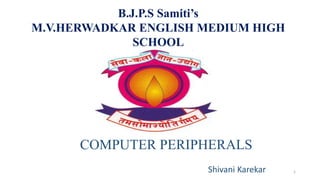
computer peripherals 9th ls 1.pptx
- 1. 1 B.J.P.S Samiti’s M.V.HERWADKAR ENGLISH MEDIUM HIGH SCHOOL COMPUTER PERIPHERALS Shivani Karekar Staff Name
- 3. •Computer is a versatile machine that can process data and provides us with important information. • Computer Peripherals:-Computer is made up of several input and output devices that work together are known as computer peripherals.
- 4. HARDWARE •Parts that you can touch and feel •eg. Monitor, keyboard, mouse, printer etc
- 5. SOFTWARE Parts that you can not touch and feel A set of instructions eg. Paint, MS-Word, powerpoint, VLC media, games etc
- 7. IPO CYCLE • IPO refer to Input, Output, and Process. • It is the information processing cycle in which the user enters an input which is processed to produce an output.
- 12. Input Devices •KEYBOARD: •Keyboard has small keys. Alphabetic keys, numeric keys, navigation keys that help you to enter data. •QWERTY: first row letters .( Standard keyboard ) MOUSE It is a hand held pointing device that controls the cursor : 1. Move the cursor 2. Select 3. Open and execute 4. Drag and drop 5. Scroll 6. Hover
- 13. Scanner •It scan documents into the digital format. •Flatbed, sheet fed, handheld, drum scanner are commonly used scanners.
- 14. Other input devices •Barcode reader : Reads and prints the details of the product from its list. •Gamepad or Joystick : used to play games •Stylus : a pen like instrument used with touch screen device. Hand heat converted into electrical energy.
- 15. OUTPUT DEVICES •Device that display information or output are called output devices. • Monitor : it known as Video display terminal or Unit (VDT) . • Based on the technology used monitors are of three types : •CRT Monitors • LCD Monitors •LED Monitors
- 16. Printer •Printer gives a printed output of what you see on the monitor. •It generate hard copy of the electronic data. •World’s largest printer is known as Infinitus which is used to printing backdrops that are used by TV, theatre. •Printer types :
- 18. SPEAKERS • It convert electronic data into sound. Speakers are usually available in pairs. • Other output devices :
- 19. Storage devices • A storage device refers to a computing hardware used to store information permanently or temporarily. • The device can be external or internal to a computer, server, and other computing systems. Storage devices are also known as storage medias or storage medium. • Types of storage devices are: 1. Primary Storage Devices 2. Secondary Storage Devices
- 20. Primary Storage devices • Primary Storage devices: A primary storage device is a medium that holds memory for short periods of time while a computer is running.
- 21. Non volatile memory is permanent memory in which nothing data erase when system is turn off. RAM – Random access memory (volatile memory) ROM – Read Only Memory ( non volatile memory)
- 22. Secondary Memory/Storage Devices • Secondary Memory is also called “storage device” and “auxiliary memory“, “external memory“. Secondary storage devices are volatile in nature, it means that data does not discard while power turn-off, in which all data store for long time. Secondary memory has the speed of access of data is very slow compare to primary memory, and cheaper as well. • Examples:
- 23. Difference Between Primary and Secondary Memory Primary Memory • Primary Memory can be volatile and non volatile. • Primary memory is also known as internal memory. • Primary memory has two categories like as RAM and ROM. • Primary memory is more costly to secondary memory. • All data goes to loss while power is turn off. • Primary memory is faster than to secondary memory. Secondary Memory • Secondary Memory only has non volatile in nature. • Secondary memory is called also Backup or Auxiliary memory. • Secondary memory has four categories like as Magnetic Storage, Optical Storage, Flash storage, and Online Cloud System. • Secondary memory is cheaper to primary memory. • All data can be access anytime either power is on or not. • Secondary memory is slow compare to primary memory
- 24. Communication Devices A communications device is any type of hardware capable of transmitting data, instructions, and information between a sending device and a receiving device.
- 26. MODEM For communications channels that use digital signals (such as cable television lines), the modem transfers the digital signals between the computer and the communications channel. How a Modem Works ?
- 27. The modem receives information from your ISP through the phone lines, optical fiber, or coaxial cable in your home (depending on your service provider) and converts it into a digital signal.
- 28. Dial Up Modem •The primary job of a dial-up modem is to take digital information and convert it to an analog signal that can travel over a normal telephone phone line. Cable Modem A cable modem is a peripheral device used to connect to the Internet. It operates over coax cable TV lines and provides high- speed Internet access.
- 29. Smartphones o Sending and receiving emails, text, photographs and multimedia messages. o Registering contacts. o calculator, currency, alarm, etc. functions. o Browsing the Internet using a mobile browser. o Playing games. oVideo chat. o point of sale terminal when paying for goods or services.
- 30. • A wireless router connects directly to a modem by a cable. This allows it to receive information from — and transmit information to — the internet. The router then creates and communicates with your home Wi-Fi network using built-in antennas. • It allows computers, smart phones and other devices to connect to the internet within specific range. • It can transmit the wireless signals. Wi – Fi Router
- 31. Bluetooth Devices • A Bluetooth® device works by using radio waves instead of wires or cables to connect with your cell phone, smartphone or computer. Bluetooth is a wireless short-range communications technology standard found in millions of products we use every day – including headsets, smartphones, laptops and portable speakers. Bluetooth Speaker
- 32. Hardware and software Input , Output, Storage Devices Communication Devices Modem Router Smartphone Bluetooth Devices