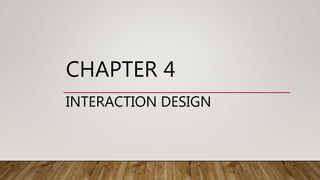
Chapter 4 interaction design
- 2. WHAT IS DESIGN? • It is achieving goals with constraints This does not capture everything about design, but helps to focus us on certain things: Goals Constraints Trade off
- 3. This does not capture everything about design, but helps to focus us on certain things: Goals – it refers to the purpose of the design we are intending to produce. For example, if if we are designing a wireless personal movie player, we may think about young affluent users wanting to watch the latest movies whilst on the move and download free copies, and perhaps wanting to share the experience with a few friends. Constraints – this include the materials and platforms in making the design Trade off – Choosing which goals or constraints can be relaxed so that others can be met. Often the most exciting moments in design are when you get a radically different idea that allows you to satisfy several apparently contradictory constraints. However, the more common skill needed in design is to accept the conflict and choose the most appropriate trade-off.
- 4. GOLDEN RULE OF DESIGN • Understand your materials. • That is we must: understand computers – limitations, capacities, tools, platforms understand people – psychological, social aspects, human error.
- 5. THE PROCESS OF DESIGN interviews ethnography what is there vs. what is wanted guidelines principles dialogue notations precise specification architectures documentation help evaluation heuristics scenarios task analysiswhat is wanted analysis design implement and deploy prototype
- 6. THE PROCESS DESIGN • Requirements – what is wanted The first stage is establishing what exactly is needed. As a precursor to this it is usually necessary to find out what is currently happening. • Analysis The results of observation and interview need to be ordered in some way to bring out key issues and communicate with later stages of design. • Design Well, this is all about design, but there is a central stage when you move from what you want, to how to do it. • Iteration and prototyping Humans are complex and we cannot expect to get designs right first time. We therefore need to evaluate a design to see how well it is working and where there can be improvements. • Implementation and deployment Finally, when we are happy with our design, we need to create it and deploy it. This will involve writing code, perhaps making hardware, writing documentation and manuals – everything that goes into a real system that can be given to others.
- 7. USER FOCUS • Know your user. - a little indecision about user/users – much of traditional user interface design has focused on a single user. • Persona - It is a rich picture of an imaginary person who represents your core user group. See figure 5.3 for the example • Scenarios - are stories for design: rich stories of interaction. They are perhaps the simplest design representation, but one of the most flexible and powerful. See figure 5.4 for the example
- 10. NAVIGATION DESIGN • As we stressed, the object of design is not just a computer system or device, but the socio-technical intervention as a whole.
- 11. • Widgets -The appropriate choice of widgets and wording in menus and buttons will help you know how to use them for a particular selection or action. • Screens or windows -You need to find things on the screen, understand the logical grouping of buttons. • Navigation within the application -You need to be able to understand what will happen when a button is pressed, to understand where you are in the interaction. • Environment -The word processor has to read documents from disk, perhaps some are on remote networks. You swap between applications, perhaps cut and paste.
- 12. LOCAL STRUCTURE • To get you started, here are four things to look for when looking at a single web page, screen or state of a device. • knowing where you are • knowing what you can do • knowing where you are going – or what will happen • knowing where you’ve been – or what you’ve done.
- 13. DISCUSSION • The screen, web page or device displays should make clear where you are in terms of the interaction or state of the system. • It is also important to know what you can do – what can be pressed or clicked to go somewhere or do something. • You then need to know where you are going when you click a button or what will happen. These different contexts that change the interpretation of commands are called modes, see the figure on the next slide • Finally, if you have just done some major action you also want some sort of confirmation of what you’ve done.
- 15. GLOBAL STRUCTURE – HIERARCHICAL ORGANIZATION • One way to organize a system is in some form of hierarchy. This is typically organized along functional boundaries (that is, different kinds of things), but may be organized by roles, user type, or some more esoteric breakdown such as modules in an educational system. • The hierarchy links screens, pages or states in logical groupings. For example, Figure 5.6 gives a high-level breakdown of some sort of messaging system. This sort of hierarchy can be used purely to help during design, but can also be used to structure the actual system. For example, this may reflect the menu structure of a PC application or the site structure on the web.
- 17. GLOBAL STRUCTURE – DIALOG • As well as these cross-links in hierarchies, when you get down to detailed interactions, such as editing or deleting a record, there is obviously a flow of screens and commands that is not about hierarchy. In HCI the word ‘dialog’ is used to refer to this pattern of interactions between the user and a system.
- 18. NOTICE THIS DESCRIBES THE GENERAL FLOW OF THE SERVICE, BUT HAS BLANKS FOR THE NAMES OF THE BRIDE AND GROOM. SO IT GIVES THE PATTERN OF THE INTERACTION BETWEEN THE PARTIES, BUT IS INSTANTIATED DIFFERENTLY FOR EACH SERVICE.
- 19. • A simple way is to use a network diagram showing the principal states or screens linked together with arrows. This can: n show what leads to what n show what happens when n include branches and loops n be more task oriented than a hierarchy.
- 20. WIDER STILL • This has several implications: • Style issues We should normally conform to platform standards, such as positions for menus on a PC application, to ensure consistency between applications. For example, on our proposed personal movie player we should make use of standard fast-forward, play and pause icons. • Functional issues On a PC application we need to be able to interact with files, read standard formats and be able to handle cut and paste. • Navigation issues We may need to support linkages between applications, for example allowing the embedding of data from one application in another, or, in a mail system, being able to double click an attachment icon and have the right application launched for the attachment.
- 21. SCREEN DESIGN AND LAYOUT • The basic principles at the screen level reflect those in other areas of interaction design: o Ask What is the user doing? o Think What information is required? What comparisons may the user need to make? In what order are things likely to be needed? o Design Form follows function: let the required interactions drive the layout.
- 22. TOOLS AND LAYOUT • Grouping and structure
- 23. TOOLS AND LAYOUT • Order of groups and items
- 24. TOOLS AND LAYOUT • Decoration Again looking at Figure 5.8, we can see how the design uses boxes and a separating line to make the grouping clear.
- 25. TOOLS AND LAYOUT • Alignment Alignment of lists is also very important. For users who read text from left to right, lists of text items should normally be aligned to the left. Numbers, however, should Figure 5.9 Microwave control panel 214 normally be aligned to the right (for integers) or at the decimal point.
- 26. TOOLS AND LAYOUT • White Space White space or negative space is simply unmarked space in the design. It is the space between the layouts, lines of paragraphs, between paragraphs, between different UI elements and so on. White space does not literally mean an empty space with a white background. It can be of any color, texture, patterns or even a background image.