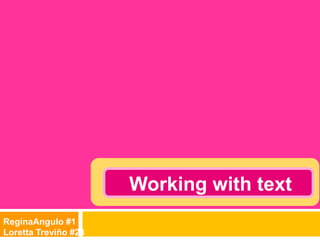
p.41 to p.54
- 1. Working with text ReginaAngulo #1 Loretta Treviño #23
- 2. 1. Fonts are sets of character numbers, and symbols in a specific style or design. 2. A theme is a set of formatting specifications , including the colors, fonts, graphic effects, and slide layouts available. All presentations have a theme even blank ones. MICROSOFT POWERPOINT´S BASIC TEXT FORMATTING TOOLS Basic text formatting tools are found on the Home tab of thje Ribbon. These are the tools you will use most often when working with text.
- 3. 1. By default, text in the placeholder boxes on a slide layout are set to AutoFit, so taht if you type more text into them than will fit, the text automatically get smaller so that it will fit into the placeholder box 1. Text can be boldface or italicized, underlinjed, or formatted with other atributtes usch as strikethroug or shadow 2. Use font styles and effects to emphasize a text on a slide. 1. An easy way to change text appearance is to modify its color. 2. Use the Font Color button , to access a palette of colors you can apply to selected
- 4. COPYING CHARACTER FORMATS WITH THE FORMAT PAINTER is a tool that copuies 1.Formater Painter formatting from one block of text to another. 2. Makes it easy to apply the same formatting to multiple blocks of text, no matter where they are in the presentation. 3. It can copy not only character formats but paragraph formats such asi aligments and line spalcing.
- 5. SET INDICATION Indicationd controlls the horizontal spacing of a paragraph, determinates how far from the text box´s left and rigth margin the text appears. You can also directy change paragraph indications via the paragraph dialog box. • Hanging: The first line • First Line: A standard first line indent is indented an extra amount on top of what is specified for the Before Text indention setting. • None: Removes any special indents for the first line. 1. You can create numbered list to place a list of itemized information in numeric order. 2. You can continue in automatically after the last item by pressing Enter. 3. For even more conrol over the numbering format click Bullets and Numbering on the gallery to dispaly 4. To choose whta number to start the list with, change the size of the number, or change
- 6. 1. The WordArt fill color is the color you see inside the WordArt characters. 2. Change the fill color by using the color palette you can apply texture, gradient, or pattern.
- 7. Applying special effects to wordart Texture are graphics that repeat to fill an object with a surface that resembles a famliar. • You can fine-tube the outline color , of the object . Changing the wordart • The text outline theme colors palette also allows outline color. you yo remove the outline.
- 8. You can apply shadows , reflection , glows , transformatiions , and more. You can apply WordArt styles to any text in a slide . t Text boxes can be used to pkace text on a slide anyplace you want it. you have two options when creating a text box . If you simply click the slide with the text box pointer , if you want to create a text a box that will contain the text in a specific area. You draw a desired width with the text box pointer. Tex boxes can be resized to make a room for the addition
- 9. • You can fill using gradients , patterns , textures , and pictures . -Gradients fills can be much more complex than the simple ones Applying fill and border formattion to a text box • You can use the shape fill and shape outline tools to set the formatting for a text box on your own .
- 10. Applying texture Changing text box and patterm fills shape and applying A texture fill repeats a effects can apply special You small graphics to fill effects to text boxes the area . include A texture fill repeacts reflection, glow, 3-D a small graphic to fill effects, shadows, soft the area . edges, and beveling. A pattern fill is reapeating pattern that consist of a background color and a foreground color.
- 11. Changing the default formatting for new text boxes There are ways you can save time in formatting text boxes. Orienting text in a text box You can change the text direction in a text box so that text runs from botton to top, or stacks one letter atop the other. Margin controls teh distance between the text and the outer border on the text box.
- 12. The text box may not be set to wrap the text automaticlly to the next line when the rigth margin is reached.
- 13. Aligning text boxes on a slide Checking spelling You can align the text box You can evaluate the found itselt with the other objects on words and decide how to the slide, including other text proceed with each one boxes. Mispelled word appear with a wavy red underline in the presentation, and you can deal with each one individually You can open the Spelling dialog box and work with all the posibbles mistackes at ones.
- 14. A theasaurus is a reference USING book or utility that offers THE suggestions for synonyms or antonyms. THESAUR US