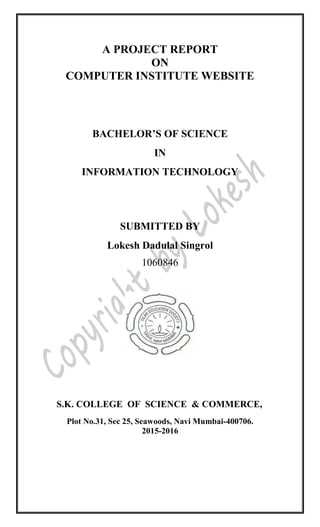
Project black book TYIT
- 1. A PROJECT REPORT ON COMPUTER INSTITUTE WEBSITE BACHELOR’S OF SCIENCE IN INFORMATION TECHNOLOGY SUBMITTED BY Lokesh Dadulal Singrol 1060846 S.K. COLLEGE OF SCIENCE & COMMERCE, Plot No.31, Sec 25, Seawoods, Navi Mumbai-400706. 2015-2016
- 2. A PROJECT REPORT ON COMPUTER INSTITUTE WEBSITE BACHELOR’S OF SCIENCE IN INFORMATION TECHNOLOGY SUBMITTED BY Lokesh Dadulal Singrol PROJECT GUIDE Mrs. Harmanpreet Kaur S.K. COLLEGE OF SCIENCE & COMMERCE, Plot No.31, Sec 25, Seawoods, Navi Mumbai-400706. 2015-2016
- 3. PREFACE It gives me great pleasure to present the project on “Computer Institute Website” prepared sincerely, punctually and with utmost efforts. The contents of this book are presented into many chapters, in order to ease reading. The project has been illustrated with precise data elucidated with neat Dataflow Diagram, Entity-Relationship Diagram and Structure Diagram that simplify the understanding of the project. The project includes the software development tools like (tools used by u in your project) Meticulous care has been taken to make this project perfect and useful in every respect. Lokesh D. Singrol
- 4. ACKNOWLEDGEMENT I take this opportunity to express my profound gratitude and indebtedness to our project guides Mrs. Harmanpreet Kaur for giving me the opportunity to accomplish this project. I am very much thankful to our Principal Mr. Ajit J. Kurup for their kind co- operation in the completion of my project. I am also grateful to Mrs. Harmanpreet Kaur, Head of Department for being very much resourceful, kind and helpful. Their positive attitude, unassailable optimism and unwavering faith in me assured that I come out of the words whenever I encountered difficulties. Finally, I wish to thank all my friends and the entire Computer Department who directly or indirectly helped me in the completion of this project. Last but not the least I would thank my family without whose support, motivation and encouragement this would not have been possible.
- 5. 0 Index Sr.No. Title Page No. 1 Preliminary Design Organizational Overview 2 Description Of System 3 Limitations Of Present System 4 Proposed System & its Advantage 5 Platform Being Used 8 Feasibility Study 9 Gantt Chart 10 2 System Analysis Fact Findings 12 Event Table 14 Dataflow Diagram 15 Entity Relationship Diagram 19 Activity Diagram 21 Class Diagram 24 Sequence Diagram 26 3 System Design Converting ERD to Tables 29 Component Diagram 34 Package Diagram 37 Deployment Diagram 40 System Flow Chart 42 Structure Chart 44 4 System Coding List of Tables with Attributes Description& Constraints 47 Screen Layouts 53 Screen Report Layouts 59 Screen Delete layouts and Home pages 64 Validations 72 Test Cases 74 5 System Implementation 79 6 Future Enhancement 81 7 Conclusion 83 8 References & Bibliography 85
- 7. 2 ORGANIZATIONAL OVERVIEW “eduFirst Computer Institute ” is computer courses class. Which has aim to gives different course to learn which is now a days very helpful for jobs and knowledge. This institute provides various courses for students to learn and get the certificate. There is experience teacher who has teaching courses. Student comes to admission by other reference or advertises by newspaper or posters etc. Receptionist takes the admission if the student wants to join institute for learning computer courses, or if the student wants to join latter, the receptionist will take enquiry from filled by student. Admin is giving notices or news by manually. Admin manages records. Admin offering new offers by posters or other advertise processes. Teacher provides the notes to student for better learning. Teacher display the result by notice board. Admin advertise various courses by advertises processes (posters, newspapers etc.). Admin hires new teacher for teaching courses and receptionist for receptionists.
- 8. 3 DESCRIPTION OF THE PRESENT SYSTEM There are no software still uses for managing the institute’s functionality all are done by manually with paper work. The Receptionist manages all records of students by manually entering into a paper forms. The admin uses repository to find the user records. Receptionist uses paper forms to take information about students who are come for enquires. Admin advertise their institute using newspapers, posters, banners etc. teacher gives notice student of their exams by notice boards. Institute provides notes printed for learning courses. Receptionist informs students of their exams by notice boards. Admin messages to student to collect their certificates.
- 9. 4 LIMITATION OF PRESENT SYSTEM There are many limitations where admin, receptionist, students, and teacher have are those following: A. Difficult to manage records B. Difficult to fetch data C. Costly advertising D. Costly notes printing E. Difficult to inform their certificates F. Difficult to manage repository G. Difficult to update records H. Difficult maintain students results A. Difficult to manage records : It’s very difficult to add update student records, new courses, receptionist records, teacher records etc. B. Difficult to fetch data : It’s difficult to fetch the particular student record by the thousands of students registered paper; it’s hard to fetch records from year to year or month to month etc. C. Costly advertising : The admin was advertising institute course using posters, banners etc which was costly D. Costly notes printing : the admin printing notes which was costly. E. Difficult to inform their certificates: Admin was informing students manually. F. Difficult to manage repository : Admin was maintaining repository manually. G. Difficult to update records : Admin and receptionist gets difficulty to update record manually. H. Difficult to maintain students results : Gets difficulty to maintain students record.
- 10. 5 PROPOSED SYSTEM This system will help to maintain the records of all the vehicles serviced at the service station. It will generate Jobcards, bills and lists of items used in repairing a car. It will help in generating customized report. The software can be fully customized to meet the exact customer requirements. The vehicle repair history can be stored and it can be retrieved whenever the customer comes again for servicing. It will keep a reacord of workers who has repaired the vehicle . No specific training is required for the employees to use this application. They can easily use the tool that decreases manual hours spending for normal things. It will be very useful. The data will be more accurate and reliable. It will be easy to maintain all the records of vehicle. the system will become more reliable , fast and accurate. The bill preparations will be easy. Finding of records will take less time.
- 11. 6 ADVANTAGES OF PROPOSED SYSTEM The system becomes reliable ,accurate and very speedy after making it computerized all the features are described as follows: 1) EASY TO MAINTAIN 2) SPEED 3) ACCURACY 4) SAFTY OF DATA 5) SAVING OF MONEY 6) FINDING OF RECORDS 7) Exporting 1) Easy to Maintain: - After all work is computerized then the process of maintaining the whole system becomes very easy. the data processing becomes very easier. The data can be filled easily and stored. 2) SPEED:- The most advantage of the computerized system is SPEED. All the system requires speedy work for their system. After the computerization, Whole process becomes very easier and very faster because the whole process is done at one computer where the whole data of each customer can be easily filled 3) ACCURACY:- All the information or data will be stored in one computer and from that all entries can be done easily so speed will be fast and less mistakes will be made by the person entering the data .the data will be more accurate and reliable. 4) SAFETY OF DATA :- Before computerizing the whole system data are stored into files .these files have to be stored properly or else it could lead to lost or misuse etc but when the system is computerized then the whole system data are stored into server or into the database so the data will be safe .
- 12. 7 5) SAVING OF MONEY :- The process of storing the data into the server, cds, or into the database. All these types of storing places are required less space, then the files. In this way the computer reduces the files and the papers. So the cost of files and papers are saving. In this way it saves the money. 6) FINDING OF RECORDS:- In the proposed system the problem of finding the records are reduce. The another major advantage of the computerization is to getting the speed in to the finding of records. When the person is handling the files of all records then he or she has to find the record file of the customer and then he or she will enter the data into the file. But now after the computerization the user have to only write down the name of customer or in place of name the user also fill the number of the vehicle number. Now when the user write down the number of the vehicle or the name of the customer the file of the customer will automatically open and all detail of the customer will be on screen of monitor. 8) EXPORTING DATA:- The receptionist, admin can export data for maintain or verifying document or using for some whaere. 9) REDUCE DOCUMENTATION:- The another main advantage of the computerization is reducing the documentation. Means after computerization the computer can replace all the documents work into the computer data processing. There so many files of customer in which the all of information about the customer and customer’s vehicle are stored. These data are stored into the floppy disk, cds, or into the memory of the computer. Which require less place and reducing the documentation.
- 13. 8 SYSTEM REQUIREMENT SPECIFICATION HARDWARE REQUIREMENT 1 GHz Pentium 4 processor or other compatible. 512MB-1GB RAM Color Monitor. Keyboard. Mouse. Internet Connection. SOFTWARE REQUIREMENT Operating System : Microsoft Windows Application Software’s : PHP [ FRONT END ] MySQL [BACK END] Browser : Google Chrome (best) IE, Mozilla
- 14. 9 FEASIBILTY STUDY Feasibility study is conducted once the problem is clearly understood. The objective is to determine quickly at a minimum expense how to solve a problem. It involves details of operation and management The system has been tested for feasibility in the following points: 1) TECHNICAL FEASIBILTY: It is an evaluation of the hardware and software and how it meets the need of the proposed system. It is possible to develop the system by using PHP as front end tool and MySQL as back end tool it will be helpful for the Computer Institute Admin, Receptionist, Teacher and the Students can use it without any specific training. 2) ECONOMICAL FEASIBILTY: The Website will help in automate the selection leading the profits and details of the Computer Institute. With this website the machine and manpower utilization are expected to go up. This will save the time. It will benefit the Computer Institute. 3) FINANCIAL FEASIBILTY: The total cost of project is estimated. And checked whether it is possible to develop. The system can be developed it is possible to develop the software within the limit. The Admin of Institution can financially afford this software.
- 15. 10 GANTT CHART SRN NO PHASE TITLE START DATE FINISH DATE DURATION 1. PRELIMINARY DESIGN 10JUNE 2015 15JUNE 2015 5DAYS 2. SYSTEM ANALYSIS 21 JUNE 2015 20JULY 2015 30DAYS a) FACT FINDING TECHNIQUES 21/6/2015 23/6/2015 3DAYS b) EVENT TABLE 24/6/2015 27/6/2015 4DAYS c) DATAFLOW DIAGRAM 28/6/2015 1/7/2015 4DAYS d) ERD 2/7/2015 6/7/2015 5DAYS e) ACTIVITY DIAGRAM 7/7/2015 10/7/2015 4DAYS f) CLASS DIAGRAM 11/7/2015 14/7/2015 4DAYS g) SEQUENCE DIAGRAM 15/7/2015 19/7/2015 5DAYS 3. SYSTEM DESIGN 21 JULY 2015 20AUGUST 2015 30DAYS a) CONVERTING ERD TO TABLES 21/7/2015 25/7/2015 5DAYS b) COMPONENT DIAGRAM 26/7/2015 31/7/2015 5DAYS c) PACKAGE DIAGRAM 1/8/2015 5/8/2015 5DAYS d) DEPLOYMENT DIAGRAM 6/8/2015 9/8/2015 4DAYS e) SYSTEM FLOW CHART 10/8/2015 14/8/2015 5DAYS f) STRUCTURE CHART 15/8/2015 19/8/2015 5DAYS 4. SYSTEM CODING 21 AUGUST 2015 20 NOV 2015 90DAYS a) LIST OF TABLES WITH ATTRIBUTE DESCRIPTION AND CONSTRAINTS 22/8/2015 4/9/2015 14DAYS b) SCREEN LAYOUTS 5/9/2015 21/9/2015 17DAYS c) SCREEN REPORT LAYOUTS 22/9/2015 10/10/2015 19DAYS d) VALIDATIONS 11/10/2015 31/10/2015 21DAYS e) TEST CASES 1/11/2015 19/11/2015 19DAYS 5. IMPLEMENTATION 21 NOV 2015 16 DEC 2015 25DAYS 6. PROJECT REPORT SOFTCOPY VERIFICATION 17 DEC 2015 5 JANUARY 2016 20DAYS 7. PROJECT REPORT SUBMISSION 6 JANUARY 2016 10 JANUARY 2016 5DAYS
- 17. 12 FACT FINDING TECHNIQUES FactFinding technique is a formal process of collecting facts and all relevant information about the system. Accurate information can be collected with help of fact finding techniques.To study any system the analyst needs to do collect facts and all relevant information. The facts when expressed in quantitative form are termed as data. The success of any project is depended upon the accuracy of available data. Accurate information can be collected with help of certain methods/techniques. These specific methods for finding information of the system are termed as fact finding techniques. Interview, Questionnaire, Application View and Observation are different fact finding techniques used by the analyst .The analyst may use more than one technique for investigation Interview: This method is used to collect the information from groups or individuals. Analyst selects the people who are related with the system for the interview .The interview of the manager was taken which helped a lot .It helped to do the analysis of the current system. It helped in studying and analyzing the actual working of system the different processes that are involved such as reviewing the customersrequest , storing the data, payment, service appointment. Documentation and Record View: The information related to the system is published in the sources like newspaper, magazines, journals, documents etc.This Applications review helps the analyst to get valuable information about the system and the organization. By referring all the documents and files we got to know about how information was stored in the organization records i.e customers, suppliers, employee records
- 18. 13 Observation: By Interviewing and observing the actual working system we got to know about various processes, transactions, requests etc. By Observing it we can try to build the new system more accurate. The information related to the system is published in the sources like newspaper, magazines, journals, documents etc.This Applications review helps the analyst to get valuable information about the system and the organization. Questionnaires: A series of question to be asked is called questionnaires.. The Questionnaire consists of series of question framed together in logical manner. The questions are simple, clear and to the point. This method is very useful for attaining information from people who are concerned with the usage of the system and who are living in different countries Questionnaire can be mailed or send to people by post. This is the cheapest sources of fact finding. The following are some questions asked: 1) How the system works? 2) What problems are faced currently ? 3) Whether any kind of after sale service is being provided? 4) What are the details of clients being kept ? 5) If vehicle part is not unavailable what is being done ?
- 19. 14 Event Table Sr No Event Trigger Source Activity Response Destination 1. Student record Add/Update/Del ete/Search Student record Admin Adding/Updati ng/Deleting/Se arching Student record Student record Added/Update d/Deleted/Sear ched Admin 2. Teacher record Add/Update/Del ete/Search Teacher record Admin Adding/Updati ng/Deleting/Se arching Teacher record Teacher record Added/Update d/Deleted/Sear ched Admin 3. Receptionist record Add/Update/Del ete/Search Receptionist record Admin Adding/Updati ng/Deleting/Se arching Receptionist record Receptionist record Added/Update d/Deleted/Sear ched Admin 4. courses Add/Update/Del ete/Search courses Admin Adding/Updati ng/Deleting/Se arching courses courses Added/Update d/Deleted/Sear ched Admin 5. result Add/Update/Del ete/Search result Admin Adding/Updati ng/Deleting/Se arching result result Added/Update d/Deleted/Sear ched Admin 6. report fetch records Admin Fetching records Fetched records Admin 7. feedback send student sending sent Student 8. Download Notes, certificate student Downloading Notes, certificate Downloaded Notes, certificate Student 9. manage Student course notice result etc Receptio nist Student course notice result etc managing Student course notice result etc managed Receptionist 10 Upload Notes certificate upload Receptio nist Notes certificate uploading Notes certificate uploaded Receptionist 11 Access Records Receptio nist Accessing Accessed Receptionist 12 Access Student record Teacher Accessing Accessed Teacher 13 Add Result, notice Teacher Result, notice adding Added result, notice teacher 14 Upload Notes Teacher Uploading Uploaded Teacher
- 20. 15 DATA FLOW DIAGRAM A data flow diagram (DFD) is a graphical representation of the flow of data through an information system. Modeling its process aspects often they are a prelimininary step used to create an overview of the system which can later be elaborated DFD’s can also be used for the visualization of data processing. A DFD shows what kinds of information will be input to and output from the system where the data will come from and go to and the data will be stored. It does not show information about whether processes will operate in sequence or in parallel.
- 24. 19 ENTITY RELATIONSHIP DIAGRAM Entity relationship diagram is a specialized graphics that illustrates the interrelationship between entities in a database er diagram of ten uses symbols to represent different type of information Symbols used in ERD are as follows Represent data entry Represent connection Connect two entities or l to l relation
- 25. 20 ENTITY RELATIONSHIP DIAGRAM: Id Name Mob DOB Addr ess Photo C_id Id Name Mob DOB Experi ence Photo C_id User name Password C_id Name Duration Fees Type Experi ence Id Name Mob Resume Id Id Id Date File- name C_type Added- by Descri -ption Stud- name Course name Marks Atten- dance Heading Notice Date
- 26. 21 ACTIVITY DIAGRAM Activity diagram shows flow of control or object flow with emphasis on the sequence and conditions of the flow an activity diagram show the workflow from a start point to finish point detailing the many decision paths that exist in the progression of events contained in the activity the activity diagram shows the sequence of activities like simple flow chart acticity diagram have support for condition behavior but has added support for parallel execution as well. 1. Start Each activity diagram has one start at which the sequence of actions begins -start 2. End Each activity diagram has one finish lines at which the sequence of action end 3. Activity Activities are included using capsule symbol.activities are connected together by transitions the transimission are directed arrows following from previous activity to the next activity ACtactiaksdk 4. Conditon To show conditional behavior we use a branch and a merge Activity
- 29. 24 CLASS DIAGRAM Class is nothing but a structure that contains both variables and methods .the class diagram shows a set of classes interfaces and their relationships there is most common diagram in modeling the object oriented system and are used to give the static view of a system. it shows the dependency between the classes that can be used in our system. each block contains names variables and methods .the class diagram is the main building block of object oriented modeling. it is used for both general conceptual modeling and for detailed modeling translating the models into programming code .the classes in class diagram represent both the main objects ,interactions in the application and the classes to be programmed .in diagram the classes are represented with boxes the middle parts contains attributes of class and bottompart gives the methods or the operations the class can take. it is a static structure diagram that describes the structure of system showing system classes attributes operations and relationships Each activity diagram a particular state within the execution of the method. Activities are linked by automation transitions represent by arrow. When an activity terminates the transition coming out of it. Object flows are represented by dotted lines.Synchronization between control flows is shown by using synchronization bars. They make possible to open and close parallel branches within flow of executions of methods . The synchronization bar is crosses when all input transactions on the bar have been triggered .relative positions of the lanes are not important and transactions can cross the lanes
- 30. 25
- 31. 26 SEQUENCE DIAGRAM A sequence diagram is a kind of interaction diagram that shows how processes operate with one another in and in what order it is arranged in time sequence sequence diagram is an introduction that emphasis the time ordering of messages graphically a sequence diagram is a table that shows objects arranged along the x axis and messages ordered in increasing time along the y axis and messages ordered in increasing time along the y axis sequence diagram shows as parallel vertical lines different processes or objects that loins simultaneously and as horizontal arrows the messages exchanged between them in order in which they occur this allows the specification of simple runtime scenariesina graphical manner in order to display interaction messages are used these are horizontal arrows with messages name written above them. Symbols : 1. Message: Message are an arrow that represent communications between object 2. class roles: class role describe the way an object will behave in context. 3. Life line: Life line are vertical dashed lines that indicate the object .presence overtime 4. Loop: A repeating or loop within a sequence diagram is depicted as rectangle 5. Activation: Activation is representing a time an object needs to complete a task.
- 32. 27
- 33. 28 SYSTEM DESIGN
- 34. 29 CONVERTING ERD TO TABLES Table name: login Table name: Student Table name: News
- 35. 30 Table name: Teacher Table name : Feedback
- 36. 31 Table name: Receptionist Table name: Notes
- 37. 32 Table name :Job Application Table name :Certificate Table name: Contacts
- 38. 33 Table Name: Notice Table Name: Course Table Name : Result Table Name: enquiry
- 39. 34 COMPONANTE DIAGRAM The component diagram purpose is to show the structural relationship between component of a system. A component represented implementation items such as files and event table unified modeling language (UNL),a component diagram depicts how component are wired together to form larger components as software system the component diagram helps to model the physicalaspect of an object oriented software system.It illustrates the architechtures of the software componbents and the dependencies between them.An assembly connector is a connector between two components that defines that one component provides the service that another component requires. Symbols: This may have a visual stereotype in the top right of the rectangle of a small rectangle with two even smaller rectangles jutting out on the left.
- 42. 37 PACKAGE DIAGRAM A package provides the ability to group together and or interfaces that are either similar in nature or relaed.crouping this design elements in a package element provides for better readability of class diagrams especially complex diagram.A package can also have relationship with other packages similar to relationship between clases and interfaces.Apackages is a namespace that organises a set of related classes and interface notation Notation Description Package container Describe the association between 2 package
- 45. 40 DEPLOYEMENT DIAGRAM The deployment diagram shows what hardware components exists what software components run on each node and how the different pieces are connected.The deployment diagram also helps to model the physical aspect of an object oriented software system /It models the runtime configuration in astatic view and visualizes the distribution of components in an applicationThe nodes appear as boxes and the artifacts allocated to each nodes appear as rectangle within the boxes. Nodes may have sub nodes. a single nodes in a deployment diagram may conceptually represent multiple physical nodes such as a cluster of data base servers. There are two types of nodes: Device node Execution environment nodes. Notation Description It defines a node in the application
- 46. 41 Deployment diagram Admin INTERNET Hub Modem st-1 Main Server Web Databa se Mail Currency st-2 st-3 st-4
- 47. 42 SYSTEM FLOW CHART A flowchart is a type of diagram that represents an algorithm as process showing the steps as boxes of various kinds and their order by connecting these with arrows this diagrammatic representation can give step by step solution to a given problem. Process operation are represented in these boxes and arrows connecting them represent flow of control Notations Description It defines the next process It manages to take decisions It defines the process It defines the report of Records It defines the stored data in DB Its shoes the database of the website
- 49. 44 STRUCTURE CHART A structure chart is a top down modular design tool constructed of squares representing the different modules in the system and lines that connect them. The lines represent the connection and ownership between activities and sub activities. A structure chart (sc) in software engineering and organizational theory is a chart which shows the breakdown of a system to its lowest manageable levels .they are used in structured programming to arrange program modules into a tree. Each module is represented by a box which contains the module name.
- 50. 45
- 51. 46 SYSTEM CODING
- 52. 47 List of tables with attribute description and constraints Table name: login Table name: Student Table name: News Description Login Type User Name Password Description student id Enquiry id State name Name of student Gender of student Date of birth Address of student Email id of student Education of student Mobile number Date of registered Country name Course code Photo of student Admission taken by Course start date of student Description News ID Heading of news News for web user Date of news added Image of news
- 53. 48 Table name: Teacher Table name : Feedback Description Teacher id Job application id Name of Teacher Address of Teacher Mobile number Teachers email id Specialization course Experience of previous job Qualification of teacher Date of birth Date of registered Gender of teacher Country name State name Job timing Salary of teacher Course code Resume of teacher Photo of teacher Description Feed back id Name of student Remark of teacher Information about teacher Institute remark Information about institute Date of feedback Like to join us for more courses
- 54. 49 Table name: Receptionist Table name: Notes Description Receptionist id Job application id Name of receptionist Address of receptionist Dob of receptionist Mobile number Receptionist email id Qualification of receptionist Experience of previous job Date of registered State name Country name Gender of receptionist Job timing of receptionist Salary of receptionist Photo of receptionist Resume of receptionist Description Notes id File name of notes Description of notes Notes uploaded date Type of notes(pdf,docx) Uploaded by Course name of notes Name of file which choosen
- 55. 50 Table name :Job Application Table name :Certificate Table name: Contacts Description Job application id Name of applicant Address of applicant Qualification of applicant Mobile number Job type(teacher, receptionist) Gender of applicant Date of birth of applicant Country name State name Email of applicant Resume of applicant Work experience of previous job Date of application Description certificate id Name of student Course which student has taken Certificate of student Date of uploading Type of certificate(png,jpeg,pdf) Description Contacts Id Name of contactor Email of contactor subject Information which contactor want to say Date of contact
- 56. 51 Table Name: Notice Table Name: Course Table Name : Result Table Name: enquiry Description Notice ID Heading of news Notice for student Date of notice added Description Course Id Course duration Course name Teacher name of course teaching Course fees Course added date Description Result Id Name of Student Name of Course which selected by student Marks obtain Attendance of exam attempt Grade Result of student Date of result added Description Enquiry id Full name of enquirer Email of enquirer Mobile number of enquirer Interested course of enquirer Gender of enquirer Date of enquiry
- 58. 53 Registration
- 59. 54 Course: News:
- 60. 55 Notice Result
- 67. 62 News Notice
- 69. 64 Delete
- 70. 65
- 71. 66
- 72. 67
- 73. 68
- 76. 71
- 77. 72 VALIDATIONS Only Characters allowed in name field if((!preg_match('/^([a-zA-Z]+)$/', $fname))||(!preg_match('/^([a-zA-Z]+)$/', $about_institute))||(!preg_match('/^([a-zA-Z]+)$/', $about_teacher))){ $message= "<font color='red'>Enter only alphabets </font>"; } Only jpeg allowed in photo field: <input type="file" name="image" class="photo" accept="image/png, image/jpeg, image/jpg" required> Only docx file allowed in resume field: <input type="file" name="resume" class="resume" accept="application/msword" required> File & Photo o& Resume return uploading are not allowed : $target_dir1 = "../profileimages/"; // Where the file is going to be placed $target_dir2 = "../resumes/"; // Where the file is going to be placed $image = $_FILES['image']['name']; $resume = $_FILES['resume']['name']; $pathimage = pathinfo($image); $pathresume = pathinfo($resume); $filename1 = $pathimage['filename']; $filename2 = $pathresume['filename']; $ext1 = $pathimage['extension']; $ext2 = $pathresume['extension']; $ext11 = pathinfo($image, PATHINFO_EXTENSION); $ext22 = pathinfo($resume, PATHINFO_EXTENSION); $temp_name1 = $_FILES['image']['tmp_name']; $temp_name2 = $_FILES['resume']['tmp_name']; $pathfilenameext1= $target_dir1.$filename1.".".$ext1; $pathfilenameext2= $target_dir2.$filename2.".".$ext2; if (file_exists($pathfilenameext1)&&($pathfilenameext2)) { $message = "<font style='color:red;'>Sorry, Photo OR Resume/CV is<br> already exists.</font>"; } The field should not be empty(required field): <input name="Full_Name" type="text" required class="input " value="" id="Full_Name" >
- 78. 73 Email validation <input type="email" name="Email" class="input" id="Email” required> Marks and course Validation if(($marks>100)||($marks<0)) { $message="<font color='red'>Please Enter valid <br>Marks </font>"; } if($_POST['course']=="Select Course") { $message1="<font color='red'>Please select course</font>"; }
- 79. 74 TEST CASES Software testing is an investigation conducted to provide stakeholders with information about the quality of the product or service under test. The essence of testing is to: Catch as many errors as possible. Correct the errors. Track the errors to understand their causes and any patterns that may exist. Revalidate the stability of the solutions, including ensuring that the correction of one error does not lead to introduction of another error somewhere else. A primary purpose for this testing is to detect software failures so that defects may be uncovered and corrected. The scope of this software testing often includes examination of code as well as execution of that code in various environments and conditions as well as examining the aspects of code: does it do what it is supposed to do and do what it needs to do. Testing is done on the following levels: Regression Testing: Regression testing focuses on finding defects after a major code change has occurred. Specifically, it seeks to uncover software regression, or old bugs that have come back. Such regressions occur whenever software functionality that was previously working correctly stops working as intended.
- 80. 75 Stability Testing: Stability testing checks to see if the software can continuously function well in or above an acceptable period. This activity of non-functional software. Usability Testing: Usability testing is needed to check if the user interface is easy to use and understand. It approaches towards the use of the application. Unit Testing The minimal software components (module) are tested. Each unit(basic component) of the software is tested to verify that the detailed design for the unit has been correctly implemented. Testing is done at class level, and the minimal unit tests include the constructors and destructors. In Black Box Testing specification based testing is done to find that each module gives specific output for particular input integration testing. The interfaces and interaction between integrated components are tested. Progressively larger group of tested software components corresponding to elements of the architectural design are integrated and tested until the software works as a system.
- 81. 76 TEST CASES SR No Form Name Test Condit ion Step or Procedur e Input Test Data Expected Result Actual Output Pass/ Fail 1 Login Check login with valid input Username with Wrong password User name: admin Password: Admin Display Message: “Invalid Username or Password” Display Message “Invalid Username or Password” Pass 2 Login Check login with valid input Wrong Username with correct password Username: ADMIN Password: admin Display Message: “Invalid Username or Password” Display Message: “Invalid Username or Password “ Pass 3 student , teacher ,recepti onist Check Alphab etic Values If Numbers Are Inserted Name: salman123 Display Message: “only Characters are allowed” Display Message: “Only Characters are allowed, ” Pass 4 Student ,teache r,recept ionitst Check Numeri c Value If Alphabets Are Inserted Salary Display Message: “only digits are allowed” Display Message: “only digits are allowed” Pass 5 student , recepti onist,te acher Check Phone Numbe r If Phone Number Is More Than 10 Digit 977356602 1 Display Message: “Enter 10 digit number only”. Display Message: “Enter 10 digit number only”.” Pass 6 student , recepti onist,te acher Check Phone Numbe r If Phone Number Is Less Than 10 Digit 822077660 9 Display Message: “Phone number cannot be less than 1o digit”. Display Message: “Phone number cannot be less than 1o digit”.” Pass 7 student , recepti onist,te acher Check email address If @mail.co m is not specified Yuvi.com Display Message: “Email is expected” Display message : “ Email is Expected” Pass 8 student , recepti onist,te acher Check image If image is not jpeg Abc.png Display message “choose jpeg only” Display message “choose jpeg only” pass
- 82. 77 9 student , recepti onist,te acher Check resume If resume is not docx Abc.pdf Display message “choose docx only” Display message “choose docx only” pass 10 marks check marks If marks is >100 or<0 103 Display message “enter correct marks” Display message “enter correct marks” pass
- 84. 79 SYSTEM IMPLEMENTATION Following are the steps to be followed for implementing the system: 1.Install required software on server machine like. Php ,notepad or dreamweaver or netbean 2.First you have to upload files on the server machine. 3.Connect the server machine in a network. SYSTEM CONTROLS AND STANDARDS 1. Access control:- Server gives access by valid password. 2. Input control:- Server validates every field. It allows textual values for fields like student name. It also validates some numeric data only for fields like phone no. 3. System Generated control:- In result details it automatically calculates student grade and result of the student. 4. Range control:- In marks field the server checks whether marks given by the user is not more than and less than 100 and 0. 6. Access denied Server will not gives access admin or receptionist or student or teacher pages by simply entering url of page in url filed .
- 86. 81 FUTURE ENHANCEMENT Being a computer system, the system has lots of scope. It not only carried out work faster but also efficiently .A lots of manual work like searching ,personal alias is reduced to a large extent. As this is computerized system the Owner is completely depends on computer for accessing details about any STUDENTS, TEACHERS, and RECEPTIONIST. Here in case there is server failure or some hardware problem which cannot be fixed easily, the owner cannot continue this work. He gets struck in the middle of the day and this dealing need to be postponed. Also the software needs to be maintained properly from time to time, i.e. if it requires be updating or modifying etc. then the owner needed to take care of it Some more advance features will be added for the user. Some more reports will be added to make administrator task easier. Interface will be made more user friendly and attractive GUI. Receptionist can send messages to student for informing the exams dates, certificates issues date etc. through the website.
- 87. 82 CONCLUSION
- 88. 83 Conclusion “Computer Institute Website” was made such that the problems faced by the consultancy with its meeting the requirements would be over. The burden of the manually done activities was made easy with the development of the site. The user can view the data and performance analysis can be done. The main aim of the project was to provide required amount of reporting tools with a back end that can handle ample amount of data. The developed system: 1. Maintains a record of Students, Receptionist, Teachers, Courses, Result, Notices, news, Job applications, enquires, feedbacks etc. 2. Export data about Records inserted in database. 3. Student can download notes, certificates etc. 4. Generates reports. 5. Admin can upload and manage records. 6. Teacher can upload notes, can add results etc. Thus the “Computer Institute Website” is an effective and efficient site fulfilling the needs required by an organization. Website helps to store all the data about the Students, Teachers, Receptionist etc. in computer and there is no need to do paper work. Data is going to be preserved carefully for longer period hence it gives more reliability. More comfortable for all users because of its simplicity. Can be easily fetch and export data
- 90. 85 References: www.google.com www.youtube.com http://bootstrap-table.wenzhixin.net.cn/ http://stackoverflow.com/ http://www.codeproject.com www.w3schools.com and some blogs http://www.projectcorner.in/ http://tympanus.net/codrops/
